Distinguish between import and link

Title: What is the difference between import and link, specific code examples are needed
Text:
When writing web pages or programs, we often use external files or library to implement a specific functionality or style. When introducing external files, we often encounter two common methods: import and link. There are some differences in use between these two methods. Let's discuss their differences and code examples in detail.
- import
Import is a way to introduce external files in JavaScript. It is mainly used to introduce JavaScript files. It can be used in two ways: async and defer.
The async method is an asynchronous loading method. When the browser parses the import statement, it will not wait to download and execute the external file, but will continue to parse and execute subsequent code. This method is suitable for code that does not rely on external files for execution and can speed up page loading.
Code example:
<script async src="main.js"></script>
The defer method is a delayed loading method. Different from async, it will wait for the page document to be loaded before executing. This ensures that external files can obtain relevant elements on the page and avoid errors.
Code example:
<script defer src="main.js"></script>
It should be noted that the import method is only suitable for introducing JavaScript files. It does not support the introduction of CSS files. It must be imported using the link tag alone.
- link
link is a way to introduce external files in HTML, mainly used to introduce CSS files. It has the following characteristics:
link can introduce external CSS files to apply styles to HTML documents. It can specify the path of the imported CSS file through the href attribute.
Code example:
<link rel="stylesheet" href="style.css" />
link also supports defining web icons, namely favicon. The path to the icon file can be specified through the rel="icon" and href attributes.
Code example:
<link rel="icon" href="favicon.ico" />
In addition, the link tag can specify the applicable conditions of the style file through the media attribute. For example, we can pass media="screen" to specify that the style file is only applied when the screen is displayed.
Code example:
<link rel="stylesheet" href="style.css" media="screen" />
It should be noted that the way link introduces external files is loaded synchronously, that is, the browser will download and execute the external file immediately when the link tag is parsed. This may cause the page to load slower, so consider using links carefully.
Summary:
Import and link are two commonly used ways to introduce external files, and there are some differences in their use. Import is mainly used to introduce JavaScript files, supporting asynchronous and lazy loading; while link is mainly used to introduce CSS files, supporting the definition of style conditions and web icons. In actual development, it is very important to choose the appropriate introduction method according to your own needs and scenarios.
The above is the detailed content of Distinguish between import and link. For more information, please follow other related articles on the PHP Chinese website!

Hot AI Tools

Undresser.AI Undress
AI-powered app for creating realistic nude photos

AI Clothes Remover
Online AI tool for removing clothes from photos.

Undress AI Tool
Undress images for free

Clothoff.io
AI clothes remover

Video Face Swap
Swap faces in any video effortlessly with our completely free AI face swap tool!

Hot Article

Hot Tools

Notepad++7.3.1
Easy-to-use and free code editor

SublimeText3 Chinese version
Chinese version, very easy to use

Zend Studio 13.0.1
Powerful PHP integrated development environment

Dreamweaver CS6
Visual web development tools

SublimeText3 Mac version
God-level code editing software (SublimeText3)

Hot Topics
 How to set password protection for export PDF on PS
Apr 06, 2025 pm 04:45 PM
How to set password protection for export PDF on PS
Apr 06, 2025 pm 04:45 PM
Export password-protected PDF in Photoshop: Open the image file. Click "File"> "Export"> "Export as PDF". Set the "Security" option and enter the same password twice. Click "Export" to generate a PDF file.
 The difference between H5 and mini-programs and APPs
Apr 06, 2025 am 10:42 AM
The difference between H5 and mini-programs and APPs
Apr 06, 2025 am 10:42 AM
H5. The main difference between mini programs and APP is: technical architecture: H5 is based on web technology, and mini programs and APP are independent applications. Experience and functions: H5 is light and easy to use, with limited functions; mini programs are lightweight and have good interactiveness; APPs are powerful and have smooth experience. Compatibility: H5 is cross-platform compatible, applets and APPs are restricted by the platform. Development cost: H5 has low development cost, medium mini programs, and highest APP. Applicable scenarios: H5 is suitable for information display, applets are suitable for lightweight applications, and APPs are suitable for complex functions.
 Why do you need to call Vue.use(VueRouter) in the index.js file under the router folder?
Apr 05, 2025 pm 01:03 PM
Why do you need to call Vue.use(VueRouter) in the index.js file under the router folder?
Apr 05, 2025 pm 01:03 PM
The necessity of registering VueRouter in the index.js file under the router folder When developing Vue applications, you often encounter problems with routing configuration. Special...
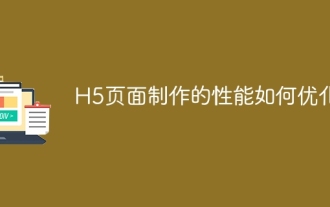 How to optimize the performance of H5 page production
Apr 06, 2025 am 06:24 AM
How to optimize the performance of H5 page production
Apr 06, 2025 am 06:24 AM
Through network requests, resource loading, JavaScript execution and rendering optimization, the performance of H5 pages can be improved and a smooth and efficient page can be created: resource optimization: compressed images (such as using tinypng), simplified code, and enabled browser caching. Network request optimization: merge files, use CDN, and load asynchronously. JavaScript optimization: reduce DOM operations, use requestAnimationFrame, and make good use of virtual DOM. Advanced skills: code segmentation, server-side rendering.
 How to register components exported by export default in Vue
Apr 07, 2025 pm 06:24 PM
How to register components exported by export default in Vue
Apr 07, 2025 pm 06:24 PM
Question: How to register a Vue component exported through export default? Answer: There are three registration methods: Global registration: Use the Vue.component() method to register as a global component. Local Registration: Register in the components option, available only in the current component and its subcomponents. Dynamic registration: Use the Vue.component() method to register after the component is loaded.
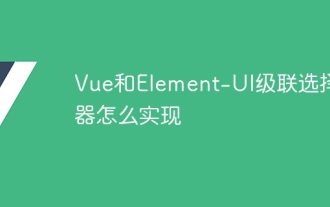 How to implement Vue and Element-UI cascade selector
Apr 07, 2025 pm 08:18 PM
How to implement Vue and Element-UI cascade selector
Apr 07, 2025 pm 08:18 PM
Vue and Element-UI cascade selectors can directly use the el-cascader component in simple scenarios, but to write more elegant, efficient and robust code, you need to pay attention to the following details: Data source structure optimization: Flatten the data and use id and parentId to represent the parent-child relationship. Asynchronous loading data processing: handles loading status, error prompts and user experience. Performance optimization: Consider on-demand loading or virtual scrolling technology. Code readability and maintainability: Write comments, use meaningful variable names, and follow code specifications.
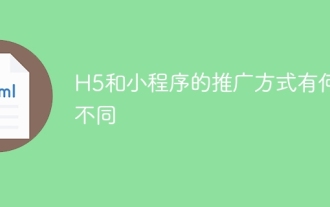 What are the different ways of promoting H5 and mini programs?
Apr 06, 2025 am 11:03 AM
What are the different ways of promoting H5 and mini programs?
Apr 06, 2025 am 11:03 AM
There are differences in the promotion methods of H5 and mini programs: platform dependence: H5 depends on the browser, and mini programs rely on specific platforms (such as WeChat). User experience: The H5 experience is poor, and the mini program provides a smooth experience similar to native applications. Communication method: H5 is spread through links, and mini programs are shared or searched through the platform. H5 promotion methods: social sharing, email marketing, QR code, SEO, paid advertising. Mini program promotion methods: platform promotion, social sharing, offline promotion, ASO, cooperation with other platforms.
 How to support on-demand loading in Vue
Apr 07, 2025 pm 06:27 PM
How to support on-demand loading in Vue
Apr 07, 2025 pm 06:27 PM
export default does not hinder on-demand loading. The key is how to build projects and configure packaging tools. The packaging tool automatically recognizes the import statement and divides the components according to the code segmentation configuration. To achieve on-demand loading, you need to set code splitting options in the packaging tool configuration, such as optimization.splitChunks in Webpack, to split components into separate chunks that are only loaded when needed.






