 Backend Development
Backend Development
 Python Tutorial
Python Tutorial
 Easily master the PyQt5 installation steps: simple and easy to understand, even if you have no basic knowledge, you can easily get started!
Easily master the PyQt5 installation steps: simple and easy to understand, even if you have no basic knowledge, you can easily get started!
Easily master the PyQt5 installation steps: simple and easy to understand, even if you have no basic knowledge, you can easily get started!
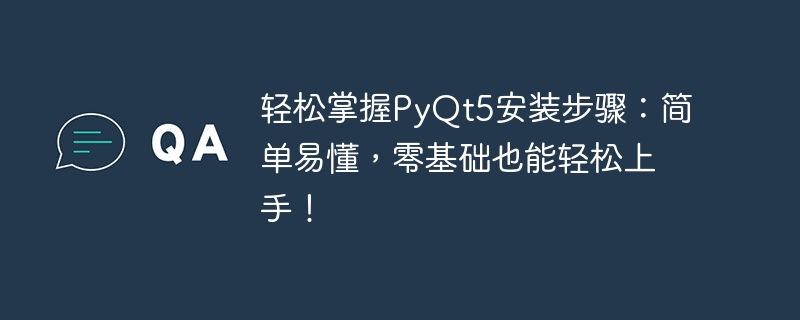
Easily master the PyQt5 installation steps: simple and easy to understand, even with zero foundation!
PyQt5 is a Python library for creating desktop GUI applications that combines the flexibility of Python with the power of the Qt framework. Whether you are a beginner or an experienced developer, you can install PyQt5 in a few simple steps and start writing your own GUI applications.
This article will introduce the installation steps of PyQt5 and use specific code examples to help readers better understand. let's start!
Step 1: Install Python
Before installing PyQt5, we need to install Python first. Please download the latest version suitable for your operating system from the Python official website (https://www.python.org/). Follow the prompts of the installation wizard to select the installation path and complete the installation.
Step 2: Install Qt
PyQt5 is based on the Qt framework, so we also need to install Qt. Please visit the Qt official website (https://www.qt.io/) and download the version suitable for your operating system. Follow the prompts of the installation wizard to select the installation path and complete the installation.
Step 3: Install PyQt5
After installing Python and Qt, we can use Python's package management tool pip to install PyQt5. Enter the following command at the command line:
pip install PyQt5
This will automatically download and install the latest version of PyQt5 from the Python Package Index (PyPI).
Step 4: Verify the installation
After the installation is completed, we can verify whether PyQt5 is successfully installed. Enter the following command at the command line:
python
This will open the Python interactive environment. Then, enter the following code at the Python prompt:
from PyQt5 import QtWidgets
If no error message is displayed, PyQt5 has been successfully installed.
Step 5: Write your first PyQt5 program
Now we are ready to write our first PyQt5 program. The following is a simple example program that can create a simple window:
from PyQt5 import QtWidgets
# 创建一个应用程序对象
app = QtWidgets.QApplication([])
# 创建一个窗口对象
window = QtWidgets.QWidget()
# 设置窗口的标题
window.setWindowTitle("Hello PyQt5!")
# 设置窗口的大小
window.resize(300, 200)
# 显示窗口
window.show()
# 启动应用程序的主循环
app.exec_()Save the above code as a hello_pyqt5.py file, and then run the following command on the command line:
python hello_pyqt5.py
This will start a simple window application, displaying a window titled "Hello PyQt5!"
Through the above few simple steps, we successfully installed PyQt5 and wrote the first GUI application. I hope this article can help readers get started with PyQt5 easily and stimulate interest in GUI programming. Start exploring the world of PyQt5!
The above is the detailed content of Easily master the PyQt5 installation steps: simple and easy to understand, even if you have no basic knowledge, you can easily get started!. For more information, please follow other related articles on the PHP Chinese website!

Hot AI Tools

Undresser.AI Undress
AI-powered app for creating realistic nude photos

AI Clothes Remover
Online AI tool for removing clothes from photos.

Undress AI Tool
Undress images for free

Clothoff.io
AI clothes remover

Video Face Swap
Swap faces in any video effortlessly with our completely free AI face swap tool!

Hot Article

Hot Tools

Notepad++7.3.1
Easy-to-use and free code editor

SublimeText3 Chinese version
Chinese version, very easy to use

Zend Studio 13.0.1
Powerful PHP integrated development environment

Dreamweaver CS6
Visual web development tools

SublimeText3 Mac version
God-level code editing software (SublimeText3)

Hot Topics
 Learning Go language from scratch: environment configuration is no longer an obstacle
Feb 21, 2024 pm 02:12 PM
Learning Go language from scratch: environment configuration is no longer an obstacle
Feb 21, 2024 pm 02:12 PM
Go language is a statically typed, compiled programming language developed by Google. It has a unique position among modern programming languages and is widely used in cloud computing, network programming, big data and other fields. As the Go language becomes more and more popular, more and more programmers are beginning to learn the Go language, hoping to master the features and application skills of this language. However, for learners with zero foundation, the environment configuration of Go language often becomes the first obstacle to their learning. Before learning the Go language, we first need to build a suitable
 Explore the C Language: From Beginner to Programming Expert
Feb 23, 2024 pm 09:51 PM
Explore the C Language: From Beginner to Programming Expert
Feb 23, 2024 pm 09:51 PM
C language is a programming language widely used in the fields of computer science and software development. Whether you are a beginner or someone with a certain programming foundation, this article will provide you with an introductory guide to learning C language from scratch, helping you gradually master basic knowledge and programming skills. Step 1: Understand the basics of C language Before learning any programming language, it is essential to understand its basics. First of all, you need to understand the historical background and development of C language, and understand its uses and characteristics. Then, learn the syntax rules, data types, and
 Learn how to install PyQt5: Simple and clear guidance to help you quickly master the installation steps of PyQt5
Feb 19, 2024 pm 12:12 PM
Learn how to install PyQt5: Simple and clear guidance to help you quickly master the installation steps of PyQt5
Feb 19, 2024 pm 12:12 PM
PyQt5 installation tutorial: A simple and easy-to-understand tutorial that allows you to easily master the installation method of PyQt5. Specific code examples are required. PyQt5 is a powerful toolkit for creating GUI applications. It combines the Python programming language and the Qt library and provides rich graphical user interface design capabilities. This article aims to show readers how to easily install PyQt5 and perform basic configuration, while providing specific code examples to help readers better understand. The first step, install Python and pip before starting the installation
 Recommended books for self-study in Python with zero basics
Oct 25, 2023 am 09:57 AM
Recommended books for self-study in Python with zero basics
Oct 25, 2023 am 09:57 AM
As a high-level programming language, Python has become the first choice for many programming enthusiasts and practitioners. Its concise and easy-to-understand syntax, rich library functions and wide range of application fields make Python one of the introductory languages for learning programming.
 Simple code sharing for Python beginners
Jan 13, 2024 pm 01:23 PM
Simple code sharing for Python beginners
Jan 13, 2024 pm 01:23 PM
Simple and easy-to-understand Python introductory code sharing Python is a simple and easy-to-learn programming language with concise syntax and powerful functions. For beginners, a good introductory code example can make it easier for them to understand and master the basic concepts and syntax of Python. The following are several simple and easy-to-understand Python introductory code examples to help beginners get started quickly. Print "Hello, World!" print("Hello, World!") This is
 0How difficult is it to learn python at the basics?
Oct 25, 2023 am 10:45 AM
0How difficult is it to learn python at the basics?
Oct 25, 2023 am 10:45 AM
For learning Python from scratch, the difficulty will vary depending on individual learning abilities and learning methods. As a simple and easy-to-learn programming language, Python has a lower entry barrier than other programming languages, so it is a good choice for zero-based learners.
 Simple and easy to understand Flask application deployment method
Jan 19, 2024 am 09:05 AM
Simple and easy to understand Flask application deployment method
Jan 19, 2024 am 09:05 AM
Introduction to the simple and easy-to-understand Flask application deployment method: Flask is a simple and easy-to-use Python web framework that can help developers quickly build web applications. However, it is not enough to just run the Flask application locally. We also need to deploy the application to the server so that more users can access our application. This article will introduce a simple and easy-to-understand Flask application deployment method and provide specific code examples. Step 1: Install the required software and libraries. Before starting the deployment, you first need to install
 Easy-to-understand Tensor and Numpy conversion guide
Jan 26, 2024 am 09:43 AM
Easy-to-understand Tensor and Numpy conversion guide
Jan 26, 2024 am 09:43 AM
Simple and easy-to-understand Tensor and Numpy conversion tutorial, requires specific code examples Introduction: In machine learning and deep learning, Tensorflow (TF for short) is a very popular deep learning library, while Numpy (NumericalPython) is used in science in Python Important library for computing. The underlying implementation of Tensorflow is Tensor, while Numpy uses multi-dimensional arrays. Since Tensorflow and Numpy use data structures





