 Backend Development
Backend Development
 Python Tutorial
Python Tutorial
 Learn how to install PyQt5: Simple and clear guidance to help you quickly master the installation steps of PyQt5
Learn how to install PyQt5: Simple and clear guidance to help you quickly master the installation steps of PyQt5
Learn how to install PyQt5: Simple and clear guidance to help you quickly master the installation steps of PyQt5
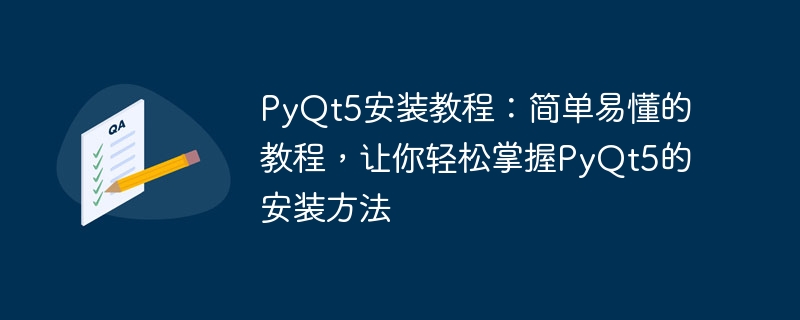
PyQt5 installation tutorial: A simple and easy-to-understand tutorial that allows you to easily master the installation method of PyQt5. Specific code examples are required
PyQt5 is a tool for creating GUI applications A powerful toolkit. It combines the Python programming language and the Qt library and provides rich graphical user interface design capabilities. This article aims to show readers how to easily install PyQt5 and perform basic configuration, while providing specific code examples to help readers better understand.
First step, install Python and pip
Before starting the installation, you need to make sure that Python and pip have been installed correctly. Python is the interpreter necessary to run PyQt5, and pip is Python's package management tool that can help you download and install PyQt5. You can download the latest Python version from the official Python website (https://www.python.org/) and install it according to the guide. After the installation is complete, open a command prompt (or terminal window) and enter the following command to verify whether Python and pip are successfully installed:
python --version pip --version
If the correct Python and pip version information is displayed, then you have successfully installed it Got Python and pip.
Second step, install PyQt5
Next, we will use pip to install PyQt5. Enter the following command in the command prompt (or terminal window):
pip install PyQt5
This command will automatically download and install PyQt5. Depending on your network conditions, it may take some time to complete the installation. After the installation is complete, you can enter the following command to verify whether PyQt5 has been successfully installed:
pip show PyQt5
If information about PyQt5 can be displayed, PyQt5 has been successfully installed.
The third step, verify the installation
In order to ensure that PyQt5 has been installed correctly, we will perform a simple verification step. Create a new Python file, name it test.py, and save it with the following code:
from PyQt5.QtWidgets import QApplication, QLabel
app = QApplication([])
label = QLabel('Hello PyQt5!')
label.show()
app.exec_()Run the file by entering the following command in the command prompt (or terminal window):
python test.py
If everything goes well, you will be able to see a form pop up that says "Hello PyQt5!" This means that PyQt5 has been installed correctly and is ready to use.
Summary
This article provides a simple and easy-to-understand installation tutorial for PyQt5 to help readers easily master the installation method of PyQt5. We completed the installation process by installing Python and pip, using pip to install PyQt5, and verifying that the installation was successful. By giving specific code examples, we hope readers can better understand how to use PyQt5. If you encounter any problems, please refer to the official documentation or find help in the developer community. I wish you success in developing GUI applications with PyQt5!
The above is the detailed content of Learn how to install PyQt5: Simple and clear guidance to help you quickly master the installation steps of PyQt5. For more information, please follow other related articles on the PHP Chinese website!

Hot AI Tools

Undresser.AI Undress
AI-powered app for creating realistic nude photos

AI Clothes Remover
Online AI tool for removing clothes from photos.

Undress AI Tool
Undress images for free

Clothoff.io
AI clothes remover

Video Face Swap
Swap faces in any video effortlessly with our completely free AI face swap tool!

Hot Article

Hot Tools

Notepad++7.3.1
Easy-to-use and free code editor

SublimeText3 Chinese version
Chinese version, very easy to use

Zend Studio 13.0.1
Powerful PHP integrated development environment

Dreamweaver CS6
Visual web development tools

SublimeText3 Mac version
God-level code editing software (SublimeText3)

Hot Topics
 Solving common pandas installation problems: interpretation and solutions to installation errors
Feb 19, 2024 am 09:19 AM
Solving common pandas installation problems: interpretation and solutions to installation errors
Feb 19, 2024 am 09:19 AM
Pandas installation tutorial: Analysis of common installation errors and their solutions, specific code examples are required Introduction: Pandas is a powerful data analysis tool that is widely used in data cleaning, data processing, and data visualization, so it is highly respected in the field of data science . However, due to environment configuration and dependency issues, you may encounter some difficulties and errors when installing pandas. This article will provide you with a pandas installation tutorial and analyze some common installation errors and their solutions. 1. Install pandas
 Efficient installation: tips and tricks to quickly install the pandas library
Feb 21, 2024 am 09:45 AM
Efficient installation: tips and tricks to quickly install the pandas library
Feb 21, 2024 am 09:45 AM
Efficient Installation: Tips and tricks for quickly installing the pandas library, requiring specific code examples Overview: Pandas is a powerful data processing and analysis tool that is very popular among Python developers. However, installing the pandas library may sometimes face some challenges, especially if the network conditions are poor. This article will introduce some tips and tricks to help you quickly install the pandas library, and provide specific code examples. Install using pip: pip is the official package manager for Python
 Guide to installing the Flask framework: Detailed steps to help you install Flask correctly
Feb 18, 2024 pm 10:51 PM
Guide to installing the Flask framework: Detailed steps to help you install Flask correctly
Feb 18, 2024 pm 10:51 PM
Flask framework installation tutorial: Teach you step by step how to correctly install the Flask framework. Specific code examples are required. Introduction: Flask is a simple and flexible Python Web development framework. It's easy to learn, easy to use, and packed with powerful features. This article will lead you step by step to correctly install the Flask framework and provide detailed code examples for reference. Step 1: Install Python Before installing the Flask framework, you first need to make sure that Python is installed on your computer. You can start from P
 Top 7 Linux GPU Monitoring and Diagnostic Command Line Tools
Feb 11, 2024 pm 08:48 PM
Top 7 Linux GPU Monitoring and Diagnostic Command Line Tools
Feb 11, 2024 pm 08:48 PM
A video card is a special circuit board used to control what is displayed on a computer monitor. It is also called a Graphics Processing Unit (GPU) and computes 3D images and graphics for Linux games and other purposes. Let’s take a look at the top 7 Linux GPU monitoring and diagnostics command line tools to solve your problems. The following tools are available on Linux for GPU monitoring and diagnostic purposes, as well as on other operating systems such as FreeBSD. Today, most Linux and FreeBSD users use Nvidia, Intel, and AMD GPUs. LinuxGPU Monitoring and Diagnostics Command Line Tools We can use the following tools to monitor, diagnose, and inspect Linux or *BSD based systems. get graph
 How to install solidworks2016-solidworks2016 installation tutorial
Mar 05, 2024 am 11:25 AM
How to install solidworks2016-solidworks2016 installation tutorial
Mar 05, 2024 am 11:25 AM
Recently, many friends have asked me how to install solidworks2016. Next, let us learn the installation tutorial of solidworks2016. I hope it can help everyone. 1. First, exit the anti-virus software and make sure to disconnect from the network (as shown in the picture). 2. Then right-click the installation package and select to extract to the SW2016 installation package (as shown in the picture). 3. Double-click to enter the decompressed folder. Right-click setup.exe and click Run as administrator (as shown in the picture). 4. Then click OK (as shown in the picture). 5. Then check [Single-machine installation (on this computer)] and click [Next] (as shown in the picture). 6. Then enter the serial number and click [Next] (as shown in the picture). 7.
 A guide to installing and resolving common errors in Scipy libraries
Feb 18, 2024 am 10:53 AM
A guide to installing and resolving common errors in Scipy libraries
Feb 18, 2024 am 10:53 AM
Scipy library installation guide and common error solutions Introduction: Scipy is an open source library for Python scientific computing, providing a wealth of mathematical, scientific and engineering computing functions. It is built on the basis of the NumPy library and can handle some complex numerical calculation problems. This article will introduce the Scipy installation guide, provide solutions to some common errors, and provide specific code examples to help readers better understand and use Scipy. 1. Scipy library installation guide to install Python and pi
 Numpy installation guide: Solving installation problems in one article
Feb 21, 2024 pm 08:15 PM
Numpy installation guide: Solving installation problems in one article
Feb 21, 2024 pm 08:15 PM
Numpy installation guide: One article to solve installation problems, need specific code examples Introduction: Numpy is a powerful scientific computing library in Python. It provides efficient multi-dimensional array objects and tools for operating array data. However, for beginners, installing Numpy may cause some confusion. This article will provide you with a Numpy installation guide to help you quickly solve installation problems. 1. Install the Python environment: Before installing Numpy, you first need to make sure that Py is installed.
 Python GUI programming: Get started quickly and easily create interactive interfaces
Feb 19, 2024 pm 01:24 PM
Python GUI programming: Get started quickly and easily create interactive interfaces
Feb 19, 2024 pm 01:24 PM
A brief introduction to python GUI programming GUI (Graphical User Interface, graphical user interface) is a way that allows users to interact with computers graphically. GUI programming refers to the use of programming languages to create graphical user interfaces. Python is a popular programming language that provides a rich GUI library, making Python GUI programming very simple. Introduction to Python GUI library There are many GUI libraries in Python, the most commonly used of which are: Tkinter: Tkinter is the GUI library that comes with the Python standard library. It is simple and easy to use, but has limited functions. PyQt: PyQt is a cross-platform GUI library with powerful functions.





