 Mobile Tutorial
Mobile Tutorial
 iPhone
iPhone
 How to solve the problem that photos on iPhone cannot be synced to 'iCloud Photos”?
How to solve the problem that photos on iPhone cannot be synced to 'iCloud Photos”?
How to solve the problem that photos on iPhone cannot be synced to 'iCloud Photos”?
Failed to sync photos on iPhone to “iCloud Photos” is a common problem, and there may be many reasons, such as network problems, setting errors, etc. In order to solve this problem, we can try to log in to the iCloud account again, check the network connection, ensure that the photo synchronization switch is turned on, etc. When encountering problems, we must patiently investigate the possible causes and try different solutions in order to successfully solve the synchronization problem and ensure that the photo data is effectively backed up and synchronized.
To avoid accidental loss of photos or videos, many iPhone users will turn on the iCloud photo function to synchronize the photos in the device to Apple servers for storage. If the photos or videos on your device cannot be synced to iCloud Photos during synchronization, you can refer to this tutorial to try to solve the problem.
When "iCloud Photos" cannot be synchronized, please do not turn off this function immediately. Sync may be paused for a variety of reasons, such as certain device settings being turned on or the need for additional iCloud storage space.
1. Check the gallery status in the Photos app
Open the Photos app on iPhone, go to the "Gallery" tab interface, tap "All Photos", and scroll to the end button to view the status bar.
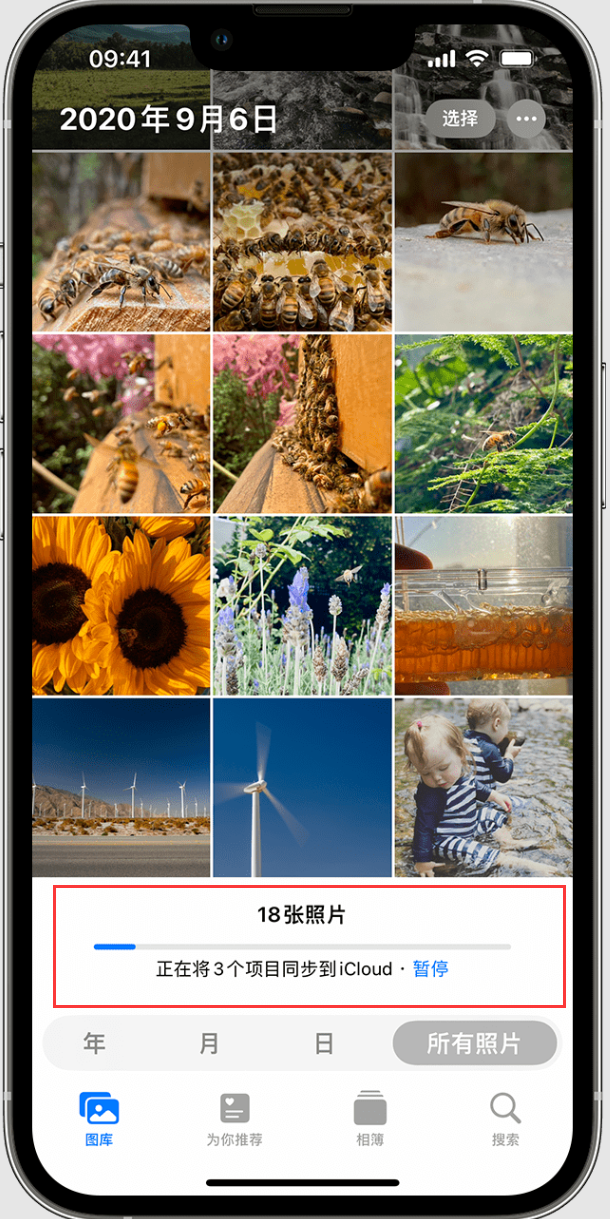
Check the status bar to see if there is relevant status information, and then follow the instructions on the screen.
"Save Cellular Data" or "Low Cellular Data Mode":
For a number of reasons, iCloud Photos automatically pauses syncing until you connect to a Wi-Fi network. If this happens, you may see a status message and a "Sync now" option. To sync your photos to iCloud, tap Sync Now. Or turn off low data mode in Settings - Cellular Network.
"Save Battery" or "Low Power Mode":
If your device is in low power mode, or is low on battery, iCloud Photos will temporarily stop syncing. To sync photos to iCloud, you can charge your device's battery, turn off Low Power Mode, or tap Sync Now next to the status message.
"Waiting for sync":
If you see a status message that says "Waiting for sync", make sure your device is connected to the Internet and wait a few minutes for the sync to complete.
"Move photos to a personal library to continue syncing":
If you are a participant in an iCloud shared photo library and the owner's storage space is full, then in the shared library all You will not be able to sync your personal gallery until you upgrade your storage plan or reduce your storage usage.
2. If the iCloud storage space is full or almost full
If the iCloud storage space limit is exceeded, photos and videos will not be synchronized to iCloud, and your gallery will not be able to be transferred between devices. Stay up to date. To continue using iCloud Photos, you can upgrade your storage plan or reduce your storage usage.
You can go to iPhone Settings-Apple ID-iCloud to view the current iCloud storage space or manage storage space.

3. If your photos still can’t be synced to iCloud
Plug your device into power: If your device seems to be displaying “Sending [amount] ] items to iCloud" or "Syncing with iCloud..." status message. Please plug your iPhone or iPad into a power source and connect to a wireless LAN.
Check Apple ID: Make sure you are signed in to iCloud with the correct Apple ID on your device.
If you set up an iCloud shared photo library with iOS 16.1 or later, check which library view is currently open. When you move photos to the Shared Library, you will no longer see them in the Personal Library.

The above is the detailed content of How to solve the problem that photos on iPhone cannot be synced to 'iCloud Photos”?. For more information, please follow other related articles on the PHP Chinese website!

Hot AI Tools

Undresser.AI Undress
AI-powered app for creating realistic nude photos

AI Clothes Remover
Online AI tool for removing clothes from photos.

Undress AI Tool
Undress images for free

Clothoff.io
AI clothes remover

Video Face Swap
Swap faces in any video effortlessly with our completely free AI face swap tool!

Hot Article

Hot Tools

Notepad++7.3.1
Easy-to-use and free code editor

SublimeText3 Chinese version
Chinese version, very easy to use

Zend Studio 13.0.1
Powerful PHP integrated development environment

Dreamweaver CS6
Visual web development tools

SublimeText3 Mac version
God-level code editing software (SublimeText3)

Hot Topics
 How to solve the problem of 'Undefined array key 'sign'' error when calling Alipay EasySDK using PHP?
Mar 31, 2025 pm 11:51 PM
How to solve the problem of 'Undefined array key 'sign'' error when calling Alipay EasySDK using PHP?
Mar 31, 2025 pm 11:51 PM
Problem Description When calling Alipay EasySDK using PHP, after filling in the parameters according to the official code, an error message was reported during operation: "Undefined...
 Is there any mobile app that can convert XML into PDF?
Apr 02, 2025 pm 08:54 PM
Is there any mobile app that can convert XML into PDF?
Apr 02, 2025 pm 08:54 PM
An application that converts XML directly to PDF cannot be found because they are two fundamentally different formats. XML is used to store data, while PDF is used to display documents. To complete the transformation, you can use programming languages and libraries such as Python and ReportLab to parse XML data and generate PDF documents.
 Compilation and installation of Redis on Apple M1 chip Mac failed. How to troubleshoot PHP7.3 compilation errors?
Mar 31, 2025 pm 11:39 PM
Compilation and installation of Redis on Apple M1 chip Mac failed. How to troubleshoot PHP7.3 compilation errors?
Mar 31, 2025 pm 11:39 PM
Problems and solutions encountered when compiling and installing Redis on Apple M1 chip Mac, many users may...
 Multi-party certification: iPhone 17 standard version will support high refresh rate! For the first time in history!
Apr 13, 2025 pm 11:15 PM
Multi-party certification: iPhone 17 standard version will support high refresh rate! For the first time in history!
Apr 13, 2025 pm 11:15 PM
Apple's iPhone 17 may usher in a major upgrade to cope with the impact of strong competitors such as Huawei and Xiaomi in China. According to the digital blogger @Digital Chat Station, the standard version of iPhone 17 is expected to be equipped with a high refresh rate screen for the first time, significantly improving the user experience. This move marks the fact that Apple has finally delegated high refresh rate technology to the standard version after five years. At present, the iPhone 16 is the only flagship phone with a 60Hz screen in the 6,000 yuan price range, and it seems a bit behind. Although the standard version of the iPhone 17 will have a high refresh rate screen, there are still differences compared to the Pro version, such as the bezel design still does not achieve the ultra-narrow bezel effect of the Pro version. What is more worth noting is that the iPhone 17 Pro series will adopt a brand new and more
 How to open XML files with iPhone
Apr 02, 2025 pm 11:00 PM
How to open XML files with iPhone
Apr 02, 2025 pm 11:00 PM
There is no built-in XML viewer on iPhone, and you can use third-party applications to open XML files, such as XML Viewer, JSON Viewer. Method: 1. Download and install the XML viewer in the App Store; 2. Find the XML file on the iPhone; 3. Press and hold the XML file to select "Share"; 4. Select the installed XML viewer app; 5. The XML file will open in the app. Note: 1. Make sure the XML viewer is compatible with the iPhone iOS version; 2. Be careful about case sensitivity when entering file paths; 3. Be careful with XML documents containing external entities
 How to view XML on your phone without a network
Apr 02, 2025 pm 10:30 PM
How to view XML on your phone without a network
Apr 02, 2025 pm 10:30 PM
There are two ways to view XML files: Android phones: use file manager or third-party applications (XML Viewer, DroidEdit). iPhone: Transfer files via iCloud Drive and use the Files app or third-party app (XML Buddha, Textastic).
 What to do if the oracle can't be opened
Apr 11, 2025 pm 10:06 PM
What to do if the oracle can't be opened
Apr 11, 2025 pm 10:06 PM
Solutions to Oracle cannot be opened include: 1. Start the database service; 2. Start the listener; 3. Check port conflicts; 4. Set environment variables correctly; 5. Make sure the firewall or antivirus software does not block the connection; 6. Check whether the server is closed; 7. Use RMAN to recover corrupt files; 8. Check whether the TNS service name is correct; 9. Check network connection; 10. Reinstall Oracle software.
 How to accurately realize the small label effect in the design draft on the mobile terminal?
Apr 04, 2025 pm 11:36 PM
How to accurately realize the small label effect in the design draft on the mobile terminal?
Apr 04, 2025 pm 11:36 PM
How to achieve the effect of small labels in the design draft on the mobile terminal? When designing mobile applications, it is common to find out how to accurately restore the small label effect in the design draft...





