How to update software sources in linux
Title: Linux software source update method and sample code
1. Introduction
In the Linux operating system, the software source is a group of servers used to provide download and installation of software packages. It is very important to update the software source to obtain the latest software packages and security patches to ensure the stability and security of the system. This article will introduce the method of updating software sources in Linux and provide specific code examples.
2. Method for updating software sources
Linux systems use different package management tools, such as Debian series using apt-get, Red Hat series using yum, and Arch Linux using pacman, etc. The methods for updating software sources in each system are introduced below.
- Debian series (such as Ubuntu)
In Debian series systems, you can use the apt-get command to update software sources. The specific steps are as follows:
1) Open the terminal and execute the following command with root privileges to update the software source list:
sudo apt-get update
2) Update the installed software packages:
sudo apt-get upgrade
- Red Hat series (such as CentOS)
In Red Hat series systems, you can use the yum command to update the software source. The specific steps are as follows:
1) Open the terminal and execute the following command with root privileges to update the software source list:
sudo yum update
2) Update the installed software packages:
sudo yum upgrade
- Arch Linux
In the Arch Linux system, you can use the pacman command to update the software source. The specific steps are as follows:
1) Open the terminal and execute the following command with root privileges to update the software source list:
sudo pacman -Sy
2) Update the installed software packages:
sudo pacman -Syu
3. Sample code
The following is a specific code example for updating the software source for reference.
- Python script example (use apt-get to update the software source):
import os
def update_apt_sources():
os.system("sudo apt-get update")
if __name__ == "__main__":
update_apt_sources()- Shell script example (use yum to update the software source):
#!/bin/bash
function update_yum_sources() {
sudo yum update
}
update_yum_sources- Shell script example (using pacman to update software sources):
#!/bin/bash
function update_pacman_sources() {
sudo pacman -Syu
}
update_pacman_sources IV. Summary
Through the introduction of this article, we have learned about updating software sources in Linux systems method, and provides specific code examples. Updating software sources is one of the important operations to ensure system stability and security. I hope this article can help readers update software sources in Linux systems.
The above is the detailed content of How to update software sources in linux. For more information, please follow other related articles on the PHP Chinese website!

Hot AI Tools

Undresser.AI Undress
AI-powered app for creating realistic nude photos

AI Clothes Remover
Online AI tool for removing clothes from photos.

Undress AI Tool
Undress images for free

Clothoff.io
AI clothes remover

Video Face Swap
Swap faces in any video effortlessly with our completely free AI face swap tool!

Hot Article

Hot Tools

Notepad++7.3.1
Easy-to-use and free code editor

SublimeText3 Chinese version
Chinese version, very easy to use

Zend Studio 13.0.1
Powerful PHP integrated development environment

Dreamweaver CS6
Visual web development tools

SublimeText3 Mac version
God-level code editing software (SublimeText3)

Hot Topics
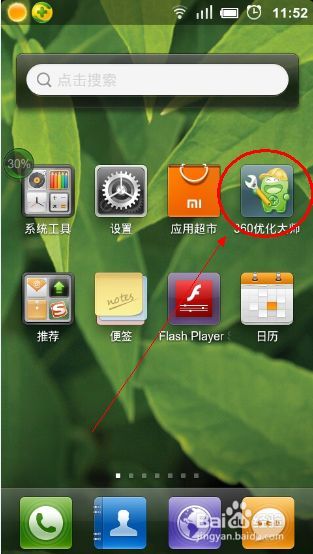 Complete guide to uninstalling Kali Linux software to solve system stability problems
Mar 23, 2024 am 10:50 AM
Complete guide to uninstalling Kali Linux software to solve system stability problems
Mar 23, 2024 am 10:50 AM
This study provides a comprehensive and in-depth analysis of software uninstallation problems that may arise during the penetration testing and security audit process of KaliLinux, and contributes solutions to ensure system stability and reliability. 1. Understand the installation method of the software. Before uninstalling the software from kalilinux, it is a crucial step to first determine its installation path. Then, the appropriate offloading solution is selected accordingly based on the selected path. Common installation methods include apt-get, dpkg, source code compilation and other forms. Each strategy has its own characteristics and corresponding offloading measures. 2. Use the apt-get command to uninstall software. In the KaliLinux system, the apt-get functional component is widely used to execute software packages efficiently and conveniently.
 A complete guide to installing the domestic operating system Kirin Linux, completed in 15 minutes
Mar 21, 2024 pm 02:36 PM
A complete guide to installing the domestic operating system Kirin Linux, completed in 15 minutes
Mar 21, 2024 pm 02:36 PM
Recently, the domestic operating system Kirin Linux has attracted much attention. As a senior computer engineer, I have a strong interest in technological innovation, so I have personally experienced the installation process of this system, and now I will share my experience with you. Before executing the installation procedure, I was fully prepared for the relevant steps. The first task is to download and copy the latest Kirin Linux operating system image to a USB flash drive; secondly, for 64-bit Linux, ensure that important data in personal devices have been backed up to deal with potential installation problems; finally, shut down the computer and insert the USB flash drive. After entering the installation interface and restarting the computer, press the F12 function key promptly, enter the system boot menu and select the USB priority boot option. With a beautiful and simple startup screen appearing in front of you
 How to solve the problem of garbled characters displayed on the Linux command line
Mar 21, 2024 am 08:30 AM
How to solve the problem of garbled characters displayed on the Linux command line
Mar 21, 2024 am 08:30 AM
Methods to solve the problem of garbled characters displayed on the Linux command line. In the Linux operating system, sometimes we will encounter garbled characters displayed when using the command line interface, which will affect our normal viewing and understanding of the command output results or file contents. The causes of garbled characters may be due to incorrect system character set settings, terminal software not supporting the display of specific character sets, inconsistent file encoding formats, etc. This article will introduce some methods to solve the problem of garbled characters displayed on the Linux command line, and provide specific code examples to help readers solve similar problems.
 Linux System Administrator Reveals: A Complete Guide to Analysis of Red Hat Linux Versions
Mar 29, 2024 am 09:16 AM
Linux System Administrator Reveals: A Complete Guide to Analysis of Red Hat Linux Versions
Mar 29, 2024 am 09:16 AM
As a senior Linux system administrator, I already have a deep knowledge base and unique perspective on the analysis, diagnosis and treatment of RedHat version of Linux systems. This article will provide an in-depth analysis of all aspects of the RedHat version of the Linux system, including identifying its version characteristics, decoding the version number, and the actual steps for transmitting test version updates, etc., in order to help you fully grasp and efficiently utilize the features of the RedHat operating system. 1. Understand RedHat One of the Internet companies with the highest market value in the United States, RedHat has won a leading position in the global software market through its operating system products developed under the framework of open source technology. Its Linux distribution RedHat EnterpriseLinux (referred to as
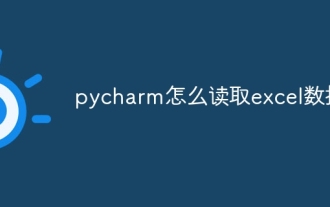 How to read excel data in pycharm
Apr 03, 2024 pm 08:42 PM
How to read excel data in pycharm
Apr 03, 2024 pm 08:42 PM
How to read Excel data using PyCharm? The steps are as follows: install the openpyxl library; import the openpyxl library; load the Excel workbook; access a specific worksheet; access cells in the worksheet; traverse rows and columns.
 How to open url file
Mar 28, 2024 pm 06:27 PM
How to open url file
Mar 28, 2024 pm 06:27 PM
Methods for using URL files to open Internet resources include: double-clicking to open using a web browser. Open it with a text editor, copy the link address and paste it into the browser address bar. Through the command line, use the "start" or "open" command to specify the URL file path. Create a script file that contains the command to open the URL file.
 How to repeat a string in python_python repeating string tutorial
Apr 02, 2024 pm 03:58 PM
How to repeat a string in python_python repeating string tutorial
Apr 02, 2024 pm 03:58 PM
1. First open pycharm and enter the pycharm homepage. 2. Then create a new python script, right-click - click new - click pythonfile. 3. Enter a string, code: s="-". 4. Then you need to repeat the symbols in the string 20 times, code: s1=s*20. 5. Enter the print output code, code: print(s1). 6. Finally run the script and you will see our return value at the bottom: - repeated 20 times.
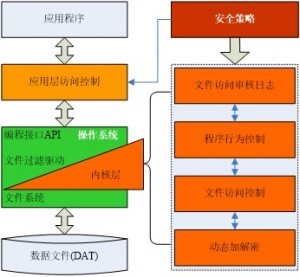 Linux kernel secure communication tool: in-depth analysis of xfrm configuration techniques
Apr 06, 2024 am 08:07 AM
Linux kernel secure communication tool: in-depth analysis of xfrm configuration techniques
Apr 06, 2024 am 08:07 AM
In the Linux operating system environment, xfrm is regarded as one of the crucial subsystems, providing comprehensive protection for the IPsec protocol, covering encryption, authentication, and security policies. By carefully setting the xfrm parameters, we can enhance the security of network data transmission and achieve the purpose of secure communication. Next, the article will have an in-depth discussion on how to configure xfrm in the Linux kernel, including the basic principles of xfrm and its configuration techniques, as well as common problems you may encounter and corresponding suggested solutions. 1.xfrm Overview XFRM, the "Transport Framework", is one of the components of the Linux kernel IPsec protocol. Its core task is to encrypt and identify Internet information through data packet conversion.






