Comparison between mx450 and RTX3050
mx450 is generally used as a discrete graphics card for thin and light business laptops, while the rtx3050 mobile version is used as a discrete graphics card for entry-level gaming laptops. In fact, it can be seen from this that the performance of mx450 is definitely not as good as rtx3050. So how big is the specific gap? .
Comparison between mx450 and RTX3050:
Let me talk about the conclusion first. The performance of mx450 in all aspects is far inferior to that of rtx3050.
Whether it is productivity or gaming performance, the performance of rtx3050 can reach about twice that of mx450.

1. Parameters
mx450: 12nm process 1395-1575MHz frequency 896 stream processor 64bit width 50w power consumption
rtx3050: 8nm process 1545-1740MHz frequency 2304 stream processor 128bit width 90w power consumption

2. Performance
In terms of actual performance, we compared The blood version of mx450 (25w) and the non-full blood version of rtx3050 (35w)
1. In the 1080p "Watch Dogs" game, the average frame rate of mx450 is only 27fps, and the rtx3050 reaches 46fps.
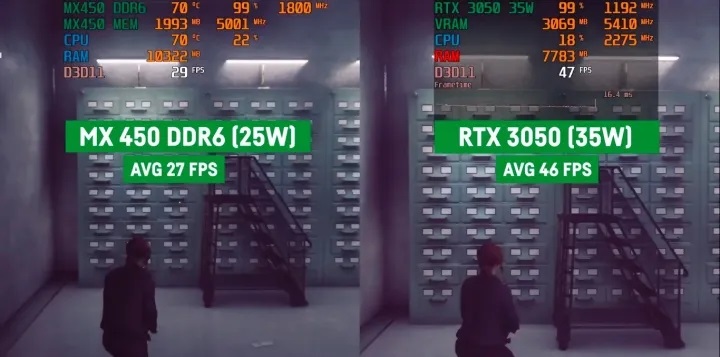
2. In 1080p medium quality "Control", the average frame rate of mx450 is 39fps, and that of rtx3050 is 62fps.

#3. In 1080p high-definition "The Witcher 3", the average frame rate of mx450 is only 18fps, while rtx3050 can reach 65fps.

4. Since rtx3050 supports dlss technology, the game frame rate is obviously far ahead of mx450,
Not to mention the full blood version of rtx3050 function The energy consumption reaches 80W, compared to the 50W of the full-blooded version of mx450, the gap will become even greater.

To sum up, mx450 is an entry-level independent graphics card, more suitable for playing e-sports online games;
If we want to play large 3a For high-level games, the mx450 is not suitable, and the rtx3050 performs better.
The above is the detailed content of Comparison between mx450 and RTX3050. For more information, please follow other related articles on the PHP Chinese website!

Hot AI Tools

Undresser.AI Undress
AI-powered app for creating realistic nude photos

AI Clothes Remover
Online AI tool for removing clothes from photos.

Undress AI Tool
Undress images for free

Clothoff.io
AI clothes remover

Video Face Swap
Swap faces in any video effortlessly with our completely free AI face swap tool!

Hot Article

Hot Tools

Notepad++7.3.1
Easy-to-use and free code editor

SublimeText3 Chinese version
Chinese version, very easy to use

Zend Studio 13.0.1
Powerful PHP integrated development environment

Dreamweaver CS6
Visual web development tools

SublimeText3 Mac version
God-level code editing software (SublimeText3)

Hot Topics
 How to set up mx450 to maximize performance
Feb 22, 2024 am 09:28 AM
How to set up mx450 to maximize performance
Feb 22, 2024 am 09:28 AM
In addition to changing the graphics card to improve performance, modifying the graphics card settings on the computer can also maximize the performance of the graphics card. The mx450 can also enhance the display performance by setting up a direct connection for independent graphics, modifying 3D display settings, overclocking and other methods. How to set up mx450 to maximize performance: 1. Graphics Card Control Panel 1. First, we right-click on a blank space on the desktop and open "nvidia Control Panel" 2. Then open "Manage 3D Settings" in the upper left corner 3. After opening, change the preferred graphics processor into "High Performance Nvidia Processor" and turn off triple buffering. 4. Change the priority to "performance" 2. Overclocking 1. In addition to modifying the 3D display, mx450 supports overclocking. You only need to download and install any overclocking software and use it to super
 How to update driver for mx450
Feb 22, 2024 am 09:10 AM
How to update driver for mx450
Feb 22, 2024 am 09:10 AM
As the mx450 is an independent graphics card, we also need to install the driver separately for it. If you want to update the driver, in addition to directly downloading and installing the latest version from the official website, you can also use Nvidia's driver software to update. How to update the mx450 driver: Method 1: Download from the official website 1. First open the nvidia official website, enter "Drivers" in the upper right corner 2. Then select the mx450 and your own operating system, and then submit the search. 3. After searching for the driver, click to download. After downloading, double-click to run and install it to update the driver. Method 2: Driver software 1. We also use nvidia driver software. 2. After downloading and installing, open it and check the update file in "Driver" to update the driver.
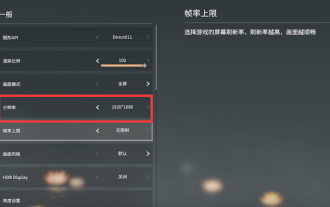 How to adjust mx450 forever
Feb 22, 2024 am 09:10 AM
How to adjust mx450 forever
Feb 22, 2024 am 09:10 AM
It is a bit difficult for the mx450 to drive the game smoothly, so we'd better not use the default settings, but manually adjust the game image quality to the lowest, and then set up the direct connection of the independent graphics, which can improve the frame rate of the game to a certain extent. How to adjust mx450 forever: 1. Image quality 1. In terms of image quality, one is to adjust the resolution. The highest setting is 1080p, but it cannot be higher. According to tests, 1080p will be about 20fps lower than 720p at the same image quality, so if you feel it is not Fluency can reduce resolution. 2. The second step is to adjust the overall quality. It is best to adjust it to "extremely low" here. If you turn on 720, you can try low; in addition, the above vertical synchronization, anti-aliasing and other image quality parameters can also be turned off. 3. According to the test, under 1080p
 Comparison between mx450 and RTX3050
Feb 22, 2024 am 09:25 AM
Comparison between mx450 and RTX3050
Feb 22, 2024 am 09:25 AM
The mx450 is generally used as a discrete graphics card for thin and light business laptops, while the rtx3050 mobile version is used as a discrete graphics card for entry-level gaming laptops. In fact, it can be seen from this that the performance of the mx450 is definitely not as good as the rtx3050, so how big is the specific gap. Comparison between mx450 and RTX3050: Let me talk about the conclusion first. The performance of mx450 in all aspects is far inferior to that of rTX3050. Whether it is productivity or gaming performance, the performance of rtx3050 can reach about twice that of mx450. 1. Parameters mx450: 12nm process 1395-1575MHz frequency 896 stream processor 64bit width 50w power consumption rtx3050: 8nm process 1545-1740MHz frequency 2304 stream processing
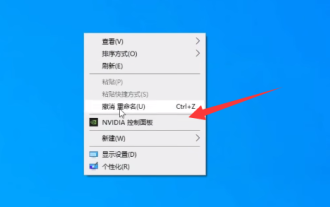 How to tell what version mx450 is?
Feb 22, 2024 am 09:40 AM
How to tell what version mx450 is?
Feb 22, 2024 am 09:40 AM
Currently, the mx450 graphics card has 4 different versions, and their performance is quite different, so friends who want to know the configuration of their laptops can open the nvidia control panel and check the graphics card power consumption to understand what version mx450 is. How to tell what version mx450 is: 1. First, we right-click on the desktop to open "nvidia Control Panel" (if there is no control panel, you need to install the nvidia graphics driver) 2. Then click on "System Information" in the lower left corner 3. In You can see the maximum power consumption of the graphics card. We can use the power consumption to determine what version the mx450 is. 12W: Small version, core code N18S-LP, memory GDDR5 or GDDR625W: Medium version
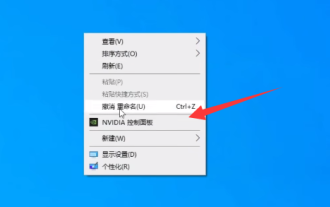 How to check the power consumption of mx450
Feb 22, 2024 am 09:37 AM
How to check the power consumption of mx450
Feb 22, 2024 am 09:37 AM
There are various versions of mx450 on notebooks. The power consumption of the full-blooded version and the non-full-blooded version are very different, and the performance gap is also very large. We can check the power consumption in the graphics card information by opening the nvidia control panel. You can know whether your graphics card is full. How to check the power consumption of mx450: 1. First go to the system desktop, right-click on a blank space, and open the "nvidia Control Panel" 2. After opening, click "Help" at the top, and then open the "System Information" below 3. After opening After system information, you can find "graphics card maximum power" in the details, which is the graphics card power consumption. Currently, the standard mx450 has three versions: 12w, 25w and 28.5w, so the power consumption of our mx450 is greater than or equal to 28.5
 Colorful launches RTX 3050 Tomahawk DUO / Smart mini 6GB graphics cards: dual 90mm fans, 1,399 yuan
Feb 07, 2024 am 08:58 AM
Colorful launches RTX 3050 Tomahawk DUO / Smart mini 6GB graphics cards: dual 90mm fans, 1,399 yuan
Feb 07, 2024 am 08:58 AM
According to news from this site on February 6, Colorful launched the RTX3050 Tomahawk DUO/Smart mini 6GB graphics card on JD.com today, both priced at 1,399 yuan. The price information compiled by this site is as follows: Colorful RTX3050 Tomahawk DUO6G 1,399 yuan. This graphics card is equipped with a dual-fan cooling system. The size is 255x130x41.3mm (with baffle), the overall appearance is red and black, with dual 90mm fans, and supports intelligent start and stop technology. Colorful RTX3050 Smart mini6G costs 1,399 yuan. This graphics card is also equipped with dual fans, measuring 255x129.6x41.9mm (with bezel). The overall appearance is purple and black. It also has dual 90mm fans and supports intelligent start-stop technology. According to previous reports on this site
 How to set up independent graphics on mx450
Feb 22, 2024 am 09:28 AM
How to set up independent graphics on mx450
Feb 22, 2024 am 09:28 AM
If our mx450 can support direct connection of independent graphics, then turning it on will not only improve the performance of the graphics card, but also change different parameter configurations. We only need to enter the nvidia control panel and find the high-performance processor to set the independent graphics. How to set up independent graphics on mx450: 1. First, we open the "Control Panel" and enter the "Hardware and Sound" option. 2. Then open the "nvidia Control Panel" (if there is no nvidia control panel, you need to install the nvidia graphics driver) 3. After opening, enter the "Manage 3D Settings" in the upper left corner 4. Then change the preferred graphics processing in the global settings Change the processor to "High Performance Nvidia Processor" to complete the independent display setting. PS: If you want to set up a certain software separately






