 Java
Java
 javaTutorial
javaTutorial
 JVM performance tuning strategies: Improve the execution efficiency of Java applications
JVM performance tuning strategies: Improve the execution efficiency of Java applications
JVM performance tuning strategies: Improve the execution efficiency of Java applications
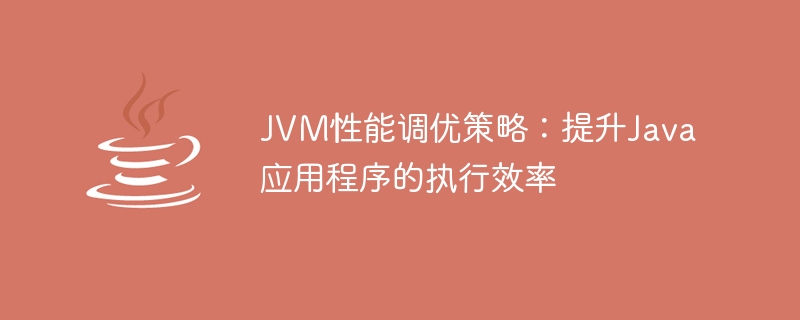
JVM performance tuning strategy: To improve the execution efficiency of Java applications, specific code examples are required
Introduction:
Java Virtual Machine (JVM) It is the running environment for Java applications and is responsible for converting Java programs into executable machine code. JVM performance tuning refers to improving the execution efficiency and performance of Java applications by optimizing the settings and configuration of the JVM. This article will introduce some commonly used JVM performance tuning strategies and provide specific code examples to help developers better understand and apply these strategies.
1. Set the heap memory size reasonably
Heap memory is the area in the JVM used to store object instances. The size of the heap memory directly affects the performance of Java applications. A heap memory that is too small can easily lead to frequent garbage collection, thereby reducing the execution efficiency of the application; while a heap memory that is too large can increase the overhead of the JVM, causing the response time of the application to slow down.
Reasonably setting the size of the heap memory needs to be determined according to the specific application and its data volume. It is generally recommended to set the heap memory to about 70%-80% of the memory actually used by the application. The following is a code example for setting the heap memory size:
java -Xmx1024m -Xms512m MyApp
The above code sets the maximum heap memory of the JVM to 1024MB and the initial heap memory to 512MB.
2. Adjust the garbage collector
The garbage collector is the module in the JVM responsible for recycling useless objects, which affects the garbage collection efficiency and memory utilization of Java applications. Depending on the characteristics and needs of the application, choosing an appropriate garbage collector can effectively improve the performance of the application.
JDK 8 and later versions provide some commonly used garbage collectors, such as serial collector (Serial Collector), parallel collector (Parallel Collector), CMS collector (Concurrent Mark Sweep Collector) and G1 collection Garbage First Collector. The following is a code example for setting up the parallel collector:
java -XX:+UseParallelGC -Xmx1024m -Xms512m MyApp
The above code sets the JVM's maximum heap memory to 1024MB, the initial heap memory to 512MB, and specifies the use of a parallel collector.
3. Optimize the parameter settings of the Java virtual machine
The Java virtual machine provides a series of parameters to control the behavior and performance of the JVM. Properly setting these parameters can improve the performance of Java applications. The following are some common JVM parameters and their sample codes:
- Set the initial stack size and maximum stack size of the JVM:
java -Xss1m -Xmx1024m -Xms512m MyApp
The above code sets the stack size of the JVM is 1MB, the maximum heap memory is set to 1024MB, and the initial heap memory is set to 512MB.
- Set the JVM's compiler optimization level:
java -XX:CompileThreshold=1000 -Xmx1024m -Xms512m MyApp
The above code sets the JVM's compiler optimization level to 1000 times, the maximum heap memory to 1024MB, and the initial heap The memory is set to 512MB.
- Set the number of threads of the JVM:
java -XX:ParallelGCThreads=4 -Xmx1024m -Xms512m MyApp
The above code sets the number of threads of the JVM's parallel garbage collector to 4, the maximum heap memory to 1024MB, and the initial heap The memory is set to 512MB.
4. Use JVM performance analysis tools
In addition to the above tuning strategies, using JVM performance analysis tools is also an effective means to improve the performance of Java applications. JVM performance analysis tools can help developers deeply understand the execution status of applications and identify performance bottlenecks and potential points for optimization. Commonly used JVM performance analysis tools include Java VisualVM, JConsole, JProfiler, etc.
Conclusion:
JVM performance tuning is the key to improving the execution efficiency of Java applications. By properly setting the heap memory size, adjusting the garbage collector, optimizing the parameter settings of the Java virtual machine, and using JVM performance analysis tools, the performance of Java applications can be effectively improved. In actual applications, developers need to choose an appropriate tuning strategy based on the characteristics and needs of the application, and practice it with specific code examples. Only continuous tuning and optimization can achieve optimal performance of Java applications.
The above is the detailed content of JVM performance tuning strategies: Improve the execution efficiency of Java applications. For more information, please follow other related articles on the PHP Chinese website!

Hot AI Tools

Undresser.AI Undress
AI-powered app for creating realistic nude photos

AI Clothes Remover
Online AI tool for removing clothes from photos.

Undress AI Tool
Undress images for free

Clothoff.io
AI clothes remover

Video Face Swap
Swap faces in any video effortlessly with our completely free AI face swap tool!

Hot Article

Hot Tools

Notepad++7.3.1
Easy-to-use and free code editor

SublimeText3 Chinese version
Chinese version, very easy to use

Zend Studio 13.0.1
Powerful PHP integrated development environment

Dreamweaver CS6
Visual web development tools

SublimeText3 Mac version
God-level code editing software (SublimeText3)

Hot Topics
 Java emulator recommendations: These five are easy to use and practical!
Feb 22, 2024 pm 08:42 PM
Java emulator recommendations: These five are easy to use and practical!
Feb 22, 2024 pm 08:42 PM
A Java emulator is software that can run Java applications on a computer or device. It can simulate the Java virtual machine and execute Java bytecode, enabling users to run Java programs on different platforms. Java simulators are widely used in software development, learning and testing. This article will introduce five useful and practical Java emulators that can meet the needs of different users and help users develop and run Java programs more efficiently. The first emulator was Eclipse. Ecl
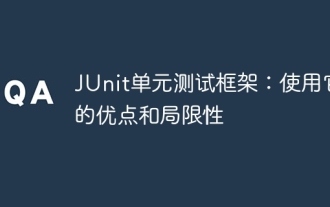 JUnit unit testing framework: advantages and limitations of using it
Apr 18, 2024 pm 09:18 PM
JUnit unit testing framework: advantages and limitations of using it
Apr 18, 2024 pm 09:18 PM
The JUnit unit testing framework is a widely used tool whose main advantages include automated testing, fast feedback, improved code quality, and portability. But it also has limitations, including limited scope, maintenance costs, dependencies, memory consumption, and lack of continuous integration support. For unit testing of Java applications, JUnit is a powerful framework that offers many benefits, but its limitations need to be considered when using it.
 C++ memory usage analysis tools and performance tuning methods
Jun 05, 2024 pm 12:51 PM
C++ memory usage analysis tools and performance tuning methods
Jun 05, 2024 pm 12:51 PM
How to optimize C++ memory usage? Use memory analysis tools like Valgrind to check for memory leaks and errors. Ways to optimize memory usage: Use smart pointers to automatically manage memory. Use container classes to simplify memory operations. Avoid overallocation and only allocate memory when needed. Use memory pools to reduce dynamic allocation overhead. Detect and fix memory leaks regularly.
 How to Install Java on Debian 12: A Step-by-Step Guide
Mar 20, 2024 pm 03:40 PM
How to Install Java on Debian 12: A Step-by-Step Guide
Mar 20, 2024 pm 03:40 PM
Java is a powerful programming language that enables users to create a wide range of applications, such as building games, creating web applications, and designing embedded systems. Debian12 is a powerful newly released Linux-based operating system that provides a stable and reliable foundation for Java applications to flourish. Together with Java and Debian systems you can open up a world of possibilities and innovations that can definitely help people a lot. This is only possible if Java is installed on your Debian system. In this guide, you will learn: How to install Java on Debian12 How to install Java on Debian12 How to remove Java from Debian12
 Common log4j configuration file problems and solutions
Feb 19, 2024 pm 08:50 PM
Common log4j configuration file problems and solutions
Feb 19, 2024 pm 08:50 PM
Common problems and solutions for log4j configuration files In the development process of Java applications, logging is a very important function. And log4j is a widely used logging framework in Java. It defines the output mode of logs through configuration files, and it is very convenient to control the level and output location of logs. However, sometimes you will encounter some problems when configuring log4j. This article will introduce some common problems and their solutions, and attach specific code examples. Problem 1: The log file does not generate a solution:
 Oracle API Usage Guide: Exploring Data Interface Technology
Mar 07, 2024 am 11:12 AM
Oracle API Usage Guide: Exploring Data Interface Technology
Mar 07, 2024 am 11:12 AM
Oracle is a world-renowned database management system provider, and its API (Application Programming Interface) is a powerful tool that helps developers easily interact and integrate with Oracle databases. In this article, we will delve into the Oracle API usage guide, show readers how to utilize data interface technology during the development process, and provide specific code examples. 1.Oracle
 Connect Java to MySQL database
Feb 22, 2024 pm 12:58 PM
Connect Java to MySQL database
Feb 22, 2024 pm 12:58 PM
How to connect to mysql database using java? When I try, I get java.sql.sqlexception:nosuitabledriverfoundforjdbc:mysql://database/tableatjava.sql.drivermanager.getconnection(drivermanager.java:689)atjava.sql.drivermanager.getconnection(drivermanager.java:247) or
 Getting Started with JMX: Explore the basics of Java monitoring and management
Feb 20, 2024 pm 09:06 PM
Getting Started with JMX: Explore the basics of Java monitoring and management
Feb 20, 2024 pm 09:06 PM
What is JMX? JMX (Java Monitoring and Management) is a standard framework that allows you to monitor and manage Java applications and their resources. It provides a unified API to access and manipulate an application's metadata and performance properties. MBean: Management BeanMBean (Management Bean) is the core concept in JMX. It encapsulates a part of the application that can be monitored and managed. MBeans have properties (readable or writable) and operations (methods) that are used to access the application's state and perform operations. MXBean: Management extension BeanMXBean is an extension of MBean, which provides more advanced monitoring and management functions. MXBeans are defined by the JMX specification and have predefined





