 Operation and Maintenance
Operation and Maintenance
 Linux Operation and Maintenance
Linux Operation and Maintenance
 In-depth understanding of how to use Linux pipelines
In-depth understanding of how to use Linux pipelines
In-depth understanding of how to use Linux pipelines
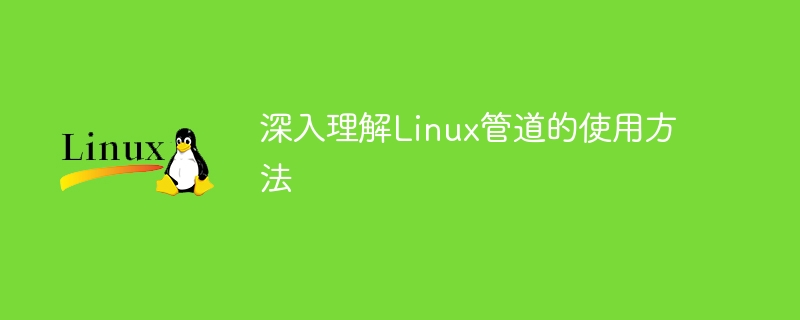
In-depth understanding of how to use Linux pipelines
在Linux操作系统中,管道是一种非常有用的功能,能够将一个命令的输出作为另一个命令的输入,从而方便地实现各种复杂的数据处理和操作。In-depth understanding of how to use Linux pipelines对于系统管理员和开发人员来说非常重要。本文将介绍管道的基本概念,并通过具体的代码示例来展示如何使用Linux管道进行数据处理和操作。
1. 管道的基本概念
在Linux中,管道由竖线符号“|”表示,用于连接两个或多个命令,将前一个命令的输出作为后一个命令的输入。通过管道,可以实现命令的串联执行,将一个命令的输出结果传递给下一个命令进行处理。
使用管道的基本语法如下:
command1 | command2
其中,command1为第一个命令,command2为第二个命令。command1的输出会被传递给command2作为输入。
2. 管道的具体使用方法
2.1 简单的数据处理
下面是一个简单的例子,通过管道将ls命令的输出传递给wc命令统计文件个数:
ls | wc -l
这条命令的含义是列出当前目录下的文件列表,并将文件列表的行数传递给wc命令进行统计,最终输出文件个数。
2.2 结合grep命令进行过滤
结合grep命令可以实现对数据的过滤,例如:
ls | grep ".txt"
这条命令会列出当前目录下所有以".txt"结尾的文件。
2.3 自定义命令结合管道
除了使用系统自带的命令外,我们也可以自定义命令,并通过管道进行数据处理。以下是一个示例:
假设我们有一个自定义的Python脚本文件“process_data.py”,用于处理数据。我们可以通过管道将某个文件的内容传递给该脚本进行处理:
cat data.txt | python process_data.py
在该例子中,cat命令用于输出文件的内容,然后将内容通过管道传递给process_data.py脚本进行处理。
3. 管道的高级用法
3.1 多重管道
在Linux系统中,可以使用多个管道组合多个命令进行数据处理。如下所示:
cat data.txt | grep "keyword" | awk '{print $2}'这条命令首先使用cat命令输出文件内容,然后通过grep命令过滤包含“keyword”的行,最后使用awk命令打印每行的第二个字段。
3.2 重定向结合管道
除了管道连接多个命令外,还可以结合重定向符号“>”或“>>”将管道的输出保存到文件中。例如:
ls | grep "txt" > output.txt
这条命令将ls命令的输出筛选出包含“txt”关键词的文件,并将结果保存到output.txt文件中。
结语
通过本文的介绍,相信读者对Linux管道的使用方法有了更深入的理解。管道是Linux系统中强大而灵活的功能,能够帮助我们简化数据处理和操作。希望读者在实际工作中能够灵活运用管道,提高工作效率。
以上就是关于In-depth understanding of how to use Linux pipelines及具体代码示例的介绍,希望对读者有所帮助。
The above is the detailed content of In-depth understanding of how to use Linux pipelines. For more information, please follow other related articles on the PHP Chinese website!

Hot AI Tools

Undresser.AI Undress
AI-powered app for creating realistic nude photos

AI Clothes Remover
Online AI tool for removing clothes from photos.

Undress AI Tool
Undress images for free

Clothoff.io
AI clothes remover

Video Face Swap
Swap faces in any video effortlessly with our completely free AI face swap tool!

Hot Article

Hot Tools

Notepad++7.3.1
Easy-to-use and free code editor

SublimeText3 Chinese version
Chinese version, very easy to use

Zend Studio 13.0.1
Powerful PHP integrated development environment

Dreamweaver CS6
Visual web development tools

SublimeText3 Mac version
God-level code editing software (SublimeText3)

Hot Topics
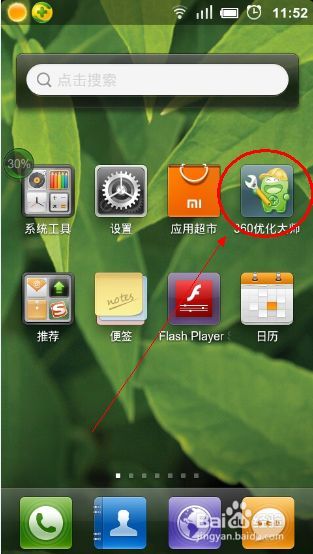 Complete guide to uninstalling Kali Linux software to solve system stability problems
Mar 23, 2024 am 10:50 AM
Complete guide to uninstalling Kali Linux software to solve system stability problems
Mar 23, 2024 am 10:50 AM
This study provides a comprehensive and in-depth analysis of software uninstallation problems that may arise during the penetration testing and security audit process of KaliLinux, and contributes solutions to ensure system stability and reliability. 1. Understand the installation method of the software. Before uninstalling the software from kalilinux, it is a crucial step to first determine its installation path. Then, the appropriate offloading solution is selected accordingly based on the selected path. Common installation methods include apt-get, dpkg, source code compilation and other forms. Each strategy has its own characteristics and corresponding offloading measures. 2. Use the apt-get command to uninstall software. In the KaliLinux system, the apt-get functional component is widely used to execute software packages efficiently and conveniently.
 A complete guide to installing the domestic operating system Kirin Linux, completed in 15 minutes
Mar 21, 2024 pm 02:36 PM
A complete guide to installing the domestic operating system Kirin Linux, completed in 15 minutes
Mar 21, 2024 pm 02:36 PM
Recently, the domestic operating system Kirin Linux has attracted much attention. As a senior computer engineer, I have a strong interest in technological innovation, so I have personally experienced the installation process of this system, and now I will share my experience with you. Before executing the installation procedure, I was fully prepared for the relevant steps. The first task is to download and copy the latest Kirin Linux operating system image to a USB flash drive; secondly, for 64-bit Linux, ensure that important data in personal devices have been backed up to deal with potential installation problems; finally, shut down the computer and insert the USB flash drive. After entering the installation interface and restarting the computer, press the F12 function key promptly, enter the system boot menu and select the USB priority boot option. With a beautiful and simple startup screen appearing in front of you
 Linux System Administrator Reveals: A Complete Guide to Analysis of Red Hat Linux Versions
Mar 29, 2024 am 09:16 AM
Linux System Administrator Reveals: A Complete Guide to Analysis of Red Hat Linux Versions
Mar 29, 2024 am 09:16 AM
As a senior Linux system administrator, I already have a deep knowledge base and unique perspective on the analysis, diagnosis and treatment of RedHat version of Linux systems. This article will provide an in-depth analysis of all aspects of the RedHat version of the Linux system, including identifying its version characteristics, decoding the version number, and the actual steps for transmitting test version updates, etc., in order to help you fully grasp and efficiently utilize the features of the RedHat operating system. 1. Understand RedHat One of the Internet companies with the highest market value in the United States, RedHat has won a leading position in the global software market through its operating system products developed under the framework of open source technology. Its Linux distribution RedHat EnterpriseLinux (referred to as
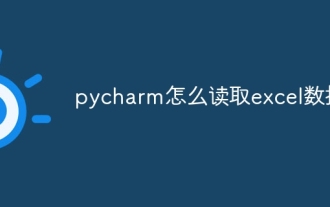 How to read excel data in pycharm
Apr 03, 2024 pm 08:42 PM
How to read excel data in pycharm
Apr 03, 2024 pm 08:42 PM
How to read Excel data using PyCharm? The steps are as follows: install the openpyxl library; import the openpyxl library; load the Excel workbook; access a specific worksheet; access cells in the worksheet; traverse rows and columns.
 How to repeat a string in python_python repeating string tutorial
Apr 02, 2024 pm 03:58 PM
How to repeat a string in python_python repeating string tutorial
Apr 02, 2024 pm 03:58 PM
1. First open pycharm and enter the pycharm homepage. 2. Then create a new python script, right-click - click new - click pythonfile. 3. Enter a string, code: s="-". 4. Then you need to repeat the symbols in the string 20 times, code: s1=s*20. 5. Enter the print output code, code: print(s1). 6. Finally run the script and you will see our return value at the bottom: - repeated 20 times.
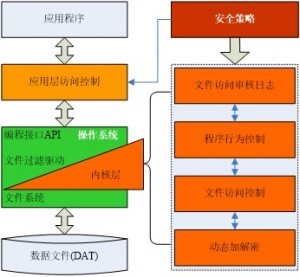 Linux kernel secure communication tool: in-depth analysis of xfrm configuration techniques
Apr 06, 2024 am 08:07 AM
Linux kernel secure communication tool: in-depth analysis of xfrm configuration techniques
Apr 06, 2024 am 08:07 AM
In the Linux operating system environment, xfrm is regarded as one of the crucial subsystems, providing comprehensive protection for the IPsec protocol, covering encryption, authentication, and security policies. By carefully setting the xfrm parameters, we can enhance the security of network data transmission and achieve the purpose of secure communication. Next, the article will have an in-depth discussion on how to configure xfrm in the Linux kernel, including the basic principles of xfrm and its configuration techniques, as well as common problems you may encounter and corresponding suggested solutions. 1.xfrm Overview XFRM, the "Transport Framework", is one of the components of the Linux kernel IPsec protocol. Its core task is to encrypt and identify Internet information through data packet conversion.
 The best Linux version of 2024: perfect integration of technology and art, open and innovative attitude towards life
Apr 03, 2024 am 08:01 AM
The best Linux version of 2024: perfect integration of technology and art, open and innovative attitude towards life
Apr 03, 2024 am 08:01 AM
As a Linux enthusiast in 2024, my expectations for the best Linux distribution are exciting. Below, I will explain my personal views and analyze why the most attractive Linux distribution in 2024 has many unique advantages. 1. First introduction to the most beautiful Linux distribution. There is no doubt that the best Linux distribution in 2024 can be called the perfect fusion of technology and art. It has excellent performance in many aspects such as user interface, function planning and performance optimization, making it unique in the face of many competitors. This is not only an operating system, but also a symbol of a free, open and innovative attitude towards life. This optimal version incorporates a new design and interactive mode, which is bound to be refreshing. Whether it is layout structure, logo pattern or color matching,
 php suite linux PHP suite carnival! Combining two swords under Linux, development efficiency soars
Mar 30, 2024 pm 12:21 PM
php suite linux PHP suite carnival! Combining two swords under Linux, development efficiency soars
Mar 30, 2024 pm 12:21 PM
Recently, the industry has generally paid great attention to the application of PHP software suites in Linux operating systems. As today's most popular server-side scripting language, PHP has a wide range of applications in the field of Web development. The Linux system has become the first choice for the majority of users due to its stable performance, high security and complete openness. This article aims to discuss in detail the actual application of the PHP software suite in the Linux system environment and its maximum integration effect. 1. Introduction to PHP suite The so-called PHP suite is essentially a comprehensive tool component that facilitates programmers to easily complete related program tasks, reduces the complexity of code development, and thereby improves development efficiency. Take Larv





