 Hardware Tutorial
Hardware Tutorial
 Hardware News
Hardware News
 Xuan Pai Xia Krypton Notebook Picture Appreciation: Comes with its own wireless Bluetooth headset, and the design is buried in Chinese style easter eggs
Xuan Pai Xia Krypton Notebook Picture Appreciation: Comes with its own wireless Bluetooth headset, and the design is buried in Chinese style easter eggs
Xuan Pai Xia Krypton Notebook Picture Appreciation: Comes with its own wireless Bluetooth headset, and the design is buried in Chinese style easter eggs
2023 has just passed, and notebook manufacturers have recently begun to release new products intensively. No, our website just got a Chinese-style business laptop from Xuanpai - Xuanpai Xia Krypton. Officially, it is said to be the first office tool for young people entering the workplace. Next, I will bring you the unboxing pictures.

The packaging box design of Xuanpai Xia Krypton Notebook is very interesting. The white cover has a large black calligraphy character "Xia" on it, and the strong ink-and-wash style atmosphere comes to your face. . The name of the Xia Krypton series is cleverly hidden in the word "Xia", which gives it a sense of calmness and restraint without showing off its edge.

Take out the main body, Xuanpai Xia Krypton Notebook has a 14-inch compact body, 17.9mm thick, 1.45kg in weight, and the surface adopts stamped aluminum CNC anodizing and other multiple processes Crafted, it feels delicate and high-end.

The A-side design of Xuanpai Xia Krypton Notebook is very simple, with exclusive moon shadow color, square and tough lines, and the word "Xuanxia" printed in the upper left corner. It is both a business notebook and It is calm and has the charm of Chinese style.

When you open the screen, you will find a 14-inch four-narrow-edge full screen with a high screen-to-body ratio and a 16:10 display ratio, which can display more content. The screen surface is made of mirror material and is jointly customized with BOE. The screen module is thinner and lighter.

In terms of parameters, this screen has 2.5K resolution, 120Hz refresh rate, 100% sRGB color gamut, 400nit screen brightness, and hardware-level low blue light design.

The C side of Xuanpai Xia Krypton Notebook has a standard chocolate keyboard slightly sunken design. The keyboard supports automatic white backlight, and many keys are printed with Chinese characters on the surface, such as The backspace key is printed with "Back to advance" and the space key is printed with "Attack to defend".

There is a recessed power button with a trigram shape design independently placed in the upper right corner of the C surface, which is convenient for users to press blindly and supports the Window Hello fingerprint recognition function. There is also a set of decorative speaker opening arrays on the left and right sides of the keyboard. The touchpad area design of Xuanpai Xia Krypton notebook is very interesting. It integrates a hidden headphone storage compartment. Just press and hold the button with the seal-engraved word "Xuan" in the middle to pop up the built-in true wireless Bluetooth The earphones are magnetically designed and very easy to take out.

The headset body supports touch gesture operation, dual device connection and dual microphone design. You can listen to music and make calls. For the first time, you only need to take out the headset, put it on, and open the notebook Bluetooth one-click pairing to connect.
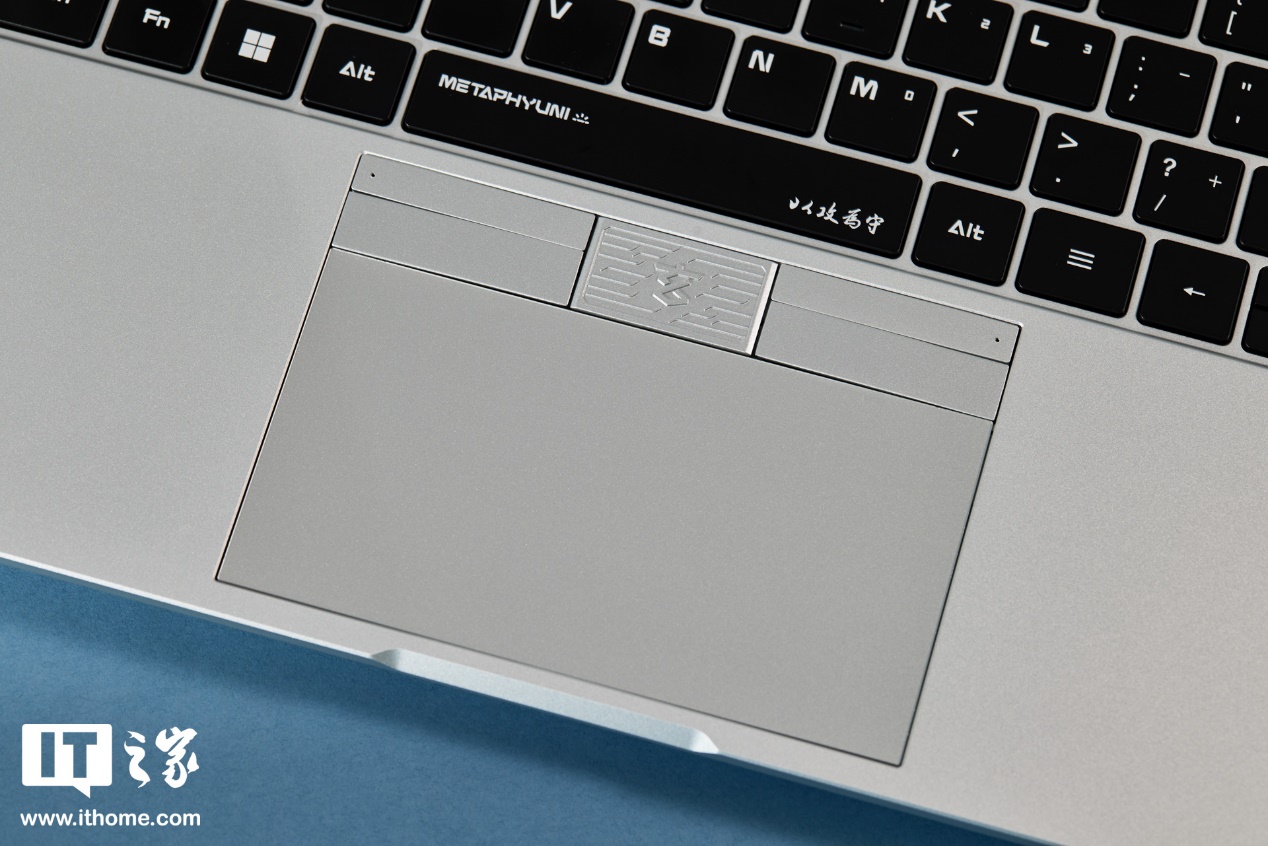
The touchpad area is in the center. Although the color of the surface looks the same as the C surface, it feels smoother and has obvious touch feedback. Pressing with two fingers corresponds to the right button, and pressing with one finger corresponds to the right button. Refers to the left button.

In terms of interfaces, from left to right on the left side of the fuselage are the full-featured Type-C interface, HDMI1.4b interface, USB3.2 Type-A interface and full blood interface USB4 Type-C interface (maximum transfer rate 40Gbps).

From left to right on the right side of the fuselage are the headphone status indicator light, camera safety lock, 3.5mm audio interface, USB3.2 Type-A interface and USB2.0 interface. Overall, the 3A 2C interfaces are relatively rich.

The back design of the Xuan Pai Xia Krypton Notebook is quite satisfactory. The upper part is a whole rubber foot pad and a regular air inlet with a Tai Chi push hand texture style. The lower part has a small foot pad on the left and right sides, with four sides. The beveled treatment makes it visually thinner and feels better in hand. There is a speaker opening below the left and right beveled areas, which together with the two speaker openings on the C side form a four-stereo speaker system.

The back of Xuanpai Xia Krypton notebook is very clean, without any openings, and there is a Xuanpai English logo printed in the center.

Xuanpai Xia Krypton notebook is also equipped with a 100W gallium nitride dual C-port power adapter, which can provide 100W PD fast charging for the notebook. It is easy to carry when going out. Can charge other devices.

In terms of core configuration, Xuanpai Xia Krypton notebook is equipped with a 13th generation Core i7-13700H processor, 32GB LPDDR5 5200MHz dual-channel memory, 1TB Yangtze Storage original solid-state drive, 52Wh Battery, 100W PD fast charging, Wi-Fi6, four stereo speaker system.
The above is the detailed content of Xuan Pai Xia Krypton Notebook Picture Appreciation: Comes with its own wireless Bluetooth headset, and the design is buried in Chinese style easter eggs. For more information, please follow other related articles on the PHP Chinese website!

Hot AI Tools

Undresser.AI Undress
AI-powered app for creating realistic nude photos

AI Clothes Remover
Online AI tool for removing clothes from photos.

Undress AI Tool
Undress images for free

Clothoff.io
AI clothes remover

Video Face Swap
Swap faces in any video effortlessly with our completely free AI face swap tool!

Hot Article

Hot Tools

Notepad++7.3.1
Easy-to-use and free code editor

SublimeText3 Chinese version
Chinese version, very easy to use

Zend Studio 13.0.1
Powerful PHP integrated development environment

Dreamweaver CS6
Visual web development tools

SublimeText3 Mac version
God-level code editing software (SublimeText3)

Hot Topics
 How to connect Xiaomi Bluetooth headset to Apple phone_Introduction to tutorial on pairing Xiaomi Bluetooth headset to iPhone
Mar 23, 2024 pm 03:01 PM
How to connect Xiaomi Bluetooth headset to Apple phone_Introduction to tutorial on pairing Xiaomi Bluetooth headset to iPhone
Mar 23, 2024 pm 03:01 PM
1. Place the earphones in the charging box and press and hold the button under the charging box for ten seconds. 2. Select Bluetooth in the phone settings menu. 3. Turn on the button on the right side of Bluetooth and connect the Xiaomi headphones.
 How to recover lost earphones from oppo_Steps to recover lost earphones from oppo
Apr 19, 2024 pm 04:25 PM
How to recover lost earphones from oppo_Steps to recover lost earphones from oppo
Apr 19, 2024 pm 04:25 PM
1. Enter the Bluetooth device of your mobile phone and click the [i] icon after the name of the Bluetooth headset to enter the pairing setting interface. 2. Click [Headphone Function]. 3. Click [Find OPPO Wireless Headphones]. When the headphones are nearby, you can play the sound to determine the location. When the headphones are not nearby, you can view the last location. Editor's tip: To use the "Search OPPO Wireless Headphones" function, you must meet the following conditions: 1. If you want to search for: EncoX, EncoW51, EncoFree, Encofree2, you need to use an OPPO mobile phone with ColorOS7 or above system version to search. 2. If you want to find: EncoPlay, EncoAir, you need to use an OPPO mobile phone with ColorOS11 or above system version to search. 3
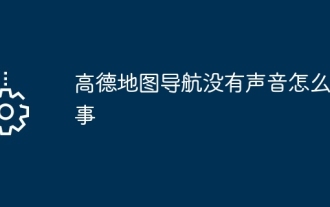 Why is there no sound in the Amap navigation?
Apr 02, 2024 am 05:09 AM
Why is there no sound in the Amap navigation?
Apr 02, 2024 am 05:09 AM
The reasons why there is no sound in Amap navigation include improper speaker connection, lowering the device volume, incorrect Amap settings, background application interference, mobile phone silent or vibration mode, and system permission issues. The solutions are as follows: check the speaker connection; adjust the volume; check the Amap map settings; close background applications; check the phone mode; grant permissions; restart the device; update the Amap map; and contact customer service.
 How to connect Bluetooth headset to computer win10_How to connect bluetooth headset to computer win10
Mar 27, 2024 pm 03:00 PM
How to connect Bluetooth headset to computer win10_How to connect bluetooth headset to computer win10
Mar 27, 2024 pm 03:00 PM
1. Click the Windows logo in the lower left corner of the computer, and then click the Settings logo on the left. 2. Select device options to enter. 3. Select Bluetooth and its devices in the device bar on the left, and click to add Bluetooth or other devices. 4. In the pop-up Add Device option, click Bluetooth. 5. Enter the search process. After the search is completed, select the Bluetooth device you want to connect to. 6. After selecting the Bluetooth device to be connected, click Connect. 7. After the connection is successful, the connected device will be displayed on the Bluetooth and other devices page. At this time, you can use the Bluetooth device to perform transmission tasks.
 HP Zhan 66 seventh-generation thin and light notebook Ryzen version is on the shelves, equipped with AMD Ryzen 7035U processor
May 01, 2024 am 08:43 AM
HP Zhan 66 seventh-generation thin and light notebook Ryzen version is on the shelves, equipped with AMD Ryzen 7035U processor
May 01, 2024 am 08:43 AM
According to news from this website on April 30, HP today launched the Ryzen Edition of the Zhan 66 seventh-generation business thin and light notebook on the e-commerce platform. This series of notebooks includes 14-inch and 16-inch versions, both of which use AMD Ryzen7035U "Rembrandt" processor. All Zhan 66 seventh-generation thin and light Ryzen versions adopt a dual DDR5 memory slot and dual M.2 solid-state slot design, and are equipped with a "long-life" 56Wh battery (two-year warranty). The seventh-generation thin and light Ryzen Edition of Zhan 66 adopts an all-metal body, covered with aluminum alloy, and supports 180° opening and closing. The starting weight of the 14-inch version is 1.40kg, and the starting weight of the 16-inch version is 1.75kg. HP claims to have made low-noise adjustments for this series of models to eliminate the problem of excessive surface temperature, while the keyboard covers Du
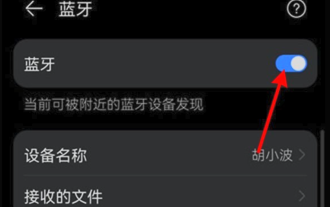 How to pair Huawei Bluetooth headsets with new devices
Mar 29, 2024 am 10:06 AM
How to pair Huawei Bluetooth headsets with new devices
Mar 29, 2024 am 10:06 AM
How to pair Huawei Bluetooth headsets with new devices 1. With the headset in the box, with the cover open, press and hold the button for more than 10 seconds until the indicator light in the box flashes white, entering re-pairing mode. 2. Turn on Bluetooth on your phone, search for the pairable device, and click on the Bluetooth name of the headset, FreeBuds3, to pair it. When connecting to a Huawei phone, after turning on the phone's Bluetooth, a proximity auto-discovery pop-up box with the name and picture of the headset will appear on the phone. Click Connect and the headset will be connected. 4. Or open the Smart Life APP, click the "+" button in the upper right corner, scan the device and add it. How to pair Huawei wireless headphones? This article uses Huawei P40 (connected to Huawei FreeBuds3); EMUI11 as a case to explain. 1. Place the Huawei wireless headset body into the charging box and open it.
 Mechanical Revolution Unbounded 14S 2024 (AMD) thin and light notebook unveiled: R7-8845HS, starting price is no more than 3,999 yuan
Apr 22, 2024 pm 02:07 PM
Mechanical Revolution Unbounded 14S 2024 (AMD) thin and light notebook unveiled: R7-8845HS, starting price is no more than 3,999 yuan
Apr 22, 2024 pm 02:07 PM
According to news from this site on April 22, Mechanical Revolution Unbounded 14S2024 (AMD) "Black Swan" all-round thin and light notebook was recently unveiled. According to the e-commerce platform page, the initial price of this notebook that further enriches the Unbounded 14 matrix is no more than 3,999 yuan. In terms of core configuration, the Unbounded 14S2024 (AMD) notebook uses the AMD Ryzen 78845HS processor, paired with 16GB of memory (note on this site: the memory type and frequency are not indicated) and a 512GB solid-state drive. The notebook weighs 1.39kg and is 17.3mm thick. It adopts a dual-fan dual heat pipe (one is 8mm thick and the other is 6mm thick) heat dissipation design. The CPU performance reaches 54W and supports Fn+X three performance mode switching. Unbounded 14S2024 (AMD)
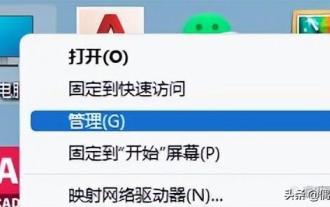 Why do Bluetooth headsets always sound intermittent and how to deal with them. Detailed introduction: Introduction to the reasons why Bluetooth headsets sound intermittent.
Mar 10, 2024 am 10:31 AM
Why do Bluetooth headsets always sound intermittent and how to deal with them. Detailed introduction: Introduction to the reasons why Bluetooth headsets sound intermittent.
Mar 10, 2024 am 10:31 AM
It's very annoying when Bluetooth headsets or speakers are intermittent. Let me troubleshoot them one by one. 1. Troubleshoot hardware problems: First, try to connect the mobile phone to the headset or stereo via Bluetooth to ensure that the sound transmission is normal. Then, switch the phone from Wi-Fi to mobile network to check the sound performance. If the Bluetooth device does not have intermittent sound on the mobile network but does on Wi-Fi, it may be due to interference between Wi-Fi and Bluetooth. If the sound from your Bluetooth headset or speaker is still interrupted after connecting to your phone and using the mobile network, it may be due to a problem with the Bluetooth device itself. It is recommended to try another device for testing. If the problem persists, it is likely that the device itself is faulty. 3. There is another strange situation that few people notice.





