Analysis of the pros and cons of various responsive layout types
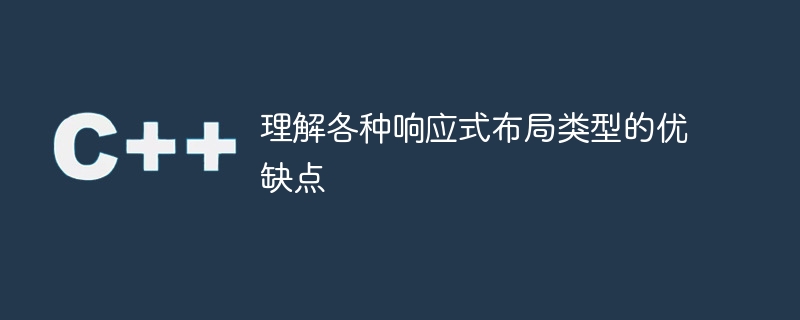
Understanding the advantages and disadvantages of various responsive layout types requires specific code examples
Abstract: With the rapid development of the mobile Internet, responsive design has become an important part of web development important technology. This article will introduce several common types of responsive layouts and understand their advantages and disadvantages through specific code examples.
1. Fixed Width Layout (Fixed Width Layout)
Fixed width layout is one of the most basic layout types, which specifies the width of the web page to be a fixed pixel value. For example:
.container {
width: 960px;
margin: 0 auto; /* 居中对齐 */
}Advantages:
- Simple design and easy to implement.
- The page displays consistently on different devices and has good compatibility.
Disadvantages:
- Does not adapt to different screen sizes of mobile devices, page content may be cut or scaled.
- Failure to fully utilize the space of large-screen devices may cause page content to appear too limited.
2. Fluid Layout
Fluid layout specifies that the width of the web page is a relative proportion, such as using percentage units. For example:
.container {
width: 100%;
max-width: 1200px;
margin: 0 auto; /* 居中对齐 */
}Advantages:
- Can adapt to the screen size of various devices and provide a better user experience.
- The page displays well on different devices and can automatically adjust the position and size of elements.
Disadvantages:
- The page content may be displayed too wide on large screen devices, resulting in loose content layout.
- On small screen devices, the page content may appear too limited, causing part of the content to be cut off.
3. Flexible Layout
Flexible layout is a layout type that combines fixed-width layout and fluid layout, and can be implemented using flexbox and grid technologies. For example:
.container {
display: flex;
justify-content: space-between; /* 元素间间距均分 */
align-items: center; /* 垂直居中对齐 */
}Advantages:
- The size and position of elements can be dynamically adjusted according to the screen size, providing better adaptability.
- You can make full use of the space of large screen devices, and the page content will be displayed more abundantly.
Disadvantages:
- The implementation is complex and requires understanding of how to use flexbox and grid.
- The compatibility is poor, and some old browsers do not support flexbox and grid.
To sum up, different responsive layout types have their own advantages and disadvantages. Developers need to choose the appropriate layout type based on project needs and user experience. In order to better understand the various layout types, the following will demonstrate their differences through a simple code example:
<!DOCTYPE html>
<html>
<head>
<style>
.container {
width: 960px;
margin: 0 auto;
background-color: lightgray;
padding: 20px;
}
.box {
height: 200px;
background-color: darkgray;
margin-bottom: 20px;
}
@media screen and (max-width: 768px) {
.container {
width: 100%;
background-color: lightblue;
padding: 10px;
}
.box {
height: 100px;
margin-bottom: 10px;
}
}
</style>
</head>
<body>
<div class="container">
<div class="box"></div>
<div class="box"></div>
<div class="box"></div>
</div>
</body>
</html>The above code demonstrates a web page layout containing three boxes. When the screen width is less than or equal to 768 pixels, the container width becomes 100%, the background color becomes light blue, and the box height is halved. This simple example shows the different effects of fixed-width layout, fluid layout, and flexible layout.
Summary:
Responsive design is a mobile-first design concept, and different layout types have different advantages and disadvantages. Fixed-width layout is simple and has good compatibility, but the display effect is not good on different screens; fluid layout has strong adaptability and good user experience, but the page content may be displayed too wide on large-screen devices; elastic layout is a compromise A layout type that has the advantages of fixed-width layout and fluid layout, but is complex to implement and has poor compatibility. Developers need to reasonably select the layout type based on specific project needs, and flexibly use corresponding technologies to achieve responsive layout in actual development.
The above is the detailed content of Analysis of the pros and cons of various responsive layout types. For more information, please follow other related articles on the PHP Chinese website!

Hot AI Tools

Undresser.AI Undress
AI-powered app for creating realistic nude photos

AI Clothes Remover
Online AI tool for removing clothes from photos.

Undress AI Tool
Undress images for free

Clothoff.io
AI clothes remover

Video Face Swap
Swap faces in any video effortlessly with our completely free AI face swap tool!

Hot Article

Hot Tools

Notepad++7.3.1
Easy-to-use and free code editor

SublimeText3 Chinese version
Chinese version, very easy to use

Zend Studio 13.0.1
Powerful PHP integrated development environment

Dreamweaver CS6
Visual web development tools

SublimeText3 Mac version
God-level code editing software (SublimeText3)

Hot Topics
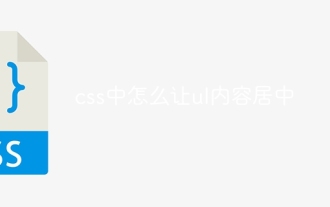 How to center ul content in css
Apr 26, 2024 pm 12:24 PM
How to center ul content in css
Apr 26, 2024 pm 12:24 PM
Center UL content in CSS: Use the text-align property: Set the alignment of text, including the content of list items. Use the margin attribute: Set the left and right margins of the element, and use margin: auto to achieve horizontal centering. Use the display attribute: Set the element to inline-block, then center it vertically using text-align: center. Use flexbox properties: Horizontal and vertical centering through justify-content: center and align-items: center.
 How to put the image in the middle with css
Apr 25, 2024 am 11:51 AM
How to put the image in the middle with css
Apr 25, 2024 am 11:51 AM
There are three main ways to center an image in CSS: using display: block; and margin: 0 auto;. Use flexbox layout or grid layout and set align-items or justify-content to center. Use absolute positioning, set top and left to 50%, and apply transform: translate(-50%, -50%);.
 Specific operation methods for making chemical equations with MathType
Apr 23, 2024 pm 04:31 PM
Specific operation methods for making chemical equations with MathType
Apr 23, 2024 pm 04:31 PM
1. Select the [Text] style under the [Style] menu of MathType, and select the [Standard] state under the [Size] menu. Input numbers and element symbols by pressing the keyboard, and use uppercase English letters to represent element symbols. For subscript numbers, you can use the [Subscript Template] on the toolbar to make them. In this way, you can quickly complete the input of molecular formulas 4HNO3, 4NO2, O2 and 2H2O. . 3. Move the cursor to the place where you want to insert the rising arrow, and select an [Up Arrow Symbol] from the [Arrow Symbol Template] in the toolbar as the gas rising symbol. 4. Insert the second template in the first row of [Matrix Template] between the molecular formulas 4HNO3 and 4NO2. 5. Insert the [Double Bottom Line Template] in the [Bottom Line and Top Line Template] into the upper template of the matrix template.
 What does div in css mean?
Apr 28, 2024 pm 04:30 PM
What does div in css mean?
Apr 28, 2024 pm 04:30 PM
In CSS, a div is an HTML element used to create block-level elements. It is a universal container that can contain text, images, and any type of HTML content. It is mainly used to define web page layout and apply styles.
 What does display mean in css
Apr 28, 2024 pm 04:00 PM
What does display mean in css
Apr 28, 2024 pm 04:00 PM
The display attribute in CSS controls the layout of elements on the web page. Its meaning: inline: elements are arranged inline, flowing with the text. block: Elements are arranged at a block level, occupying an exclusive row and occupying the width. inline-block: combines the inline and block features, arranges inline but can set the size. none: hide the element. Flex: Use flexible layout to automatically adjust the size and position of elements. grid: Use grid layout to precisely control element position and size.
 Do I need to use flexbox in the center of the Bootstrap picture?
Apr 07, 2025 am 09:06 AM
Do I need to use flexbox in the center of the Bootstrap picture?
Apr 07, 2025 am 09:06 AM
There are many ways to center Bootstrap pictures, and you don’t have to use Flexbox. If you only need to center horizontally, the text-center class is enough; if you need to center vertically or multiple elements, Flexbox or Grid is more suitable. Flexbox is less compatible and may increase complexity, while Grid is more powerful and has a higher learning cost. When choosing a method, you should weigh the pros and cons and choose the most suitable method according to your needs and preferences.
 How to do vertical centering of bootstrap
Apr 07, 2025 pm 03:21 PM
How to do vertical centering of bootstrap
Apr 07, 2025 pm 03:21 PM
Use Bootstrap to implement vertical centering: flexbox method: Use the d-flex, justify-content-center, and align-items-center classes to place elements in the flexbox container. align-items-center class method: For browsers that do not support flexbox, use the align-items-center class, provided that the parent element has a defined height.
 How to set the background image to be centered in css
Apr 25, 2024 pm 02:33 PM
How to set the background image to be centered in css
Apr 25, 2024 pm 02:33 PM
In CSS, you can set the center of the background image through the background-position attribute: horizontal values: center (center), left (left alignment), right (right alignment) vertical values: center (center), top (top alignment), bottom ( Align bottom) Syntax: background-position: horizontal-value vertical-value;






