 Java
Java
 javaTutorial
javaTutorial
 A Deep Dive into Java Data Types: What do you know about the various data types?
A Deep Dive into Java Data Types: What do you know about the various data types?
A Deep Dive into Java Data Types: What do you know about the various data types?
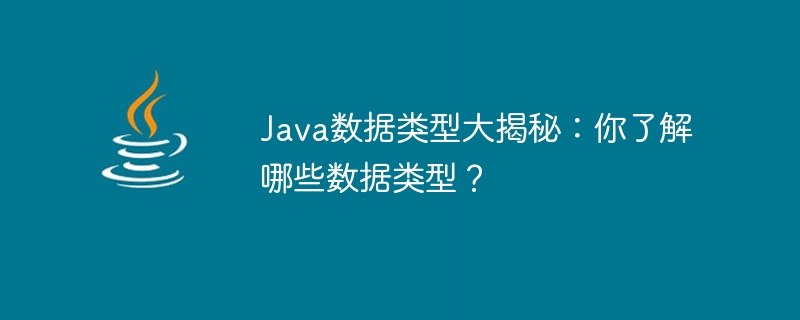
Java data types revealed: What data types do you know?
As a Java developer, we often use various data types to store and process data. Proper use of data types is crucial to the efficiency and accuracy of your programs. In this article, we'll take a deep dive into some common data types in Java and build a deeper understanding with concrete code examples.
- Primitive data types (Primitive data types)
There are 8 basic data types in Java, they are:
- byte: Used to represent 8-bit signed integers in the range -128 to 127. Can be used to save memory, such as representing binary images.
- short: used to represent a 16-bit signed integer, ranging from -32768 to 32767. When processing large amounts of data and running out of memory, you can consider using short to reduce memory usage.
- int: Used to represent a 32-bit signed integer, ranging from -2147483648 to 2147483647. In most cases, we use int to represent integers.
- long: used to represent a 64-bit signed integer, ranging from -9223372036854775808 to 9223372036854775807. When representing particularly large integers, the long type can be used.
- float: used to represent 32-bit single-precision floating point numbers. The accuracy is about 6-7 decimal places.
- double: used to represent 64-bit double-precision floating point numbers. The precision is about 15 decimal places.
- char: used to represent 16-bit Unicode characters, ranging from 'u0000' to 'uffff'.
- boolean: used to represent Boolean values, with only two possible values: true and false.
The following is a sample code showing how to declare and initialize variables of basic data types:
byte a = 10; short b = 200; int c = 3000; long d = 1000000L; float e = 3.14f; double f = 3.14159; char g = 'A'; boolean h = true;
- Reference data types (Reference data types)
In addition to basic data types, Java also provides various reference data types. They are all defined through classes, including strings, arrays, classes, etc.
- String: used to represent a set of characters.
String str = "Hello, World!";
- Array (Array): used to store a group of elements of the same type.
int[] nums = {1, 2, 3, 4, 5};
String[] names = {"Alice", "Bob", "Charlie"};- Class (Class): used to define the structure and behavior of objects.
class Person {
String name;
int age;
public Person(String name, int age) {
this.name = name;
this.age = age;
}
public void sayHello() {
System.out.println("Hello, my name is " + name + " and I'm " + age + " years old.");
}
}
Person p = new Person("Alice", 20);
p.sayHello();- Interface: A specification used to define a set of methods that can be implemented by a class.
interface Animal {
void makeSound();
}
class Dog implements Animal {
public void makeSound() {
System.out.println("Woof woof!");
}
}
Animal d = new Dog();
d.makeSound();- Enumeration (Enum): used to define a set of constants.
enum Day {
MONDAY, TUESDAY, WEDNESDAY, THURSDAY, FRIDAY, SATURDAY, SUNDAY
}
Day today = Day.MONDAY;
System.out.println(today);The above are only part of the reference data types. There are many other types. You can learn in depth according to your actual needs.
To sum up, Java provides various data types. Reasonable selection and use of data types is crucial to the correctness and performance of the program. In this article we introduce some common data types in Java and deepen our understanding through code examples. Hope this helps you gain a deeper understanding of Java data types!
The above is the detailed content of A Deep Dive into Java Data Types: What do you know about the various data types?. For more information, please follow other related articles on the PHP Chinese website!

Hot AI Tools

Undresser.AI Undress
AI-powered app for creating realistic nude photos

AI Clothes Remover
Online AI tool for removing clothes from photos.

Undress AI Tool
Undress images for free

Clothoff.io
AI clothes remover

Video Face Swap
Swap faces in any video effortlessly with our completely free AI face swap tool!

Hot Article

Hot Tools

Notepad++7.3.1
Easy-to-use and free code editor

SublimeText3 Chinese version
Chinese version, very easy to use

Zend Studio 13.0.1
Powerful PHP integrated development environment

Dreamweaver CS6
Visual web development tools

SublimeText3 Mac version
God-level code editing software (SublimeText3)

Hot Topics
 How to fine-tune deepseek locally
Feb 19, 2025 pm 05:21 PM
How to fine-tune deepseek locally
Feb 19, 2025 pm 05:21 PM
Local fine-tuning of DeepSeek class models faces the challenge of insufficient computing resources and expertise. To address these challenges, the following strategies can be adopted: Model quantization: convert model parameters into low-precision integers, reducing memory footprint. Use smaller models: Select a pretrained model with smaller parameters for easier local fine-tuning. Data selection and preprocessing: Select high-quality data and perform appropriate preprocessing to avoid poor data quality affecting model effectiveness. Batch training: For large data sets, load data in batches for training to avoid memory overflow. Acceleration with GPU: Use independent graphics cards to accelerate the training process and shorten the training time.
 Break or return from Java 8 stream forEach?
Feb 07, 2025 pm 12:09 PM
Break or return from Java 8 stream forEach?
Feb 07, 2025 pm 12:09 PM
Java 8 introduces the Stream API, providing a powerful and expressive way to process data collections. However, a common question when using Stream is: How to break or return from a forEach operation? Traditional loops allow for early interruption or return, but Stream's forEach method does not directly support this method. This article will explain the reasons and explore alternative methods for implementing premature termination in Stream processing systems. Further reading: Java Stream API improvements Understand Stream forEach The forEach method is a terminal operation that performs one operation on each element in the Stream. Its design intention is
 Java Program to Find the Volume of Capsule
Feb 07, 2025 am 11:37 AM
Java Program to Find the Volume of Capsule
Feb 07, 2025 am 11:37 AM
Capsules are three-dimensional geometric figures, composed of a cylinder and a hemisphere at both ends. The volume of the capsule can be calculated by adding the volume of the cylinder and the volume of the hemisphere at both ends. This tutorial will discuss how to calculate the volume of a given capsule in Java using different methods. Capsule volume formula The formula for capsule volume is as follows: Capsule volume = Cylindrical volume Volume Two hemisphere volume in, r: The radius of the hemisphere. h: The height of the cylinder (excluding the hemisphere). Example 1 enter Radius = 5 units Height = 10 units Output Volume = 1570.8 cubic units explain Calculate volume using formula: Volume = π × r2 × h (4
 PHP vs. Python: Understanding the Differences
Apr 11, 2025 am 12:15 AM
PHP vs. Python: Understanding the Differences
Apr 11, 2025 am 12:15 AM
PHP and Python each have their own advantages, and the choice should be based on project requirements. 1.PHP is suitable for web development, with simple syntax and high execution efficiency. 2. Python is suitable for data science and machine learning, with concise syntax and rich libraries.
 PHP: A Key Language for Web Development
Apr 13, 2025 am 12:08 AM
PHP: A Key Language for Web Development
Apr 13, 2025 am 12:08 AM
PHP is a scripting language widely used on the server side, especially suitable for web development. 1.PHP can embed HTML, process HTTP requests and responses, and supports a variety of databases. 2.PHP is used to generate dynamic web content, process form data, access databases, etc., with strong community support and open source resources. 3. PHP is an interpreted language, and the execution process includes lexical analysis, grammatical analysis, compilation and execution. 4.PHP can be combined with MySQL for advanced applications such as user registration systems. 5. When debugging PHP, you can use functions such as error_reporting() and var_dump(). 6. Optimize PHP code to use caching mechanisms, optimize database queries and use built-in functions. 7
 How to Run Your First Spring Boot Application in Spring Tool Suite?
Feb 07, 2025 pm 12:11 PM
How to Run Your First Spring Boot Application in Spring Tool Suite?
Feb 07, 2025 pm 12:11 PM
Spring Boot simplifies the creation of robust, scalable, and production-ready Java applications, revolutionizing Java development. Its "convention over configuration" approach, inherent to the Spring ecosystem, minimizes manual setup, allo
 CS-Week 3
Apr 04, 2025 am 06:06 AM
CS-Week 3
Apr 04, 2025 am 06:06 AM
Algorithms are the set of instructions to solve problems, and their execution speed and memory usage vary. In programming, many algorithms are based on data search and sorting. This article will introduce several data retrieval and sorting algorithms. Linear search assumes that there is an array [20,500,10,5,100,1,50] and needs to find the number 50. The linear search algorithm checks each element in the array one by one until the target value is found or the complete array is traversed. The algorithm flowchart is as follows: The pseudo-code for linear search is as follows: Check each element: If the target value is found: Return true Return false C language implementation: #include#includeintmain(void){i
 Laravel Eloquent ORM in Bangla partial model search)
Apr 08, 2025 pm 02:06 PM
Laravel Eloquent ORM in Bangla partial model search)
Apr 08, 2025 pm 02:06 PM
LaravelEloquent Model Retrieval: Easily obtaining database data EloquentORM provides a concise and easy-to-understand way to operate the database. This article will introduce various Eloquent model search techniques in detail to help you obtain data from the database efficiently. 1. Get all records. Use the all() method to get all records in the database table: useApp\Models\Post;$posts=Post::all(); This will return a collection. You can access data using foreach loop or other collection methods: foreach($postsas$post){echo$post->





