 Backend Development
Backend Development
 Python Tutorial
Python Tutorial
 Testing strategies in Python concurrent programming: ensuring code reliability
Testing strategies in Python concurrent programming: ensuring code reliability
Testing strategies in Python concurrent programming: ensuring code reliability
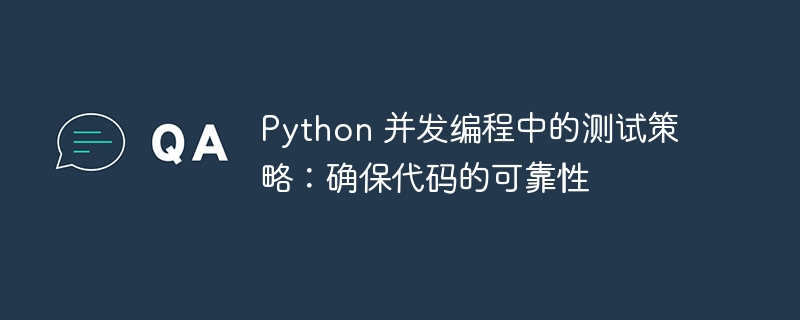
unit test:
UnitTesting is an isolated test that tests a single function or method. It ensures that the function behaves as expected and verifies its output. In python, you can use the unittest module for unit testing.
import unittest class TestMyFunction(unittest.TestCase): def test_positive_input(self): result = my_function(5) self.assertEqual(result, 10) def test_negative_input(self): result = my_function(-5) self.assertEqual(result, -10) if __name__ == "__main__": unittest.main()
Integration Testing:
Integration testing tests the interaction of multiple components. It ensures that the component works properly as a whole. In Python, you can use the doctest module for integration testing.
import doctest def my_function(x, y): """ This function returns the sum of two numbers. Args: x: The first number. y: The second number. Returns: The sum of x and y. """ return x + y if __name__ == "__main__": doctest.testmod()
Performance Testing:
Performance TestMeasure the execution time and resource consumption of the code. It ensures that the code is scalable and efficient in concurrency scenarios. In Python, you can use the timeit module for performance testing.
import timeit
def my_function(n):
for i in range(n):
pass
if __name__ == "__main__":
n = 1000000
t = timeit.timeit("my_function({})".fORMat(n), number=10)
print(t)Other testing strategies:
In addition to the above testing strategies, there are other ways to test Python Concurrent programming code, including:
- Fuzz testing: Test code with random or invalid input to find edge cases.
- Stress testing: Test the code under high load to evaluate its stability.
- Simulation testing: Use a virtual environment or simulator to test the behavior of the code in a concurrent environment.
Choose an appropriate testing strategy:
Choosing an appropriate testing strategy depends on the complexity and requirements of the code. Typically, the following combinations are used in Python ConcurrencyProgramming:
- Unit testing: Test a single component.
- Integration testing: Test the interaction of multiple components.
- Performance test: Evaluate the performance of the code in concurrent scenarios.
By following these testing strategies, you can improve the reliability, robustness, and scalability of your Python concurrent programming code.
The above is the detailed content of Testing strategies in Python concurrent programming: ensuring code reliability. For more information, please follow other related articles on the PHP Chinese website!

Hot AI Tools

Undresser.AI Undress
AI-powered app for creating realistic nude photos

AI Clothes Remover
Online AI tool for removing clothes from photos.

Undress AI Tool
Undress images for free

Clothoff.io
AI clothes remover

Video Face Swap
Swap faces in any video effortlessly with our completely free AI face swap tool!

Hot Article

Hot Tools

Notepad++7.3.1
Easy-to-use and free code editor

SublimeText3 Chinese version
Chinese version, very easy to use

Zend Studio 13.0.1
Powerful PHP integrated development environment

Dreamweaver CS6
Visual web development tools

SublimeText3 Mac version
God-level code editing software (SublimeText3)

Hot Topics
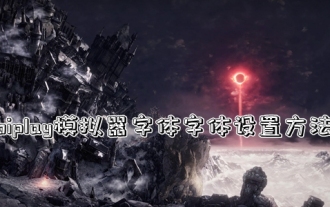 Introduction to joiplay simulator font setting method
May 09, 2024 am 08:31 AM
Introduction to joiplay simulator font setting method
May 09, 2024 am 08:31 AM
The jojplay simulator can actually customize the game fonts, and can solve the problem of missing characters and boxed characters in the text. I guess many players still don’t know how to operate it. The following editor will bring you the method of setting the font of the jojplay simulator. introduce. How to set the joiplay simulator font 1. First open the joiplay simulator, click on the settings (three dots) in the upper right corner, and find it. 2. In the RPGMSettings column, click to select the CustomFont custom font in the third row. 3. Select the font file and click OK. Be careful not to click the "Save" icon in the lower right corner, otherwise the default settings will be restored. 4. Recommended Founder and Quasi-Yuan Simplified Chinese (already in the folders of the games Fuxing and Rebirth). joi
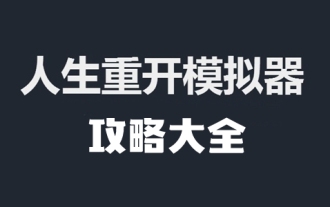 Life Restart Simulator Guide
May 07, 2024 pm 05:28 PM
Life Restart Simulator Guide
May 07, 2024 pm 05:28 PM
Life Restart Simulator is a very interesting simulation game. This game has become very popular recently. There are many ways to play in the game. Below, the editor has brought you a complete guide to Life Restart Simulator. Come and take a look. What strategies are there? Life Restart Simulator Guide Guide Features of Life Restart Simulator This is a very creative game in which players can play according to their own ideas. There are many tasks to complete every day, and you can enjoy a new life in this virtual world. There are many songs in the game, and all kinds of different lives are waiting for you to experience. Life Restart Simulator Game Contents Talent Card Drawing: Talent: You must choose the mysterious small box to become an immortal. A variety of small capsules are available to avoid dying midway. Cthulhu may choose
 How to delete the thunder and lightning simulator application? -How to delete applications in Thunderbolt Simulator?
May 08, 2024 pm 02:40 PM
How to delete the thunder and lightning simulator application? -How to delete applications in Thunderbolt Simulator?
May 08, 2024 pm 02:40 PM
The official version of Thunderbolt Simulator is a very professional Android emulator tool. So how to delete the thunder and lightning simulator application? How to delete applications in Thunderbolt Simulator? Let the editor give you the answer below! How to delete the thunder and lightning simulator application? 1. Click and hold the icon of the app you want to delete. 2. Wait for a while until the option to uninstall or delete the app appears. 3. Drag the app to the uninstall option. 4. In the confirmation window that pops up, click OK to complete the deletion of the application.
 The U.S. Air Force showcases its first AI fighter jet with high profile! The minister personally conducted the test drive without interfering during the whole process, and 100,000 lines of code were tested for 21 times.
May 07, 2024 pm 05:00 PM
The U.S. Air Force showcases its first AI fighter jet with high profile! The minister personally conducted the test drive without interfering during the whole process, and 100,000 lines of code were tested for 21 times.
May 07, 2024 pm 05:00 PM
Recently, the military circle has been overwhelmed by the news: US military fighter jets can now complete fully automatic air combat using AI. Yes, just recently, the US military’s AI fighter jet was made public for the first time and the mystery was unveiled. The full name of this fighter is the Variable Stability Simulator Test Aircraft (VISTA). It was personally flown by the Secretary of the US Air Force to simulate a one-on-one air battle. On May 2, U.S. Air Force Secretary Frank Kendall took off in an X-62AVISTA at Edwards Air Force Base. Note that during the one-hour flight, all flight actions were completed autonomously by AI! Kendall said - "For the past few decades, we have been thinking about the unlimited potential of autonomous air-to-air combat, but it has always seemed out of reach." However now,
 How to make the lightning simulator vertical screen? -How to operate the lightning simulator in vertical screen?
May 09, 2024 am 10:10 AM
How to make the lightning simulator vertical screen? -How to operate the lightning simulator in vertical screen?
May 09, 2024 am 10:10 AM
Lightning Simulator is a software that allows mobile applications and games to run on a computer. So how to hold the lightning simulator vertically? How to operate the lightning simulator in vertical screen? Let the editor give you the answer below! How to hold the lightning simulator vertically? 1. Open the lightning simulator, find and click the "Settings" button on the left side of the simulator's main interface to enter the settings interface. 2. In the settings interface, find and click the "Performance Settings" option, and then click "Resolution". You will see options such as "Tablet Version", "Mobile Version", "Ultra Widescreen", and "Customized". 3. Then you select the "900x1600" resolution of "Mobile Version", click the "OK" button to save the settings and set it to portrait mode.
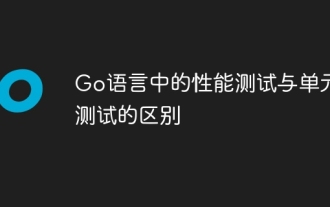 The difference between performance testing and unit testing in Go language
May 08, 2024 pm 03:09 PM
The difference between performance testing and unit testing in Go language
May 08, 2024 pm 03:09 PM
Performance tests evaluate an application's performance under different loads, while unit tests verify the correctness of a single unit of code. Performance testing focuses on measuring response time and throughput, while unit testing focuses on function output and code coverage. Performance tests simulate real-world environments with high load and concurrency, while unit tests run under low load and serial conditions. The goal of performance testing is to identify performance bottlenecks and optimize the application, while the goal of unit testing is to ensure code correctness and robustness.
 Analysis of the advantages and disadvantages of PHP unit testing tools
May 06, 2024 pm 10:51 PM
Analysis of the advantages and disadvantages of PHP unit testing tools
May 06, 2024 pm 10:51 PM
PHP unit testing tool analysis: PHPUnit: suitable for large projects, provides comprehensive functionality and is easy to install, but may be verbose and slow. PHPUnitWrapper: suitable for small projects, easy to use, optimized for Lumen/Laravel, but has limited functionality, does not provide code coverage analysis, and has limited community support.
 How to clear cache data in Thunder Simulator? -The operation process for clearing cached data in the Thunderbolt Simulator?
May 08, 2024 pm 12:25 PM
How to clear cache data in Thunder Simulator? -The operation process for clearing cached data in the Thunderbolt Simulator?
May 08, 2024 pm 12:25 PM
The lightning simulator uses the world's leading core technology to allow users to play mobile games on their computers and experience a more perfect gaming experience. So how to clear the cache data of the lightning simulator? What is the procedure for clearing cached data in the lightning simulator? Let the editor give you the answer below! How to clear the cache data of the lightning simulator? 1. Open the lightning simulator and click "Settings" in the menu bar on the right to enter. 2. After entering the settings interface, click "Performance Settings" on the left. 3. Find "Clean Disk Cache" on the right and click the "Clean Now" button. 4. Click "Clean Now" in the pop-up prompt window.





