Centos offline installation of Chinese version of GitLab
1. Download the gitlab installation package
Download the latest Chinese version of gitlab installation package from [Tsinghua University Open Source Software Mirror Station]. The installation package comes with a simplified Chinese localization package.
Download the latest gitlab installation package from [gitlab official website].
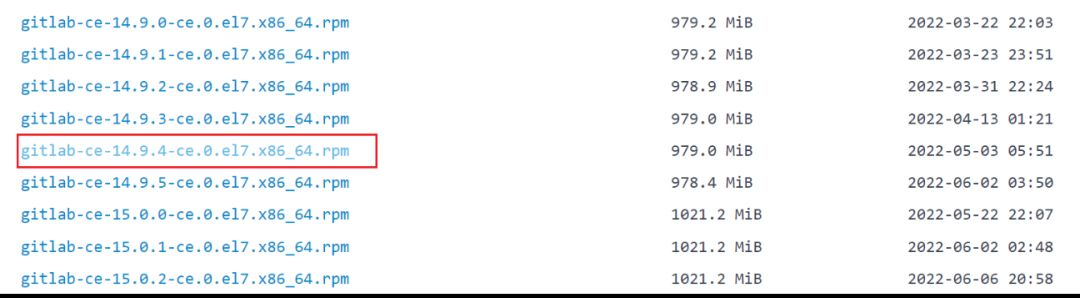
2. Install gitlab
Take gitlab-ce-14.9.4-ce.0.el7.x86_64 as an example and upload it to the centos server
Use yum to install gitlab
yum -y install gitlab-ce-14.3.2-ce.0.el7.x86_64.rpm
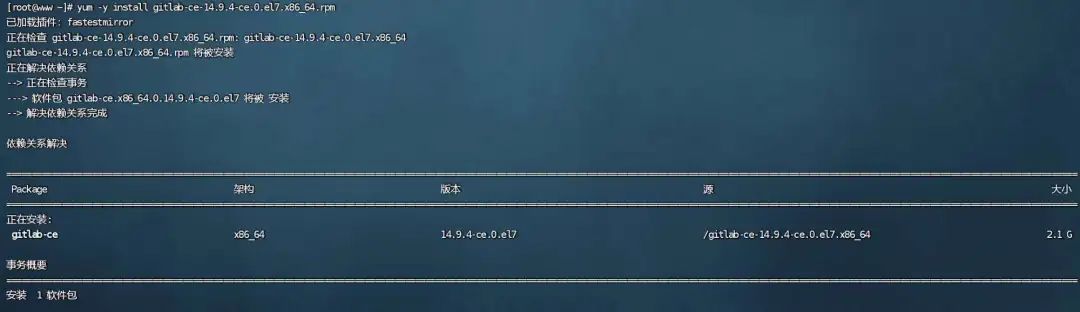
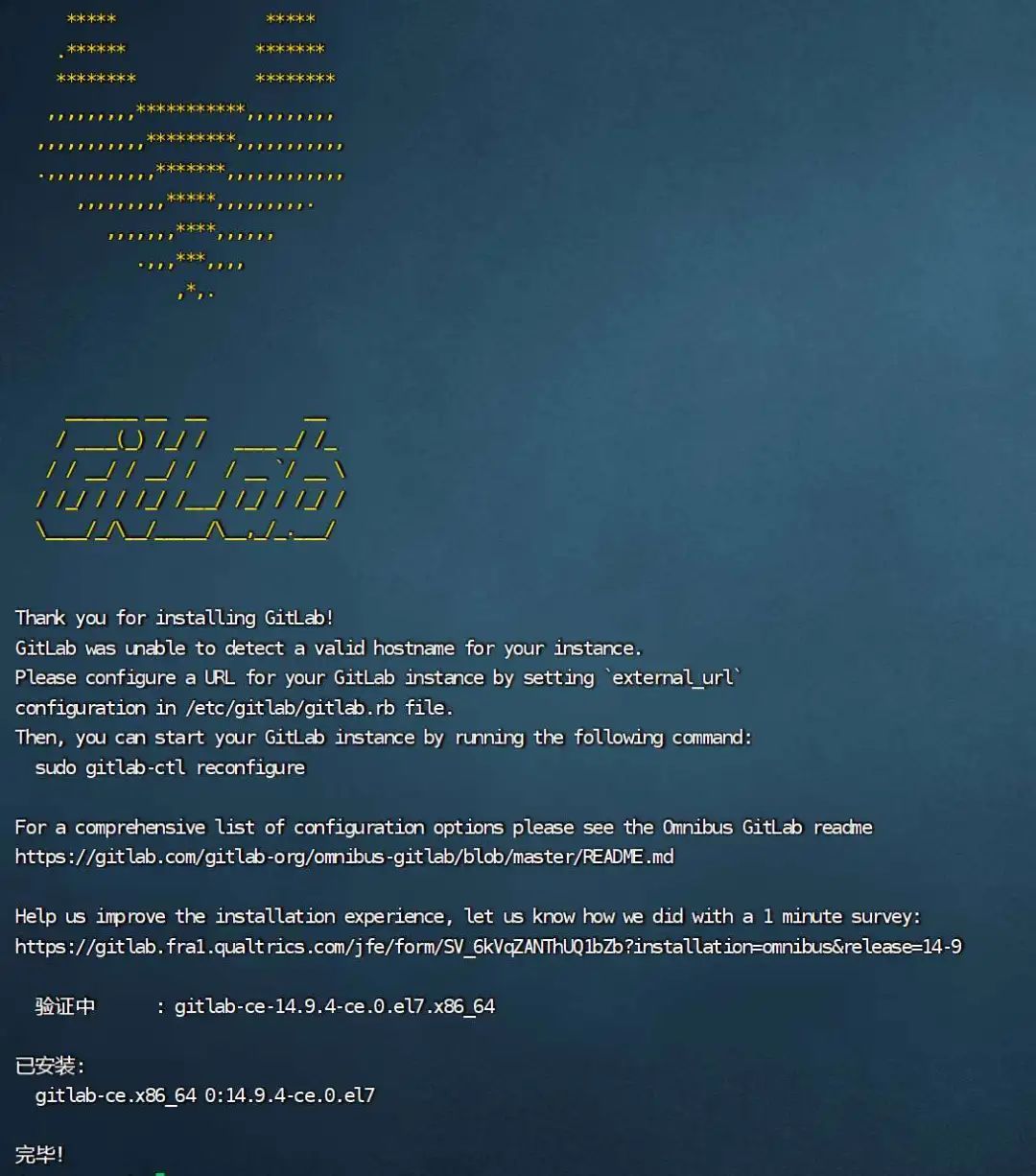
Use yum to install git
yum -y install git #安装git

Modify gitlab configuration file
vim /etc/gitlab/gitlab.rb
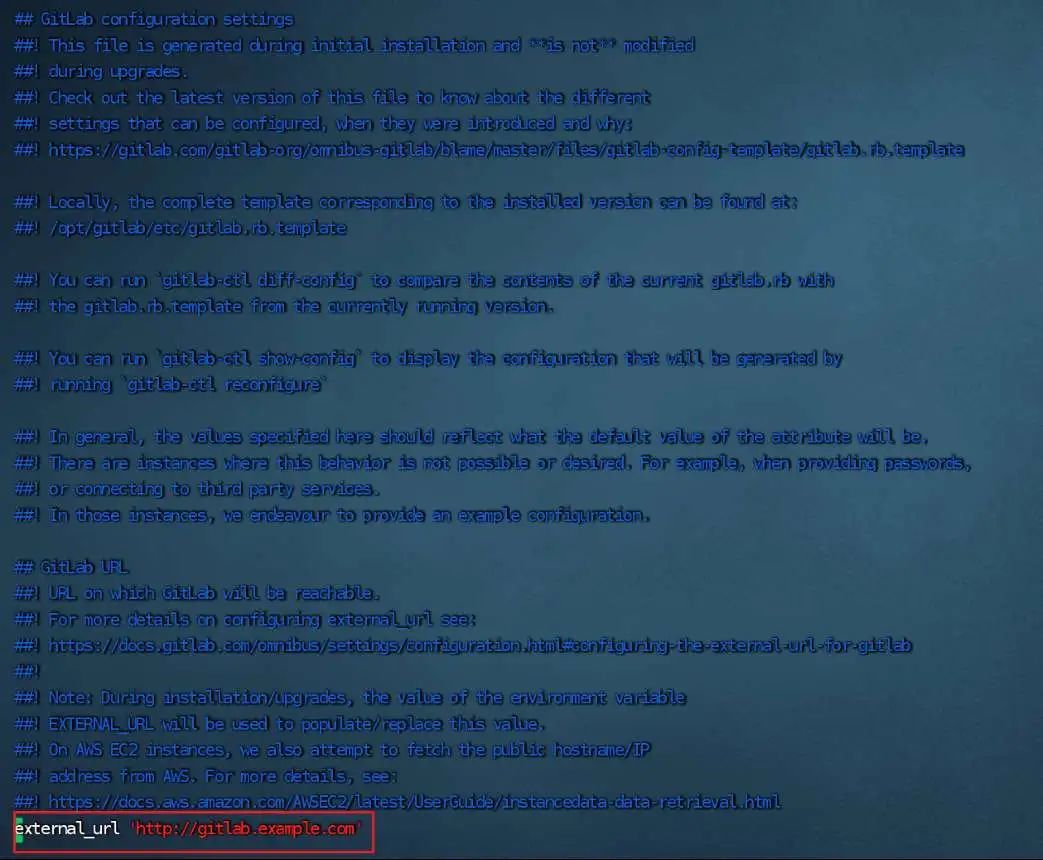
Modify the domain name or IP for external access:
# 修改 external_url 'example.gitlab.com' 这一句 external_url 'http://192.168.150.102:8899'#修改成你自己的IP或域名:端口
Note: The port set here cannot be occupied. The default port is 8080. If 8080 is already used, please customize other ports and set ports within the open range in the firewall.
Reload configuration
gitlab-ctl reconfigure #重新生成相关配置文件,执行此命令时间比较长
Note: Regenerating the relevant configuration files will take a long time to execute this command
Configure gitlab to start automatically at boot
systemctl enable gitlab-runsvdir.service systemctl start gitlab-runsvdir.service
Start GitLab
systemctl stop firewalld #关掉防火墙,要不然9091端口不能对外访问 gitlab-ctl restart #重启gitlab
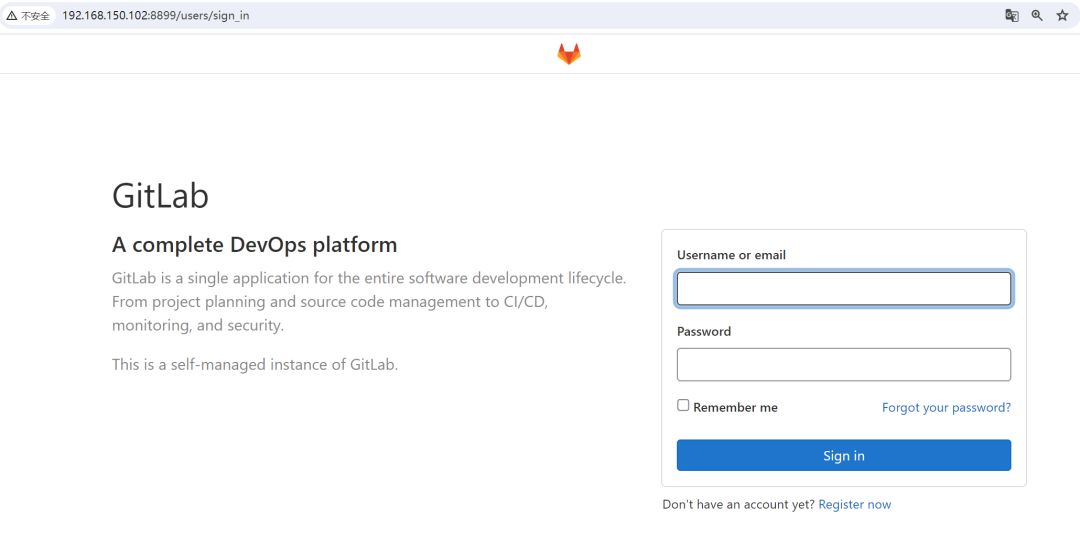
用户名: root
Default password reading
cat /etc/gitlab/initial_root_password
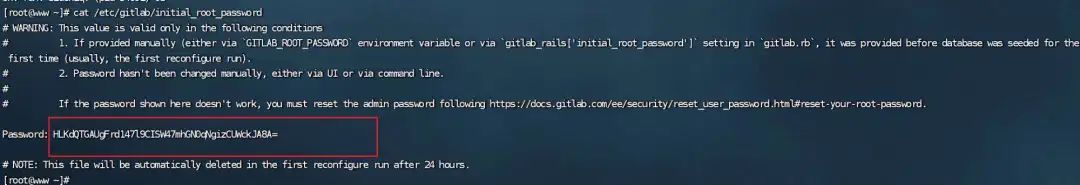
Change password method
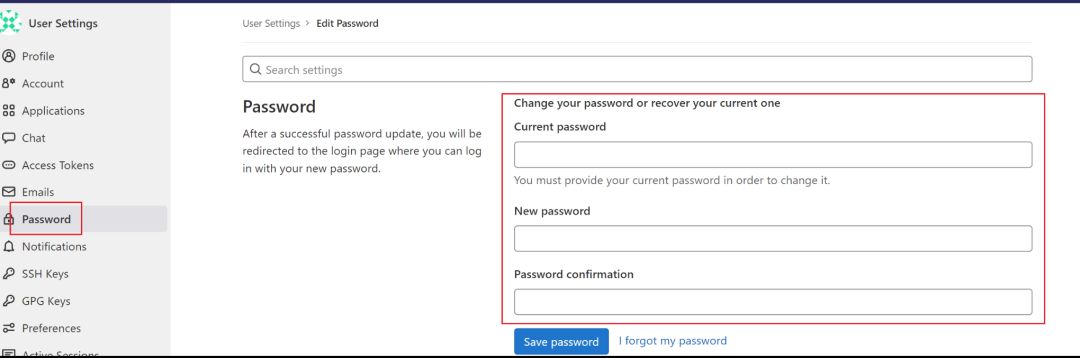
Change password method 2
cd /opt/gitlab/bin sudo gitlab-rails console -e production
u=User.where(id:1).first # u定义为root用户 u.password='zbbmeta' # 设置root密码, 注意需要符合密码强度 u.password_confirmation='zbbmeta' # 确认当前密码 u.save! # 保存操作 quit # 退出交互界面
Set to Simplified Chinese
Log in to GitLab first. After successful login, configure Simplified Chinese in the system settings of the Gitlab backend.
Setting path: Setting–>Preferences–>Language, change the character set to Simplified Chinese.
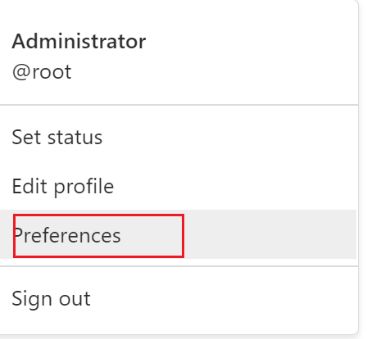
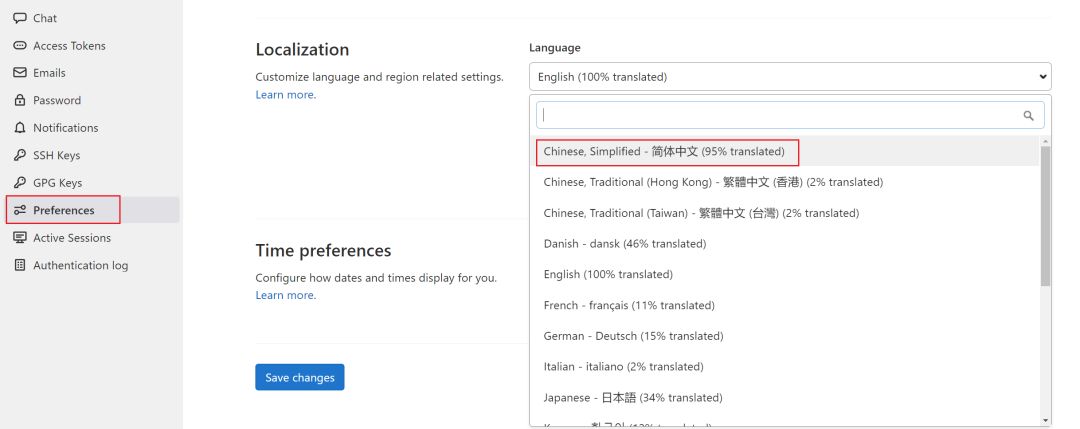
Note: Don’t forget to click Save
The above is the detailed content of Centos offline installation of Chinese version of GitLab. For more information, please follow other related articles on the PHP Chinese website!

Hot AI Tools

Undresser.AI Undress
AI-powered app for creating realistic nude photos

AI Clothes Remover
Online AI tool for removing clothes from photos.

Undress AI Tool
Undress images for free

Clothoff.io
AI clothes remover

Video Face Swap
Swap faces in any video effortlessly with our completely free AI face swap tool!

Hot Article

Hot Tools

Notepad++7.3.1
Easy-to-use and free code editor

SublimeText3 Chinese version
Chinese version, very easy to use

Zend Studio 13.0.1
Powerful PHP integrated development environment

Dreamweaver CS6
Visual web development tools

SublimeText3 Mac version
God-level code editing software (SublimeText3)

Hot Topics
 1655
1655
 14
14
 1414
1414
 52
52
 1307
1307
 25
25
 1253
1253
 29
29
 1227
1227
 24
24
 How to extract the installation package of software installed on the computer
Nov 30, 2023 pm 03:25 PM
How to extract the installation package of software installed on the computer
Nov 30, 2023 pm 03:25 PM
Installed software on your computer can be extracted by using a third-party software extractor, extracting it directly from the system folder, or using a professional software packaging tool. Detailed introduction: 1. Use a third-party software extractor, select the installation directory of the installed software to be extracted, and set the save location of the extracted files. The software extractor will decompress and extract the related files of the installed software, and save the files to the specified location. location; 2. Extract directly from the system folder, etc.
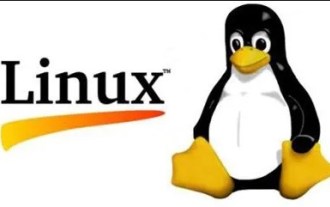 Detailed explanation of the steps to upgrade gcc using yum on CentOS6.5
Dec 31, 2023 am 10:59 AM
Detailed explanation of the steps to upgrade gcc using yum on CentOS6.5
Dec 31, 2023 am 10:59 AM
Because C++11 needs to be used, but the gcc4.4.7 that comes with CentOS does not support it, I decided to upgrade gcc. The operation is as follows: #Backup mv/etc/yum.repos.d/devtools-2.repo/etc/yum.repos.d/devtools-2.repo.bakwgethttp://people.centos.org/tru/devtools-2 /devtools-2.repo-O/etc/yum.repos.d/devtools-2.repoyuminstalldevtoolset-2-gccdevtoolse
 How to use GitLab for project document management
Oct 20, 2023 am 10:40 AM
How to use GitLab for project document management
Oct 20, 2023 am 10:40 AM
How to use GitLab for project document management 1. Background introduction In the software development process, project documents are very important information. They can not only help the development team understand the needs and design of the project, but also provide reference to the testing team and customers. In order to facilitate version control and team collaboration of project documents, we can use GitLab for project document management. GitLab is a version control system based on Git. In addition to supporting code management, it can also manage project documents. 2. GitLab environment setup First, I
 Centos offline installation of Chinese version of GitLab
Feb 19, 2024 am 11:36 AM
Centos offline installation of Chinese version of GitLab
Feb 19, 2024 am 11:36 AM
1. Download the gitlab installation package. Download the latest Chinese version of the gitlab installation package from [Tsinghua University Open Source Software Mirror Station]. The installation package comes with a simplified Chinese localization package. Download the latest gitlab installation package from [gitlab official website]. 2. Install gitlab, take gitlab-ce-14.9.4-ce.0.el7.x86_64 as an example, upload it to the centos server and use yum to install gitlabyum-yinstallgitlab-ce-14.3.2-ce.0.el7.x86_64. rpm uses yum to install gityum-yinstallgit#Install git and modify the gitlab configuration file vi
 How to install and use pycharm in Linux environment?
Mar 16, 2024 am 08:01 AM
How to install and use pycharm in Linux environment?
Mar 16, 2024 am 08:01 AM
To install and use PyCharm in a Linux environment, you can follow the steps below: Open a browser and visit the PyCharm official website (). Find the PyCharm version for Linux on the website and download the corresponding installation package. There are usually two versions to choose from: Community Edition (free version) and Professional Edition (paid version). Once the download is complete, open a terminal. In the terminal, navigate to the directory where you downloaded the installation package. Run the following command to decompress the installation package: tar-xvfpycharm-*.tar.gz Replace "pycharm-*" with the actual downloaded installation package file name
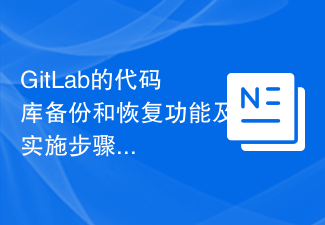 GitLab's code base backup and recovery functions and implementation steps
Oct 20, 2023 pm 12:04 PM
GitLab's code base backup and recovery functions and implementation steps
Oct 20, 2023 pm 12:04 PM
GitLab is an open source code hosting platform that provides rich features, including code base backup and recovery. Code base backup is one of the important steps to ensure the security of the code and it can help us recover the data when unexpected things happen. This article will introduce GitLab's code base backup and recovery functions, and provide corresponding implementation steps and code examples. GitLab's code base backup function GitLab provides two types of backup: incremental backup and full backup. Incremental backup: Incremental backup means backing up only the latest changed data
 How to set access permissions and user roles in GitLab
Oct 20, 2023 am 11:57 AM
How to set access permissions and user roles in GitLab
Oct 20, 2023 am 11:57 AM
How to set access permissions and user roles in GitLab GitLab is a powerful open source code hosting platform that not only helps teams easily manage and collaborate on code development, but also provides flexible access permissions and user role settings. In this article, we'll explore how to set access permissions and user roles in GitLab, and provide specific code examples for reference. 1. Set user roles In GitLab, user roles are mainly divided into Owner, Maintainer, and Develo
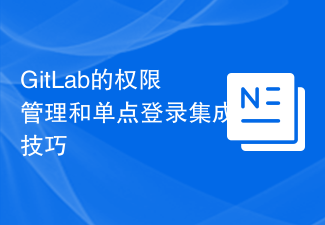 GitLab permission management and single sign-on integration tips
Oct 21, 2023 am 11:15 AM
GitLab permission management and single sign-on integration tips
Oct 21, 2023 am 11:15 AM
GitLab's permission management and single sign-on integration tips require specific code examples Overview: In GitLab, permission management and single sign-on (SSO) are very important functions. Permission management can control users' access to code repositories, projects, and other resources, while single sign-on integration can provide a more convenient user authentication and authorization method. This article will introduce how to perform permission management and single sign-on integration in GitLab. 1. Permission Management Project Access Permission Control In GitLab, projects can be set to private




