What is the difference between vector graphics and bitmaps
Vector images and bitmaps are two common image file formats. They have different characteristics and applications in digital image processing. This article will introduce the differences and characteristics of vector graphics and bitmaps.
First of all, a vector image is an image composed of a series of geometric figures and paths. The biggest feature of vector graphics is that each element in the image is represented by a mathematical formula instead of being described by a grid of pixels. Vector graphics can be scaled losslessly, maintaining image clarity and quality at any resolution. Common file formats for vector graphics include EPS, AI, SVG, etc.
The bitmap is an image composed of pixels. When a bitmap saves an image, it divides the image into many pixels and records the color value and position information of each pixel. When the bitmap image is enlarged or reduced, the pixels will change. Therefore, when the image is enlarged, the bitmap will have problems such as aliasing and distortion. Common file formats for bitmaps include JPEG, PNG, BMP, etc.
Secondly, vector graphics and bitmaps have different applications in image processing and editing. Because vector graphics can be scaled and edited without loss of each element, they are widely used in design, typesetting and other fields where image clarity and quality need to be ensured. For example, vector graphics are the format of choice in areas such as print, trademarks, and logos that require high-quality images. Because the image elements of vector graphics can be edited and modified at will, designers can easily adjust the size, shape, and color of image elements when making and typesetting images.
Bitmaps are mainly used in photography, image processing, web design and other fields. Because bitmap images are composed of pixels, they can express the details and colors of the image in fine detail. At the same time, bitmaps can present complex gradients, shadows, textures and other effects. In image processing software, bitmaps can often be modified and created using a variety of filters and effects. In addition, in web design, bitmap images can produce more realistic visual effects.
In summary, vector graphics and bitmaps have different characteristics and applications. Vector graphics are suitable for fields such as design and layout where image clarity and quality need to be maintained, while bitmaps are suitable for photography, image processing, web design and other fields. When selecting an image format, the appropriate format should be selected based on specific needs and application scenarios.
The above is the detailed content of What is the difference between vector graphics and bitmaps. For more information, please follow other related articles on the PHP Chinese website!

Hot AI Tools

Undresser.AI Undress
AI-powered app for creating realistic nude photos

AI Clothes Remover
Online AI tool for removing clothes from photos.

Undress AI Tool
Undress images for free

Clothoff.io
AI clothes remover

Video Face Swap
Swap faces in any video effortlessly with our completely free AI face swap tool!

Hot Article

Hot Tools

Notepad++7.3.1
Easy-to-use and free code editor

SublimeText3 Chinese version
Chinese version, very easy to use

Zend Studio 13.0.1
Powerful PHP integrated development environment

Dreamweaver CS6
Visual web development tools

SublimeText3 Mac version
God-level code editing software (SublimeText3)

Hot Topics
 1657
1657
 14
14
 1415
1415
 52
52
 1309
1309
 25
25
 1257
1257
 29
29
 1230
1230
 24
24
 How much does Microsoft PowerToys cost?
Apr 09, 2025 am 12:03 AM
How much does Microsoft PowerToys cost?
Apr 09, 2025 am 12:03 AM
Microsoft PowerToys is free. This collection of tools developed by Microsoft is designed to enhance Windows system functions and improve user productivity. By installing and using features such as FancyZones, users can customize window layouts and optimize workflows.
 What is the best alternative to PowerToys?
Apr 08, 2025 am 12:17 AM
What is the best alternative to PowerToys?
Apr 08, 2025 am 12:17 AM
ThebestalternativestoPowerToysforWindowsusersareAutoHotkey,WindowGrid,andWinaeroTweaker.1)AutoHotkeyoffersextensivescriptingforautomation.2)WindowGridprovidesintuitivegrid-basedwindowmanagement.3)WinaeroTweakerallowsdeepcustomizationofWindowssettings
 Does Microsoft PowerToys require a license?
Apr 07, 2025 am 12:04 AM
Does Microsoft PowerToys require a license?
Apr 07, 2025 am 12:04 AM
Microsoft PowerToys does not require a license and is a free open source software. 1.PowerToys provides a variety of tools, such as FancyZones for window management, PowerRename for batch renaming, and ColorPicker for color selection. 2. Users can enable or disable these tools according to their needs to improve work efficiency.
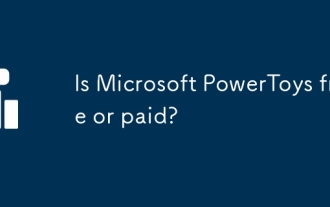 Is Microsoft PowerToys free or paid?
Apr 06, 2025 am 12:14 AM
Is Microsoft PowerToys free or paid?
Apr 06, 2025 am 12:14 AM
Microsoft PowerToys is completely free. This tool set provides open source utilities that enhance Windows operating system, including features such as FancyZones, PowerRename, and KeyboardManager, to help users improve productivity and customize their operating experience.




