Learn more about the dis command in switch inspection
What is the dis command in switch inspection
In the maintenance and management process of network equipment, switches are an indispensable part. Inspection of switches is one of the important links to ensure the normal operation of the network. During the inspection process, the dis command is a commonly used command on switches. The purpose and function of the dis command will be introduced in detail below.
dis is the abbreviation of display. It is a commonly used command on Huawei switch equipment and is used to display various information of the equipment. The dis command can display the configuration information, operating status, etc. of the switch, help administrators understand the working status of the switch in a timely manner, and provide convenient troubleshooting and fault location.
The specific usage of the dis command is as follows:
- Display the basic information of the switch
Use the dis version command to display the hardware version, software version and Start time and other information. For example:
dis version
- Display interface status
Use the dis interface command to display the basic status information of all interfaces on the switch, including interface name, status, and rate. , duplex mode, etc. For example:
dis interface brief
- Display interface detailed information
Use the dis interface {interface_name} command to display detailed information of the specified interface, including interface status and statistics information, configuration information, etc. For example:
dis interface GigabitEthernet 0/1
- Display the MAC address table of the switch
Use the dis mac-address command to display the MAC address table of the switch, that is The correspondence between the MAC address currently learned by the switch and the corresponding interface. For example:
dis mac-address
- Display the routing table of the switch
Use the dis ip routing-table command to display the routing table of the switch, that is, the routing table supported by the switch routing information. For example:
dis ip routing-table
- Display the system log of the switch
Use the dis logbuffer command to display the system log information of the switch, including system events and interfaces Status changes, fault alarms, etc. For example:
dis logbuffer
- Display the ARP table of the switch
Use the dis arp command to display the ARP table of the switch, that is, the IP address currently learned by the switch and the Correspondence of MAC addresses. For example:
dis arp
It should be noted that the specific usage of the dis command may vary according to different models and versions of switches. Users should pay attention to the relevant device documentation and Guide to ensure proper use of the dis command for inspection and troubleshooting.
To sum up, the dis command is a commonly used command in switch inspection. This command can display the switch configuration information, operating status, etc., and help administrators perform device inspection, troubleshooting, and fault location. Work. Correct use of the dis command can improve the maintenance efficiency and reliability of network equipment and ensure the normal operation of the network.
The above is the detailed content of Learn more about the dis command in switch inspection. For more information, please follow other related articles on the PHP Chinese website!

Hot AI Tools

Undresser.AI Undress
AI-powered app for creating realistic nude photos

AI Clothes Remover
Online AI tool for removing clothes from photos.

Undress AI Tool
Undress images for free

Clothoff.io
AI clothes remover

Video Face Swap
Swap faces in any video effortlessly with our completely free AI face swap tool!

Hot Article

Hot Tools

Notepad++7.3.1
Easy-to-use and free code editor

SublimeText3 Chinese version
Chinese version, very easy to use

Zend Studio 13.0.1
Powerful PHP integrated development environment

Dreamweaver CS6
Visual web development tools

SublimeText3 Mac version
God-level code editing software (SublimeText3)

Hot Topics
 1652
1652
 14
14
 1413
1413
 52
52
 1304
1304
 25
25
 1251
1251
 29
29
 1224
1224
 24
24
 New breakthrough! State Grid Jingzhou Power Supply Company uses fixed-wing drones for the first time to inspect ultra-high voltage transmission lines
Aug 18, 2023 pm 05:05 PM
New breakthrough! State Grid Jingzhou Power Supply Company uses fixed-wing drones for the first time to inspect ultra-high voltage transmission lines
Aug 18, 2023 pm 05:05 PM
A 1.6-meter-long and 2.4-meter-wide fixed-wing drone of the State Grid Jingzhou Power Supply Company recently successfully completed the inspection mission of 1,000 kV, 800 kV, and 500 kV ultra-high voltage transmission lines in Songzi and Jianli areas. This breakthrough marks another new progress in the company's drone application. In order to prepare for inspections, the company carefully surveyed and analyzed the UHV line channel environment in advance, determined the take-off and landing points of each line, and completed route planning. At this critical stage, the staff fully considered various complex factors such as terrain, climate, route direction, etc. to ensure the accuracy and safety of the route. During the trial, the fixed-wing UAV demonstrated excellent performance at high altitudes and in harsh environments. performance. It is equipped with high-definition visible light and lidar devices, which can
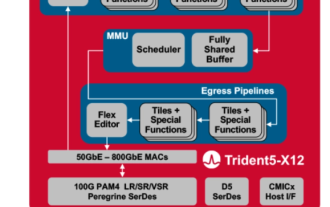 Broadcom Unveils Innovation, Launches Industry's First On-Chip Neural Network Switch
Dec 03, 2023 pm 08:51 PM
Broadcom Unveils Innovation, Launches Industry's First On-Chip Neural Network Switch
Dec 03, 2023 pm 08:51 PM
Broadcom recently announced the launch of the Trident5-X12 chip, which is equipped with a new NetGNT (Network General Neural Network Traffic Analyzer) on-chip neural network inference engine. NetGNT is different from traditional packet processing. It can work in parallel to enhance standard packet processing. pipeline. Traditional pipelines can only process one packet/path at a time, while NetGNT, as a machine learning inference engine, can be trained to identify various traffic patterns across the entire chip. It is understood that the Trident5-X12 chip has powerful software programming functions and on-site upgrade functions, providing a bandwidth of up to 16.0 Terabits/second, which is twice that of Trident4-X9. In addition, the new chip also supports
 Learn more about the dis command in switch inspection
Feb 18, 2024 am 10:05 AM
Learn more about the dis command in switch inspection
Feb 18, 2024 am 10:05 AM
What is the dis command used in switch inspection? In the maintenance and management process of network equipment, switches are an indispensable part. Inspection of switches is one of the important links to ensure the normal operation of the network. During the inspection process, the dis command is a commonly used command on switches. The purpose and function of the dis command will be introduced in detail below. dis is the abbreviation of display. It is a commonly used command on Huawei switch equipment and is used to display various information of the equipment. The dis command can display the configuration information and operating status of the switch.
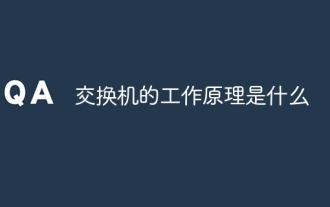 How does a switch work?
Dec 26, 2023 am 11:56 AM
How does a switch work?
Dec 26, 2023 am 11:56 AM
The working principle of the switch includes: 1. Data frame reception and analysis; 2. Forwarding table update; 3. Data frame forwarding; 4. Flood processing; 5. Connection maintenance. Detailed introduction: 1. Data frame reception and parsing. When the switch receives a data frame, it will first parse the data frame and extract the source MAC address and destination MAC address and other information; 2. Update of the forwarding table, The switch maintains a forwarding table internally, which records the correspondence between MAC addresses and interfaces; 3. Forwarding of data frames, etc.
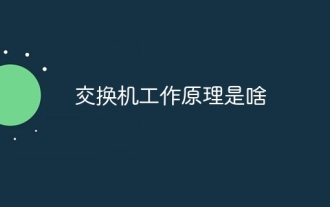 How does a switch work?
Dec 26, 2023 pm 02:07 PM
How does a switch work?
Dec 26, 2023 pm 02:07 PM
The working principle of the switch is based on the second layer of the OSI reference model, the data link layer. A switch is a network device based on a learning process that enables communication between different devices in the network by parsing and forwarding data frames. The switch can continuously improve the contents of its internal forwarding table, improve the efficiency and reliability of data exchange, and ensure the stability and security of the connection. Switches are widely used in enterprise networks, data centers, campus networks and other scenarios to provide stable and efficient connection services for various applications.
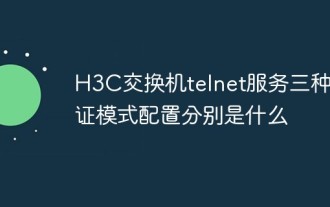 What are the three authentication mode configurations of H3C switch telnet service?
May 21, 2023 pm 07:40 PM
What are the three authentication mode configurations of H3C switch telnet service?
May 21, 2023 pm 07:40 PM
The following takes an H3C switch as an example to introduce the three authentication methods of telnet service. Configuration steps for None authentication mode: [H3C] telnetserverenable//Enable Telnet service [H3C] user-interfacevty04//Allow remote users 0-4, a total of 5 accounts at the same time Log in [H3C-line-vty0-4] authentication-modenone//Authentication mode is none, no authentication is required [H3C-line-vty0-4] user-rolelevel-3//Set login user permissions Password authentication mode configuration steps: [ H3C]telne
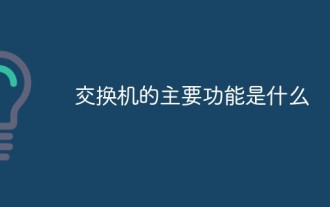 What are the main functions of a switch?
Aug 18, 2022 pm 02:56 PM
What are the main functions of a switch?
Aug 18, 2022 pm 02:56 PM
The main functions of the switch are physical addressing, network topology, error checking, frame sequence and flow control; the switch is a network device used for electro-optical signal forwarding, and also has some new functions such as support for virtual LAN, Support for link aggregation, and some even have firewall functions.
 What is the difference between a switch and a router
Jan 16, 2024 pm 03:39 PM
What is the difference between a switch and a router
Jan 16, 2024 pm 03:39 PM
Differences: 1. Different working principles: The switch works at the relay layer and is mainly addressed based on MAC address. The router works at the network layer, addresses according to the IP address, and can handle the TCP/IP protocol; 2. Different functions: the switch can make multiple computers connected to it form a local area network, but it cannot automatically identify the address where the data packet is sent and arrived. The router is responsible for automatically identifying the addresses where data packets are sent and arrived, and can handle the routing of data packets; 3. Different usage scenarios: Routers are usually used for sending and receiving in one place. A switch is used to connect multiple computers.




