 Technology peripherals
Technology peripherals
 It Industry
It Industry
 Lenovo has been approved for an innovation patent: scroll screen notebook brings ultra-wide 'fish screen' experience
Lenovo has been approved for an innovation patent: scroll screen notebook brings ultra-wide 'fish screen' experience
Lenovo has been approved for an innovation patent: scroll screen notebook brings ultra-wide 'fish screen' experience
Recently, Lenovo has obtained an eye-catching technology patent that demonstrates an innovative design concept for future notebooks. The unique feature of this patent is the use of a scroll screen design that can automatically extend to both sides according to user needs, providing an ultra-wide visual experience similar to a "hairtail screen".

This patent introduces innovative applications of flexible screens in the notebook computer field. Lenovo has designed a structure that incorporates a flexible body, consisting of fixed parts and movable parts, to achieve flexible adjustment of the screen size to meet the individual needs of users.

The use of scrollable screen technology will make the traditional laptop screen wider, bringing a more convenient use experience. This innovative design means users can enjoy a larger screen while traveling, improving work efficiency and entertainment experience. Lenovo's patent points out a new direction for future notebook computer development.
The above is the detailed content of Lenovo has been approved for an innovation patent: scroll screen notebook brings ultra-wide 'fish screen' experience. For more information, please follow other related articles on the PHP Chinese website!

Hot AI Tools

Undresser.AI Undress
AI-powered app for creating realistic nude photos

AI Clothes Remover
Online AI tool for removing clothes from photos.

Undress AI Tool
Undress images for free

Clothoff.io
AI clothes remover

Video Face Swap
Swap faces in any video effortlessly with our completely free AI face swap tool!

Hot Article

Hot Tools

Notepad++7.3.1
Easy-to-use and free code editor

SublimeText3 Chinese version
Chinese version, very easy to use

Zend Studio 13.0.1
Powerful PHP integrated development environment

Dreamweaver CS6
Visual web development tools

SublimeText3 Mac version
God-level code editing software (SublimeText3)

Hot Topics
 1664
1664
 14
14
 1423
1423
 52
52
 1318
1318
 25
25
 1269
1269
 29
29
 1248
1248
 24
24
 The all-round center for learning and entertainment - new Lenovo Xiaoxin Pad Pro 12.7 Comfort Edition hands-on experience
Aug 05, 2024 pm 04:28 PM
The all-round center for learning and entertainment - new Lenovo Xiaoxin Pad Pro 12.7 Comfort Edition hands-on experience
Aug 05, 2024 pm 04:28 PM
Thanks to netizen Nobilta for submitting the clue! Today, with the rapid development of smart hardware, when we think about prioritizing productivity, notebooks must be a topic that cannot be avoided. However, as the performance of the Arm architecture becomes more and more powerful, tablets between mobile phones and notebooks have gradually become one of the productivity choices for more people. As an old giant, Lenovo undoubtedly firmly occupies a dominant position in the PC field. Can the just-launched Lenovo tablet Xiaoxin PadPro 2025 shoulder the "glory of the big brother" and become an important part of Lenovo's ecology and serve as the "student party"? ”, a productivity tool for “beating workers”? Let’s experience it together. Unboxing & Appearance: This time I received Lenovo Xiaoxin PadPro 12.7 (second generation) Comfort Edition +
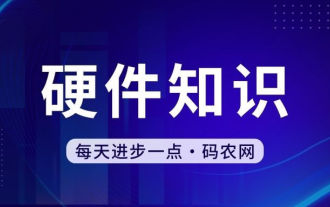 Is the monitor resolution related to the graphics card?
May 08, 2024 pm 01:34 PM
Is the monitor resolution related to the graphics card?
May 08, 2024 pm 01:34 PM
What is the relationship between graphics card performance and monitor resolution? 1. Both the monitor and graphics card have the highest (and best) resolution (usually with a corresponding refresh rate). When the two match, it is perfect. Otherwise, the graphics card has the highest resolution. It must be higher than the maximum resolution of the monitor to achieve the display of the maximum resolution of the monitor. For example. 2. The computer screen resolution is related to both the graphics card and the monitor. The better the graphics card, the higher the resolution it will support. Generally, the maximum resolution of the graphics card is higher than the maximum resolution of the monitor, so the resolution only needs to be set to the maximum resolution supported by the monitor. 3. For LCD displays, the maximum resolution given is the best resolution. The larger the display, the greater the optimal resolution. The greater the resolution, the requirements for graphics card configuration.
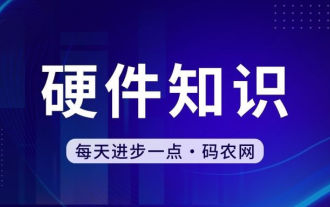 Why is the computer home screen upside down?
May 01, 2024 am 10:01 AM
Why is the computer home screen upside down?
May 01, 2024 am 10:01 AM
What to do if the computer desktop is upside down 1. The computer screen can be restored upside down by the following methods: Use keyboard shortcuts: You can use shortcut keys (such as Ctrl+Alt+Down Arrow) to rotate the screen, and use the same key again if necessary shortcut key to restore normal view. 2. First, right-click a blank space on the desktop, and then select from the pop-up options. Next, click on the selected icon several times to turn the fallen desktop into an upright position. Method 2 is also to right-click the mouse button and select this time. 3. The computer screen is turned upside down. First, right-click the mouse on the computer desktop and select the screen resolution menu. In the screen resolution menu that opens, click the drop-down menu of the orientation setting. At this time, select the horizontal menu option. After the screen orientation is set, finally click
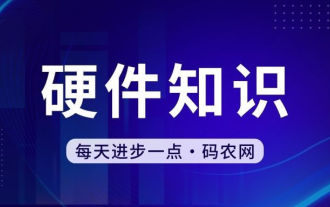 Laptop power on but black screen
May 09, 2024 am 09:04 AM
Laptop power on but black screen
May 09, 2024 am 09:04 AM
What should I do if the laptop power-on indicator light comes on and the screen goes black? It may be caused by poor contact. It is recommended to restart the laptop. If the problem still cannot be solved, the monitor is broken and it is recommended to go to a repair shop for repair. When the notebook is turned on, the screen is black, but there is sound entering the system, and the external monitor is still abnormal. It may be a problem with the graphics card or motherboard. Just remove and replace it. Start switch problem. Black screen when booting, no self-test. Use the meter pin to short-circuit the startup terminal on the motherboard, and it will start normally. Memory stick problem. There will be a long beep when the screen is black when the phone is turned on. Just take out the memory stick, clean it and then plug it back in. cpu problem. It is recommended to use an external monitor of the computer, which is a general desktop monitor, and connect it to the external display interface of the notebook. If a
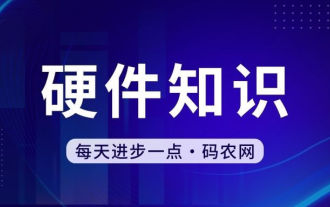 Computer screen flashes with streaks
May 05, 2024 am 08:00 AM
Computer screen flashes with streaks
May 05, 2024 am 08:00 AM
The first reason why the computer screen is flashing with horizontal stripes is that external interference is due to strong electromagnetic interference placed near the monitor, such as sparks and high-frequency electromagnetic interference. If the interference intensity is very high, it will cause white horizontal stripes across the entire screen display; if the interference intensity is low, it will show severe changes in one corner. The computer screen has blurred and horizontal streaks, which may be caused by poor heat dissipation of the chassis or the filter capacitor at the output end of the power circuit bulging and firing. When the heat dissipation of the chassis is not good, it will lead to blurry screen caused by the temperature of the graphics card rising. There are stripes on the computer screen: There are two main reasons: 1) External interference: If there are sparks or high-frequency electromagnetic interference near the place where the monitor is used, this interference will cause white horizontal stripes on the monitor's display screen.
 Lenovo's new YOGA Pro 14s notebook real machine exposed: Ryzen AI 300 series, new family design language
Jul 10, 2024 pm 12:24 PM
Lenovo's new YOGA Pro 14s notebook real machine exposed: Ryzen AI 300 series, new family design language
Jul 10, 2024 pm 12:24 PM
This website reported on July 9 that Lenovo’s new YOGAPro14s14ASP9 (overseas known as YogaPro714ASP9) notebook has passed the Korean Energy Agency certification, and real photos of the machine have been exposed. Different from the already launched Core Ultra version "14IMH9" and Ryzen 8040 version "14AHP9", the new version "14ASP9" adopts the same new family design language as the YOGA Air14s Snapdragon version: the A side is centered with the Lenovo letter mark A, and the C side cancels Lenovo The YOGA logo on the nameplate has been moved from side A to side C. The new keyboard font design is on the palm rest. In addition, the certification information also confirms that the "83HN" notebook that previously appeared in the Geekbench benchmark database is YOGA Pro14s14ASP9.
 Lenovo YOGA Portal mini host officially announced on July 27, released by ChinaJoy, with built-in 350W power supply
Jul 23, 2024 pm 01:47 PM
Lenovo YOGA Portal mini host officially announced on July 27, released by ChinaJoy, with built-in 350W power supply
Jul 23, 2024 pm 01:47 PM
According to news from this site on July 23, Lenovo’s YOGA Portal high-performance desktop computer, which has been exposed for a long time, is now confirmed to be officially released at ChinaJoy in Shanghai on July 27. It is claimed to be a mini host designed for professional AI creation. It is a performance master and an expert in AI creation of 3D digital people. The AI virtual background is based on the on-site pictures provided by our friend @yuP in Shanghai. The volume of this small host is only 3.7L. It is made of anodized aluminum and is equipped with Intel Core. i7-14700 processor, equipped with 32GBDDR5 memory and 1TB solid state drive. YOGA Portal is both a host and an all-in-one AI creation machine. The high-performance host is combined with an algorithm-optimized camera to form an integrated solution. Just stand in front of the camera i.e.
 What to do if there is a black border on the Win11 screen_What to do if there is a black border on the Win11 screen
May 06, 2024 pm 12:04 PM
What to do if there is a black border on the Win11 screen_What to do if there is a black border on the Win11 screen
May 06, 2024 pm 12:04 PM
1. Right-click on a blank area of the desktop and select [Screen Resolution]. 2. In the secondary page, you can see that the current resolution of the computer is 1024X768. 3. Click this button and you can see that the resolution slider is at a position close to the lowest end, and there is a word "Recommended" above it. 4. Push the [Slider] to the top [Recommended] 1440X900. At this time, the No. 1 monitor in the upper [Monitor Appearance] will appear in widescreen mode. 5. Click [Apply], and then select [Keep changes]. Then click OK so that the black borders on both sides of the computer screen are gone.



