Detailed guide to installing the Unongxin uos operating system
php editor Zimo brings you a detailed guide to installing the Tongxin uos operating system. Tongxin uos is a Linux-based operating system with the characteristics of stability and security. This guide will provide you with detailed installation steps and precautions to help you successfully complete the system installation. Whether you are a beginner or an experienced user, you can easily get started. Let us learn how to install the Unongxin uos operating system and enjoy a smoother and more efficient computing experience!
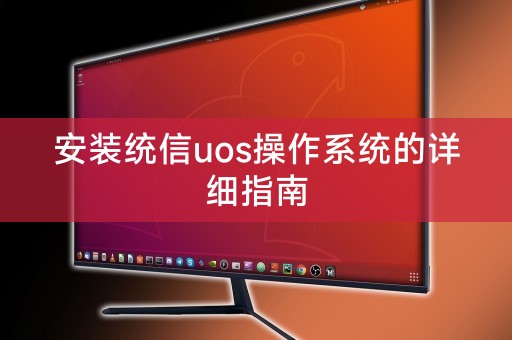
In today’s tutorial, we will show you how to install the Unongxin uos operating system. Unongxin uos is an operating system independently developed in China and has a high degree of independent reliability. Control and security, through this tutorial, you will learn the detailed steps to install UOS, including preparing the system, downloading the installation image, setting startup items, etc. Let's get started!
Preparing the system
Before installing UOS, you need to ensure that your computer meets the following requirements:
1. 64-bit x86 architecture CPU;
2. At least 2GB of memory;
3. At least 10GB of available disk space;
4. Support UEFI bootable BIOS.
If you meet the above requirements, please continue to the next step.
Download the installation image
Visit the official website of UOS uos and download the latest installation image. You can choose to download the ISO image or directly download the boot U disk creation tool and choose the appropriate one according to your needs. Download method.
Set the startup item
Write the downloaded installation image to the boot U disk or mount it into the virtual machine, restart the computer, enter the BIOS settings, and set the startup item to start from the U disk or The virtual machine starts, saves the settings and exits the BIOS.
Installing Tongxin uos
1. Restart the computer, enter the Tongxin uos installation interface, select the language and keyboard layout, and then click "Next";
2. Click "Install now" button to enter the installation wizard;
3. Agree to the license agreement, select the installation type (new installation or upgrade installation), and then click "Next";
4. Select installation location and partition scheme, and then click "Next";
5. Wait for the installation program to automatically complete the installation process;
6. After the installation is completed, restart the computer and enter the Tongxin uos system.
Configuring the Tongxin uos system
1. Log in to the Tongxin uos system and enter the user name and password to log in;
2. Enter the desktop environment and start using the Tongxin uos system ;
3. Configure network, time zone, language and other system settings according to your needs;
4. Install necessary software and applications to meet your daily use needs.
Summary and Notes
Through this tutorial, you have successfully installed the Tongxin uos operating system. During the installation process, please pay attention to backing up important data to avoid data loss and ensure that your computer The hardware meets the system requirements to avoid compatibility issues. When using the UOS system, please abide by relevant laws, regulations and regulations to ensure the security and stability of the system. If you have any questions or concerns, please feel free to contact us.
The above is the detailed content of Detailed guide to installing the Unongxin uos operating system. For more information, please follow other related articles on the PHP Chinese website!

Hot AI Tools

Undresser.AI Undress
AI-powered app for creating realistic nude photos

AI Clothes Remover
Online AI tool for removing clothes from photos.

Undress AI Tool
Undress images for free

Clothoff.io
AI clothes remover

Video Face Swap
Swap faces in any video effortlessly with our completely free AI face swap tool!

Hot Article

Hot Tools

Notepad++7.3.1
Easy-to-use and free code editor

SublimeText3 Chinese version
Chinese version, very easy to use

Zend Studio 13.0.1
Powerful PHP integrated development environment

Dreamweaver CS6
Visual web development tools

SublimeText3 Mac version
God-level code editing software (SublimeText3)

Hot Topics
 How to update the image of docker
Apr 15, 2025 pm 12:03 PM
How to update the image of docker
Apr 15, 2025 pm 12:03 PM
The steps to update a Docker image are as follows: Pull the latest image tag New image Delete the old image for a specific tag (optional) Restart the container (if needed)
 What are the common misunderstandings in CentOS HDFS configuration?
Apr 14, 2025 pm 07:12 PM
What are the common misunderstandings in CentOS HDFS configuration?
Apr 14, 2025 pm 07:12 PM
Common problems and solutions for Hadoop Distributed File System (HDFS) configuration under CentOS When building a HadoopHDFS cluster on CentOS, some common misconfigurations may lead to performance degradation, data loss and even the cluster cannot start. This article summarizes these common problems and their solutions to help you avoid these pitfalls and ensure the stability and efficient operation of your HDFS cluster. Rack-aware configuration error: Problem: Rack-aware information is not configured correctly, resulting in uneven distribution of data block replicas and increasing network load. Solution: Double check the rack-aware configuration in the hdfs-site.xml file and use hdfsdfsadmin-printTopo
 Centos stops maintenance 2024
Apr 14, 2025 pm 08:39 PM
Centos stops maintenance 2024
Apr 14, 2025 pm 08:39 PM
CentOS will be shut down in 2024 because its upstream distribution, RHEL 8, has been shut down. This shutdown will affect the CentOS 8 system, preventing it from continuing to receive updates. Users should plan for migration, and recommended options include CentOS Stream, AlmaLinux, and Rocky Linux to keep the system safe and stable.
 Centos install mysql
Apr 14, 2025 pm 08:09 PM
Centos install mysql
Apr 14, 2025 pm 08:09 PM
Installing MySQL on CentOS involves the following steps: Adding the appropriate MySQL yum source. Execute the yum install mysql-server command to install the MySQL server. Use the mysql_secure_installation command to make security settings, such as setting the root user password. Customize the MySQL configuration file as needed. Tune MySQL parameters and optimize databases for performance.
 vscode cannot install extension
Apr 15, 2025 pm 07:18 PM
vscode cannot install extension
Apr 15, 2025 pm 07:18 PM
The reasons for the installation of VS Code extensions may be: network instability, insufficient permissions, system compatibility issues, VS Code version is too old, antivirus software or firewall interference. By checking network connections, permissions, log files, updating VS Code, disabling security software, and restarting VS Code or computers, you can gradually troubleshoot and resolve issues.
 How to run programs in terminal vscode
Apr 15, 2025 pm 06:42 PM
How to run programs in terminal vscode
Apr 15, 2025 pm 06:42 PM
In VS Code, you can run the program in the terminal through the following steps: Prepare the code and open the integrated terminal to ensure that the code directory is consistent with the terminal working directory. Select the run command according to the programming language (such as Python's python your_file_name.py) to check whether it runs successfully and resolve errors. Use the debugger to improve debugging efficiency.
 Is the vscode extension malicious?
Apr 15, 2025 pm 07:57 PM
Is the vscode extension malicious?
Apr 15, 2025 pm 07:57 PM
VS Code extensions pose malicious risks, such as hiding malicious code, exploiting vulnerabilities, and masturbating as legitimate extensions. Methods to identify malicious extensions include: checking publishers, reading comments, checking code, and installing with caution. Security measures also include: security awareness, good habits, regular updates and antivirus software.
 CentOS Stream 8 troubleshooting methods
Apr 14, 2025 pm 04:33 PM
CentOS Stream 8 troubleshooting methods
Apr 14, 2025 pm 04:33 PM
CentOSStream8 system troubleshooting guide This article provides systematic steps to help you effectively troubleshoot CentOSStream8 system failures. Please try the following methods in order: 1. Network connection testing: Use the ping command to test network connectivity (for example: pinggoogle.com). Use the curl command to check the HTTP request response (for example: curlgoogle.com). Use the iplink command to view the status of the network interface and confirm whether the network interface is operating normally and is connected. 2. IP address and gateway configuration verification: Use ipaddr or ifconfi






