 Software Tutorial
Software Tutorial
 Mobile Application
Mobile Application
 What does wan mean? Detailed introduction: The meaning of WAN and LAN
What does wan mean? Detailed introduction: The meaning of WAN and LAN
What does wan mean? Detailed introduction: The meaning of WAN and LAN
php editor Xigua will introduce the meaning of WAN and LAN in detail. WAN is the abbreviation of Wide Area Network, which refers to a computer network connecting different geographical locations. It connects different local area networks (LAN) or metropolitan area networks (MAN) through public or private communication lines to achieve remote communication and resource sharing. LAN is the abbreviation of Local Area Network. It is a computer network established within a relatively small geographical range. It is usually used for data transmission and resource sharing between computers in homes, offices, schools, etc. . Through the combination of WAN and LAN, we can realize data exchange and resource sharing between different locations, improving work efficiency and convenience.
WAN Chinese name: Wide Area Network. English name: wide area network.
WAN definition: WAN (Wide Area Network) is a network used to connect local area networks or metropolitan area networks in different areas to achieve remote computer communication. It can connect physical ranges spanning tens to thousands of kilometers, covering multiple cities or countries, or even across several continents, providing international-level long-distance communications. WAN provides reliable interconnection functions for computers in different regions, promoting the convenience of remote office and data transmission. Through WAN, users can share information, resources and services between different locations in real time, improving work efficiency and collaboration capabilities.
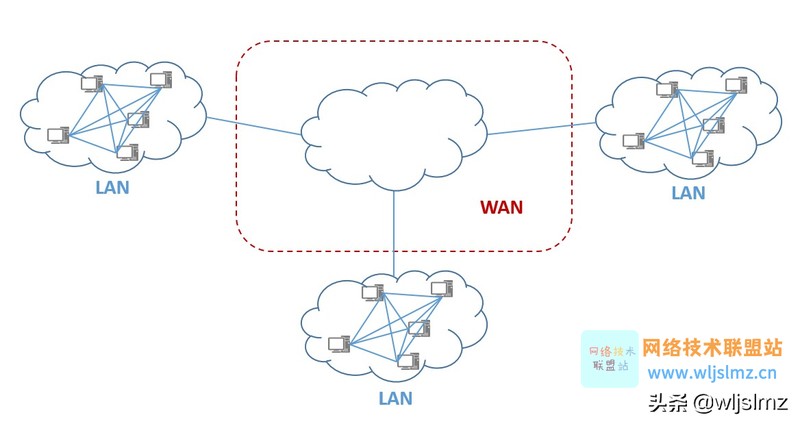
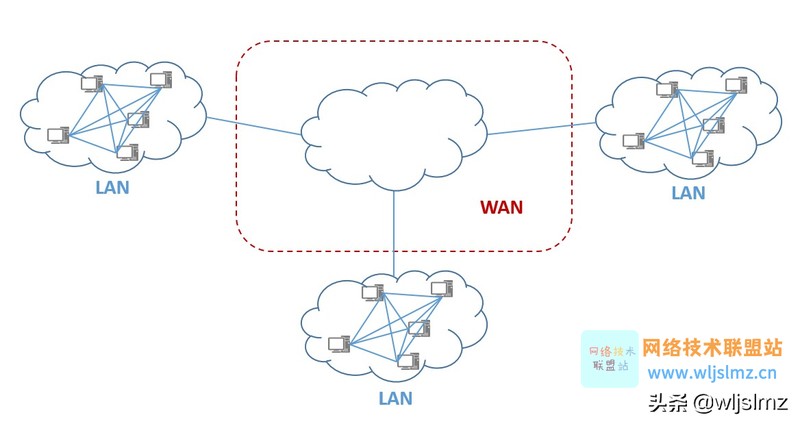
Local area network (LAN) refers to the connection of various computers, external A computer communication network formed by interconnecting devices and databases. Compared with wide area network (WAN), LAN is mainly aimed at interconnecting computers within a small range. This small scope can be family, school, company or government department, etc. Through the LAN, users can share resources such as files and printers to achieve efficient information exchange and collaboration. A local area network usually consists of one or more routers and switches that connect individual computers and devices. It provides high-speed, reliable data transmission, allowing users to quickly access shared resources and the Internet. The construction and management of local area networks are relatively simple and cost-effective. It can be expanded and upgraded according to actual needs to meet the needs of organizations and individuals of different sizes and needs. LAN has high security, and the security of network and data can be protected through measures such as firewall and access control. In short, a local area network is a small-scale computer interconnection network that provides users with efficient and reliable data transmission and resource sharing. It is modern information
Okay, I will fine-tune the content and rewrite it, it will not change original meaning. "Okay, that's it for today. I hope it can be helpful to you. If you are still a little confused after reading the article "Detailed Introduction: The Meaning of WAN and LAN", I suggest you read it several times to deepen your understanding. ."
The above is the detailed content of What does wan mean? Detailed introduction: The meaning of WAN and LAN. For more information, please follow other related articles on the PHP Chinese website!

Hot AI Tools

Undresser.AI Undress
AI-powered app for creating realistic nude photos

AI Clothes Remover
Online AI tool for removing clothes from photos.

Undress AI Tool
Undress images for free

Clothoff.io
AI clothes remover

Video Face Swap
Swap faces in any video effortlessly with our completely free AI face swap tool!

Hot Article

Hot Tools

Notepad++7.3.1
Easy-to-use and free code editor

SublimeText3 Chinese version
Chinese version, very easy to use

Zend Studio 13.0.1
Powerful PHP integrated development environment

Dreamweaver CS6
Visual web development tools

SublimeText3 Mac version
God-level code editing software (SublimeText3)

Hot Topics
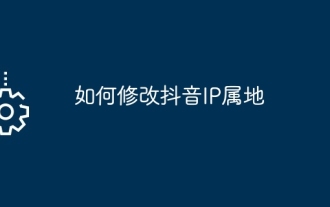 How to modify Douyin IP location
May 04, 2024 pm 04:36 PM
How to modify Douyin IP location
May 04, 2024 pm 04:36 PM
Yes, you can modify the Douyin IP location as follows: Open Douyin and edit your profile. Modify the city information and select the city or region you want to display. Log out and log back in for the changes to take effect.
 Does Amap require mobile phone registration?
May 05, 2024 pm 05:12 PM
Does Amap require mobile phone registration?
May 05, 2024 pm 05:12 PM
Yes, for security, personalized services and account management, Amap requires registration with a mobile phone number. The registration steps include: Open the Amap app, click "My" and "Login/Register", select a mobile phone number to register, enter the mobile phone number to get the verification code, set a password to complete the registration.
 How to post pictures and videos on Weibo
May 03, 2024 am 01:15 AM
How to post pictures and videos on Weibo
May 03, 2024 am 01:15 AM
The steps for posting pictures and videos at the same time on Weibo are as follows: Select related or complementary pictures and videos. Open the Weibo client and click the Publish button. Select the "Pictures & Videos" tab. Add pictures and videos (up to 9 pictures and 1 video). Enter text and add relevant information. Just publish it.
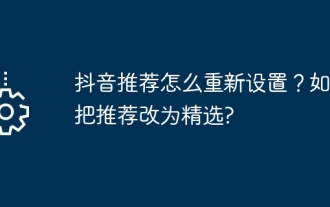 How to reset Douyin recommendations? How to change recommendation to featured?
May 08, 2024 pm 03:52 PM
How to reset Douyin recommendations? How to change recommendation to featured?
May 08, 2024 pm 03:52 PM
As a social platform focusing on short videos, Douyin’s recommendation algorithm is one of its core functions. It can recommend relevant video content based on users' interests and behaviors. Sometimes users may want to reset the recommendation algorithm to get content more in line with their preferences. So, how to reset Douyin recommendations? How to change Douyin recommendation to featured? This article will answer both questions for you. 1. How to reset Douyin recommendations? 1. Open Douyin APP and enter your personal homepage. 2. Click the "Settings" icon in the upper right corner to enter the settings page. 3. On the settings page, find the "Recommended Management" option and click to enter. 4. On the recommendation management page, you can see your interest tags and interest preferences. You can select or deselect different
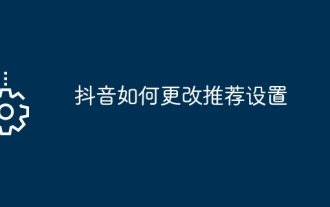 How to change recommendation settings on TikTok
May 04, 2024 am 12:06 AM
How to change recommendation settings on TikTok
May 04, 2024 am 12:06 AM
Douyin recommendations can be changed by changing the "Content Preferences" settings, including adjusting recommended video types, following interested creators, blocking disliked content, setting video language, geographical location restrictions, following hot topics and clearing search/browsing history .
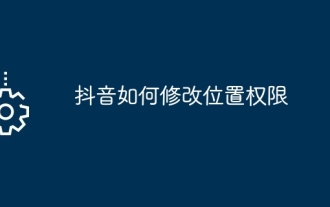 How to modify location permissions on TikTok
May 03, 2024 pm 11:24 PM
How to modify location permissions on TikTok
May 03, 2024 pm 11:24 PM
Steps to modify Douyin location permissions: 1. Open the Douyin app and click "Me". 2. Click the "three horizontal bars icon" in the upper right corner. 3. Select Settings. 4. Find "Privacy Settings" and click on it. 5. Click "Location Services". 6. Select Allow targeting or Only ask when using, as appropriate. 7. After modification, you need to restart the Douyin application to take effect.
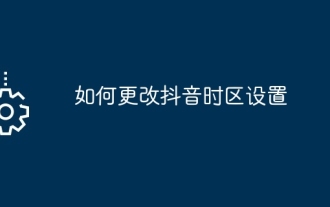 How to change TikTok time zone settings
May 04, 2024 am 01:57 AM
How to change TikTok time zone settings
May 04, 2024 am 01:57 AM
Douyin time zone settings cannot be changed, the time zone will be automatically set based on the current geographical location.
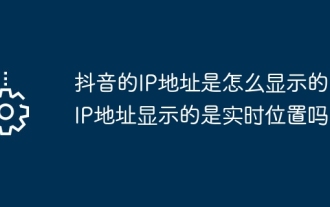 How is Douyin's IP address displayed? Does the IP address show real-time location?
May 02, 2024 pm 01:34 PM
How is Douyin's IP address displayed? Does the IP address show real-time location?
May 02, 2024 pm 01:34 PM
Users can not only watch a variety of interesting short videos on Douyin, but also publish their own works and interact with netizens across the country and even the world. In the process, Douyin’s IP address display function has attracted widespread attention. 1. How is Douyin’s IP address displayed? Douyin’s IP address display function is mainly implemented through geographical location services. When a user posts or watches a video on Douyin, Douyin automatically obtains the user's geographical location information. This process is mainly divided into the following steps: first, the user enables the Douyin application and allows the application to access its geographical location information; secondly, Douyin uses location services to obtain the user's geographical location information; finally, Douyin transfers the user's geographical location information Geographic location information is associated with the video data they posted or watched and will





