 Mobile Tutorial
Mobile Tutorial
 Mobile News
Mobile News
 Xiaomi Mi 14 Ultra and 'new mid-range high-quality' mobile phones passed Rheinland's screen flicker-free certification
Xiaomi Mi 14 Ultra and 'new mid-range high-quality' mobile phones passed Rheinland's screen flicker-free certification
Xiaomi Mi 14 Ultra and 'new mid-range high-quality' mobile phones passed Rheinland's screen flicker-free certification
Thanks to netizen Yuxue Zaiyu for submitting the clue! According to news on February 5, two new Xiaomi phones have recently passed Rheinland’s screen flicker-free certification, with models 24030PN60G and 24031PN0DC.
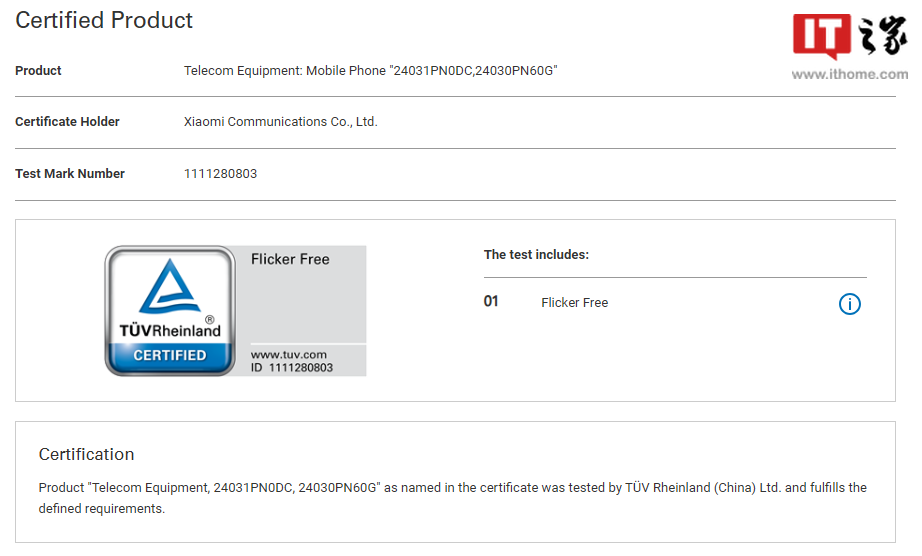 Among them, 24030PN60G is expected to be the upcoming Xiaomi 14 Ultra mobile phone. This model has appeared on benchmarking or certification platforms many times before. The specific model of 24031PN0DC is unknown. Blogger @digitalchatstation said it is “a new mid-range model with upgraded product capabilities.” Some netizens speculated that it is the Xiaomi Civi4 series. It is worth mentioning that Lei Jun announced this week: In order to focus more on the automotive business, Lu Weibing will host Xiaomi mobile phone conferences in the future, and the first one will be Xiaomi 14 Ultra. He also mentioned that Lu Weibing will serve as the general manager of the Xiaomi brand, while Wang Teng will take over as the general manager of the Redmi brand.
Among them, 24030PN60G is expected to be the upcoming Xiaomi 14 Ultra mobile phone. This model has appeared on benchmarking or certification platforms many times before. The specific model of 24031PN0DC is unknown. Blogger @digitalchatstation said it is “a new mid-range model with upgraded product capabilities.” Some netizens speculated that it is the Xiaomi Civi4 series. It is worth mentioning that Lei Jun announced this week: In order to focus more on the automotive business, Lu Weibing will host Xiaomi mobile phone conferences in the future, and the first one will be Xiaomi 14 Ultra. He also mentioned that Lu Weibing will serve as the general manager of the Xiaomi brand, while Wang Teng will take over as the general manager of the Redmi brand. 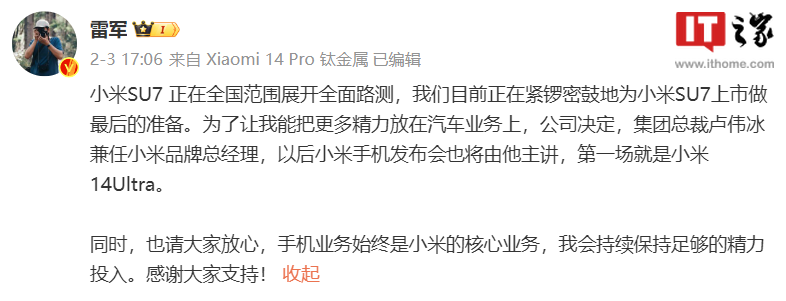 A summary of the currently known Xiaomi 14 Ultra-related breaking information is as follows: Snapdragon 8 Gen 3 processor; 50MP 50MP 50MP 50MP full-focus four-camera, using Sony LYT900 sensor and f / 1.63-f / 4.0 multi-speed variable aperture; About 5180mAh battery, supports 90W wired fast charging and 50W wireless fast charging; Equal depth four slightly curved screen; Blue glass, orange silicon Leather, black silicon leather and other colors.
A summary of the currently known Xiaomi 14 Ultra-related breaking information is as follows: Snapdragon 8 Gen 3 processor; 50MP 50MP 50MP 50MP full-focus four-camera, using Sony LYT900 sensor and f / 1.63-f / 4.0 multi-speed variable aperture; About 5180mAh battery, supports 90W wired fast charging and 50W wireless fast charging; Equal depth four slightly curved screen; Blue glass, orange silicon Leather, black silicon leather and other colors. The above is the detailed content of Xiaomi Mi 14 Ultra and 'new mid-range high-quality' mobile phones passed Rheinland's screen flicker-free certification. For more information, please follow other related articles on the PHP Chinese website!

Hot AI Tools

Undresser.AI Undress
AI-powered app for creating realistic nude photos

AI Clothes Remover
Online AI tool for removing clothes from photos.

Undress AI Tool
Undress images for free

Clothoff.io
AI clothes remover

Video Face Swap
Swap faces in any video effortlessly with our completely free AI face swap tool!

Hot Article

Hot Tools

Notepad++7.3.1
Easy-to-use and free code editor

SublimeText3 Chinese version
Chinese version, very easy to use

Zend Studio 13.0.1
Powerful PHP integrated development environment

Dreamweaver CS6
Visual web development tools

SublimeText3 Mac version
God-level code editing software (SublimeText3)

Hot Topics
 How to turn off the camera sound on Xiaomi Mi 14Ultra?
Feb 25, 2024 pm 12:55 PM
How to turn off the camera sound on Xiaomi Mi 14Ultra?
Feb 25, 2024 pm 12:55 PM
Recently, Xiaomi released a new mobile phone Xiaomi 14Ultra. Compared with the previous generation of mobile phones, many new functions have been added. How to turn off the camera sound of Xiaomi Mi 14 Ultra? This is something new users really want to know about. As a non-professional mobile phone enthusiast, the editor consulted some information to find the following content for these users. Read it carefully and I believe you will be able to use this function easily. How to turn off the camera sound on Xiaomi Mi 14Ultra? Open your phone settings. On the interface of a Xiaomi phone, you can see the "Settings" application, which is usually a gear-shaped icon. Click to enter. 2. Find the sound and touch options. In the "Settings" menu, slide down to find the option "Sounds & Touch". Click to enter
 How to enable wireless charging on Xiaomi Mi 14?
Mar 18, 2024 pm 08:52 PM
How to enable wireless charging on Xiaomi Mi 14?
Mar 18, 2024 pm 08:52 PM
In recent years, wireless charging technology has become one of the focuses of mobile phone users. The latest flagship mobile phone Xiaomi 14 launched by Xiaomi will naturally not lag behind other competitors in wireless charging technology. So, how to enable the wireless charging function of Xiaomi Mi 14? Let’s explore it together! How to enable wireless charging on Xiaomi Mi 14? 1. Connect the wireless charger of each brand you purchased to the power source. No settings are required on Xiaomi Mi 14. 2. Place your Xiaomi Mi 14 mobile phone on the wireless charger plate or suction it on the back of the Xiaomi Mi 14 mobile phone. 3. Xiaomi 14 will have a beep to start charging, and wireless charging will begin. Reverse charging 1. Open settings on Xiaomi 14, find and click [Settings] in the power saving and battery options. 2. Find it in [Settings]
 How to set up access control card NFC on Xiaomi 14?
Mar 18, 2024 pm 01:19 PM
How to set up access control card NFC on Xiaomi 14?
Mar 18, 2024 pm 01:19 PM
In addition to its excellent performance and functions, Xiaomi Mi 14 also supports NFC, which allows the mobile phone to communicate wirelessly with smart access cards. Through settings, we can bind the NFC function of Xiaomi 14 to the access card to achieve convenient access card management. Next, the editor will introduce how to set up the NFC function of Xiaomi 14 for access control cards. How to set up access control card NFC on Xiaomi 14? 1. Open the wallet, click on the door card, click on the physical door card to add, and put the Xiaomi smart lock close to the NFC area. 2. Select to continue reading the card content in the pop-up window, put the Xiaomi smart lock close to the NFC area again, enter the card name, select the card, and click Finish. 3. Click Write and place the Xiaomi smart lock close to the NFC area to complete the reading. You just need to follow the instructions above
 How to enable roaming on Xiaomi Mi 14?
Mar 18, 2024 pm 05:16 PM
How to enable roaming on Xiaomi Mi 14?
Mar 18, 2024 pm 05:16 PM
Xiaomi Mi 14 provides users with a variety of functions. Turning on roaming mode is one of the important functions that allows users to play games anytime and anywhere. So, let us learn together how to enable roaming mode on Xiaomi Mi 14 to bring us a different experience! How to enable roaming on Xiaomi Mi 14 1. The first step is to open [Settings] on the phone. 2. In the second step, after entering the [Settings] page, click the [Dual SIM and Mobile Network] option according to the arrow in the picture below. 3. In the third step, on the jumped page, click the [Overseas Roaming Settings] option as pointed by the arrow in the picture below. 4. Step 4: After entering the [Roaming Settings] page, click the [Allow data network while roaming] option according to the arrow in the picture below. 5. Step 5: In the pop-up menu bar, root
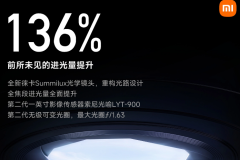 How to adjust aperture on Xiaomi Mi 14 Ultra?
Mar 19, 2024 am 09:01 AM
How to adjust aperture on Xiaomi Mi 14 Ultra?
Mar 19, 2024 am 09:01 AM
Adjusting the aperture size has a crucial impact on the photo effect. Xiaomi Mi 14 Ultra provides unprecedented flexibility in camera aperture adjustment. In order to allow everyone to adjust the aperture smoothly and realize the free adjustment of the aperture size, the editor here brings you a detailed tutorial on how to set the aperture on Xiaomi Mi 14Ultra. How to adjust the aperture on Xiaomi Mi 14Ultra? Start the camera, switch to "Professional Mode", and select the main camera - W lens. Click on the aperture, open the aperture dial, A is automatic, select f/1.9 or f/4.0 as needed.
 How to remove watermark on Xiaomi Mi 14Ultra?
Feb 28, 2024 pm 02:28 PM
How to remove watermark on Xiaomi Mi 14Ultra?
Feb 28, 2024 pm 02:28 PM
Xiaomi Mi 14 Ultra is a new model with very good performance and configuration. This mobile phone also adopts a unique appearance design. It has a higher appearance and is very recognizable. Many consumers who want to buy it want to know how to use Xiaomi Mi 14 Ultra. Remove watermark? , the editor of this site will introduce it to you below! How to remove watermark from Xiaomi 14Ultra? 1. Open the camera application: Find and open the pre-installed camera application on Xiaomi 14. 2. Enter the settings menu: Tap the lower right or lower left corner of the screen (depending on which version you are using) to display the additional options button. Then, select "Settings" in the pop-up menu. 3. Turn off watermark option: In the settings menu, you will see various options and parameters. Scroll down until you find the "Watermark" option
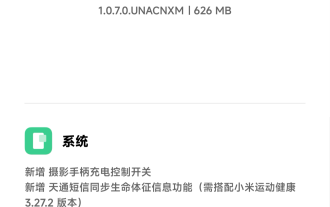 Xiaomi Mi 14 Ultra mobile phone received HyperOS 1.0.7.0 public beta update: new camera handle charging control switch
Mar 22, 2024 pm 12:27 PM
Xiaomi Mi 14 Ultra mobile phone received HyperOS 1.0.7.0 public beta update: new camera handle charging control switch
Mar 22, 2024 pm 12:27 PM
According to news on March 21, Xiaomi Mi 14 Ultra mobile phone received a public beta update of HyperOS today, with the version number 1.0.7.0.UNACNXM and the update package size being 626MB. The content of this update is as follows: the system has added a charging control switch for the camera handle; a new function of synchronizing vital sign information via Tiantong SMS (requires Xiaomi Sports Health version 3.27.2); a new function of automatically sending help after using satellite calls in SOS mode SMS function; optimized touch experience. The camera optimizes the HDR imaging effect in some scenes; optimizes the clarity of portrait scene shooting; optimizes the metering weight-face brightness strategy under the environment priority option. It is reported that Xiaomi’s professional photography handle uses a Type-C interface connection, eliminating the need for accessories.
 How to adjust aperture on Xiaomi Mi 14 Ultra?
Mar 06, 2024 am 11:40 AM
How to adjust aperture on Xiaomi Mi 14 Ultra?
Mar 06, 2024 am 11:40 AM
Xiaomi Mi 14 Ultra is a new model that uses the latest processor. As a new model launched by Xiaomi this year, many consumers must like this phone very much. After buying it, they will definitely use it as their main phone. In order to be able to Everyone can use this phone better. Today, the editor of this website will show you how to adjust the aperture of Xiaomi Mi 14Ultra? , users who don’t know how to use this function should take a look at the tutorial below! How to adjust the aperture on Xiaomi Mi 14Ultra? 1. Launch the camera app and turn on the desired camera mode. 2. Then, tap the "Settings" icon on the screen, which usually appears as a gear or similar icon. 3. In the settings menu, you will see an option called "Aperture". Click it to switch the aperture





