 System Tutorial
System Tutorial
 LINUX
LINUX
 What is the original meaning of dynamic linking and static linking in Linux?
What is the original meaning of dynamic linking and static linking in Linux?
What is the original meaning of dynamic linking and static linking in Linux?
Old rules, first ask a few questions:
- Why dynamic linking?
- How to do dynamic linking?
- What is address-independent code technology?
- What is delayed binding technology?
- How to do explicit linking while the program is running?
Why dynamic linking?
The emergence of dynamic linking is to solve some shortcomings of static linking:
- Save memory and disk space: As shown in the figure below,
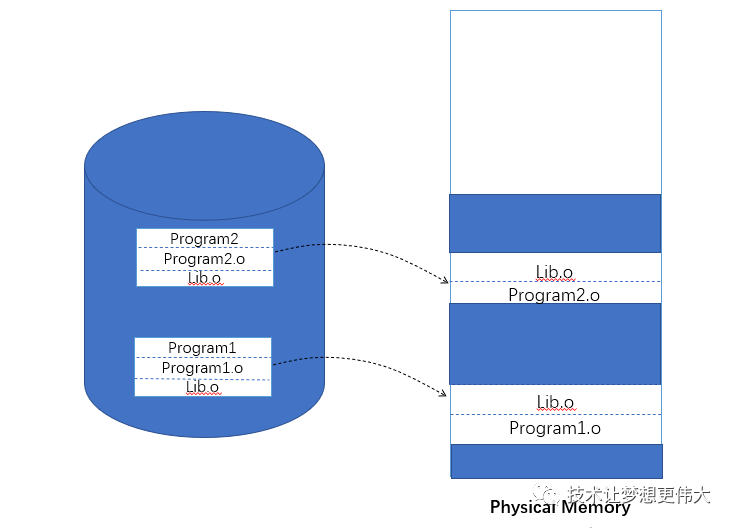
Program1 and Program2 contain two modules, Program1.o and Program2.o respectively, and they both require the Lib.o module. In the case of static linking, both target files use the Lib.o module, so they have copies in the executable files Program1 and program2 output by the link at the same time. When running at the same time, Lib.o has two copies on the disk and in the memory. Copies, when there are a large number of multiple programs similar to Lib.o sharing target files in the system, a lot of space will be wasted.
- Static linking is very unfriendly to program update deployment and release
If a module depends on 20 modules, when one of the 20 modules needs to be updated, all modules need to be found and recompiled into an executable program before the update can be successful. Each time any module is updated, For a module, the user needs to re-obtain a very large program. If the program uses static linking, it will be very inconvenient to update the program through the network. Once there is a small change anywhere in the program, the entire program will be re-downloaded.
In order to solve the shortcomings of static linking, dynamic linking is introduced. The memory distribution of dynamic linking is as shown in the figure,
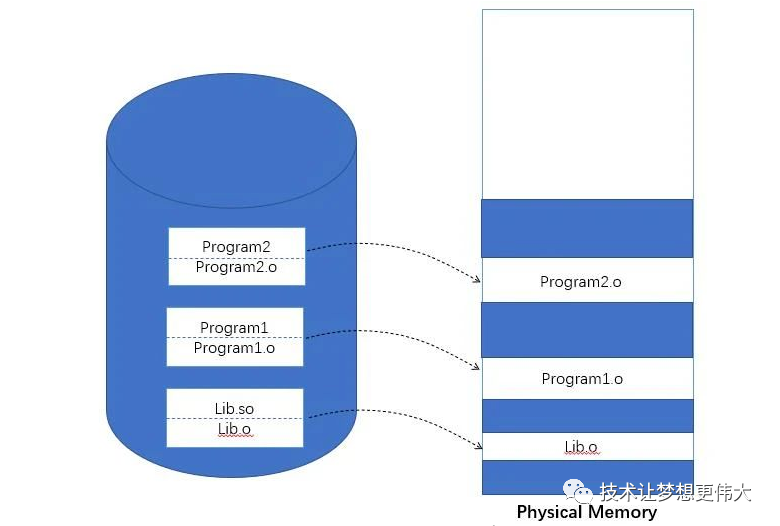
Multiple programs rely on the same shared object file. There is only one copy of this shared object file on the disk and memory, and no copies will be generated. Simply put, it is not like static linking for those object files that make up the program. Perform linking, wait until the program is about to run, and postpone the linking process until it is run. The dynamic link method makes each module more independent and less coupled during the development process, making it easier for different developers and development organizations to develop and test independently.
How to perform dynamic linking?
Look at the following code:
// lib.c
#include
void func(int i) {
printf("func %d \n", i);
}
// Program.c
void func(int i);
int main() {
func(1);
return 0;
}
The compilation and running process is as follows:
$ gcc -fPIC -shared -o lib.so lib.c $ gcc -o test Program.c ./lib.so $ ./test $ func 1
You can generate a dynamic link library through -fPIC and -shared, and then link it to the executable program to run normally.
You can view the segment information of the dynamic link library through the readelf command:
~/test$ readelf -l lib.so Elf file type is DYN (Shared object file) Entry point 0x530 There are 7 program headers, starting at offset 64 Program Headers: Type Offset VirtAddr PhysAddr FileSiz MemSiz Flags Align LOAD 0x0000000000000000 0x0000000000000000 0x0000000000000000 0x00000000000006e4 0x00000000000006e4 R E 0x200000 LOAD 0x0000000000000e10 0x0000000000200e10 0x0000000000200e10 0x0000000000000218 0x0000000000000220 RW 0x200000 DYNAMIC 0x0000000000000e20 0x0000000000200e20 0x0000000000200e20 0x00000000000001c0 0x00000000000001c0 RW 0x8 NOTE 0x00000000000001c8 0x00000000000001c8 0x00000000000001c8 0x0000000000000024 0x0000000000000024 R 0x4 GNU_EH_FRAME 0x0000000000000644 0x0000000000000644 0x0000000000000644 0x0000000000000024 0x0000000000000024 R 0x4 GNU_STACK 0x0000000000000000 0x0000000000000000 0x0000000000000000 0x0000000000000000 0x0000000000000000 RW 0x10 GNU_RELRO 0x0000000000000e10 0x0000000000200e10 0x0000000000200e10 0x00000000000001f0 0x00000000000001f0 R 0x1 Section to Segment mapping: Segment Sections... 00 .note.gnu.build-id .gnu.hash .dynsym .dynstr .gnu.version .gnu.version_r .rela.dyn .rela.plt .init .plt .plt.got .text .fini .rodata .eh_frame_hdr .eh_frame 01 .init_array .fini_array .dynamic .got .got.plt .data .bss 02 .dynamic 03 .note.gnu.build-id 04 .eh_frame_hdr 05 06 .init_array .fini_array .dynamic .got
You can see that the loading address of the dynamic link module starts from 0. 0 is an invalid address. Its loading address will be determined when the program is running and is uncertain at compile time.
Change the program:
// Program.c
#include
void func(int i);
int main() {
func(1);
sleep(-1);
return 0;
}
Run to read maps information:
~/test$ ./test & [1] 126 ~/test$ func 1 cat /proc/126/maps 7ff2c59f0000-7ff2c5bd7000 r-xp 00000000 00:00 516391 /lib/x86_64-linux-gnu/libc-2.27.so 7ff2c5bd7000-7ff2c5be0000 ---p 001e7000 00:00 516391 /lib/x86_64-linux-gnu/libc-2.27.so 7ff2c5be0000-7ff2c5dd7000 ---p 000001f0 00:00 516391 /lib/x86_64-linux-gnu/libc-2.27.so 7ff2c5dd7000-7ff2c5ddb000 r--p 001e7000 00:00 516391 /lib/x86_64-linux-gnu/libc-2.27.so 7ff2c5ddb000-7ff2c5ddd000 rw-p 001eb000 00:00 516391 /lib/x86_64-linux-gnu/libc-2.27.so 7ff2c5ddd000-7ff2c5de1000 rw-p 00000000 00:00 0 7ff2c5df0000-7ff2c5df1000 r-xp 00000000 00:00 189022 /mnt/d/wzq/wzq/util/test/lib.so 7ff2c5df1000-7ff2c5df2000 ---p 00001000 00:00 189022 /mnt/d/wzq/wzq/util/test/lib.so 7ff2c5df2000-7ff2c5ff0000 ---p 00000002 00:00 189022 /mnt/d/wzq/wzq/util/test/lib.so 7ff2c5ff0000-7ff2c5ff1000 r--p 00000000 00:00 189022 /mnt/d/wzq/wzq/util/test/lib.so 7ff2c5ff1000-7ff2c5ff2000 rw-p 00001000 00:00 189022 /mnt/d/wzq/wzq/util/test/lib.so 7ff2c6000000-7ff2c6026000 r-xp 00000000 00:00 516353 /lib/x86_64-linux-gnu/ld-2.27.so 7ff2c6026000-7ff2c6027000 r-xp 00026000 00:00 516353 /lib/x86_64-linux-gnu/ld-2.27.so 7ff2c6227000-7ff2c6228000 r--p 00027000 00:00 516353 /lib/x86_64-linux-gnu/ld-2.27.so 7ff2c6228000-7ff2c6229000 rw-p 00028000 00:00 516353 /lib/x86_64-linux-gnu/ld-2.27.so 7ff2c6229000-7ff2c622a000 rw-p 00000000 00:00 0 7ff2c62e0000-7ff2c62e3000 rw-p 00000000 00:00 0 7ff2c62f0000-7ff2c62f2000 rw-p 00000000 00:00 0 7ff2c6400000-7ff2c6401000 r-xp 00000000 00:00 189023 /mnt/d/wzq/wzq/util/test/test 7ff2c6600000-7ff2c6601000 r--p 00000000 00:00 189023 /mnt/d/wzq/wzq/util/test/test 7ff2c6601000-7ff2c6602000 rw-p 00001000 00:00 189023 /mnt/d/wzq/wzq/util/test/test 7fffee96f000-7fffee990000 rw-p 00000000 00:00 0 [heap] 7ffff6417000-7ffff6c17000 rw-p 00000000 00:00 0 [stack] 7ffff729d000-7ffff729e000 r-xp 00000000 00:00 0 [vdso]
可以看到,整个进程虚拟地址空间中,多出了几个文件的映射,lib.so和test一样,它们都是被操作系统用同样的方法映射到进程的虚拟地址空间,只是它们占据的虚拟地址和长度不同.
从maps里可以看见里面还有libc-2.27.so,这是C语言运行库,还有一个ld-2.27.so,这是Linux下的动态链接器,动态链接器和普通共享对象一样被映射到进程的地址空间,在系统开始运行test前,会先把控制权交给动态链接器,动态链接器完成所有的动态链接工作后会把控制权交给test,然后执行test程序。
当链接器将Program.o链接成可执行文件时,这时候链接器必须确定目标文件中所引用的func函数的性质,如果是一个定义于其它静态目标文件中的函数,那么链接器将会按照静态链接的规则,将Program.o的func函数地址进行重定位,如果func是一个定义在某个动态链接共享对象中的函数,那么链接器将会将这个符号的引用标记为一个动态链接的符号,不对它进行地址重定位,将这个过程留在装载时再进行。
动态链接的方式
动态链接有两种方式:装载时重定位和地址无关代码技术。
装载时重定位:
在链接时对所有绝对地址的引用不作重定位,而把这一步推迟到装载时完成,也叫基址重置,每个指令和数据相当于模块装载地址是固定的,系统会分配足够大的空间给装载模块,当装载地址确定后,那指令和数据地址自然也就确定了。
然而动态链接模块被装载映射到虚拟空间,指令被重定位后对于每个进程来讲是不同的,没有办法做到同一份指令被多个进程共享,所以指令对不同的进程来说有不同的副本,还是空间浪费,怎么解决这个问题?使用fPIC方法。
地址无关代码:
指令部分无法在多个进程之间共享,不能节省内存,所以引入了地址无关代码的技术。我们平时编程过程中可能都见过-fPIC的编译选项,这个就代表使用了地址无关代码技术来实现真正的动态链接。
基本思想就是使用GOT(全局偏移表),这是一个指向变量或函数地址的指针数组,当指令要访问变量或者调用函数时,会去GOT中找到相应的地址进行间接跳转访问,每个变量或函数都对应一个地址,链接器在装载模块的时候会查找每个变量和函数的地址,然后填充GOT中的各个项,确保每个指针指向的地址正确。GOT放在数据段,所以它可以在模块装载时被修改,并且每个进程都可以有独立的副本,相互不受影响。
tips
-fpic和-fPIC的区别:它们都是地址无关代码技术,-fpic产生的代码相对较小较快,但是在某些平台会有些限制,所以大多数情况下都是用-fPIC来产生地址无关代码。
-fPIC和-fPIE的区别:一个作用于共享对象,一个作用于可执行文件,一个以地址无关方式编译的可执行文件被称作地址无关可执行文件。
-fpie和-fPIE的区别:类似于-fpic和-fPIC的区别
延迟绑定技术
在程序刚启动时动态链接器会寻找并装载所需要的共享对象,然后进行符号地址寻址重定位等工作,这些工作会减慢程序的启动速度,如果解决?
使用PLT延迟绑定技术,这里会单独有一个叫.PLT的段,ELF将 GOT拆分成两个表.GOT和.GOT.PLT,其中.GOT用来保存全局变量的引用地址,.GOT.PLT用来保存外部函数的地址,每个外部函数在PLT中都有一个对应项,在初始化时不会绑定,而是在函数第一次被用到时才进行绑定,将函数真实地址与对应表项进行绑定,之后就可以进行间接跳转。
显式运行时链接
支持动态链接的系统往往都支持显式运行时链接,也叫运行时加载,让程序自己在运行时控制加载的模块,在需要时加载需要的模块,在不需要时将其卸载。这种运行时加载方式使得程序的模块组织变得很灵活,可以用来实现一些诸如插件、驱动等功能。
通过这四个API可以进行显式运行时链接:
dlopen():打开动态链接库 dlsym():查找符号 dlerror():错误处理 dlclose():关闭动态链接库
参考这段使用代码:
#include
#include
int main() {
void *handle;
void (*f)(int);
char *error;
handle = dlopen("./lib.so", RTLD_NOW);
if (handle == NULL) {
printf("handle null \n");
return -1;
}
f = dlsym(handle, "func");
do {
if ((error = dlerror()) != NULL) {
printf("error\n");
break;
}
f(100);
} while (0);
dlclose(handle);
return 0;
}
编译运行:
$ gcc -o test program.c -ldl $ ./test func 100
总结
为什么要进行动态链接?为了解决静态链接浪费空间和更新困难的缺点。
How to dynamically link? Load-time relocation and address-independent code technology.
Principles of address-independent code technology? Realize indirect jump through GOT segment.
Principles of lazy loading technology? Implement delayed binding and indirect jumps through the PLT segment for external function symbols.
How to do explicit runtime linking? Through the four functions in the
The above is the detailed content of What is the original meaning of dynamic linking and static linking in Linux?. For more information, please follow other related articles on the PHP Chinese website!

Hot AI Tools

Undresser.AI Undress
AI-powered app for creating realistic nude photos

AI Clothes Remover
Online AI tool for removing clothes from photos.

Undress AI Tool
Undress images for free

Clothoff.io
AI clothes remover

Video Face Swap
Swap faces in any video effortlessly with our completely free AI face swap tool!

Hot Article

Hot Tools

Notepad++7.3.1
Easy-to-use and free code editor

SublimeText3 Chinese version
Chinese version, very easy to use

Zend Studio 13.0.1
Powerful PHP integrated development environment

Dreamweaver CS6
Visual web development tools

SublimeText3 Mac version
God-level code editing software (SublimeText3)

Hot Topics
 What computer configuration is required for vscode
Apr 15, 2025 pm 09:48 PM
What computer configuration is required for vscode
Apr 15, 2025 pm 09:48 PM
VS Code system requirements: Operating system: Windows 10 and above, macOS 10.12 and above, Linux distribution processor: minimum 1.6 GHz, recommended 2.0 GHz and above memory: minimum 512 MB, recommended 4 GB and above storage space: minimum 250 MB, recommended 1 GB and above other requirements: stable network connection, Xorg/Wayland (Linux)
 vscode cannot install extension
Apr 15, 2025 pm 07:18 PM
vscode cannot install extension
Apr 15, 2025 pm 07:18 PM
The reasons for the installation of VS Code extensions may be: network instability, insufficient permissions, system compatibility issues, VS Code version is too old, antivirus software or firewall interference. By checking network connections, permissions, log files, updating VS Code, disabling security software, and restarting VS Code or computers, you can gradually troubleshoot and resolve issues.
 How to run java code in notepad
Apr 16, 2025 pm 07:39 PM
How to run java code in notepad
Apr 16, 2025 pm 07:39 PM
Although Notepad cannot run Java code directly, it can be achieved by using other tools: using the command line compiler (javac) to generate a bytecode file (filename.class). Use the Java interpreter (java) to interpret bytecode, execute the code, and output the result.
 Linux Architecture: Unveiling the 5 Basic Components
Apr 20, 2025 am 12:04 AM
Linux Architecture: Unveiling the 5 Basic Components
Apr 20, 2025 am 12:04 AM
The five basic components of the Linux system are: 1. Kernel, 2. System library, 3. System utilities, 4. Graphical user interface, 5. Applications. The kernel manages hardware resources, the system library provides precompiled functions, system utilities are used for system management, the GUI provides visual interaction, and applications use these components to implement functions.
 How to use VSCode
Apr 15, 2025 pm 11:21 PM
How to use VSCode
Apr 15, 2025 pm 11:21 PM
Visual Studio Code (VSCode) is a cross-platform, open source and free code editor developed by Microsoft. It is known for its lightweight, scalability and support for a wide range of programming languages. To install VSCode, please visit the official website to download and run the installer. When using VSCode, you can create new projects, edit code, debug code, navigate projects, expand VSCode, and manage settings. VSCode is available for Windows, macOS, and Linux, supports multiple programming languages and provides various extensions through Marketplace. Its advantages include lightweight, scalability, extensive language support, rich features and version
 Can vscode be used for mac
Apr 15, 2025 pm 07:36 PM
Can vscode be used for mac
Apr 15, 2025 pm 07:36 PM
VS Code is available on Mac. It has powerful extensions, Git integration, terminal and debugger, and also offers a wealth of setup options. However, for particularly large projects or highly professional development, VS Code may have performance or functional limitations.
 What is vscode What is vscode for?
Apr 15, 2025 pm 06:45 PM
What is vscode What is vscode for?
Apr 15, 2025 pm 06:45 PM
VS Code is the full name Visual Studio Code, which is a free and open source cross-platform code editor and development environment developed by Microsoft. It supports a wide range of programming languages and provides syntax highlighting, code automatic completion, code snippets and smart prompts to improve development efficiency. Through a rich extension ecosystem, users can add extensions to specific needs and languages, such as debuggers, code formatting tools, and Git integrations. VS Code also includes an intuitive debugger that helps quickly find and resolve bugs in your code.
 How to check the warehouse address of git
Apr 17, 2025 pm 01:54 PM
How to check the warehouse address of git
Apr 17, 2025 pm 01:54 PM
To view the Git repository address, perform the following steps: 1. Open the command line and navigate to the repository directory; 2. Run the "git remote -v" command; 3. View the repository name in the output and its corresponding address.





