 Computer Tutorials
Computer Tutorials
 Computer Knowledge
Computer Knowledge
 What are the methods to recover data from solid state drive?
What are the methods to recover data from solid state drive?
What are the methods to recover data from solid state drive?
Recovery method: 1. Use professional hard disk data recovery tools; 2. Use disk partition tools; 3. Use data recovery software; 4. Use backup to restore files, etc.
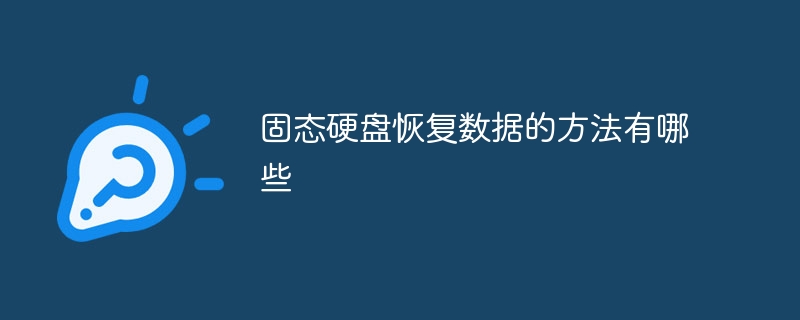
The main methods for recovering data from solid state drives are as follows:
Tips: If the following methods If it cannot be restored, you can use professional recovery software to restore it. Download address》》: Data Recovery Master (recommended)
- ##Use professional hard drive data recovery tools: such as MiniTool Data Recovery Software. These tools are easy to use and can scan the data on the solid state drive and then store the data that needs to be backed up on another hard drive. , so that all data can be recovered normally.
- Use disk partitioning tools: such as DiskGenius, etc., through this tool you can rebuild the disk partition table and recover the data on the solid state drive. The specific operation is to connect the faulty hard disk to a computer, use win pe boot to start the computer, enter DiskGenius of win pe, select the faulty disk from the list on the left, select Tools -> Search for lost partitions (partition table )->The entire disk, then the partitions on the hard disk can be identified, and the corresponding partitions can be retained.
- Use data recovery software: such as Data Frog recovery software, etc. These software have a variety of storage device data recovery functions and can successfully recover various hard drive data. The specific operation is to select all file types, or you can single-select the data that needs to be recovered, then select the location where the original data is saved, such as D drive, and finally click [Scan]. On the recovery page, find the location of the hard disk files and select the SSD data that needs to be restored. If the data that needs to be recovered is not complete or not found, you can click [Deep Scan] at the top of the page. While waiting, you can [Minimize] the software and do other things first. After all scan results come out, select the content and click [Restore]. Then the location where you want to save the recovered files will pop up, click Save.
- Use backup and restore files: If you develop the habit of regularly backing up files, then when files are lost on the solid-state drive, you can use backup and restore methods to deal with the file loss problem. If you back up solid-state drive files to a USB flash drive, you can directly copy the USB flash drive files to your computer; if you back up solid-state drive files to cloud storage software, you can export the files backed up in the software; if you back up solid-state drive files Go to Windows Backup, and you can restore your files directly from there.
The above is the detailed content of What are the methods to recover data from solid state drive?. For more information, please follow other related articles on the PHP Chinese website!

Hot AI Tools

Undresser.AI Undress
AI-powered app for creating realistic nude photos

AI Clothes Remover
Online AI tool for removing clothes from photos.

Undress AI Tool
Undress images for free

Clothoff.io
AI clothes remover

Video Face Swap
Swap faces in any video effortlessly with our completely free AI face swap tool!

Hot Article

Hot Tools

Notepad++7.3.1
Easy-to-use and free code editor

SublimeText3 Chinese version
Chinese version, very easy to use

Zend Studio 13.0.1
Powerful PHP integrated development environment

Dreamweaver CS6
Visual web development tools

SublimeText3 Mac version
God-level code editing software (SublimeText3)

Hot Topics
 Samsung to launch PM1753 data center-grade SSD: 14.8 GB/s sequential read, 3.4 million IOPS random read
Aug 08, 2024 pm 04:40 PM
Samsung to launch PM1753 data center-grade SSD: 14.8 GB/s sequential read, 3.4 million IOPS random read
Aug 08, 2024 pm 04:40 PM
According to news from this site on August 8, Samsung demonstrated a variety of new SSD products at the 2024 Flash Memory Summit (FMS) - PM1753, BM1743, PM9D3a, PM9E1, and also tested the ninth generation QLCV-NAND, TLCV-NAND and CMM-D –DRAM, CMM-HTM, CMM-HPM, and CMM-BCXL technologies were introduced. BM1743 uses QLC flash memory with a capacity of up to 128TB, a continuous read speed of 7.5GB/s, a write speed of 3.5GB/s, a random read of 1.6 million IOPS, and a write of 45,000 IOPS. It adopts a 2.5-inch form factor and a U.2 interface, and is idle Power consumption is reduced to 4W, and after subsequent OTA updates, only
 Why does Huawei mobile phone frequently restart automatically?
Apr 20, 2024 pm 09:22 PM
Why does Huawei mobile phone frequently restart automatically?
Apr 20, 2024 pm 09:22 PM
There are three reasons why Huawei mobile phones frequently automatically restart, including abnormal mobile phone system software, short circuit of the mobile phone's power button, and mobile phone motherboard problems. In order to solve these problems, we can try to restart the phone or restore factory settings. If these methods cannot solve the problem, we need to send the phone to a professional mobile phone repair shop for repair. The following are more detailed explanations and suggestions: 1. The mobile phone system software is abnormal. Some incompatible software is installed on the phone or the phone memory is too full, causing the phone to automatically turn on or off or restart. We need to delete some files in the phone or directly restore the phone to factory settings to solve the problem. If the phone can no longer enter the system, we can try to turn it off first, then press and hold the volume up button + power button, and wait for the phone to enter recovery.
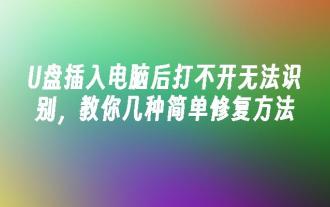 The U disk cannot be opened or recognized after being inserted into the computer. Here are some simple repair methods.
May 01, 2024 pm 06:49 PM
The U disk cannot be opened or recognized after being inserted into the computer. Here are some simple repair methods.
May 01, 2024 pm 06:49 PM
U disk is one of the commonly used storage devices in our daily life, but sometimes we encounter situations where the U disk cannot be opened or recognized after being inserted into the computer. This problem may make many novice users feel troubled and helpless. This article will introduce several simple and practical methods to help you solve the problem of U disk not being recognized and give your U disk a new life. Tool materials: System version: Windows11/macOSMonterey12.3 Brand model: Kingston DataTravelerMax256GB/SanDisk Extreme Super Speed USB3.2256GB Software version: DiskGenius5.4.2/Disk Utility macOS built-in 1. Check the physical connection of the U disk 1. When the U disk is inserted into the computer cannot be recognized after
 Esidak launches MB204MP-B four-bay M.2 solid-state drive box: supports PCIe 5.0, 2399 yuan
Jul 22, 2024 am 11:55 AM
Esidak launches MB204MP-B four-bay M.2 solid-state drive box: supports PCIe 5.0, 2399 yuan
Jul 22, 2024 am 11:55 AM
This website reported on July 22 that ICEDOCK launched the ExpressSlotMB204MP-B four-bay M.2 solid-state drive extraction box on the 19th of this month. The extraction box adopts the shape of a PCIeAIC add-on card, requires PCIe6Pin auxiliary power supply, has a three-dimensional dimension of 204.5×21.59×126.9 (mm), supports the PCIe5.0 protocol, and can provide 16GB/s PCIe5.0×4 full-speed bandwidth for each solid-state drive. . Esidak ExpressSlotMB204MP-B SSD extraction box is compatible with M.22230/2242/2260/2280 SSDs. However, the thickness of each side of these SSDs must not exceed 1.5mm.
 Phison comprehensively showcases Pascari enterprise-class SSD products, including 100DWPD ultra-high endurance model
Aug 07, 2024 pm 06:58 PM
Phison comprehensively showcases Pascari enterprise-class SSD products, including 100DWPD ultra-high endurance model
Aug 07, 2024 pm 06:58 PM
According to news from this site on August 7, Phison fully demonstrated its Pascari enterprise-class solid-state drive product line at the FMS2024 Summit. This product line covers 5 major categories and is targeted at various enterprise-level and data center applications. Here is a brief introduction on this site: X Series - Best Performance Phison's X Series enterprise-class SSDs are "designed for extreme writing requirements." In addition to the first X200 family, Phison also launched two PCIe 4.0 products, X100P and X100E, respectively 1DWPD and 3DWPD, with maximum capacities of 32TB Note 1. Both X100P and
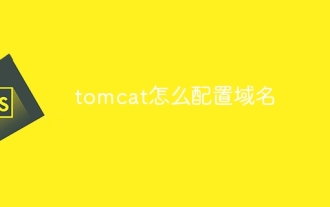 How to configure domain name in tomcat
Apr 21, 2024 am 09:52 AM
How to configure domain name in tomcat
Apr 21, 2024 am 09:52 AM
To configure Tomcat to use a domain name, follow these steps: Create a server.xml backup. Open server.xml and add the Host element, replacing example.com with your domain name. Create an SSL certificate for the domain name (if required). Add an SSL connector in server.xml, change the port, keystore file, and password. Save server.xml. Restart Tomcat.
 Samsung introduces BM1743 data center-grade SSD: equipped with v7 QLC V-NAND and supports PCIe 5.0
Jun 18, 2024 pm 04:15 PM
Samsung introduces BM1743 data center-grade SSD: equipped with v7 QLC V-NAND and supports PCIe 5.0
Jun 18, 2024 pm 04:15 PM
According to news from this website on June 18, Samsung Semiconductor recently introduced its next-generation data center-grade solid-state drive BM1743 equipped with its latest QLC flash memory (v7) on its technology blog. ▲Samsung QLC data center-grade solid-state drive BM1743 According to TrendForce in April, in the field of QLC data center-grade solid-state drives, only Samsung and Solidigm, a subsidiary of SK Hynix, had passed the enterprise customer verification at that time. Compared with the previous generation v5QLCV-NAND (note on this site: Samsung v6V-NAND does not have QLC products), Samsung v7QLCV-NAND flash memory has almost doubled the number of stacking layers, and the storage density has also been greatly improved. At the same time, the smoothness of v7QLCV-NAND
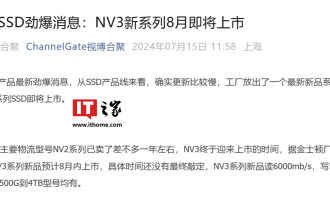 It is reported that Kingston's new generation entry-level NVMe SSD NV3 will be launched in August
Jul 17, 2024 pm 08:38 PM
It is reported that Kingston's new generation entry-level NVMe SSD NV3 will be launched in August
Jul 17, 2024 pm 08:38 PM
According to news from this site on July 15, according to the WeChat public account ChannelGate, Kingston will launch a new generation of entry-level NVMe solid-state drive series NV3 in August. Kingston NV3 will still use the same PCIe4.0×4 specification as the existing product NV2. The sequential read speed will be increased to 6000MB/s, and the sequential write rate will also reach 5000MB/s, which is significantly higher than the 3500/2800MB/s of NV2. NV3 solid-state drives will cover four capacity points of 500GB, 1TB, 2TB, and 4TB, abandoning the 250GB version that appeared on NV2. This site noticed that the parameters of NV3 are similar to the KentingBay "KentingBay" previously displayed by Kingston at the 2024 Taipei International Computer Show.






