 Backend Development
Backend Development
 Python Tutorial
Python Tutorial
 Operation guide for pip package deletion, master it quickly
Operation guide for pip package deletion, master it quickly
Operation guide for pip package deletion, master it quickly
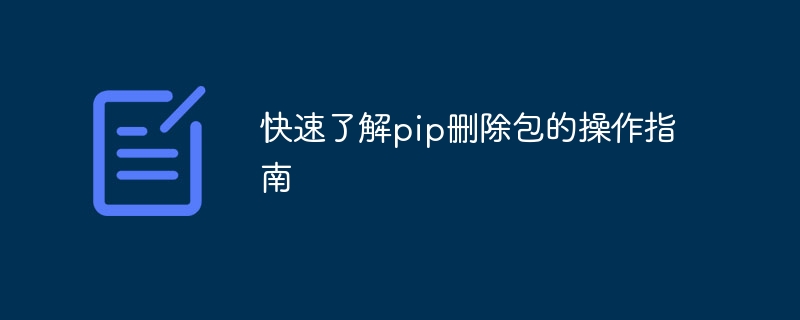
Quickly understand the operation guide of pip deleting packages, you need specific code examples
Introduction:
In the process of using Python for development, we often use pip The tool installs various third-party packages to assist our development work. However, sometimes we also need to delete installed packages, maybe because we no longer need these packages, or we need to install other versions of packages. This article will introduce how to use pip to delete packages, and provide specific code examples to help everyone understand better.
1. Basic introduction to pip
Pip is a Python package management tool. It can help us download, install, upgrade and delete Python packages easily. Its use is very simple. We only need to enter the corresponding pip command on the command line to complete various package management operations.
2. How to delete a package using pip
-
Delete the specified package
To delete the specified package, we can use the following command:pip uninstall 包名
Copy after loginAmong them, the package name is the name of the package we want to delete. For example, to delete the package named requests, we can execute the following command:
pip uninstall requests
Copy after login Delete multiple packages
If we want to delete multiple packages, we can Specify multiple package names at the same time, separated by spaces. For example, to delete the requests and numpy packages, we can execute the following command:pip uninstall requests numpy
Copy after loginDelete a specified version of the package
Sometimes we may need to delete a specified Version of the package, you can use the following command:pip uninstall 包名==版本号
Copy after loginwhere the version number is the specified version number of the package we want to delete. For example, to delete version 1.0 of the requests package, we can execute the following command:
pip uninstall requests==1.0
Copy after loginDelete all installed packages
If we want to delete all installed packages, we can Use the following command:pip freeze | xargs pip uninstall -y
Copy after loginThis command will first use the pip freeze command to list all installed packages, and pass the results to the xargs command through the pipe character, and then pass each package name to pip uninstall command to delete. Use this command with caution as removing all installed packages may affect your development environment.
Delete obsolete packages
If we only want to delete obsolete versions of installed packages, we can use the following command:pip uninstall --yes --old-version
Copy after loginThis command will delete all installed packages. For installed packages that are not the latest version, keep the latest version of the package.
Conclusion:
Through the above introduction, I believe everyone has a clearer understanding of how to use pip to delete packages. When deleting packages, please be careful to avoid deleting critical packages or affecting the normal operation of other projects. At the same time, it is recommended to back up important data before deleting it.
I hope this article will be helpful to everyone. If you have any questions or doubts, please leave a message for discussion. Thanks for reading!
The above is the detailed content of Operation guide for pip package deletion, master it quickly. For more information, please follow other related articles on the PHP Chinese website!

Hot AI Tools

Undresser.AI Undress
AI-powered app for creating realistic nude photos

AI Clothes Remover
Online AI tool for removing clothes from photos.

Undress AI Tool
Undress images for free

Clothoff.io
AI clothes remover

Video Face Swap
Swap faces in any video effortlessly with our completely free AI face swap tool!

Hot Article

Hot Tools

Notepad++7.3.1
Easy-to-use and free code editor

SublimeText3 Chinese version
Chinese version, very easy to use

Zend Studio 13.0.1
Powerful PHP integrated development environment

Dreamweaver CS6
Visual web development tools

SublimeText3 Mac version
God-level code editing software (SublimeText3)

Hot Topics
 Several methods for upgrading Python version in Conda
Feb 18, 2024 pm 08:56 PM
Several methods for upgrading Python version in Conda
Feb 18, 2024 pm 08:56 PM
Several methods for Conda to upgrade the Python version require specific code examples. Overview: Conda is an open source package manager and environment management system for managing Python packages and environments. During development using Python, in order to use a new version of Python, we may need to upgrade from an older Python version. This article will introduce several methods of using Conda to upgrade the Python version and provide specific code examples. Method 1: Use the condainstall command
 Reasons and solutions for scipy library installation failure
Feb 22, 2024 pm 06:27 PM
Reasons and solutions for scipy library installation failure
Feb 22, 2024 pm 06:27 PM
Reasons and solutions for scipy library installation failure, specific code examples are required When performing scientific calculations in Python, scipy is a very commonly used library, which provides many functions for numerical calculations, optimization, statistics, and signal processing. However, when installing the scipy library, sometimes you encounter some problems, causing the installation to fail. This article will explore the main reasons why scipy library installation fails and provide corresponding solutions. Installation of dependent packages failed. The scipy library depends on some other Python libraries, such as nu.
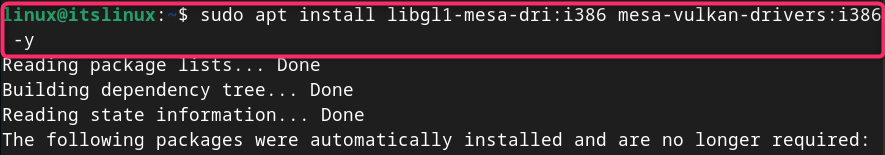 How to install Steam on Debian 12
Mar 21, 2024 pm 10:10 PM
How to install Steam on Debian 12
Mar 21, 2024 pm 10:10 PM
STEAM is a popular gaming platform developed by Valve Corporation that allows you to buy, download, install and play games. It provides features such as automatic updates, matchmaking, and a community forum to resolve software-related issues. In addition to this, you can also use Steam to interact with other players and developers as it has extensive community support. In this guide you will learn: How to install Steam on Debian12 How to run Steam on Debian12 How to remove Steam from Debian12 Conclusion How to install Steam on Debian12 You can install Steam on Debian12: Debian Official Repository deb packages
 Complete guide to Pygame installation: from download to configuration without any loss
Feb 18, 2024 pm 01:05 PM
Complete guide to Pygame installation: from download to configuration without any loss
Feb 18, 2024 pm 01:05 PM
Pygame Installation Guide: There are many steps from download to configuration, specific code examples are required. Introduction: Pygame is an excellent open source Python game development library. It provides a wealth of functions and tools, allowing developers to easily create various types of games. 2D games. This article will introduce how to download, install and configure Pygame for beginners, and provide specific code examples to help readers get started quickly. 1. Download Pygame: First, we need to download the Pygame library. On the Python official website
 What software is good for python programming?
Apr 20, 2024 pm 08:11 PM
What software is good for python programming?
Apr 20, 2024 pm 08:11 PM
IDLE and Jupyter Notebook are recommended for beginners, and PyCharm, Visual Studio Code and Sublime Text are recommended for intermediate/advanced students. Cloud IDEs Google Colab and Binder provide interactive Python environments. Other recommendations include Anaconda Navigator, Spyder, and Wing IDE. Selection criteria include skill level, project size and personal preference.
 Methods and techniques to solve scipy library installation problems
Feb 19, 2024 pm 12:37 PM
Methods and techniques to solve scipy library installation problems
Feb 19, 2024 pm 12:37 PM
Overview of steps and techniques for dealing with failed scipy library installation: Scipy is a Python software package used in mathematics, science, and engineering. It provides many efficient and easy-to-use numerical calculation tools, including numerical integration, optimization, signal processing, linear algebra and other functions. However, when installing the Scipy library, sometimes you encounter some problems that cause the installation to fail. This article will introduce some steps and techniques to deal with Scipy library installation failure, and provide specific code examples. Step 1: Update dependencies First, we need
 Tutorial on installing PyCharm with PyTorch
Feb 24, 2024 am 10:09 AM
Tutorial on installing PyCharm with PyTorch
Feb 24, 2024 am 10:09 AM
As a powerful deep learning framework, PyTorch is widely used in various machine learning projects. As a powerful Python integrated development environment, PyCharm can also provide good support when implementing deep learning tasks. This article will introduce in detail how to install PyTorch in PyCharm and provide specific code examples to help readers quickly get started using PyTorch for deep learning tasks. Step 1: Install PyCharm First, we need to make sure we have
 OpenCV installation tutorial: a must-read for PyCharm users
Feb 22, 2024 pm 09:21 PM
OpenCV installation tutorial: a must-read for PyCharm users
Feb 22, 2024 pm 09:21 PM
OpenCV is an open source library for computer vision and image processing, which is widely used in machine learning, image recognition, video processing and other fields. When developing using OpenCV, in order to better debug and run programs, many developers choose to use PyCharm, a powerful Python integrated development environment. This article will provide PyCharm users with an installation tutorial for OpenCV, with specific code examples. Step One: Install Python First, make sure you have Python installed





