 Hardware Tutorial
Hardware Tutorial
 Hardware News
Hardware News
 Thor Blade 15 Game Notebook: The new trend of thin and light e-sports
Thor Blade 15 Game Notebook: The new trend of thin and light e-sports
Thor Blade 15 Game Notebook: The new trend of thin and light e-sports
Thor launched a new Thor Hunting Blade series product line at the beginning of 2024, with 2 products, 16-inch and 15.3 inches. Today, this site got the new Thor Hunting Blade 15 Core i7-13650HX RTX 4060 model , I will first send you a wave of unboxing pictures.


Thor Hunting Blade 15 comes in a compact packaging box with a black background color and the Thor logo pattern of the mecha illusion. , very sci-fi.
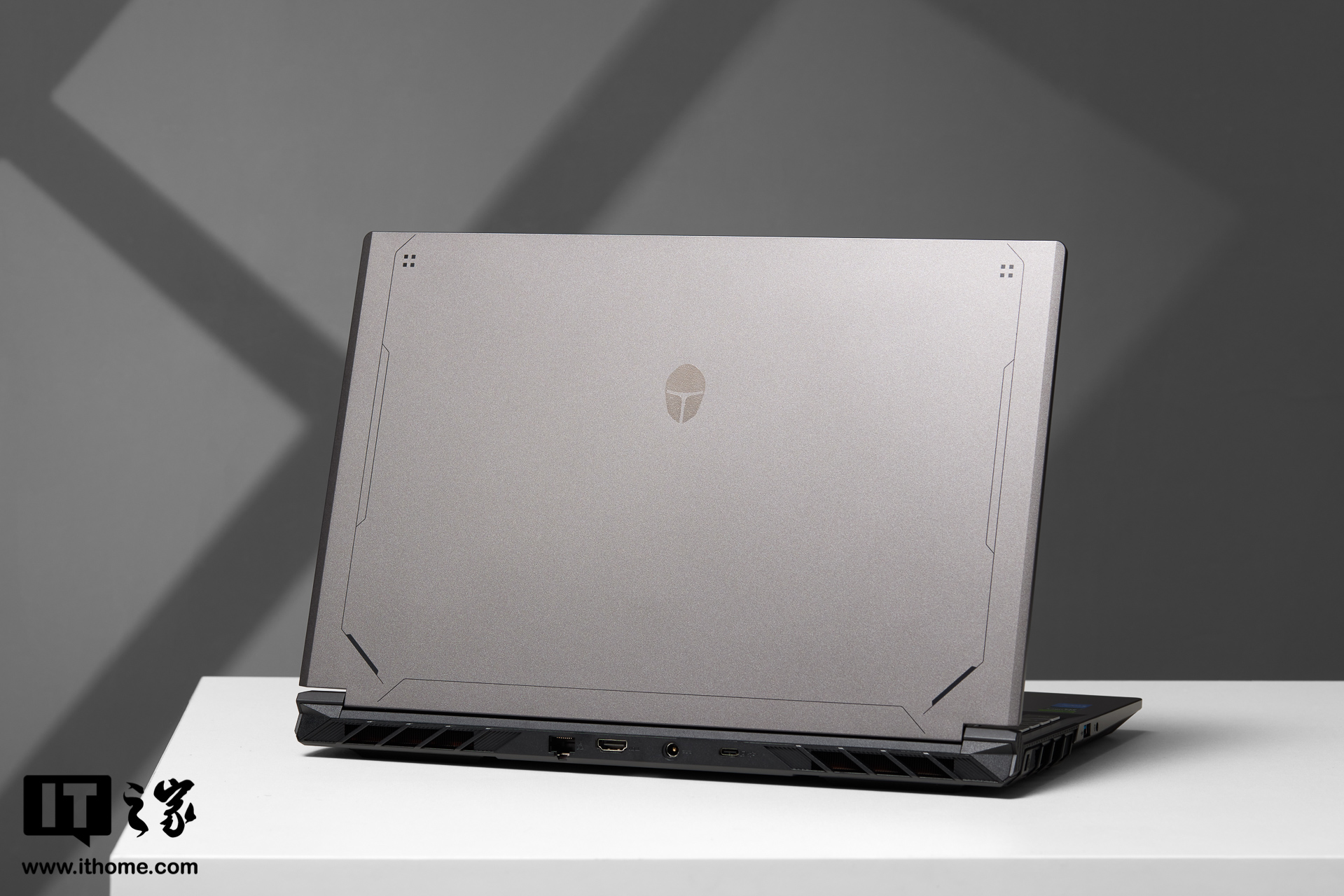
This gaming notebook has a new customized mold. The appearance design continues Thor’s long-standing e-sports genes. The overall notebook is dark space gray color, which is calm and elegant. With a sci-fi feel. The A side of the notebook has a wind warning mark where the wind engraved lines intersect, as well as a logo above the central axis. Compared with the Hunter Blade 16, it has a more simple temperament.
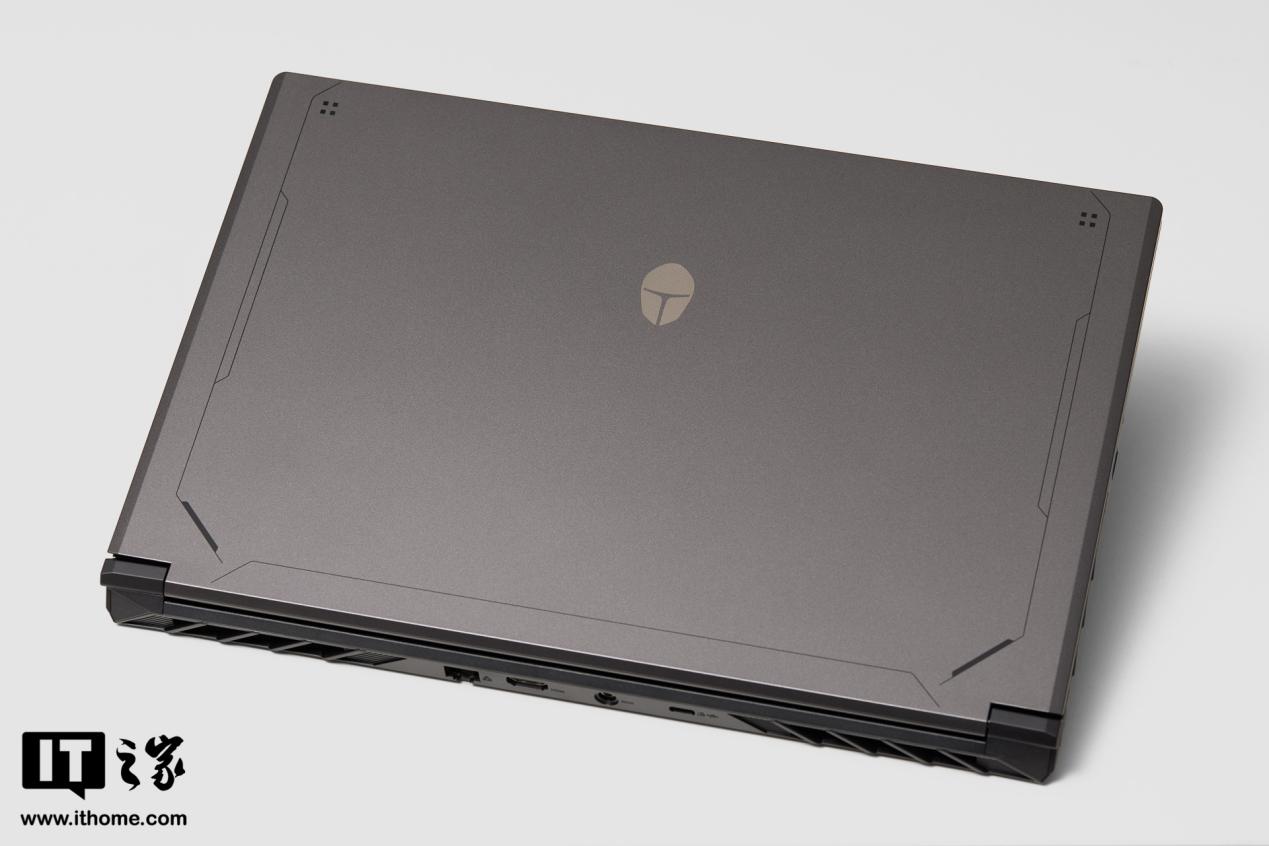

Side B of the notebook is a 15.6-inch 16:9 ratio screen. This screen has a 2.5K resolution (2560×1440 ), 165Hz refresh rate, the screen frame is narrow on three sides and wider at the bottom, with the silver logo of THUNDEROBOT below.



Looking at the C side of the notebook, Thor Hunting Blade 15 is equipped with colorful RGB It has a full keyboard with an independent numeric keypad. The surface of the keyboard has an anti-fingerprint coating, and there is a red twill design on the Enter key in the main keyboard and numeric keyboard areas, which makes it look more like a cyber e-sport.


The touch panel is also decorated with lines and red twill, making the whole look tougher and cool.

The D side of the notebook is pure black, with horizontally designed strip-shaped soft rubber feet on the top and bottom, and a large area of heat dissipation grille. The entire bottom is also relatively smooth. It has a sense of design, although there are many elements, it is not cluttered.

In terms of interfaces, the right side of the Thor Hunting Blade 15 is a USB 3.2 Gen 2 Type A interface and a USB 3.2 Gen 2 Type-C interface, and With 100W PD charging function.

On the left side of the fuselage is a USB 3.2 Gen 1 Type A interface and a 3.5mm two-in-one audio interface.

The hinge part of the notebook has a mechanical armor-like design. In addition to the huge air outlet, it also provides a USB 3.2 Gen 2 Type C interface that supports DisplayPort 1.4. 1 HDMI 2.1 interface, 1 RJ45 interface and 1 power interface.

Generally speaking, the appearance design of Thor Hunting Blade 15 still has a full sense of technology and e-sports style. It is tough and cool. At the same time, the workmanship of the entire product is also relatively high-quality. The appearance is solid and well-fitted. In short, I believe that those who like e-sports Friends should also like the appearance of this Thor Hunting Blade 15.
The above is the detailed content of Thor Blade 15 Game Notebook: The new trend of thin and light e-sports. For more information, please follow other related articles on the PHP Chinese website!

Hot AI Tools

Undresser.AI Undress
AI-powered app for creating realistic nude photos

AI Clothes Remover
Online AI tool for removing clothes from photos.

Undress AI Tool
Undress images for free

Clothoff.io
AI clothes remover

Video Face Swap
Swap faces in any video effortlessly with our completely free AI face swap tool!

Hot Article

Hot Tools

Notepad++7.3.1
Easy-to-use and free code editor

SublimeText3 Chinese version
Chinese version, very easy to use

Zend Studio 13.0.1
Powerful PHP integrated development environment

Dreamweaver CS6
Visual web development tools

SublimeText3 Mac version
God-level code editing software (SublimeText3)

Hot Topics
 Acer laptop disables secure boot and removes password in Bios
Jun 19, 2024 am 06:49 AM
Acer laptop disables secure boot and removes password in Bios
Jun 19, 2024 am 06:49 AM
I repaired an Acer laptop and had to turn off secure boot when entering PE. I recorded how to turn off secure boot and remove the password from Bios. Turn on the computer and when the screen is not on, keep pressing the F2 key to enter the BIOS. On Acer laptops, turn off Secure Boot and press the arrow keys to switch to Boot. If SecureBoot is gray and unclickable, switch to the Security page, select SetSupervisorPassword and press Enter to set the password. Then switch to Boot, SecureBoot can be selected as Disabled, and press F10 to save. Modify and clear the BIOS password on your Acer notebook. Switch to the Security menu and select SetSupervisorPasswo.
 ASUS Tianxuan Air 14-inch gaming notebook released: equipped with up to Ryzen AI 9 HX 370, 110W full machine performance, starting from 7,299 yuan
Jul 23, 2024 am 12:42 AM
ASUS Tianxuan Air 14-inch gaming notebook released: equipped with up to Ryzen AI 9 HX 370, 110W full machine performance, starting from 7,299 yuan
Jul 23, 2024 am 12:42 AM
According to news from this website on July 22, ASUS released the Tianxuan Air2024 gaming notebook with a 14-inch screen at the Tianxuan 2024 summer new product launch conference held tonight, priced from 7,299 yuan. Tianxuan Air2024 is the first 14-inch notebook product in ASUS Tianxuan series. It adopts a new design, supports 180° opening and closing for the first time, and has a new square power interface. The A and D sides of this computer are made of metal, and the corners of the fuselage are polished using CNC technology. The fuselage weighs about 1.46kg and is about 16.9mm thick. In terms of performance, Tianxuan Air is equipped with the new 12-core Zen5 architecture AMD Ryzen AI9HX370 processor, built-in Radeon 890MGPU with 16CURDNA3.5 architecture, and built-in NPU with a computing power of 50
 ASUS Tianxuan Air 14-inch gaming laptop is now on sale: Ryzen 7 8845H / AI 9 HX 370, up to 110W full machine performance, starting from 7,299 yuan
Jul 29, 2024 am 11:51 AM
ASUS Tianxuan Air 14-inch gaming laptop is now on sale: Ryzen 7 8845H / AI 9 HX 370, up to 110W full machine performance, starting from 7,299 yuan
Jul 29, 2024 am 11:51 AM
According to news from this website on July 28, ASUS Tianxuan Air2024 gaming notebook is now on sale. The computer is equipped with up to Ryzen AI9HX370 and supports 110W full machine performance release. The price starts at 7,299 yuan. Tianxuan Air2024 is the first 14-inch notebook product in ASUS Tianxuan series. It adopts a new design, supports 180° opening and closing, and has a new square power interface. The A and D sides of this computer are made of metal, and the corners of the fuselage are polished using CNC technology. The fuselage weighs about 1.46kg and is about 16.9mm thick. In terms of performance, Tianxuan Air is equipped with the new 12-core Zen5 architecture AMD Ryzen AI9HX370 processor, supplemented by 16CURDNA3.5 architecture Radeon890MGPU, with built-in NPU computing power
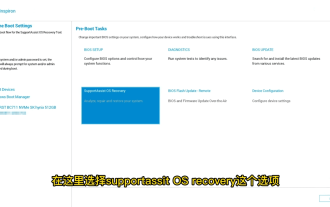 Dell computer factory reset, dell laptop restores factory settings
Jun 19, 2024 am 04:34 AM
Dell computer factory reset, dell laptop restores factory settings
Jun 19, 2024 am 04:34 AM
The following introduces the factory reset that comes with DELL notebooks. It restores factory settings. After the reset, the computer is restored to the state when you first bought it. It requires that the hard disk has not been partitioned and the recovery partition has not been damaged. 1. Restart the computer and keep clicking the F12 key on the keyboard until the following interface appears; 2. Select "SupportAssistOSRecovery" and click "EXIT"; 3. Click "Skip" here, or click step-by-step guidance, and there will be Introduction instructions; 4. In this interface, in the lower right corner, click "Start Reset"; 5. Select "Reset to Factory Settings" and click Next; (If you choose "Reset and Update", the network speed is not fast, it will take a long time, You also need to install the driver yourself) 6. If there is important data, select "Yes, back up my files".
 ASUS Lingyao 16 Air notebook goes on sale in China: 1.1cm thick, Ryzen AI 9 HX370, starting from 12,999 yuan
Jul 28, 2024 pm 06:00 PM
ASUS Lingyao 16 Air notebook goes on sale in China: 1.1cm thick, Ryzen AI 9 HX370, starting from 12,999 yuan
Jul 28, 2024 pm 06:00 PM
According to news from this site on July 28, the Chinese version of the Asus Lingyao 16Air notebook is now on sale, equipped with AMD Ryzen AI9HX370 processor, and the 32GB+1TB version is priced at 12,999 yuan. In terms of appearance, the Lingyao 16 Air notebook is made of Ceraluminum high-tech ceramic aluminum material and CNC technology. It is available in two colors: snowy white and mountain gray. It is about 1.1cm thick and weighs 1.49kg. Lingyao 16Air is equipped with the new AMD Ryzen AI9HX370 processor, equipped with 12C24TZen5 core, 16CURDNA3.5 architecture Radeon890M core display, and the NPU computing power reaches 50TOPS. This computer is also equipped with a dual-fan VC vapor chamber cooling system that can provide 28W
 Mechanical Revolution Aurora X game base official announcement: new mold, up to i7-14650HX + RTX 4070
Jun 24, 2024 pm 10:38 PM
Mechanical Revolution Aurora X game base official announcement: new mold, up to i7-14650HX + RTX 4070
Jun 24, 2024 pm 10:38 PM
According to news from this site on June 24, Mechanical Revolution announced today that its cost-effective Aurora series will soon welcome a new member - the Aurora X gaming laptop. This gaming notebook will use a new mold, with up to a Core i7-14650HX processor and GeForce RTX 4070 graphics card, and will be available to everyone in the near future. As you can see from the picture, the Mechanical Revolution Aurora Physical images of the Mechanical Revolution Aurora
 ASUS's Choice Ryzen AI gaming laptop released: Ryzen AI 9 HX 370 + RTX independent graphics, starting from 9999 yuan
Jul 23, 2024 am 10:26 AM
ASUS's Choice Ryzen AI gaming laptop released: Ryzen AI 9 HX 370 + RTX independent graphics, starting from 9999 yuan
Jul 23, 2024 am 10:26 AM
According to news from this site on July 22, ASUS released the new Tianxuan Ryzen AI version of the game notebook at the Tianxuan 2024 summer new product launch conference held tonight, priced starting at 9,999 yuan. The Tianxuan Ryzen AI gaming notebook adopts a new design, supports 180° opening and closing, and has a new square power interface. This computer adopts an asymmetric bevel design and a through-type rear air outlet. The body weighs about 2.2kg and is about 17.9mm thick. In terms of performance, the Tianxuan Ruilong AI version is equipped with the new 12-core Zen5 architecture AMD Ruilong AI9HX370 processor, built-in Radeon 890MGPU with 16CURDNA3.5 architecture, and built-in NPU computing power of 50TOPS. In addition, this computer is equipped with up to RTX4070 independent graphics card and 32GBLP
 618 Recommended Gaming Laptops for Pre-College Students ASUS Tianxuan 5 Pro Ryzen Edition: R9-7940HX +RTX4060 Got it for 7999 yuan
Jun 18, 2024 pm 08:30 PM
618 Recommended Gaming Laptops for Pre-College Students ASUS Tianxuan 5 Pro Ryzen Edition: R9-7940HX +RTX4060 Got it for 7999 yuan
Jun 18, 2024 pm 08:30 PM
The summer sales of 2018 are coming to an end. For the prospective college students who have just stepped out of the college entrance examination battlefield, the summer vacation has just begun. After three years of hard work, this is the perfect time to relax and play as soon as possible. To make this holiday fulfilling and enjoyable, a gaming laptop with excellent performance is undoubtedly an indispensable companion. What is even more exciting is that the first domestic AAA game masterpiece "Black Myth: Wukong" has launched its second round of pre-orders. This is undoubtedly an excellent opportunity to buy a game notebook. Therefore, if we don’t take action now, when will we wait? This accessory is ASUS Tianxuan 5Pro Ryzen Edition equipped with AMD Ryzen 9-7940HX mobile processor. It adopts "Zen4" architecture, 5nm process, 8 cores and 16 threads. The single-core MAX frequency is up to 5.2GHz, and 4nm can





