What is the difference between JSP and HTML? A brief comparison
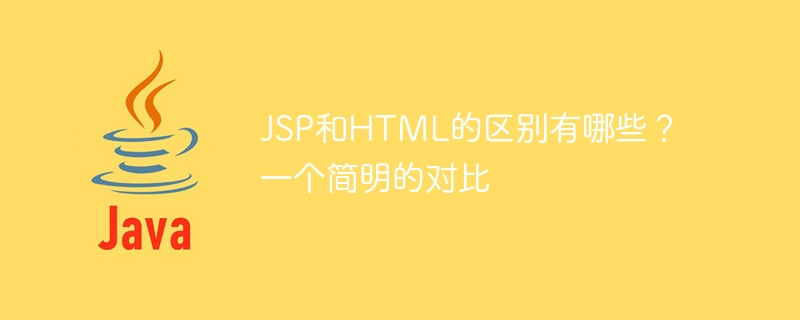
The difference between JSP and HTML
JSP (Java Server Pages) and HTML (Hypertext Markup Language) are both programming used to create web pages languages, but there are some key differences between them.
1. Language type
- JSP is a server-side scripting language, while HTML is a client-side markup language.
- JSP code is executed on the server side and then the results are sent to the client browser.
- HTML code is executed in the client browser.
2. Purpose
- JSP is used to create dynamic web pages, that is, web pages that can change content based on user input or other factors.
- HTML is used to create static web pages, that is, web pages whose content does not change with user input or other factors.
3. Execution environment
- JSP code is executed on the server side, and a Java Runtime Environment (JRE) needs to be installed.
- HTML code is executed in the client browser and does not require the installation of any special software.
4. Function
- JSP can access server-side resources such as databases and file systems.
- HTML can only access client resources, such as local files and cookies.
- JSP can perform complex logical operations such as conditional statements and loops.
- HTML can only perform simple formatting operations, such as bolding, italics, and underlining.
5. Security
- JSP code is executed on the server side, making it more difficult for hackers to access.
- HTML code is executed in the client browser and therefore more accessible to hackers.
6. Performance
- JSP code is executed on the server side, so execution may be slow.
- HTML code is executed in the client browser, so execution speed may be faster.
7. Portability
- JSP code can be ported to any server that supports Java.
- HTML code can be ported to any browser that supports HTML.
8. Development tools
- JSP can be developed using various development tools, such as Eclipse, IntelliJ IDEA and NetBeans.
- HTML can be developed using various text editors, such as Notepad, TextMate and Vim.
9. Application scenarios
- JSP is usually used to create dynamic web pages, such as e-commerce websites, forums and blogs.
- HTML is commonly used to create static web pages, such as company websites, product introduction pages, and news reports.
10. Learning difficulty
- JSP is more difficult to learn than HTML because it requires mastering the Java programming language.
- HTML is less difficult to learn because it only requires mastering basic HTML syntax.
In summary, JSP and HTML are two different programming languages, each with its own advantages and disadvantages. JSP is suitable for creating dynamic web pages, while HTML is suitable for creating static web pages.
The above is the detailed content of What is the difference between JSP and HTML? A brief comparison. For more information, please follow other related articles on the PHP Chinese website!

Hot AI Tools

Undresser.AI Undress
AI-powered app for creating realistic nude photos

AI Clothes Remover
Online AI tool for removing clothes from photos.

Undress AI Tool
Undress images for free

Clothoff.io
AI clothes remover

Video Face Swap
Swap faces in any video effortlessly with our completely free AI face swap tool!

Hot Article

Hot Tools

Notepad++7.3.1
Easy-to-use and free code editor

SublimeText3 Chinese version
Chinese version, very easy to use

Zend Studio 13.0.1
Powerful PHP integrated development environment

Dreamweaver CS6
Visual web development tools

SublimeText3 Mac version
God-level code editing software (SublimeText3)

Hot Topics
 Understanding HTML, CSS, and JavaScript: A Beginner's Guide
Apr 12, 2025 am 12:02 AM
Understanding HTML, CSS, and JavaScript: A Beginner's Guide
Apr 12, 2025 am 12:02 AM
WebdevelopmentreliesonHTML,CSS,andJavaScript:1)HTMLstructurescontent,2)CSSstylesit,and3)JavaScriptaddsinteractivity,formingthebasisofmodernwebexperiences.
 React's Role in HTML: Enhancing User Experience
Apr 09, 2025 am 12:11 AM
React's Role in HTML: Enhancing User Experience
Apr 09, 2025 am 12:11 AM
React combines JSX and HTML to improve user experience. 1) JSX embeds HTML to make development more intuitive. 2) The virtual DOM mechanism optimizes performance and reduces DOM operations. 3) Component-based management UI to improve maintainability. 4) State management and event processing enhance interactivity.
 HTML: The Structure, CSS: The Style, JavaScript: The Behavior
Apr 18, 2025 am 12:09 AM
HTML: The Structure, CSS: The Style, JavaScript: The Behavior
Apr 18, 2025 am 12:09 AM
The roles of HTML, CSS and JavaScript in web development are: 1. HTML defines the web page structure, 2. CSS controls the web page style, and 3. JavaScript adds dynamic behavior. Together, they build the framework, aesthetics and interactivity of modern websites.
 The Future of HTML: Evolution and Trends in Web Design
Apr 17, 2025 am 12:12 AM
The Future of HTML: Evolution and Trends in Web Design
Apr 17, 2025 am 12:12 AM
The future of HTML is full of infinite possibilities. 1) New features and standards will include more semantic tags and the popularity of WebComponents. 2) The web design trend will continue to develop towards responsive and accessible design. 3) Performance optimization will improve the user experience through responsive image loading and lazy loading technologies.
 HTML: Building the Structure of Web Pages
Apr 14, 2025 am 12:14 AM
HTML: Building the Structure of Web Pages
Apr 14, 2025 am 12:14 AM
HTML is the cornerstone of building web page structure. 1. HTML defines the content structure and semantics, and uses, etc. tags. 2. Provide semantic markers, such as, etc., to improve SEO effect. 3. To realize user interaction through tags, pay attention to form verification. 4. Use advanced elements such as, combined with JavaScript to achieve dynamic effects. 5. Common errors include unclosed labels and unquoted attribute values, and verification tools are required. 6. Optimization strategies include reducing HTTP requests, compressing HTML, using semantic tags, etc.
 Difference between centos and ubuntu
Apr 14, 2025 pm 09:09 PM
Difference between centos and ubuntu
Apr 14, 2025 pm 09:09 PM
The key differences between CentOS and Ubuntu are: origin (CentOS originates from Red Hat, for enterprises; Ubuntu originates from Debian, for individuals), package management (CentOS uses yum, focusing on stability; Ubuntu uses apt, for high update frequency), support cycle (CentOS provides 10 years of support, Ubuntu provides 5 years of LTS support), community support (CentOS focuses on stability, Ubuntu provides a wide range of tutorials and documents), uses (CentOS is biased towards servers, Ubuntu is suitable for servers and desktops), other differences include installation simplicity (CentOS is thin)
 HTML and React: The Relationship Between Markup and Components
Apr 12, 2025 am 12:03 AM
HTML and React: The Relationship Between Markup and Components
Apr 12, 2025 am 12:03 AM
The relationship between HTML and React is the core of front-end development, and they jointly build the user interface of modern web applications. 1) HTML defines the content structure and semantics, and React builds a dynamic interface through componentization. 2) React components use JSX syntax to embed HTML to achieve intelligent rendering. 3) Component life cycle manages HTML rendering and updates dynamically according to state and attributes. 4) Use components to optimize HTML structure and improve maintainability. 5) Performance optimization includes avoiding unnecessary rendering, using key attributes, and keeping the component single responsibility.
 What is the difference between syntax for adding columns in different database systems
Apr 09, 2025 pm 02:15 PM
What is the difference between syntax for adding columns in different database systems
Apr 09, 2025 pm 02:15 PM
不同数据库系统添加列的语法为:MySQL:ALTER TABLE table_name ADD column_name data_type;PostgreSQL:ALTER TABLE table_name ADD COLUMN column_name data_type;Oracle:ALTER TABLE table_name ADD (column_name data_type);SQL Server:ALTER TABLE table_name ADD column_name data_






