 Java
Java
 javaTutorial
javaTutorial
 Improving performance and stability: tips for optimizing springboot and kafka
Improving performance and stability: tips for optimizing springboot and kafka
Improving performance and stability: tips for optimizing springboot and kafka
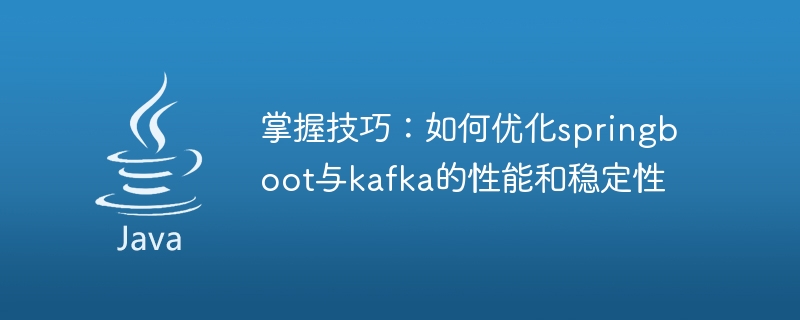
Optimize the performance and stability of SpringBoot and Kafka
Introduction
SpringBoot and Kafka are Two very popular open source frameworks that can help developers quickly build and deploy distributed systems. SpringBoot provides tools to simplify Spring application development, while Kafka is a distributed messaging system that can reliably store and process large amounts of data.
By optimizing the performance and stability of SpringBoot and Kafka, the overall performance of the system can be improved and the risk of system failure can be reduced.
Optimize SpringBoot
- Use cache
Cache can help reduce the number of database queries, thus Improve system performance. SpringBoot provides multiple caching frameworks such as Ehcache, Redis and Memcached.
@Cacheable("books")
public Book getBookById(Long id) {
return bookRepository.findById(id).orElse(null);
}- Using asynchronous processing
Asynchronous processing can help improve the throughput of the system and reduce the latency of the system. SpringBoot provides a variety of asynchronous processing frameworks, such as Spring Async and Reactor.
@Async
public void sendEmail(String email) {
// Send an email asynchronously.
}- Optimizing configuration
SpringBoot provides a variety of configuration options that can be used to optimize system performance. These options include:
- Thread pool configuration
- Database connection pool configuration
- Cache configuration
- Log configuration
These options can be optimized according to the actual situation of the system.
Optimize Kafka
- Use batch processing
Batch processing can help improve Kafka’s throughput , and reduce system latency. Kafka provides multiple batch processing modes, such as Record Batching and Partition Batching.
producer.send(new ProducerRecord<>("topic", "key", "value"));
producer.flush();- Using compression
Compression can help reduce the size of Kafka messages, thereby increasing the throughput of the system and reducing the latency of the system. Kafka provides several compression algorithms such as GZIP and Snappy.
producer.send(new ProducerRecord<>("topic", "key", "value").compressionType(CompressionType.GZIP));- Optimization configuration
Kafka provides a variety of configuration options that can be used to optimize system performance. These options include:
- Broker configuration
- Topic configuration
- Producer configuration
- Consumer configuration
can be configured according to Optimize these options based on the actual conditions of the system.
Conclusion
By optimizing the performance and stability of SpringBoot and Kafka, the overall performance of the system can be improved and the risk of system failure can be reduced. This article introduces some tips for optimizing SpringBoot and Kafka. I hope it will be helpful to everyone.
The above is the detailed content of Improving performance and stability: tips for optimizing springboot and kafka. For more information, please follow other related articles on the PHP Chinese website!

Hot AI Tools

Undresser.AI Undress
AI-powered app for creating realistic nude photos

AI Clothes Remover
Online AI tool for removing clothes from photos.

Undress AI Tool
Undress images for free

Clothoff.io
AI clothes remover

Video Face Swap
Swap faces in any video effortlessly with our completely free AI face swap tool!

Hot Article

Hot Tools

Notepad++7.3.1
Easy-to-use and free code editor

SublimeText3 Chinese version
Chinese version, very easy to use

Zend Studio 13.0.1
Powerful PHP integrated development environment

Dreamweaver CS6
Visual web development tools

SublimeText3 Mac version
God-level code editing software (SublimeText3)

Hot Topics
 Asus Slugger bios settings for best performance?
Feb 15, 2024 pm 03:30 PM
Asus Slugger bios settings for best performance?
Feb 15, 2024 pm 03:30 PM
Asus Slugger bios settings for best performance? Factory settings for optimal performance. The specific method is: 1. Press F2 while turning on the computer to enter the BIOS. 2. In the Boot menu, set secure to disabled. 3. Set BootListOption to UEFI. 4. In 1stBootPriority, HDD (hard disk) is the first boot item. 5. Select Savechangesandreset in the Exit menu or press F10 to save and exit. What are the best settings for ASUS x670ehero motherboard bios? To get the best ASUS x670ehero motherboard bios settings, you need to adjust them according to your own hardware configuration and usage needs. First, set it up correctly
 Canon launches 4K broadcast-grade portable lens CJ27e×7.3B IASE T
Apr 10, 2024 pm 01:22 PM
Canon launches 4K broadcast-grade portable lens CJ27e×7.3B IASE T
Apr 10, 2024 pm 01:22 PM
On April 10, Canon (China) Co., Ltd. launched the CJ27e×7.3BIASET, a 4K broadcast-grade portable zoom lens equipped with a newly developed digital drive unit "e-XsV", suitable for 2/3-inch 4K broadcast-grade cameras. The lens has excellent optical performance and can achieve a wide angle and high zoom ratio. It inherits the excellent operating feel brought by the ergonomic design while improving ease of use and functionality. The launch of this lens further broadens the shooting application scenarios to meet the diverse shooting needs of users. The usage scenarios include not only live broadcasts and news reports, but also studio program recording and remote video production that require the use of special shooting equipment. Digital drive unit "e-XsV" CJ27e×7.3B takes care of 7.
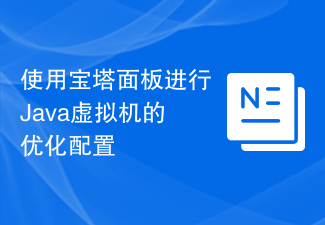 Use the Pagoda Panel to optimize the configuration of the Java virtual machine
Jun 21, 2023 pm 02:52 PM
Use the Pagoda Panel to optimize the configuration of the Java virtual machine
Jun 21, 2023 pm 02:52 PM
With the continuous development of the Internet, more and more applications and businesses require the use of programs developed in the Java language. For the running of Java programs, the performance of the Java Virtual Machine (JVM) is very important. Therefore, optimizing configuration is an important means to improve the performance of Java applications. Pagoda panel is a commonly used server control panel that can help users manage servers more conveniently. This article will introduce how to use the Pagoda panel to optimize the configuration of the Java virtual machine. Step one: Install Java virtual machine
 PHP mailbox development: optimize the configuration and management of mail servers
Sep 12, 2023 am 09:30 AM
PHP mailbox development: optimize the configuration and management of mail servers
Sep 12, 2023 am 09:30 AM
PHP mailbox development: Optimizing the configuration and management of mail servers In modern society, email has become an indispensable part of people's daily life and work. For PHP developers, providing users with complete email functions is an important task. To achieve an efficient and stable mailbox system, optimizing the configuration and management of the mail server is a crucial link. 1. Selection of operating environment Before starting to configure and manage the mail server, we must first select an appropriate operating environment. Common mail servers include S
 php CodeIgniter performance optimization tips: make your website fly
Feb 20, 2024 am 10:00 AM
php CodeIgniter performance optimization tips: make your website fly
Feb 20, 2024 am 10:00 AM
Use caching: Using caching mechanisms can significantly improve website performance. You can use CodeIgniter's built-in caching class or a third-party caching library, such as Memcached or Redis, to implement the caching function. Optimize queries: Make sure your SQL queries are efficient and make good use of indexes. This will help your database return results quickly, resulting in faster page loads. Use fewer PHP objects: Creating PHP objects requires some overhead, so try to avoid creating too many objects if you don’t need them. This will help reduce memory consumption and speed up script execution. Use fewer function calls: Too many function calls increase the execution time of your script. If you can combine multiple function calls into one, doing so will improve
 Improving Python programming efficiency: computer configuration optimization methods
Mar 25, 2024 pm 06:54 PM
Improving Python programming efficiency: computer configuration optimization methods
Mar 25, 2024 pm 06:54 PM
Improving Python programming efficiency: Computer configuration optimization methods In modern programming work, Python has become a very popular programming language. Not only because of its concise and easy-to-learn syntax, but also because of its powerful ecosystem and rich third-party library support. However, even using an efficient tool like Python, we can further improve programming efficiency by optimizing computer configuration. This article will introduce some computer configuration optimization methods to improve Python programming efficiency, and provide specific code examples. 1. Hardware configuration
 Improving performance and stability: tips for optimizing springboot and kafka
Jan 31, 2024 pm 03:38 PM
Improving performance and stability: tips for optimizing springboot and kafka
Jan 31, 2024 pm 03:38 PM
Optimizing the performance and stability of SpringBoot and Kafka Introduction SpringBoot and Kafka are two very popular open source frameworks that can help developers quickly build and deploy distributed systems. SpringBoot provides tools to simplify Spring application development, while Kafka is a distributed messaging system that can reliably store and process large amounts of data. By optimizing the performance and stability of SpringBoot and Kafka
 Tips to improve MySQL write performance: choose appropriate storage engine and optimize configuration
Jul 25, 2023 pm 09:33 PM
Tips to improve MySQL write performance: choose appropriate storage engine and optimize configuration
Jul 25, 2023 pm 09:33 PM
The secret to improving MySQL writing performance: Choose an appropriate storage engine and optimize configuration Introduction: MySQL is a commonly used relational database management system that is widely used in applications of all sizes. For scenarios that require high-performance writing, selecting an appropriate storage engine and optimizing configuration are the keys to improving MySQL writing performance. This article will introduce several tips to improve MySQL writing performance, and attach corresponding code examples. 1. Choose a suitable storage engine. MySQL provides a variety of storage engines. Different engines have different performance in writing.





