 Web Front-end
Web Front-end
 JS Tutorial
JS Tutorial
 A brief analysis of the advantages and disadvantages of Ajax: the key to improving web applications
A brief analysis of the advantages and disadvantages of Ajax: the key to improving web applications
A brief analysis of the advantages and disadvantages of Ajax: the key to improving web applications
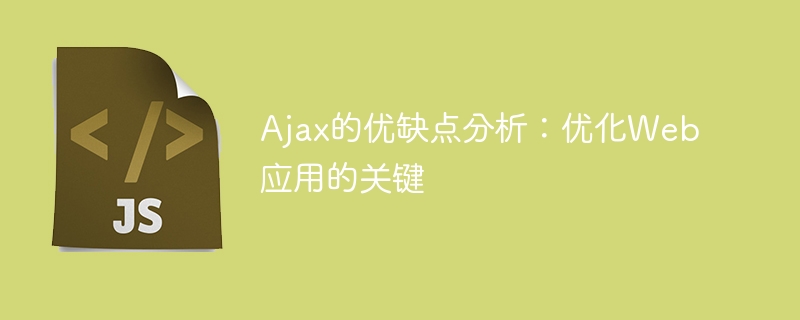
Ajax (Asynchronous Javascript and XML) is a technology used to send and receive data in Web pages. Through Ajax, you can interact with the server data without refreshing the entire page, update the page content in real time, and improve the user experience. This article will analyze the advantages and disadvantages of Ajax and give specific code examples.
1. Advantages:
- Improve user experience: Ajax can update page content without refreshing the entire page, allowing users to get what they need faster. Information. This real-time updating effect increases user interactivity and satisfaction.
- Reduce server load: Since Ajax only updates part of the page, rather than the entire page, this reduces the load on the server. Because the server only needs to return the requested data without re-rendering the entire page.
- Save bandwidth: Ajax reduces the amount of data transmitted between the server and the server by partially updating the page content, saving bandwidth usage.
- Asynchronous communication: Ajax interacts with data asynchronously, and users can continue to operate the page without waiting for a response from the server. This asynchronous communication improves page responsiveness and user experience.
- Support multiple data formats: Although Ajax contains "XML" in its name, it can actually support multiple data formats, including JSON, HTML, etc. This allows developers to choose the data format that best suits their needs.
2. Disadvantages:
- Security issues: Since Ajax can directly interact with the server for data, there are certain security risks. Unauthenticated users may abuse Ajax requests, for example to conduct malicious attacks or steal sensitive information. Therefore, when using Ajax, appropriate security measures are required, such as input data verification, preventing SQL injection, etc.
- Unfriendly to search engines: Since Ajax only updates part of the page content, it is difficult for search engines to obtain the complete page content and link information. This may prevent search engines from properly indexing and ranking the page. This can be a significant problem for a website that needs to be indexed by search engines.
- Poor maintainability: Because Ajax divides different parts of the page into independent modules and separates the server-side code and the client-side code, the maintenance of the code becomes more complicated. For large Ajax applications, code maintainability is an issue that needs attention.
- Compatibility issue: Ajax is a technology based on Javascript, and different browsers may have different levels of support for Javascript. Therefore, when developing Ajax applications, compatibility processing needs to be carried out for different browsers, which increases the complexity of development.
3. Sample code:
The following is a simple Ajax code example, which sends an Ajax request by clicking a button, obtains the data returned by the server, and displays the data on the page.
// HTML代码
<button onclick="getData()">获取数据</button>
<div id="result"></div>
// JavaScript代码
function getData() {
var xhr = new XMLHttpRequest();
xhr.open("GET", "http://example.com/data", true);
xhr.onreadystatechange = function() {
if (xhr.readyState === XMLHttpRequest.DONE) {
if (xhr.status === 200) {
var response = JSON.parse(xhr.responseText);
document.getElementById("result").innerHTML = response.data;
} else {
console.error("获取数据失败");
}
}
};
xhr.send();
}The above code sends a GET request through the XMLHttpRequest object to obtain the data returned by the server. After the request is successful, the returned JSON data is parsed through the JSON.parse() method and the data is displayed on the page.
Summary: Ajax is one of the important technologies for optimizing web applications. It can improve user experience, reduce server load, and support multiple data formats. However, Ajax also has some shortcomings, such as security issues and unfriendliness to search engines. When using Ajax, you need to weigh its advantages and disadvantages and take appropriate measures to solve possible problems.
The above is the detailed content of A brief analysis of the advantages and disadvantages of Ajax: the key to improving web applications. For more information, please follow other related articles on the PHP Chinese website!

Hot AI Tools

Undresser.AI Undress
AI-powered app for creating realistic nude photos

AI Clothes Remover
Online AI tool for removing clothes from photos.

Undress AI Tool
Undress images for free

Clothoff.io
AI clothes remover

Video Face Swap
Swap faces in any video effortlessly with our completely free AI face swap tool!

Hot Article

Hot Tools

Notepad++7.3.1
Easy-to-use and free code editor

SublimeText3 Chinese version
Chinese version, very easy to use

Zend Studio 13.0.1
Powerful PHP integrated development environment

Dreamweaver CS6
Visual web development tools

SublimeText3 Mac version
God-level code editing software (SublimeText3)

Hot Topics
 1670
1670
 14
14
 1428
1428
 52
52
 1329
1329
 25
25
 1274
1274
 29
29
 1256
1256
 24
24
 How to prevent sql injection in mybatis
Jan 17, 2024 pm 03:42 PM
How to prevent sql injection in mybatis
Jan 17, 2024 pm 03:42 PM
Mybatis methods to prevent SQL injection: 1. Use precompiled SQL statements; 2. Use #{} placeholder; 3. Use {} placeholder; 4. Use dynamic SQL; 5. Input validation and cleaning; 6. Restrict database permissions; 7. Use Web Application Firewall; 8. Keep MyBatis and database security updated. Detailed introduction: 1. Use precompiled SQL statements. MyBatis uses precompiled SQL statements to perform query and update operations. Precompiled SQL statements use parameterized queries, etc.
 Learn how to handle special characters and convert single quotes in PHP
Mar 27, 2024 pm 12:39 PM
Learn how to handle special characters and convert single quotes in PHP
Mar 27, 2024 pm 12:39 PM
In the process of PHP development, dealing with special characters is a common problem, especially in string processing, special characters are often escaped. Among them, converting special characters into single quotes is a relatively common requirement, because in PHP, single quotes are a common way to wrap strings. In this article, we will explain how to handle special character conversion single quotes in PHP and provide specific code examples. In PHP, special characters include but are not limited to single quotes ('), double quotes ("), backslash (), etc. In strings
 How to hide unwanted database interfaces in PHP?
Mar 09, 2024 pm 05:24 PM
How to hide unwanted database interfaces in PHP?
Mar 09, 2024 pm 05:24 PM
Hiding unwanted database interfaces in PHP is very important, especially when developing web applications. By hiding unnecessary database interfaces, you can increase program security and prevent malicious users from using these interfaces to attack the database. The following will introduce how to hide unnecessary database interfaces in PHP and provide specific code examples. Use PDO (PHPDataObjects) in PHP to connect to the database. PDO is an extension for connecting to the database in PHP. It provides a unified interface.
 The importance and practical methods of $stmt php in programming
Feb 27, 2024 pm 02:00 PM
The importance and practical methods of $stmt php in programming
Feb 27, 2024 pm 02:00 PM
The importance and practical methods of $stmtPHP in programming In the process of PHP programming, using the $stmt object to execute prepared statements (PreparedStatement) is a very valuable technology. This technology can not only improve the security of the program, but also effectively prevent SQL injection attacks and make database operations more efficient. The importance of $stmtPHP in programming prepared statements refers to dividing the SQL statement into two parts before executing it: SQ
 The role and usage of SqlParameter in C#
Feb 06, 2024 am 10:35 AM
The role and usage of SqlParameter in C#
Feb 06, 2024 am 10:35 AM
SqlParameter in C# is an important class used for SQL Server database operations and belongs to the System.Data.SqlClient namespace. Its main function is to provide a safe way to pass parameters when executing SQL queries or commands to help prevent SQL injection attacks, and makes the code more readable and easier to maintain.
 Decoding Laravel performance bottlenecks: Optimization techniques fully revealed!
Mar 06, 2024 pm 02:33 PM
Decoding Laravel performance bottlenecks: Optimization techniques fully revealed!
Mar 06, 2024 pm 02:33 PM
Decoding Laravel performance bottlenecks: Optimization techniques fully revealed! Laravel, as a popular PHP framework, provides developers with rich functions and a convenient development experience. However, as the size of the project increases and the number of visits increases, we may face the challenge of performance bottlenecks. This article will delve into Laravel performance optimization techniques to help developers discover and solve potential performance problems. 1. Database query optimization using Eloquent delayed loading When using Eloquent to query the database, avoid
 PHP PDO Tutorial: An Advanced Guide from Basics to Mastery
Feb 19, 2024 pm 06:30 PM
PHP PDO Tutorial: An Advanced Guide from Basics to Mastery
Feb 19, 2024 pm 06:30 PM
1. Introduction to PDO PDO is an extension library of PHP, which provides an object-oriented way to operate the database. PDO supports a variety of databases, including Mysql, postgresql, oracle, SQLServer, etc. PDO enables developers to use a unified API to operate different databases, which allows developers to easily switch between different databases. 2. PDO connects to the database. To use PDO to connect to the database, you first need to create a PDO object. The constructor of the PDO object receives three parameters: database type, host name, database username and password. For example, the following code creates an object that connects to a mysql database: $dsn="mysq
 Parameterized queries in C# using SqlParameter
Feb 18, 2024 pm 10:02 PM
Parameterized queries in C# using SqlParameter
Feb 18, 2024 pm 10:02 PM
The role and usage of SqlParameter in C# In C# development, interaction with the database is one of the common tasks. In order to ensure the security and validity of data, we often need to use parameterized queries to prevent SQL injection attacks. SqlParameter is a class in C# used to build parameterized queries. It provides a safe and convenient way to handle parameters in database queries. The role of SqlParameter The SqlParameter class is mainly used to add parameters to the SQL language.



