Ajax technical analysis: What are the supported protocols?
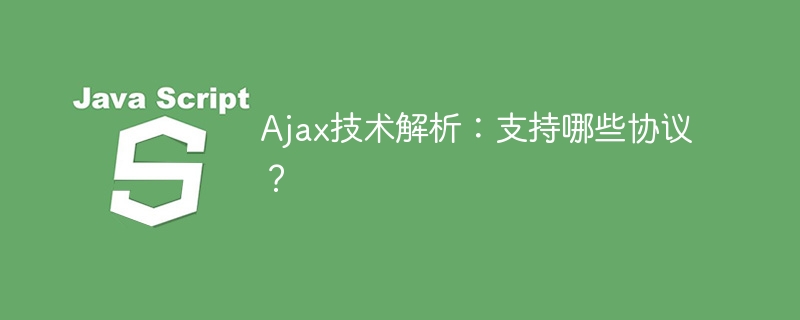
Ajax (Asynchronous JavaScript and XML) technology is a technology used to create dynamic web applications. It realizes asynchronous loading of data by exchanging data with the server in the background, so that the web page has the ability to partially refresh. Users can obtain new content or update existing content without refreshing the entire page. Ajax technology not only improves user experience, but also greatly reduces server load and improves web page performance.
Ajax technology uses a variety of protocols to exchange data. Let’s briefly analyze the common protocols supported by Ajax.
- HTTP Protocol
HTTP (Hypertext Transfer Protocol) is an application layer protocol used to transmit hypertext. Ajax sends a request through the HTTP protocol to obtain the data returned by the server. Cross-domain requests can be implemented using the HTTP protocol to obtain data from different servers. Common Ajax request methods include GET and POST, as well as some other methods such as PUT, DELETE, etc. - XML Protocol
XML (eXtensible Markup Language) is a markup language used to describe and transmit data. The earliest version of Ajax used XML as the format for data exchange. Through the XML protocol, the server returns the data to the client in the form of XML, and the client parses the XML through JavaScript to extract the required data. However, because the format of XML is relatively redundant and complex to parse, XML is rarely used as the data exchange format for Ajax. - JSON Protocol
JSON (JavaScript Object Notation) is a lightweight data exchange format, using a completely language-independent text format, with a simple structure and good readability. Ajax usually uses JSON as the data exchange format because JSON is more compact and easier to parse than XML. The server returns the data to the client in JSON format, and the client directly parses the JSON through JavaScript to extract the required data. - WebSocket Protocol
WebSocket is a full-duplex communication protocol based on TCP. It can establish a persistent connection between the client and the server and achieve real-time two-way data transmission. The WebSocket protocol can be used to implement functions such as real-time chat and real-time data updates. Compared with Ajax, it is more efficient and more real-time. Through the WebSocket protocol, the client can send requests to the server, and the server can also actively push data to the client, and the two parties can communicate in real time. - WebSocket Handshake Protocol
Before using the WebSocket protocol, a handshake operation is required to establish a WebSocket connection. The handshake protocol uses the HTTP protocol for communication. The client sends an HTTP request and the server returns an HTTP response. After the handshake is successful, a WebSocket connection is established between the client and the server. The WebSocket handshake protocol makes the WebSocket protocol compatible with existing Web infrastructure.
Summary:
Ajax technology, as a technology for creating dynamic web applications, supports multiple protocols. Among them, the HTTP protocol is essential for sending requests and receiving responses. XML and JSON protocols are used for data exchange, with JSON being more commonly used nowadays. The WebSocket protocol and the WebSocket handshake protocol can be used to achieve real-time two-way communication. Understanding these protocols is very helpful when developing applications that use Ajax technology. At the same time, it should be noted that when using these protocols, corresponding specifications and security requirements need to be observed to ensure the stability and security of the program.
The above is the detailed content of Ajax technical analysis: What are the supported protocols?. For more information, please follow other related articles on the PHP Chinese website!

Hot AI Tools

Undresser.AI Undress
AI-powered app for creating realistic nude photos

AI Clothes Remover
Online AI tool for removing clothes from photos.

Undress AI Tool
Undress images for free

Clothoff.io
AI clothes remover

Video Face Swap
Swap faces in any video effortlessly with our completely free AI face swap tool!

Hot Article

Hot Tools

Notepad++7.3.1
Easy-to-use and free code editor

SublimeText3 Chinese version
Chinese version, very easy to use

Zend Studio 13.0.1
Powerful PHP integrated development environment

Dreamweaver CS6
Visual web development tools

SublimeText3 Mac version
God-level code editing software (SublimeText3)

Hot Topics
 PHP and Ajax: Building an autocomplete suggestion engine
Jun 02, 2024 pm 08:39 PM
PHP and Ajax: Building an autocomplete suggestion engine
Jun 02, 2024 pm 08:39 PM
Build an autocomplete suggestion engine using PHP and Ajax: Server-side script: handles Ajax requests and returns suggestions (autocomplete.php). Client script: Send Ajax request and display suggestions (autocomplete.js). Practical case: Include script in HTML page and specify search-input element identifier.
 How to get variables from PHP method using Ajax?
Mar 09, 2024 pm 05:36 PM
How to get variables from PHP method using Ajax?
Mar 09, 2024 pm 05:36 PM
Using Ajax to obtain variables from PHP methods is a common scenario in web development. Through Ajax, the page can be dynamically obtained without refreshing the data. In this article, we will introduce how to use Ajax to get variables from PHP methods, and provide specific code examples. First, we need to write a PHP file to handle the Ajax request and return the required variables. Here is sample code for a simple PHP file getData.php:
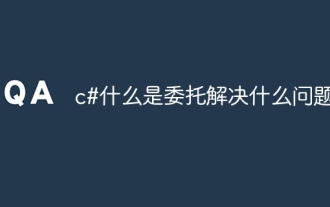 c# What is delegation and what problem does it solve?
Apr 04, 2024 pm 12:42 PM
c# What is delegation and what problem does it solve?
Apr 04, 2024 pm 12:42 PM
Delegation is a type-safe reference type used to pass method pointers between objects to solve asynchronous programming and event handling problems: Asynchronous programming: Delegation allows methods to be executed in different threads or processes, improving application responsiveness. Event handling: Delegates simplify event handling, allowing events such as clicks or mouse movements to be created and handled.
 How to read html
Apr 05, 2024 am 08:36 AM
How to read html
Apr 05, 2024 am 08:36 AM
Although HTML itself cannot read files, file reading can be achieved through the following methods: using JavaScript (XMLHttpRequest, fetch()); using server-side languages (PHP, Node.js); using third-party libraries (jQuery.get() , axios, fs-extra).
 How to implement HTTP streaming using C++?
May 31, 2024 am 11:06 AM
How to implement HTTP streaming using C++?
May 31, 2024 am 11:06 AM
How to implement HTTP streaming in C++? Create an SSL stream socket using Boost.Asio and the asiohttps client library. Connect to the server and send an HTTP request. Receive HTTP response headers and print them. Receives the HTTP response body and prints it.
 PHP vs. Ajax: Solutions for creating dynamically loaded content
Jun 06, 2024 pm 01:12 PM
PHP vs. Ajax: Solutions for creating dynamically loaded content
Jun 06, 2024 pm 01:12 PM
Ajax (Asynchronous JavaScript and XML) allows adding dynamic content without reloading the page. Using PHP and Ajax, you can dynamically load a product list: HTML creates a page with a container element, and the Ajax request adds the data to that element after loading it. JavaScript uses Ajax to send a request to the server through XMLHttpRequest to obtain product data in JSON format from the server. PHP uses MySQL to query product data from the database and encode it into JSON format. JavaScript parses the JSON data and displays it in the page container. Clicking the button triggers an Ajax request to load the product list.
 PHP and Ajax: Ways to Improve Ajax Security
Jun 01, 2024 am 09:34 AM
PHP and Ajax: Ways to Improve Ajax Security
Jun 01, 2024 am 09:34 AM
In order to improve Ajax security, there are several methods: CSRF protection: generate a token and send it to the client, add it to the server side in the request for verification. XSS protection: Use htmlspecialchars() to filter input to prevent malicious script injection. Content-Security-Policy header: Restrict the loading of malicious resources and specify the sources from which scripts and style sheets are allowed to be loaded. Validate server-side input: Validate input received from Ajax requests to prevent attackers from exploiting input vulnerabilities. Use secure Ajax libraries: Take advantage of automatic CSRF protection modules provided by libraries such as jQuery.
 How to solve HTTP 503 error
Mar 12, 2024 pm 03:25 PM
How to solve HTTP 503 error
Mar 12, 2024 pm 03:25 PM
Solution: 1. Retry: You can wait for a period of time and try again, or refresh the page; 2. Check the server load: Check the server's CPU, memory and disk usage. If the capacity limit is exceeded, you can try to optimize the server configuration or increase the capacity. Server resources; 3. Check server maintenance and upgrades: You can only wait until the server returns to normal; 4. Check network connection: Make sure the network connection is stable, check whether the network device, firewall or proxy settings are correct; 5. Ensure cache or CDN configuration Correct; 6. Contact the server administrator, etc.






