 Web Front-end
Web Front-end
 HTML Tutorial
HTML Tutorial
 Understanding Responsive Layout and Typography: Pros and Difficulties
Understanding Responsive Layout and Typography: Pros and Difficulties
Understanding Responsive Layout and Typography: Pros and Difficulties
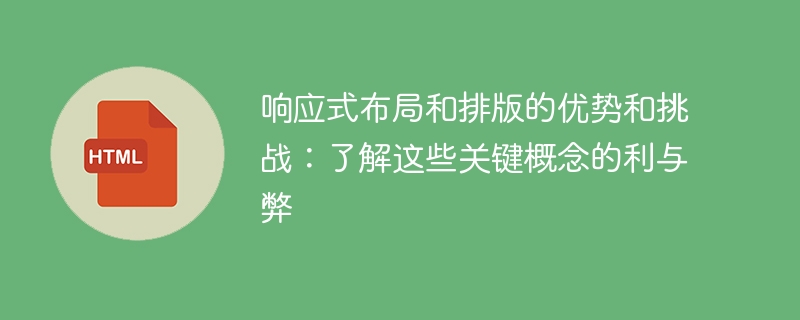
The advantages and challenges of responsive layout and typography: Understand the pros and cons of these key concepts
With the popularity of mobile devices and the development of Internet technology, responsive Layout and typography have become important concepts in web design. Responsive layout and typography means that a web page can automatically adjust its content and layout according to the user's device and screen size to provide a better user experience. While these concepts bring many advantages, they also face some challenges. This article will explore the benefits and challenges of responsive layout and typography, providing readers with an understanding of the pros and cons of these key concepts.
First, let us understand the advantages of responsive layout and typography. The first point is flexibility. Responsive layout and typography can adapt web pages to a variety of different screen sizes, including desktop computers, tablets, and mobile phones. No matter what device users use to access the web, they get a consistent user experience without the need for additional adjustments or scaling. This greatly improves user satisfaction and comfort.
The second point is to save time and cost. Responsive layout and typography can reduce the workload of web design and development. Traditionally, designing and developing web pages separately for different devices requires a lot of time and effort. With responsive layout and typography, you only need to design and develop a web page to adapt to various devices. This greatly simplifies workflow and reduces costs.
The third point is to enhance search engine optimization (SEO). Responsive layout and typography can improve the ranking of web pages in search engine results. Search engines prefer showing mobile-friendly pages because this meets the needs of most users. By adopting responsive design, web pages can gain better visibility and higher conversion rates, which in turn improves search engine rankings.
Although responsive layout and typography bring many advantages, there are also some challenges. The first is complexity. Responsive layout and typography require the implementation of flexible code and technology so that web pages can automatically adapt to different devices and screen sizes. This requires designers and developers to be familiar with responsive design best practices and have certain technical abilities. Complex code and technology can lead to extended development cycles and compatibility issues.
The second challenge is performance and speed. Since responsive layout and typography require loading more resources and code, the performance and loading speed of web pages may be affected. Especially on mobile devices, network speeds and bandwidth are limited, which can lead to long user wait times and poor user experience. Therefore, designers and developers need to pay attention to optimizing the performance and loading speed of web pages to ensure a good user experience.
The third challenge is the limitations of design and content. Responsive layout and typography may require certain restrictions on design and content. To accommodate small screen devices, designers may need to reduce the use of images and multimedia and adjust elements such as fonts and colors. At the same time, in order to maintain a consistent user experience, the content of the web page may need to be reduced and reorganized. This requires designers and content creators to create within the framework of responsive design to provide consistent and valuable content.
Responsive layout and typography are important concepts in modern web design, with many advantages and challenges. By fully understanding the pros and cons of responsive layout and typography, designers and developers can better apply these concepts in practice and deliver a better user experience. This also helps drive further development and innovation on the Internet.
The above is the detailed content of Understanding Responsive Layout and Typography: Pros and Difficulties. For more information, please follow other related articles on the PHP Chinese website!

Hot AI Tools

Undresser.AI Undress
AI-powered app for creating realistic nude photos

AI Clothes Remover
Online AI tool for removing clothes from photos.

Undress AI Tool
Undress images for free

Clothoff.io
AI clothes remover

Video Face Swap
Swap faces in any video effortlessly with our completely free AI face swap tool!

Hot Article

Hot Tools

Notepad++7.3.1
Easy-to-use and free code editor

SublimeText3 Chinese version
Chinese version, very easy to use

Zend Studio 13.0.1
Powerful PHP integrated development environment

Dreamweaver CS6
Visual web development tools

SublimeText3 Mac version
God-level code editing software (SublimeText3)

Hot Topics
 Is HTML easy to learn for beginners?
Apr 07, 2025 am 12:11 AM
Is HTML easy to learn for beginners?
Apr 07, 2025 am 12:11 AM
HTML is suitable for beginners because it is simple and easy to learn and can quickly see results. 1) The learning curve of HTML is smooth and easy to get started. 2) Just master the basic tags to start creating web pages. 3) High flexibility and can be used in combination with CSS and JavaScript. 4) Rich learning resources and modern tools support the learning process.
 The Roles of HTML, CSS, and JavaScript: Core Responsibilities
Apr 08, 2025 pm 07:05 PM
The Roles of HTML, CSS, and JavaScript: Core Responsibilities
Apr 08, 2025 pm 07:05 PM
HTML defines the web structure, CSS is responsible for style and layout, and JavaScript gives dynamic interaction. The three perform their duties in web development and jointly build a colorful website.
 Understanding HTML, CSS, and JavaScript: A Beginner's Guide
Apr 12, 2025 am 12:02 AM
Understanding HTML, CSS, and JavaScript: A Beginner's Guide
Apr 12, 2025 am 12:02 AM
WebdevelopmentreliesonHTML,CSS,andJavaScript:1)HTMLstructurescontent,2)CSSstylesit,and3)JavaScriptaddsinteractivity,formingthebasisofmodernwebexperiences.
 Gitee Pages static website deployment failed: How to troubleshoot and resolve single file 404 errors?
Apr 04, 2025 pm 11:54 PM
Gitee Pages static website deployment failed: How to troubleshoot and resolve single file 404 errors?
Apr 04, 2025 pm 11:54 PM
GiteePages static website deployment failed: 404 error troubleshooting and resolution when using Gitee...
 What is an example of a starting tag in HTML?
Apr 06, 2025 am 12:04 AM
What is an example of a starting tag in HTML?
Apr 06, 2025 am 12:04 AM
AnexampleofastartingtaginHTMLis,whichbeginsaparagraph.StartingtagsareessentialinHTMLastheyinitiateelements,definetheirtypes,andarecrucialforstructuringwebpagesandconstructingtheDOM.
 How to use CSS3 and JavaScript to achieve the effect of scattering and enlarging the surrounding pictures after clicking?
Apr 05, 2025 am 06:15 AM
How to use CSS3 and JavaScript to achieve the effect of scattering and enlarging the surrounding pictures after clicking?
Apr 05, 2025 am 06:15 AM
To achieve the effect of scattering and enlarging the surrounding images after clicking on the image, many web designs need to achieve an interactive effect: click on a certain image to make the surrounding...
 HTML, CSS, and JavaScript: Essential Tools for Web Developers
Apr 09, 2025 am 12:12 AM
HTML, CSS, and JavaScript: Essential Tools for Web Developers
Apr 09, 2025 am 12:12 AM
HTML, CSS and JavaScript are the three pillars of web development. 1. HTML defines the web page structure and uses tags such as, etc. 2. CSS controls the web page style, using selectors and attributes such as color, font-size, etc. 3. JavaScript realizes dynamic effects and interaction, through event monitoring and DOM operations.
 How to implement adaptive layout of Y-axis position in web annotation?
Apr 04, 2025 pm 11:30 PM
How to implement adaptive layout of Y-axis position in web annotation?
Apr 04, 2025 pm 11:30 PM
The Y-axis position adaptive algorithm for web annotation function This article will explore how to implement annotation functions similar to Word documents, especially how to deal with the interval between annotations...





