Ouyi NFT market web/application operation guide: steps to create and transfer NFT
How to create or transfer NFT in Ouyi NFT market?
1. How to create NFT
In this article, editor Xigua of php will introduce in detail how to create and transfer NFT in the Ouyi NFT market. Whether on the web or in the app, we will provide you with a clear operation process to help you complete these steps easily. As a platform focused on digital art trading, Ouyi NFT Market provides creators and collectors with an opportunity to display and trade their works. Now, let us learn how to create and transfer NFT on the Ouyi NFT market!
Webpage
Open Ouyi official website > Web3 wallet, connect the wallet, click NFT Market > Hotspot > Create NFT.

Enter the creation NFT page, select the network, and upload the file. Fill in the title and description of your work, set your royalties, and click Create when finished.
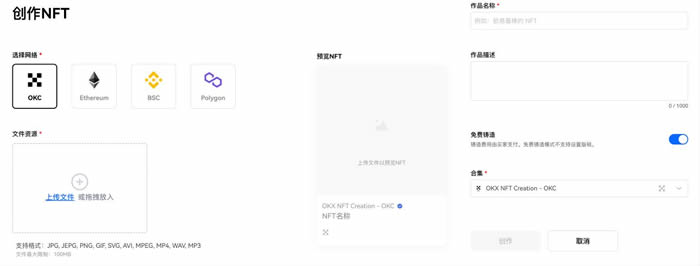
Note:
- The platform supports NFT creation on OKC, Ethereum, BSC, and Polygon chains;
- Platform support When creating image, video, and audio NFTs, the file format and size limit can be viewed on the page;
- Batch uploading is not supported for the time being;
- It is recommended that you set a royalty for the work so that the NFT can be used in the future In the second transaction, as the author, you can get the proportion of the selling price.
Complete the signature and transaction confirmation in the pop-up wallet window. Uploading NFT works requires payment of network fees (the fee depends on the gas price of the current network), click to confirm payment. After creation, click Asset Dashboard > NFT to view your minted NFT works.
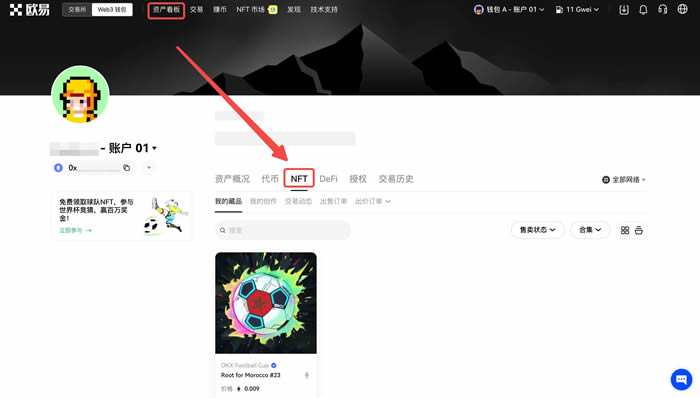
App
Download the Ouyi official App, switch to Web3 Wallet > NFT Market > Hotspot, then click on the number to create NFT.
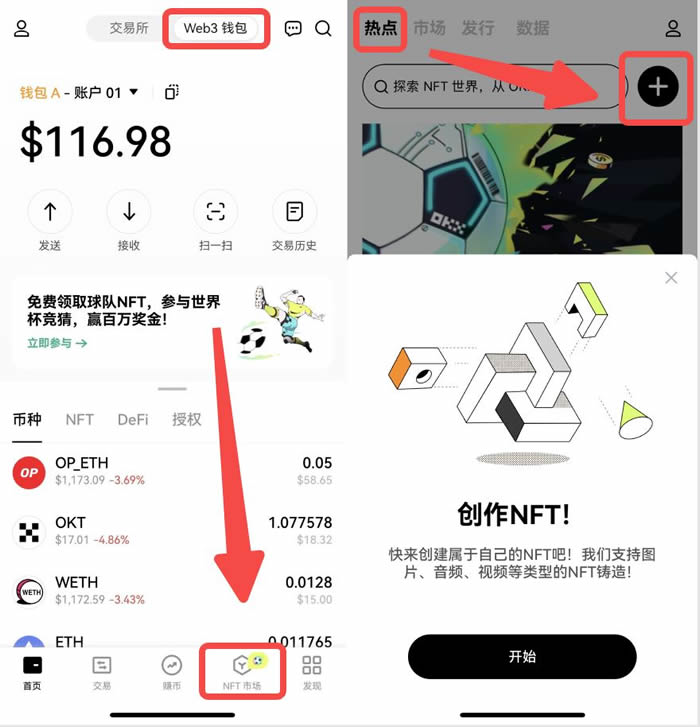
Enter the NFT creation page and select Network in the upper right corner. Currently, NFT casting and file upload are supported on OKC, Ethereum, BSC, and Polygon. Fill in the title and introduction of the work, set the royalties, and click Next when completed.
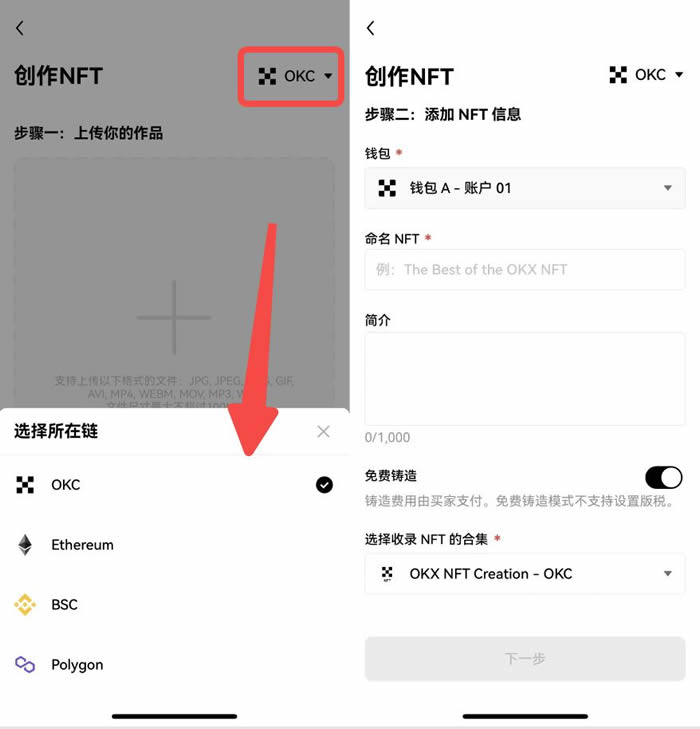
It is recommended that you set a royalty for your work, so that when the NFT is traded for a second time in the future, as the author, you can get the proportion of the selling price. Batch upload is not supported yet.
Complete the signature and transaction confirmation in the pop-up wallet window. Network fees are required when uploading NFT works (the specific fees depend on the gas price of the current network). After creation, return to the Web3 wallet homepage and click NFT > My Collection to view your minted NFT works.
2. How to transfer NFT
Once the NFT is created, it is permanently stored on the blockchain and cannot be tampered with or deleted, but it can be transferred. On Ouyi, you can easily transfer NFT to friends, community members, another wallet of your own, or others.
Webpage
Click Asset Dashboard > NFT > My Collection, select and click the NFT you want to transfer, and enter the NFT details page. Click Transfer and enter the destination address.
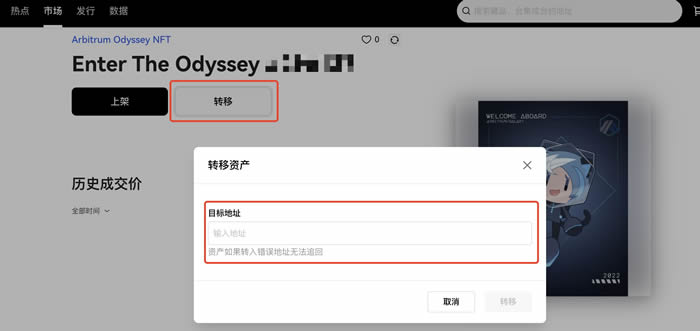
App
Click NFT > My Collection on the wallet homepage, select and click the NFT you want to transfer, and enter the NFT details page. Click Transfer and enter the destination address.
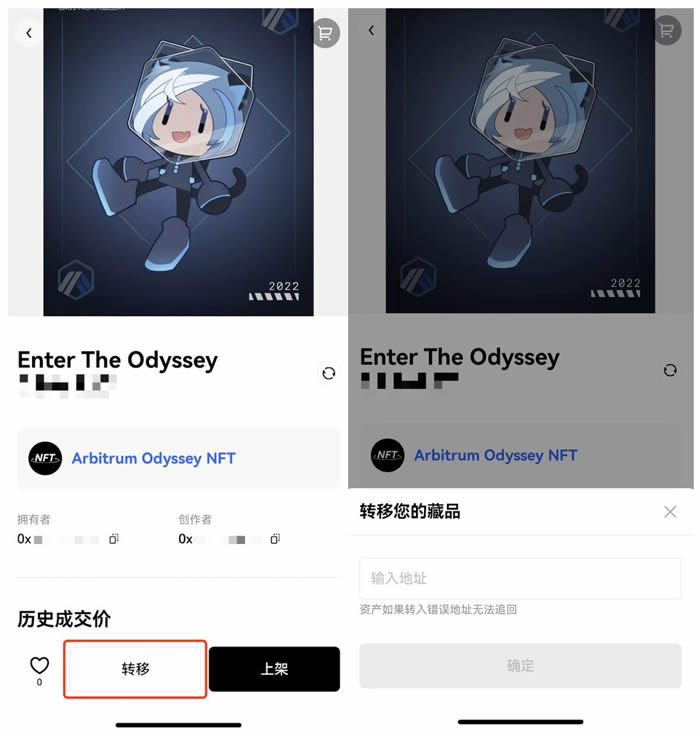
The above is the detailed content of Ouyi NFT market web/application operation guide: steps to create and transfer NFT. For more information, please follow other related articles on the PHP Chinese website!

Hot AI Tools

Undresser.AI Undress
AI-powered app for creating realistic nude photos

AI Clothes Remover
Online AI tool for removing clothes from photos.

Undress AI Tool
Undress images for free

Clothoff.io
AI clothes remover

Video Face Swap
Swap faces in any video effortlessly with our completely free AI face swap tool!

Hot Article

Hot Tools

Notepad++7.3.1
Easy-to-use and free code editor

SublimeText3 Chinese version
Chinese version, very easy to use

Zend Studio 13.0.1
Powerful PHP integrated development environment

Dreamweaver CS6
Visual web development tools

SublimeText3 Mac version
God-level code editing software (SublimeText3)

Hot Topics
 Pi Network (PI) Price Falls Despite Successful PiFest 2025 Event
Apr 03, 2025 am 10:08 AM
Pi Network (PI) Price Falls Despite Successful PiFest 2025 Event
Apr 03, 2025 am 10:08 AM
Pi Network recently held PiFest 2025, an event aimed at increasing the token's adoption. Over 125,000 sellers and 58,000 merchants participated
 okx Ouyi Exchange web version enter link click to enter
Mar 31, 2025 pm 06:21 PM
okx Ouyi Exchange web version enter link click to enter
Mar 31, 2025 pm 06:21 PM
1. Enter the web version of okx Euyi Exchange ☜☜☜☜☜☜ Click to save 2. Click the link of okx Euyi Exchange app ☜☜☜☜ Click to save 3. After entering the official website, the clear interface provides a login and registration portal. Users can choose to log in to an existing account or register a new account according to their own situation. Whether it is viewing real-time market conditions, conducting transactions, or managing assets, the OKX web version provides a simple and smooth operating experience, suitable for beginners and veterans. Visit OKX official website now for easy experience
 RUVI AI (RUVI) Token Presale Might 20X After an Explosive Launch
Apr 03, 2025 am 11:08 AM
RUVI AI (RUVI) Token Presale Might 20X After an Explosive Launch
Apr 03, 2025 am 11:08 AM
The crypto market continues to face turbulence, with Cardano (ADA) dropping 12% to $0.64, prompting concern across the altcoin sector.
 What is Ouyi for? What is Ouyi
Apr 01, 2025 pm 03:18 PM
What is Ouyi for? What is Ouyi
Apr 01, 2025 pm 03:18 PM
OKX is a global digital asset trading platform. Its main functions include: 1. Buying and selling digital assets (spot trading), 2. Trading between digital assets, 3. Providing market conditions and data, 4. Providing diversified trading products (such as derivatives), 5. Providing asset value-added services, 6. Convenient asset management.
 Where to download the genuine Ouyi? Official website download. Global
Mar 31, 2025 pm 02:09 PM
Where to download the genuine Ouyi? Official website download. Global
Mar 31, 2025 pm 02:09 PM
Ouyi usually refers to Ouyi OKX. The global way to download Ouyi OKX APP is as follows: 1. Android device: Download the APK file through the official website and install it. 2. iOS device: access the official website through the browser and directly download the APP.
 BlockDAG Launches Beta Testnet With $200M Raised, Ethereum Approaches $2,000 & Tether Expands Into Media
Apr 03, 2025 am 10:34 AM
BlockDAG Launches Beta Testnet With $200M Raised, Ethereum Approaches $2,000 & Tether Expands Into Media
Apr 03, 2025 am 10:34 AM
Ethereum (ETH) price edges toward resistance, Tether news reveals a €10M media deal, and BlockDAG reaches new milestones with Beta Testnet and growing adoption.
 BlockDAG (BDAG) Breaks Records With 2,380% Presale Price Jump, Outpacing Dogecoin (DOGE) and Kaspa (KAS)
Apr 04, 2025 am 10:16 AM
BlockDAG (BDAG) Breaks Records With 2,380% Presale Price Jump, Outpacing Dogecoin (DOGE) and Kaspa (KAS)
Apr 04, 2025 am 10:16 AM
With crypto gaining traction again, three names are catching serious attention—Kaspa (KAS), Dogecoin (DOGE), and BlockDAG (BDAG)
 gate.io registration tutorial
Mar 31, 2025 pm 11:09 PM
gate.io registration tutorial
Mar 31, 2025 pm 11:09 PM
This article provides a detailed Gate.io registration tutorial, covering every step from accessing the official website to completing registration, including filling in registration information, verifying, reading user agreements, etc. The article also emphasizes security measures after successful registration, such as setting up secondary verification and completing real-name authentication, and gives tips from beginners to help users safely start their digital asset trading journey.





