 Web Front-end
Web Front-end
 HTML Tutorial
HTML Tutorial
 How much performance is affected by the difference between reflow and redraw
How much performance is affected by the difference between reflow and redraw
How much performance is affected by the difference between reflow and redraw
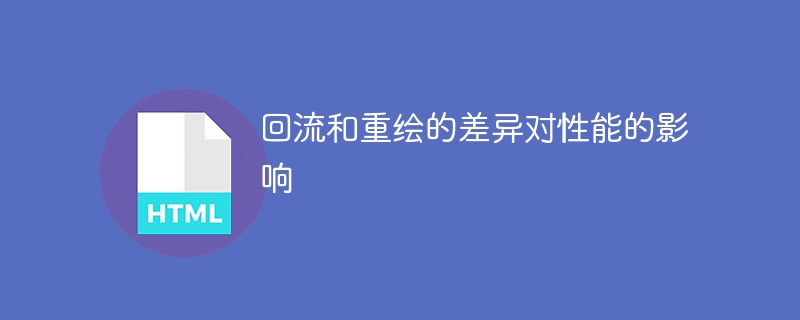
The impact of the difference between reflow and redraw on performance requires specific code examples
In front-end development, we often encounter situations where the page needs to be modified. , such as changing the style, size or position of the element. However, these changes are not cost-free. They will trigger browser reflow and redraw operations, which will have an impact on the performance of the page.
Reflow and repaint are two different operations performed by the browser when modifying the page. Reflow means that when the page layout or geometric properties change, the browser needs to recalculate the position and size of the elements, then update the page layout and redraw it. Redrawing means that when the style of the page changes, the browser only needs to redraw the style of the element without re-layout.
Since reflow involves recalculating the page layout, its cost is much higher than redrawing. The reflow operation will cause the page to be re-layout and re-drawn, while re-drawing will only cause the page to be re-drawn. Therefore, we should try to avoid frequent reflows to improve page performance.
Let’s look at some code examples in detail to show the impact of the difference between reflow and redraw on performance.
First, we create a simple page, including a button and a div element:
<!DOCTYPE html>
<html>
<head>
<style>
.box {
width: 200px;
height: 200px;
background-color: red;
}
</style>
</head>
<body>
<div class="box"></div>
<button onclick="moveBox()">移动盒子</button>
<script>
function moveBox() {
var box = document.querySelector('.box');
box.style.left = '200px';
}
</script>
</body>
</html>This code implements moving the div element 200px to the right after clicking the button. However, since we are directly modifying the element's style, this will cause the browser to perform a reflow operation.
Next, we improve the code to avoid reflow:
<!DOCTYPE html>
<html>
<head>
<style>
.box {
width: 200px;
height: 200px;
background-color: red;
transition: left 0.3s ease-out;
}
</style>
</head>
<body>
<div class="box"></div>
<button onclick="moveBox()">移动盒子</button>
<script>
function moveBox() {
var box = document.querySelector('.box');
box.classList.add('move');
}
</script>
</body>
</html>In this example, we use the CSS transition effect to achieve smooth movement of the box. By adding a class name (move), we only need to modify the style of the element without triggering a reflow operation. This reduces the browser's computing cost and improves page performance.
The difference between reflow and redraw has an obvious impact on performance. Frequent reflow operations will cause page layout and drawing to be repeated continuously, causing performance degradation. Therefore, in actual development, we should try to avoid frequent reflows and optimize the performance of the page by using CSS rationally and avoiding direct manipulation of the style or geometric properties of elements.
To summarize, reflow and redraw are two different operations performed by the browser when page elements change. Reflow is more expensive than redrawing because it involves recalculating the page layout. We should try to minimize the occurrence of reflows and optimize page performance by using CSS wisely and avoiding direct manipulation of the style or geometric properties of elements.
The above is the detailed content of How much performance is affected by the difference between reflow and redraw. For more information, please follow other related articles on the PHP Chinese website!

Hot AI Tools

Undresser.AI Undress
AI-powered app for creating realistic nude photos

AI Clothes Remover
Online AI tool for removing clothes from photos.

Undress AI Tool
Undress images for free

Clothoff.io
AI clothes remover

Video Face Swap
Swap faces in any video effortlessly with our completely free AI face swap tool!

Hot Article

Hot Tools

Notepad++7.3.1
Easy-to-use and free code editor

SublimeText3 Chinese version
Chinese version, very easy to use

Zend Studio 13.0.1
Powerful PHP integrated development environment

Dreamweaver CS6
Visual web development tools

SublimeText3 Mac version
God-level code editing software (SublimeText3)

Hot Topics
 'Let's Go Muffin' starts a new linkage, and the line puppy style PV is announced
Apr 28, 2024 pm 04:46 PM
'Let's Go Muffin' starts a new linkage, and the line puppy style PV is announced
Apr 28, 2024 pm 04:46 PM
Good news! The healing adventure-placement mobile game "Let's Go, Muffin" developed by Xindong has been officially announced - the game will launch a public beta of the national server on May 15th! Not only that, the first public beta of the national server will also be launched simultaneously on the day of the public beta. In collaboration with two IPs, Maifen officially launched the slogan "Puppy even with wheat, happy Say Hi!", and joined hands with the popular IP "Line Line Puppy" to bring everyone a different kind of healing! In order to welcome this linkage, Line Puppy official also A linkage PV was specially created using the simple style of a puppy with lines. We can see the game mascot Muffin, the cute white Maltese and the little golden retriever, having fun in the world of line muffins. They drove around in the RV, passed through layers of love, used rainbows as slides, went to the beach to dance, and defeated the terrifying black shadow in the middle of the night.
 Performance comparison of different Java frameworks
Jun 05, 2024 pm 07:14 PM
Performance comparison of different Java frameworks
Jun 05, 2024 pm 07:14 PM
Performance comparison of different Java frameworks: REST API request processing: Vert.x is the best, with a request rate of 2 times SpringBoot and 3 times Dropwizard. Database query: SpringBoot's HibernateORM is better than Vert.x and Dropwizard's ORM. Caching operations: Vert.x's Hazelcast client is superior to SpringBoot and Dropwizard's caching mechanisms. Suitable framework: Choose according to application requirements. Vert.x is suitable for high-performance web services, SpringBoot is suitable for data-intensive applications, and Dropwizard is suitable for microservice architecture.
 PHP array key value flipping: Comparative performance analysis of different methods
May 03, 2024 pm 09:03 PM
PHP array key value flipping: Comparative performance analysis of different methods
May 03, 2024 pm 09:03 PM
The performance comparison of PHP array key value flipping methods shows that the array_flip() function performs better than the for loop in large arrays (more than 1 million elements) and takes less time. The for loop method of manually flipping key values takes a relatively long time.
 'Collapsed Star Railroad' Mikhail Where Are You Going Achievement Guide
May 09, 2024 pm 09:20 PM
'Collapsed Star Railroad' Mikhail Where Are You Going Achievement Guide
May 09, 2024 pm 09:20 PM
Collapse Star Dome Railway Where Are You Going Mikhail achievement guide. With the update to version 2.2 of Honkai Dome Railway, there are a lot of new content in the game that can be experienced. I believe that many friends have encountered some difficulties when completing the achievement "Where Are You Going, Mikhail?" I don’t know how to complete it, so today I will take you through the detailed process. Guide to the Collapsed Star Railroad Where Are You Going Mikhail 1. When we inherited the capabilities of the Tongtun Pioneers and solved the crisis in Sinokonni, everything settled and we returned to the top of Flowing Dream Reef. The transfer point is the one marked in the picture below; 2. After reaching it, go straight forward, look at Mikhail again, and investigate the balcony in front of him; 3. After completing the investigation, you can obtain the achievement Mikhail
 How to optimize the performance of multi-threaded programs in C++?
Jun 05, 2024 pm 02:04 PM
How to optimize the performance of multi-threaded programs in C++?
Jun 05, 2024 pm 02:04 PM
Effective techniques for optimizing C++ multi-threaded performance include limiting the number of threads to avoid resource contention. Use lightweight mutex locks to reduce contention. Optimize the scope of the lock and minimize the waiting time. Use lock-free data structures to improve concurrency. Avoid busy waiting and notify threads of resource availability through events.
 How to get money back via WeChat transfer
May 08, 2024 pm 01:18 PM
How to get money back via WeChat transfer
May 08, 2024 pm 01:18 PM
1. Open the WeChat app, find the transfer message that needs to be returned, and click to enter. 2. In the transfer details interface, find and click the [Return] option. 3. In the pop-up window, click the [Return] button to return the transferred money.
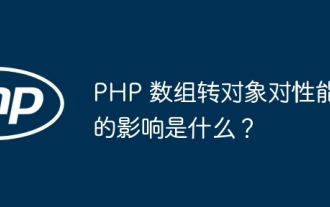 What is the performance impact of converting PHP arrays to objects?
Apr 30, 2024 am 08:39 AM
What is the performance impact of converting PHP arrays to objects?
Apr 30, 2024 am 08:39 AM
In PHP, the conversion of arrays to objects will have an impact on performance, mainly affected by factors such as array size, complexity, object class, etc. To optimize performance, consider using custom iterators, avoiding unnecessary conversions, batch converting arrays, and other techniques.
 How performant are PHP functions?
Apr 18, 2024 pm 06:45 PM
How performant are PHP functions?
Apr 18, 2024 pm 06:45 PM
The performance of different PHP functions is crucial to application efficiency. Functions with better performance include echo and print, while functions such as str_replace, array_merge, and file_get_contents have slower performance. For example, the str_replace function is used to replace strings and has moderate performance, while the sprintf function is used to format strings. Performance analysis shows that it only takes 0.05 milliseconds to execute one example, proving that the function performs well. Therefore, using functions wisely can lead to faster and more efficient applications.





