 Web Front-end
Web Front-end
 CSS Tutorial
CSS Tutorial
 Optimize the shortcomings of absolute positioning and master the method of flexible application!
Optimize the shortcomings of absolute positioning and master the method of flexible application!
Optimize the shortcomings of absolute positioning and master the method of flexible application!
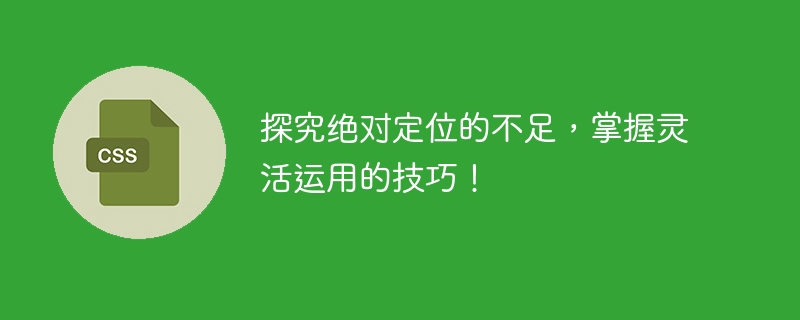
Absolute positioning is a common positioning method in CSS. By setting top, bottom, left, right and other attributes to the element, the element is accurately positioned at the specified position on the page. . However, although absolute positioning has its unique advantages, it also has some disadvantages. This article will explore the shortcomings of absolute positioning and share some flexible application techniques for better application in actual development.
First of all, an obvious shortcoming of absolute positioning is that on devices with different screen sizes and resolutions, elements may have position offset or occlusion problems. For example, if we set an element to be absolutely positioned and specify its distance from the top and left, the element may move to other locations on the page or be obscured on different screen resolutions. In this case, we need to use media query and other technologies to adjust the positioning of elements to adapt to the display needs of different devices.
Secondly, an absolutely positioned element is separated from the normal document flow, which means that it will not affect other elements or be affected by other elements. This is useful in some specific situations, such as creating a floating layer, fixed navigation bar or popup box, etc. However, if absolute positioning is abused, it will cause elements to overlap and cover other content, thus affecting the overall layout and user experience of the page.
To use absolute positioning flexibly, we can consider the following tips:
1. Pay attention to the use of relative positioning: Relative positioning is a supplement to absolute positioning, which can position elements relative to their normal positions. Make fine adjustments. Unlike absolute positioning, relative positioning does not take elements out of the flow of the document, so it can better maintain the stability and consistency of the layout.
2. Combine absolute positioning and relative positioning: Sometimes, we want to position an element inside a container rather than relative to the entire page. At this time, we can set the container to relative positioning, and then set the internal elements to absolute positioning. This way, the element will be positioned relative to the container and will not be affected by the rest of the page.
3. Use percentage positioning: Relative to a fixed pixel value, using percentage positioning allows the element to be positioned relative to its container. This approach adapts better across different devices and makes the layout more flexible.
4. Reasonable use of the z-index attribute: By setting the z-index attribute, we can control the display level of absolutely positioned elements. This is useful when working with components such as popups and dropdown menus. Be aware that too many z-index levels can cause clutter and confusion, so use caution when using them.
Absolute positioning is one of the important positioning methods in CSS. It has unique advantages in page layout and element positioning. However, when applying absolute positioning, you must also be fully aware of its shortcomings and choose an appropriate solution based on the specific situation. Flexible use of absolute positioning techniques can better meet positioning and layout issues under different devices and different layout requirements.
The above is the detailed content of Optimize the shortcomings of absolute positioning and master the method of flexible application!. For more information, please follow other related articles on the PHP Chinese website!

Hot AI Tools

Undresser.AI Undress
AI-powered app for creating realistic nude photos

AI Clothes Remover
Online AI tool for removing clothes from photos.

Undress AI Tool
Undress images for free

Clothoff.io
AI clothes remover

Video Face Swap
Swap faces in any video effortlessly with our completely free AI face swap tool!

Hot Article

Hot Tools

Notepad++7.3.1
Easy-to-use and free code editor

SublimeText3 Chinese version
Chinese version, very easy to use

Zend Studio 13.0.1
Powerful PHP integrated development environment

Dreamweaver CS6
Visual web development tools

SublimeText3 Mac version
God-level code editing software (SublimeText3)

Hot Topics
 1669
1669
 14
14
 1428
1428
 52
52
 1329
1329
 25
25
 1273
1273
 29
29
 1256
1256
 24
24
 Does sticky positioning break away from the document flow?
Feb 20, 2024 pm 05:24 PM
Does sticky positioning break away from the document flow?
Feb 20, 2024 pm 05:24 PM
Does sticky positioning break away from the document flow? Specific code examples are needed. In web development, layout is a very important topic. Among them, positioning is one of the commonly used layout techniques. In CSS, there are three common positioning methods: static positioning, relative positioning and absolute positioning. In addition to these three positioning methods, there is also a more special positioning method, namely sticky positioning. So, does sticky positioning break away from the document flow? Let’s discuss it in detail below and provide some code examples to help understand. First, we need to understand what document flow is
 How to put the image in the middle with css
Apr 25, 2024 am 11:51 AM
How to put the image in the middle with css
Apr 25, 2024 am 11:51 AM
There are three main ways to center an image in CSS: using display: block; and margin: 0 auto;. Use flexbox layout or grid layout and set align-items or justify-content to center. Use absolute positioning, set top and left to 50%, and apply transform: translate(-50%, -50%);.
 How to center the box in html5
Apr 05, 2024 pm 12:27 PM
How to center the box in html5
Apr 05, 2024 pm 12:27 PM
To center the box in HTML5, there are the following methods: horizontal centering: text-align: centermargin: autodisplay: flex; justify-content: center; vertical centering: vertical-align: middletransform: translate(-50%, -50%); position: absolute; top: 50%; left: 50%; transform: translate(-50%, -50%);
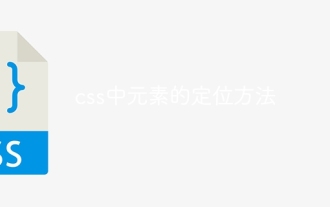 How to position elements in css
Apr 26, 2024 am 10:24 AM
How to position elements in css
Apr 26, 2024 am 10:24 AM
There are four methods of CSS element positioning: static, relative, absolute, and fixed positioning. Static positioning is the default and the element is not affected by positioning rules. Relative positioning moves an element relative to itself without affecting document flow. Absolute positioning removes an element from the document flow and positions it relative to its ancestor elements. Fixed positioning positions an element relative to the viewport, always keeping it in the same position on the screen.
 What does insufficient virtual memory mean?
Feb 21, 2024 pm 03:21 PM
What does insufficient virtual memory mean?
Feb 21, 2024 pm 03:21 PM
What does insufficient virtual memory mean? When we use computers, we often encounter some problems, such as slow system operation, application crashes, and so on. Among them, insufficient virtual memory may be one of them. So what does insufficient virtual memory mean? How does it affect our computer experience? First, we need to understand what virtual memory is. Virtual memory is a computer memory management technology that allows the computer to use hard disk space to expand memory capacity. When the computer is running, each running program will occupy a certain amount of memory.
 bottom attribute syntax in CSS
Feb 21, 2024 pm 03:30 PM
bottom attribute syntax in CSS
Feb 21, 2024 pm 03:30 PM
Bottom attribute syntax and code examples in CSS In CSS, the bottom attribute is used to specify the distance between an element and the bottom of the container. It controls the position of an element relative to the bottom of its parent element. The syntax of the bottom attribute is as follows: element{bottom:value;} where element represents the element to which the style is to be applied, and value represents the bottom value to be set. value can be a specific length value, such as pixels
 How to set the position of img image in css
Apr 25, 2024 pm 02:06 PM
How to set the position of img image in css
Apr 25, 2024 pm 02:06 PM
To set the position of an img image in CSS, you need to specify the positioning type (static, relative or absolute), and then use the top, right, bottom and left properties to set the position offset. These offsets specify the image's position relative to its positioning type.
 Do I need to use flexbox in the center of the Bootstrap picture?
Apr 07, 2025 am 09:06 AM
Do I need to use flexbox in the center of the Bootstrap picture?
Apr 07, 2025 am 09:06 AM
There are many ways to center Bootstrap pictures, and you don’t have to use Flexbox. If you only need to center horizontally, the text-center class is enough; if you need to center vertically or multiple elements, Flexbox or Grid is more suitable. Flexbox is less compatible and may increase complexity, while Grid is more powerful and has a higher learning cost. When choosing a method, you should weigh the pros and cons and choose the most suitable method according to your needs and preferences.



