 Web Front-end
Web Front-end
 HTML Tutorial
HTML Tutorial
 Improve the fixed positioning effect of the top navigation bar function on social media platforms
Improve the fixed positioning effect of the top navigation bar function on social media platforms
Improve the fixed positioning effect of the top navigation bar function on social media platforms
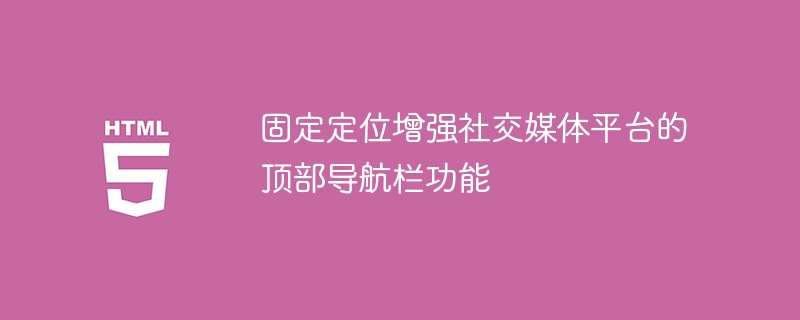
Fixed positioning enhances the top navigation bar function of social media platforms
In today’s popular era of social media, having a powerful top navigation bar is very important for social media platforms. Say it's crucial. The top navigation bar not only provides users with the convenience of navigating the website, but also improves the user experience. This article explains how to enhance the top navigation bar functionality of social media platforms with fixed positioning and provides specific code examples.
1. Why should the top navigation bar be fixedly positioned?
Fixed positioning keeps the top navigation bar at the top of the screen and remains visible no matter how far the user scrolls down the page. The benefit of this is that users can easily access individual pages in the navigation bar without having to scroll back to the top of the page. Fixed positioning of the top navigation bar not only provides convenience, but also improves the usability and user experience of the website.
2. How to achieve fixed positioning?
To achieve fixed positioning of the top navigation bar, we can achieve it through simple CSS and JavaScript code. The following is a sample code:
HTML code:
<!DOCTYPE html>
<html>
<head>
<title>固定定位顶部导航栏</title>
<link rel="stylesheet" type="text/css" href="styles.css">
<script src="script.js"></script>
</head>
<body>
<header class="navbar">这是顶部导航栏</header>
<div class="content"><!-- 网站主要内容 --></div>
</body>
</html>CSS code (styles.css):
body {
margin: 0;
padding: 0;
}
.navbar {
position: fixed;
top: 0;
left: 0;
width: 100%;
height: 50px;
background-color: #333;
color: #fff;
text-align: center;
line-height: 50px;
}
.content {
margin-top: 50px;
height: 2000px; /* 为了演示滚动效果,增加一些页面内容 */
}JavaScript code (script.js):
window.addEventListener('scroll', function() {
var navbar = document.querySelector('.navbar');
if(window.scrollY > 0) {
navbar.classList.add('fixed');
} else {
navbar.classList.remove('fixed');
}
});The CSS style in the above code sets the style of the top navigation bar, including fixed positioning, width, height, etc. JavaScript code listens to scroll events and adds or deletes a "fixed" class based on the scrolling distance. Through the style setting of this class, the fixed positioning effect of the navigation bar is achieved.
Note that the fixed positioning style is set through the .fixed class in the CSS style, and the class is added or deleted in the JavaScript code according to the change of the scroll distance.
3. Enhance the functions of the top navigation bar
In addition to fixed positioning, we can also enhance the functions of the top navigation bar by adding other functions. For example, further enhance the user experience by adding functions such as search boxes, message prompts, or drop-down menus.
Add a search box:
<header class="navbar">
<div class="nav-left">LOGO</div>
<div class="nav-middle">
<input type="text" placeholder="搜索">
<button>搜索</button>
</div>
<div class="nav-right">用户信息</div>
</header>Add a drop-down menu:
<header class="navbar">
<div class="nav-left">LOGO</div>
<div class="nav-middle">导航菜单</div>
<div class="nav-right">下拉菜单</div>
<div class="dropdown">
<ul>
<li>菜单项1</li>
<li>菜单项2</li>
<li>菜单项3</li>
</ul>
</div>
</header>It can be easily done by adding the corresponding elements in HTML and styling them in CSS Add functions such as search box and drop-down menu.
To sum up, through the enhancement of fixed positioning and other functions, the practicality and user experience of the top navigation bar of social media platforms can be improved. Developers can customize the style and functions according to their needs, making the top navigation bar more in line with the characteristics of their own social media platform and user preferences.
The above is the detailed content of Improve the fixed positioning effect of the top navigation bar function on social media platforms. For more information, please follow other related articles on the PHP Chinese website!

Hot AI Tools

Undresser.AI Undress
AI-powered app for creating realistic nude photos

AI Clothes Remover
Online AI tool for removing clothes from photos.

Undress AI Tool
Undress images for free

Clothoff.io
AI clothes remover

Video Face Swap
Swap faces in any video effortlessly with our completely free AI face swap tool!

Hot Article

Hot Tools

Notepad++7.3.1
Easy-to-use and free code editor

SublimeText3 Chinese version
Chinese version, very easy to use

Zend Studio 13.0.1
Powerful PHP integrated development environment

Dreamweaver CS6
Visual web development tools

SublimeText3 Mac version
God-level code editing software (SublimeText3)

Hot Topics
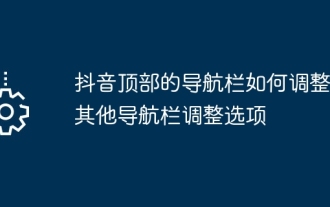 How to adjust the navigation bar at the top of Douyin? Other navigation bar adjustment options
Mar 07, 2024 pm 02:50 PM
How to adjust the navigation bar at the top of Douyin? Other navigation bar adjustment options
Mar 07, 2024 pm 02:50 PM
The navigation bar of the Douyin interface is located at the top and is an important channel for users to quickly access different functions and content. As Douyin continues to update, users may want to be able to customize and adjust the navigation bar according to their personal preferences and needs. 1. How to adjust the navigation bar at the top of Douyin? Usually, the top navigation bar of Douyin displays some popular channels, allowing users to quickly browse and view content of interest. If you want to adjust the settings for your top channel, just follow these steps: Open the TikTok app and log into your account. Find the navigation bar above the main interface, usually in the middle or top of the screen. Click the "+" symbol or similar button above the navigation bar to enter the channel editing interface. In the channel editing interface, you can see the default list of popular channels. You can pass
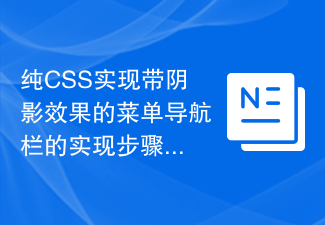 Implementation steps of implementing menu navigation bar with shadow effect using pure CSS
Oct 16, 2023 am 08:27 AM
Implementation steps of implementing menu navigation bar with shadow effect using pure CSS
Oct 16, 2023 am 08:27 AM
The steps to implement a menu navigation bar with shadow effect using pure CSS require specific code examples. In web design, the menu navigation bar is a very common element. By adding a shadow effect to the menu navigation bar, you can not only increase its aesthetics, but also improve the user experience. In this article, we will use pure CSS to implement a menu navigation bar with a shadow effect, and provide specific code examples for reference. The implementation steps are as follows: Create HTML structure First, we need to create a basic HTML structure to accommodate the menu navigation bar. by
 What is css fixed positioning
Oct 25, 2023 pm 05:06 PM
What is css fixed positioning
Oct 25, 2023 pm 05:06 PM
Fixed positioning in CSS is a layout technique that is achieved by setting the "position" attribute of an element to "fixed". Fixed-positioned elements are positioned relative to the viewport, not relative to their parent elements or other elements, which means This means that fixedly positioned elements will remain in a fixed position in the viewport no matter how the user scrolls the page. Fixed positioning requires attention to compatibility, mobile devices, performance impact, etc. Fixed positioning is widely used in scenarios such as navigation bars, advertising banners, return to top buttons, and floating toolbars.
 Steps to implement the drop-down tab menu effect of a responsive navigation bar using pure CSS
Oct 28, 2023 am 09:58 AM
Steps to implement the drop-down tab menu effect of a responsive navigation bar using pure CSS
Oct 28, 2023 am 09:58 AM
Steps to implement the drop-down tab menu effect of a responsive navigation bar using pure CSS. The navigation bar is one of the common elements in web pages, and the drop-down tab menu is an effect often used in the navigation bar, which can provide more navigation. options. This article will introduce how to use pure CSS to implement a responsive navigation bar drop-down tab menu effect. Step 1: Build a basic HTML structure. We first need to build a basic HTML structure for demonstration and add some styles to the navigation bar. Below is a simple HTML structure
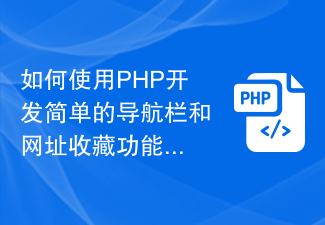 How to use PHP to develop simple navigation bar and URL collection functions
Sep 20, 2023 pm 03:14 PM
How to use PHP to develop simple navigation bar and URL collection functions
Sep 20, 2023 pm 03:14 PM
How to use PHP to develop a simple navigation bar and website collection function. The navigation bar and website collection function are one of the common and practical functions in web development. This article will introduce how to use PHP language to develop a simple navigation bar and URL collection function, and provide specific code examples. Create a navigation bar interface First, we need to create a navigation bar interface. The navigation bar usually contains links for quick navigation to other pages. We can use HTML and CSS to design and arrange these links. The following is a simple navigation bar interface
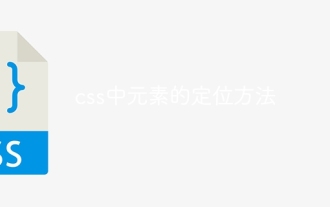 How to position elements in css
Apr 26, 2024 am 10:24 AM
How to position elements in css
Apr 26, 2024 am 10:24 AM
There are four methods of CSS element positioning: static, relative, absolute, and fixed positioning. Static positioning is the default and the element is not affected by positioning rules. Relative positioning moves an element relative to itself without affecting document flow. Absolute positioning removes an element from the document flow and positions it relative to its ancestor elements. Fixed positioning positions an element relative to the viewport, always keeping it in the same position on the screen.
 Steps to implement the floating effect of the menu navigation bar using pure CSS
Oct 19, 2023 am 10:13 AM
Steps to implement the floating effect of the menu navigation bar using pure CSS
Oct 19, 2023 am 10:13 AM
Steps to implement the floating effect of the menu navigation bar using pure CSS. With the continuous advancement of web design, users’ demands for websites are getting higher and higher. In order to provide a better user experience, the suspension effect has been widely used in website design. This article will introduce how to use pure CSS to achieve the floating effect of the menu navigation bar to improve the usability and aesthetics of the website. Create the basic menu structure First, we need to create the basic structure of the menu in the HTML document. Here's a simple example: <navclass=&q
 Personalized Discuz navigation bar makes the forum more unique!
Mar 11, 2024 pm 01:45 PM
Personalized Discuz navigation bar makes the forum more unique!
Mar 11, 2024 pm 01:45 PM
In the Discuz forum, the navigation bar is one of the parts that users often come into contact with when visiting the website. Therefore, customizing the navigation bar can add a unique personalized style to the forum and improve the user experience. Next, we will introduce how to personalize the navigation bar in the Discuz forum and provide specific code examples. First, we need to log in to Discuz's backend management system and enter the "Interface" -> "Navigation Settings" page. On this page, we can perform various settings and customizations on the navigation bar. Here are some





