what does hdmi mean
HDMI is a fully digital video and sound transmission interface, and its interfaces and cables are widely used in modern electronic equipment.

HDMI (High-Definition Multimedia Interface, High-Definition Multimedia Interface) is a fully digital video/audio interface technology designed to replace older analog audio and video Transmission interface such as SCART or RCA terminals. It is used to transmit uncompressed audio signals and video signals, with a maximum data transmission speed of 5Gbps, and does not require digital/analog or analog/digital conversion before signal transmission.
The HDMI interface can be used in a variety of devices, such as set-top boxes, DVD players, personal computers, TV game consoles, integrated amplifiers, digital audio and televisions, etc. Since the audio and video signals use the same wire, the installation difficulty of the system is greatly simplified.
In general, HDMI is a fully digital video and sound transmission interface, and its interfaces and cables are widely used in modern electronic equipment.
The above is the detailed content of what does hdmi mean. For more information, please follow other related articles on the PHP Chinese website!

Hot AI Tools

Undresser.AI Undress
AI-powered app for creating realistic nude photos

AI Clothes Remover
Online AI tool for removing clothes from photos.

Undress AI Tool
Undress images for free

Clothoff.io
AI clothes remover

Video Face Swap
Swap faces in any video effortlessly with our completely free AI face swap tool!

Hot Article

Hot Tools

Notepad++7.3.1
Easy-to-use and free code editor

SublimeText3 Chinese version
Chinese version, very easy to use

Zend Studio 13.0.1
Powerful PHP integrated development environment

Dreamweaver CS6
Visual web development tools

SublimeText3 Mac version
God-level code editing software (SublimeText3)

Hot Topics
![Soundbar detected as monitor screen on Windows PC [Fix]](https://img.php.cn/upload/article/000/465/014/170835733166289.jpg?x-oss-process=image/resize,m_fill,h_207,w_330) Soundbar detected as monitor screen on Windows PC [Fix]
Feb 19, 2024 pm 11:42 PM
Soundbar detected as monitor screen on Windows PC [Fix]
Feb 19, 2024 pm 11:42 PM
On Windows PCs, some users have discovered that the Soundbar is recognized as a monitor when connected to the HDMI port. This may cause some confusion, but the solution is not the only one. How to Connect a Soundbar to a PC via HDMI Most soundbars use HDMI, optical, or 3.5mm audio connections. If your soundbar only supports HDMI connections, it must be connected to an HDMI port labeled HDMIARC. Many TVs or monitors are usually equipped with multiple HDMI ports, one of which should support the ARC protocol that complies with the HDMI standard. In other words, HDMI is an interface used to transmit audio and video. If the device does not have an HDMI port, consider using a monitor.
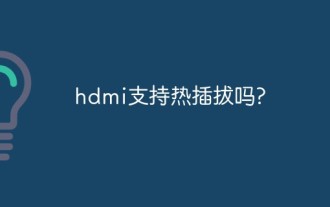 Does hdmi support hot swapping?
Feb 01, 2023 pm 05:18 PM
Does hdmi support hot swapping?
Feb 01, 2023 pm 05:18 PM
HDMI supports hot swapping. HDMI is a very efficient fully digital image and sound transmission interface. On the 19th pin of the HDMI female connector, there is a half-section hot-swappable monitoring pin. When the HDMI is unplugged, this monitoring pin is the first to break. After the HDMI circuit detects the disconnection, it will notify the input and output devices to stop working, which is used for hot swapping.
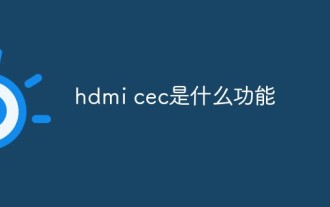 What is the function of hdmi cec
Feb 20, 2023 am 11:30 AM
What is the function of hdmi cec
Feb 20, 2023 am 11:30 AM
HDMI CEC represents the function of consumer electronics control, which can control all HDMI-enabled devices through a remote control. HDMI's CEC function brings a lot of convenience to users. It allows end users to use one remote control to control multiple CEC-enabled HD devices, eliminating the need to use multiple remote controls to control electronic devices.
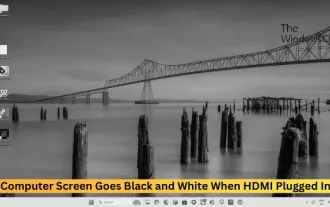 Computer screen turns black and white when HDMI is plugged in
Feb 19, 2024 pm 02:30 PM
Computer screen turns black and white when HDMI is plugged in
Feb 19, 2024 pm 02:30 PM
Black and white screen appears on your computer when HDMI is plugged in? This will cause your computer screen to lose its color and ruin the visual experience. Fortunately, you can solve the problem by following some simple suggestions. Fix an issue where your computer screen turns black or white when HDMI is plugged in If your Windows computer screen turns black or white when HDMI is plugged in, follow these suggestions: Reinstall the display driver Perform a monitor calibration Reset the display Control panel settings Check HDMI Ports and Cables Now, let's take a look at these in detail. 1] Reinstall the display driver First try to reinstall the display driver to solve the problem of computer screen turning black and white. Click Start, search for Device Manager and open it. Expand display adapters
 Does HDMI support 144hz?
Mar 07, 2023 pm 02:58 PM
Does HDMI support 144hz?
Mar 07, 2023 pm 02:58 PM
HDMI supports 144hz, but the prerequisite is that both the monitor and the graphics card have HDMI2.0 interfaces, and the monitor must also support 144hz before the 144hz refresh rate can be selected; the HDMI interface is a high-definition video interface that is used in mainstream notebooks, LCD TVs, graphics cards, They are relatively common in motherboards.
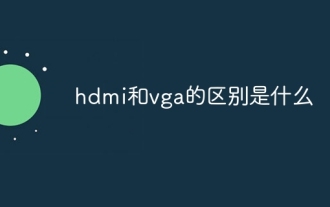 What is the difference between hdmi and vga
Oct 17, 2023 pm 03:11 PM
What is the difference between hdmi and vga
Oct 17, 2023 pm 03:11 PM
The difference between HDMI and VGA is: 1. HDMI uses digital signal transmission based on the TMDS protocol, while VGA uses analog signal transmission based on RGB green and blue signals; 2. HDMI supports higher resolutions, while VGA only supports up to 1080p@60Hz. ; 3. HDMI supports higher color depth, while VGA only supports up to 1080p@8bit; 4. HDMI uses digital signal transmission, while VGA uses analog signal transmission; 5. HDMI is compatible with a variety of devices, while VGA has poor compatibility, etc. wait.
 What external devices can be connected to the HDMI interface?
Nov 22, 2022 am 11:02 AM
What external devices can be connected to the HDMI interface?
Nov 22, 2022 am 11:02 AM
The HDMI interface can be connected to set-top boxes, DVD players, personal computers, TVs, game consoles, integrated amplifiers, digital audio and televisions and other equipment; the HDMI interface can send audio and video signals at the same time. Since the audio and video signals use the same wire, Simplifies the installation difficulty of system lines.
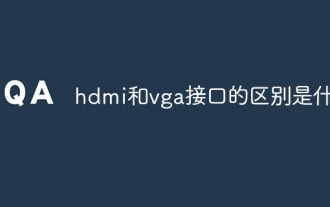 What is the difference between hdmi and vga interfaces
Aug 29, 2023 pm 04:17 PM
What is the difference between hdmi and vga interfaces
Aug 29, 2023 pm 04:17 PM
The difference between HDMI and vVGA interfaces is: 1. HDMI is a digital signal interface, while VGA is an analog signal interface; 2. HDMI supports high-resolution and high-definition video output, while VGA’s resolution output is relatively limited; 3. HDMI The interface usually uses a small plug, while the VGA interface uses a larger threaded plug; 4. HDMI is a newer standard and has better compatibility, while VGA is an older standard and has poor compatibility with modern digital devices; 5. HDMI Audio and video signals can be transmitted simultaneously, while VGA can only transmit video signals.





