How to quickly deploy Golang applications on the server?
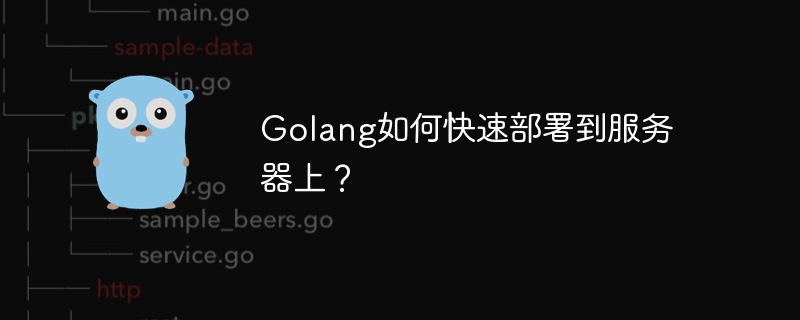
How to quickly deploy Golang to the server?
In recent years, Golang (Go for short), as an emerging programming language, has attracted much attention for its efficient, concise and parallel features. For developers, how to quickly deploy Golang applications to the server is an important skill. This article describes how to use common tools and steps to achieve rapid deployment, and provides specific code examples.
1. Preparation work
Before starting, you need to ensure that the following preparation work has been completed:
- Install the Golang development environment: Go to the official website (https://golang.org /dl/) Download and install the Golang development environment suitable for your operating system.
- Confirm the server environment: Make sure there is a running server and can be accessed through the SSH protocol.
- Create a project for deployment: This can be a brand new project, or a project that has been developed locally.
2. Use Git for code management
Code management is an essential task in development. It can ensure the stability and version control of the project. In this article, we will use Git as a code management tool.
-
Create a new code repository using Git on your local computer:
$ git init
Copy after login Add all the project files to the code repository:
$ git add .
Copy after loginSubmit the code to the code repository and add relevant comments:
$ git commit -m "Initial commit"
Copy after loginInstall Git on the server and clone the code repository using the SSH protocol:
$ sudo apt install git $ git clone git@example.com:/path/to/repo.git
Copy after login
3. Compile Go application
Before deploying the Go application to the server, you need to compile it first to ensure that the Go runtime environment has been installed on the server.
Execute the following command on the local computer to compile the code:
$ go build -o 项目名
Copy after loginAmong them,
project nameis the name of the compiled executable file.Upload the compiled program to the server:
$ scp 项目名 user@server_ip:目标路径
Copy after loginAmong them,
useris the user name with server access rights,server_ipis the server IP address,target pathis the path where the server stores the application.
4. Install dependencies
If the project depends on other packages or modules, you need to ensure that these dependencies have been installed on the server.
You can use the go mod vendor command to copy the dependency package to the vendor directory of the local project, and then upload the vendor directory together to the server.
On the server, you can use the go mod download command in the project directory to download dependencies, or use the go mod vendor command to load all dependencies from the vendor directory. . The specific commands are as follows:
$ go mod vendor $ go mod verify
5. Start the application
After compiling and installing dependencies, you can start the application.
Use SSH protocol to log in to the server:
$ ssh user@server_ip
Copy after loginAmong them,
useris the user name with server access rights,server_ipis the server IP address.Enter the project directory:
$ cd 项目目录路径
Copy after loginStart the application:
$ nohup ./项目名 &
Copy after loginAmong them,
project nameIs the name of the previously compiled executable file.
By using the nohup command, you can keep the application running in the background and save the output information in the nohup.out file.
Verify whether the application starts successfully:
$ ps -ef | grep 项目名
Copy after loginIf the output contains a running application process, it means the application has started successfully.
6. Use Nginx as a reverse proxy
In order to provide applications to external users for access, you can use Nginx as a reverse proxy server.
Install Nginx on the server:
$ sudo apt install nginx
Copy after loginEdit Nginx configuration file
/etc/nginx/sites-available/default:$ sudo nano /etc/nginx/sites-available/default
Copy after loginAdd the following to the configuration file:
server { listen 80; server_name example.com; location / { proxy_pass http://localhost:应用程序端口号; } }Copy after loginReplace
example.comwith your actual domain name or server IP address, ReplaceApplication Port Numberwith the port number your application is listening on.Reload the Nginx configuration file:
$ sudo systemctl reload nginx
Copy after login
In this way, the deployed Go application can be accessed by accessing the server IP address or domain name.
Summary:
Through the above steps, we can quickly deploy the Golang application to the server. During the actual deployment process, adjustments and optimizations can be made according to specific circumstances. I hope this article will be helpful to developers who want to quickly deploy Golang applications.
The above is the detailed content of How to quickly deploy Golang applications on the server?. For more information, please follow other related articles on the PHP Chinese website!

Hot AI Tools

Undresser.AI Undress
AI-powered app for creating realistic nude photos

AI Clothes Remover
Online AI tool for removing clothes from photos.

Undress AI Tool
Undress images for free

Clothoff.io
AI clothes remover

Video Face Swap
Swap faces in any video effortlessly with our completely free AI face swap tool!

Hot Article

Hot Tools

Notepad++7.3.1
Easy-to-use and free code editor

SublimeText3 Chinese version
Chinese version, very easy to use

Zend Studio 13.0.1
Powerful PHP integrated development environment

Dreamweaver CS6
Visual web development tools

SublimeText3 Mac version
God-level code editing software (SublimeText3)

Hot Topics
 1666
1666
 14
14
 1425
1425
 52
52
 1325
1325
 25
25
 1272
1272
 29
29
 1252
1252
 24
24
 How to quickly deploy Flask applications
Jan 19, 2024 am 10:26 AM
How to quickly deploy Flask applications
Jan 19, 2024 am 10:26 AM
How to quickly deploy Flask applications requires specific code examples. Flask is a lightweight Python Web application framework. Its design concept is simple, clear, flexible and scalable, and is used by more and more Python developers. However, deploying a Flask application to a server can be tricky for newbies. This article will introduce how to quickly deploy Flask applications to the server and provide specific code examples. Step 1: Install the Necessary Software Before you start deploying your Flask application,
 ThinkPHP6 Automated Deployment Guide: Achieving Rapid Application Deployment
Aug 12, 2023 pm 06:57 PM
ThinkPHP6 Automated Deployment Guide: Achieving Rapid Application Deployment
Aug 12, 2023 pm 06:57 PM
ThinkPHP6 Automated Deployment Guide: Implementing Rapid Application Deployment Introduction In modern software development, it is very important to deploy applications quickly and reliably. The traditional manual deployment method is time-consuming, labor-intensive and error-prone. To solve this problem, we can use automated deployment tools to simplify the deployment process and improve efficiency. This article will introduce how to use automated deployment tools to achieve rapid deployment of ThinkPHP6 applications. Background ThinkPHP6 is a popular PHP development framework that is lightweight, efficient and flexible.
 In-depth study of PHP underlying development principles: server deployment and performance monitoring
Sep 10, 2023 pm 01:43 PM
In-depth study of PHP underlying development principles: server deployment and performance monitoring
Sep 10, 2023 pm 01:43 PM
In-depth study of the underlying development principles of PHP: server deployment and performance monitoring With the rapid development of the Internet, PHP, as an efficient and convenient server-side scripting language, is widely used in the field of Web development. As a PHP developer, understanding the underlying development principles of PHP, especially knowledge of server deployment and performance monitoring, is crucial to improving the performance and stability of applications. 1. Selection of hardware environment for server deployment. Before deploying a server, you must first select a suitable hardware environment. Depending on the size of the application and
 How does Scrapy automate deployment to the server?
Jun 22, 2023 am 08:08 AM
How does Scrapy automate deployment to the server?
Jun 22, 2023 am 08:08 AM
Scrapy is one of the most popular crawler frameworks in Python. It can help users quickly build crawlers and improve crawler efficiency. The automatic deployment of Scrapy to the server can make it more convenient for users to deploy and manage crawler programs. This article will introduce how to automatically deploy Scrapy to the server. 1. Preparation tools To automatically deploy Scrapy to the server, we need some tools. These tools include: Git: version control tool for managing code between local and server. SSH
 How to quickly deploy Golang applications on the server?
Jan 16, 2024 am 11:07 AM
How to quickly deploy Golang applications on the server?
Jan 16, 2024 am 11:07 AM
How to quickly deploy Golang to the server? In recent years, Golang (Go for short), as an emerging programming language, has attracted much attention for its efficient, concise and parallel features. For developers, how to quickly deploy Golang applications to the server is an important skill. This article describes how to use common tools and steps to achieve rapid deployment, and provides specific code examples. 1. Preparations Before starting, you need to ensure that the following preparations have been completed: Install the Golang development environment
 How to quickly package and deploy PHP programs on the cloud platform?
Jul 30, 2023 am 11:52 AM
How to quickly package and deploy PHP programs on the cloud platform?
Jul 30, 2023 am 11:52 AM
How to quickly package and deploy PHP programs on the cloud platform? With the development of cloud computing, more and more developers are beginning to deploy their applications on cloud platforms. The cloud platform provides many convenient tools and services, making it easier to deploy and manage applications. This article will introduce how to quickly package and deploy PHP programs on the cloud platform and provide some code examples. First, we need to prepare a cloud platform account and choose a reliable cloud service provider. In this article, we will use the AWS cloud platform as an example. No.
 Use Docker and Spring Boot to achieve rapid deployment and horizontal expansion of applications
Oct 20, 2023 pm 03:16 PM
Use Docker and Spring Boot to achieve rapid deployment and horizontal expansion of applications
Oct 20, 2023 pm 03:16 PM
Use Docker and SpringBoot to achieve rapid deployment and horizontal expansion of applications. With the development of cloud computing and container technology, more and more companies are beginning to use Docker to deploy and manage applications. Docker is characterized by being lightweight, highly portable, and capable of rapid deployment and expansion, while SpringBoot is a framework for building Java applications and provides a way to simplify development. This article will introduce how to combine Docker and SpringBo
 How to use Deployer to implement rapid deployment of PHP applications
Jul 11, 2023 pm 10:03 PM
How to use Deployer to implement rapid deployment of PHP applications
Jul 11, 2023 pm 10:03 PM
How to use Deployer to achieve rapid deployment of PHP applications Introduction: In modern software development, rapid and reliable deployment is a very important link. When we develop PHP applications, we often need to deploy the code to different servers, which can become tedious and time-consuming. In order to solve this problem, we can use the Deployer tool to implement an automated deployment process. This article will introduce how to use Deployer to quickly deploy PHP applications. 1. Install Deploye




