 Backend Development
Backend Development
 Python Tutorial
Python Tutorial
 Revealing pip installation techniques to help you get twice the result with half the effort
Revealing pip installation techniques to help you get twice the result with half the effort
Revealing pip installation techniques to help you get twice the result with half the effort
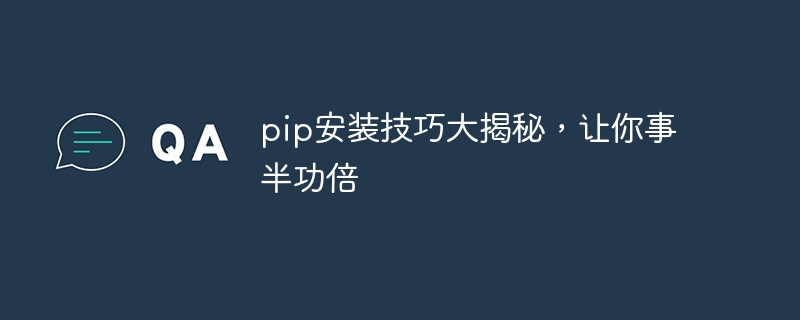
Pip installation skills revealed, let you get twice the result with half the effort, you need specific code examples
With the increasing popularity of the Python language, pip has become the highlight of the Python package management tools . It not only facilitates developers to install, upgrade and remove Python packages, but also provides a simple way to manage project dependencies. However, many developers only use pip for basic package installation and have little knowledge of its other powerful functions. This article will reveal some advanced pip installation techniques to help you get twice the result with half the effort during the development process.
Tip 1: View installed packages
pip provides a command to view the packages and their versions that have been installed in the system. Open a terminal or command prompt and enter the following command:
pip list
This will list all installed packages and their version numbers. If you only want to view information about a specific package, you can use the following command:
pip show package-name
where package-name is the name of the package you want to query. This will display detailed information about the package, including version number, author, dependencies, etc.
Tip 2: Install a specific version of a package
Sometimes, you may need to install a specific version of a package instead of the latest version. To achieve this goal, you can use the following command:
pip install package-name==version-number
where package-name is the name of the package you want to install, version-number is the name of the package you want to install The version number installed. It should be noted that not all packages are available in every version, so you need to check the package's documentation or official website to determine the available version numbers.
Tip 3: Install a package from local installation
Sometimes, you may need to install a package locally instead of downloading it from a remote server. This is useful for testing and debugging during development. To achieve this goal, you can use the following command:
pip install /path/to/package
where /path/to/package refers to the local path of the package you want to install. This will install the package from the specified path.
Tip 4: Install multiple packages
pip not only supports the installation of a single package, but also supports the installation of multiple packages at one time. To achieve this, you can use the following command:
pip install package-1 package-2 package-3
where package-1, package-2, and package-3 are The name of the package you want to install. This will install multiple packages at once, allowing you to save time and effort during the installation process.
Tip 5: Install packages and write dependencies to files
Sometimes, you may need to save the packages and their version numbers that your project depends on to in a file so that others or other environments can easily rebuild your development environment. To achieve this goal, you can use the following command:
pip freeze > requirements.txt
This will write all the dependencies of the current project and the corresponding version numbers into a file named requirements.txt. Others can use this file to install the same dependencies to maintain a consistent environment.
Tip 6: Install dependencies according to requirements.txt
As mentioned before, you can use the requirements.txt file to rebuild a project development environment. To achieve this, you can use the following command:
pip install -r requirements.txt
This will install all the dependencies required for the project according to the requirements.txt file. This is useful for teamwork, environment migration and deployment, etc.
Summary:
By mastering these advanced pip installation skills, you can get twice the result with half the effort in the Python development process. Not only can you view installed packages, install specific versions of packages, install packages locally, you can also install multiple packages at once, save dependencies to files, install dependencies based on files, etc. These techniques will greatly improve your development efficiency and enable you to complete projects more efficiently. If you are not familiar with these techniques yet, take some time to learn and apply them in actual projects. I believe you will get twice the result with half the effort!
The above is the detailed content of Revealing pip installation techniques to help you get twice the result with half the effort. For more information, please follow other related articles on the PHP Chinese website!

Hot AI Tools

Undresser.AI Undress
AI-powered app for creating realistic nude photos

AI Clothes Remover
Online AI tool for removing clothes from photos.

Undress AI Tool
Undress images for free

Clothoff.io
AI clothes remover

Video Face Swap
Swap faces in any video effortlessly with our completely free AI face swap tool!

Hot Article

Hot Tools

Notepad++7.3.1
Easy-to-use and free code editor

SublimeText3 Chinese version
Chinese version, very easy to use

Zend Studio 13.0.1
Powerful PHP integrated development environment

Dreamweaver CS6
Visual web development tools

SublimeText3 Mac version
God-level code editing software (SublimeText3)

Hot Topics
 1664
1664
 14
14
 1423
1423
 52
52
 1319
1319
 25
25
 1269
1269
 29
29
 1249
1249
 24
24
 How to install Podman on Ubuntu 24.04
Mar 22, 2024 am 11:26 AM
How to install Podman on Ubuntu 24.04
Mar 22, 2024 am 11:26 AM
If you have used Docker, you must understand daemons, containers, and their functions. A daemon is a service that runs in the background when a container is already in use in any system. Podman is a free management tool for managing and creating containers without relying on any daemon such as Docker. Therefore, it has advantages in managing containers without the need for long-term backend services. Additionally, Podman does not require root-level permissions to be used. This guide discusses in detail how to install Podman on Ubuntu24. To update the system, we first need to update the system and open the Terminal shell of Ubuntu24. During both installation and upgrade processes, we need to use the command line. a simple
 Win11 Tips Sharing: Skip Microsoft Account Login with One Trick
Mar 27, 2024 pm 02:57 PM
Win11 Tips Sharing: Skip Microsoft Account Login with One Trick
Mar 27, 2024 pm 02:57 PM
Win11 Tips Sharing: One trick to skip Microsoft account login Windows 11 is the latest operating system launched by Microsoft, with a new design style and many practical functions. However, for some users, having to log in to their Microsoft account every time they boot up the system can be a bit annoying. If you are one of them, you might as well try the following tips, which will allow you to skip logging in with a Microsoft account and enter the desktop interface directly. First, we need to create a local account in the system to log in instead of a Microsoft account. The advantage of doing this is
 How to Install and Run the Ubuntu Notes App on Ubuntu 24.04
Mar 22, 2024 pm 04:40 PM
How to Install and Run the Ubuntu Notes App on Ubuntu 24.04
Mar 22, 2024 pm 04:40 PM
While studying in high school, some students take very clear and accurate notes, taking more notes than others in the same class. For some, note-taking is a hobby, while for others, it is a necessity when they easily forget small information about anything important. Microsoft's NTFS application is particularly useful for students who wish to save important notes beyond regular lectures. In this article, we will describe the installation of Ubuntu applications on Ubuntu24. Updating the Ubuntu System Before installing the Ubuntu installer, on Ubuntu24 we need to ensure that the newly configured system has been updated. We can use the most famous "a" in Ubuntu system
 How to install Go language under Win7 system?
Mar 27, 2024 pm 01:42 PM
How to install Go language under Win7 system?
Mar 27, 2024 pm 01:42 PM
Installing Go language under Win7 system is a relatively simple operation. Just follow the following steps to successfully install it. The following will introduce in detail how to install Go language under Win7 system. Step 1: Download the Go language installation package. First, open the Go language official website (https://golang.org/) and enter the download page. On the download page, select the installation package version compatible with Win7 system to download. Click the Download button and wait for the installation package to download. Step 2: Install Go language
 Detailed steps to install Go language on Win7 computer
Mar 27, 2024 pm 02:00 PM
Detailed steps to install Go language on Win7 computer
Mar 27, 2024 pm 02:00 PM
Detailed steps to install Go language on Win7 computer Go (also known as Golang) is an open source programming language developed by Google. It is simple, efficient and has excellent concurrency performance. It is suitable for the development of cloud services, network applications and back-end systems. . Installing the Go language on a Win7 computer allows you to quickly get started with the language and start writing Go programs. The following will introduce in detail the steps to install the Go language on a Win7 computer, and attach specific code examples. Step 1: Download the Go language installation package and visit the Go official website
 A must-have for veterans: Tips and precautions for * and & in C language
Apr 04, 2024 am 08:21 AM
A must-have for veterans: Tips and precautions for * and & in C language
Apr 04, 2024 am 08:21 AM
In C language, it represents a pointer, which stores the address of other variables; & represents the address operator, which returns the memory address of a variable. Tips for using pointers include defining pointers, dereferencing pointers, and ensuring that pointers point to valid addresses; tips for using address operators & include obtaining variable addresses, and returning the address of the first element of the array when obtaining the address of an array element. A practical example demonstrating the use of pointer and address operators to reverse a string.
 What are the tips for novices to create forms?
Mar 21, 2024 am 09:11 AM
What are the tips for novices to create forms?
Mar 21, 2024 am 09:11 AM
We often create and edit tables in excel, but as a novice who has just come into contact with the software, how to use excel to create tables is not as easy as it is for us. Below, we will conduct some drills on some steps of table creation that novices, that is, beginners, need to master. We hope it will be helpful to those in need. A sample form for beginners is shown below: Let’s see how to complete it! 1. There are two methods to create a new excel document. You can right-click the mouse on a blank location on the [Desktop] - [New] - [xls] file. You can also [Start]-[All Programs]-[Microsoft Office]-[Microsoft Excel 20**] 2. Double-click our new ex
 VSCode Getting Started Guide: A must-read for beginners to quickly master usage skills!
Mar 26, 2024 am 08:21 AM
VSCode Getting Started Guide: A must-read for beginners to quickly master usage skills!
Mar 26, 2024 am 08:21 AM
VSCode (Visual Studio Code) is an open source code editor developed by Microsoft. It has powerful functions and rich plug-in support, making it one of the preferred tools for developers. This article will provide an introductory guide for beginners to help them quickly master the skills of using VSCode. In this article, we will introduce how to install VSCode, basic editing operations, shortcut keys, plug-in installation, etc., and provide readers with specific code examples. 1. Install VSCode first, we need



