记录一个__lll_lock_wait_private错误
一个DBA同事昨天在执行一个命令行工具的时候发现程序hang住,问题挺有意思,值得记录下。
首先用pstack看了下程序的调用栈,这是个多线程程序,pstack结果看到几乎所有的线程都等在write调用上。如下是pt-pmp的输出结果:
Tue May 27 18:30:06 CST 2014 55 __lll_lock_wait_private,_L_lock_51,fwrite,LoadConsumer::run,CThread::hook,start_thread,clone1 write,_IO_new_file_write,_IO_new_file_xsputn,buffered_vfprintf,vfprintf,fprintf,LoadManager::dump,LoadProducer::load_file,LoadProducer::run,CThread::hook,start_thread,clone
直觉上觉得是磁盘空间满了,让他看了下,磁盘空间还很富裕,touch创建文件也没任何问题,当时此机器上还在跑一个备份程序,IO压力不小,不过和问题本身应该关系不大。Google了下__lll_lock_wait_private这个错误,也没任何有用的信息。这个工具程序本身会向一个命令行指定的日志文件输出很多程序执行结果,同时会向stderr输出程序的执行状态,gdb attach看了下程序具体的调用栈,发现程序都阻塞在fprintf(stderr)上。咨询了下同事,他使用这个工具是通过一个python脚本调用的,调用的程序类似如下:
p = subprocess.Popen(cmd,shell=True,stdout=subprocess.PIPE,stderr=subprocess.STDOUT,close_fds=True)
cmd是调用程序的命令行,包括一系列选项。问题看起来很清晰了,通过python调用此命令行工具时,stdout和stderr都被重定向了subprocess.PIPE,但没有程序从此PIPE读取,那么很快这个PIPE自身的buffer都写满了,pstack看到的结果就是所有write都阻塞。
写了个小程序重现了下,程序如下(随手写的..):
1 #include <stdio.h>2 #include <pthread.h>3 #include <unistd.h>4 void *thr_fn(void *arg)5 {6 int i =0;7 while(true)8 {9 i++; 10 fprintf(stderr, "helloworld %d/t/t/t/t",i); 11 fprintf(stdout, "kkkkkkkkkk %d/t/t/t/t",i); 12 sleep(1); 13 } 14 } 15 16 int main(void) 17 { 18 for (int i = 0; i!= 50; i++) 19 { 20 pthread_t tid; 21 pthread_create(&tid, NULL, thr_fn, NULL); 22 } 23 24 sleep(100000); 25 }</unistd.h></pthread.h></stdio.h>调用的python脚本如下:
1 import subprocess2 import os3 import time45 ret = {}67 cmd = "./a.out >/tmp/log"89 p = subprocess.Popen(cmd,shell=True,stdout=subprocess.PIPE,stderr=subprocess.STDOUT,close_fds=True) 10 11 ret['status'] = p.wait() 12 ret['msg'] = p.stdout.readlines() 13 14 time.sleep(100000000);执行此python脚本,会发现很快a.out就被hang住了,表现是/tmp/log不再有新的输出,程序调用栈如下:
49 __lll_lock_wait_private,_L_lock_12956,buffered_vfprintf,vfprintf,fprintf,thr_fn,start_thread,clone1 write,_IO_new_file_write,_IO_new_file_xsputn,buffered_vfprintf,vfprintf,fprintf,thr_fn,start_thread,clone1 nanosleep,sleep,main
解决此问题,1)maybe subprocess.Popen这个程序参数可以改改?2)或者在cmd里边将stdout/stderr都重定向掉;3)写命令行程序的时候要注意,调用的脚本各种写法都可能有,因此写日志尽量还是要规范,不要向stdout/stderr输出过多的东西。
组里开发的同事补充了下MySQL遇到__lll_lock_wait_private 错误的常见场景:
"这个函数调用在mysql上最典型的场景就是开启cgroup时会经常碰到这个,例如memcpy, mem alloc, free , mutext lock/unlock...."

Hot AI Tools

Undresser.AI Undress
AI-powered app for creating realistic nude photos

AI Clothes Remover
Online AI tool for removing clothes from photos.

Undress AI Tool
Undress images for free

Clothoff.io
AI clothes remover

Video Face Swap
Swap faces in any video effortlessly with our completely free AI face swap tool!

Hot Article

Hot Tools

Notepad++7.3.1
Easy-to-use and free code editor

SublimeText3 Chinese version
Chinese version, very easy to use

Zend Studio 13.0.1
Powerful PHP integrated development environment

Dreamweaver CS6
Visual web development tools

SublimeText3 Mac version
God-level code editing software (SublimeText3)

Hot Topics
 1666
1666
 14
14
 1426
1426
 52
52
 1328
1328
 25
25
 1273
1273
 29
29
 1255
1255
 24
24
 How to make Google Maps the default map in iPhone
Apr 17, 2024 pm 07:34 PM
How to make Google Maps the default map in iPhone
Apr 17, 2024 pm 07:34 PM
The default map on the iPhone is Maps, Apple's proprietary geolocation provider. Although the map is getting better, it doesn't work well outside the United States. It has nothing to offer compared to Google Maps. In this article, we discuss the feasible steps to use Google Maps to become the default map on your iPhone. How to Make Google Maps the Default Map in iPhone Setting Google Maps as the default map app on your phone is easier than you think. Follow the steps below – Prerequisite steps – You must have Gmail installed on your phone. Step 1 – Open the AppStore. Step 2 – Search for “Gmail”. Step 3 – Click next to Gmail app
 Clock app missing in iPhone: How to fix it
May 03, 2024 pm 09:19 PM
Clock app missing in iPhone: How to fix it
May 03, 2024 pm 09:19 PM
Is the clock app missing from your phone? The date and time will still appear on your iPhone's status bar. However, without the Clock app, you won’t be able to use world clock, stopwatch, alarm clock, and many other features. Therefore, fixing missing clock app should be at the top of your to-do list. These solutions can help you resolve this issue. Fix 1 – Place the Clock App If you mistakenly removed the Clock app from your home screen, you can put the Clock app back in its place. Step 1 – Unlock your iPhone and start swiping to the left until you reach the App Library page. Step 2 – Next, search for “clock” in the search box. Step 3 – When you see “Clock” below in the search results, press and hold it and
 Can't allow access to camera and microphone in iPhone
Apr 23, 2024 am 11:13 AM
Can't allow access to camera and microphone in iPhone
Apr 23, 2024 am 11:13 AM
Are you getting "Unable to allow access to camera and microphone" when trying to use the app? Typically, you grant camera and microphone permissions to specific people on a need-to-provide basis. However, if you deny permission, the camera and microphone will not work and will display this error message instead. Solving this problem is very basic and you can do it in a minute or two. Fix 1 – Provide Camera, Microphone Permissions You can provide the necessary camera and microphone permissions directly in settings. Step 1 – Go to the Settings tab. Step 2 – Open the Privacy & Security panel. Step 3 – Turn on the “Camera” permission there. Step 4 – Inside, you will find a list of apps that have requested permission for your phone’s camera. Step 5 – Open the “Camera” of the specified app
 C++ function exceptions and multithreading: error handling in concurrent environments
May 04, 2024 pm 04:42 PM
C++ function exceptions and multithreading: error handling in concurrent environments
May 04, 2024 pm 04:42 PM
Function exception handling in C++ is particularly important for multi-threaded environments to ensure thread safety and data integrity. The try-catch statement allows you to catch and handle specific types of exceptions when they occur to prevent program crashes or data corruption.
 How to implement multi-threading in PHP?
May 06, 2024 pm 09:54 PM
How to implement multi-threading in PHP?
May 06, 2024 pm 09:54 PM
PHP multithreading refers to running multiple tasks simultaneously in one process, which is achieved by creating independently running threads. You can use the Pthreads extension in PHP to simulate multi-threading behavior. After installation, you can use the Thread class to create and start threads. For example, when processing a large amount of data, the data can be divided into multiple blocks and a corresponding number of threads can be created for simultaneous processing to improve efficiency.
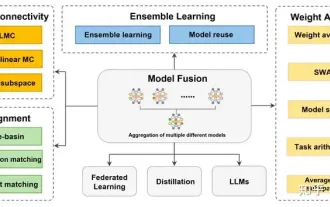 Review! Deep model fusion (LLM/basic model/federated learning/fine-tuning, etc.)
Apr 18, 2024 pm 09:43 PM
Review! Deep model fusion (LLM/basic model/federated learning/fine-tuning, etc.)
Apr 18, 2024 pm 09:43 PM
In September 23, the paper "DeepModelFusion:ASurvey" was published by the National University of Defense Technology, JD.com and Beijing Institute of Technology. Deep model fusion/merging is an emerging technology that combines the parameters or predictions of multiple deep learning models into a single model. It combines the capabilities of different models to compensate for the biases and errors of individual models for better performance. Deep model fusion on large-scale deep learning models (such as LLM and basic models) faces some challenges, including high computational cost, high-dimensional parameter space, interference between different heterogeneous models, etc. This article divides existing deep model fusion methods into four categories: (1) "Pattern connection", which connects solutions in the weight space through a loss-reducing path to obtain a better initial model fusion
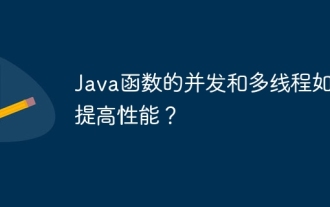 How can concurrency and multithreading of Java functions improve performance?
Apr 26, 2024 pm 04:15 PM
How can concurrency and multithreading of Java functions improve performance?
Apr 26, 2024 pm 04:15 PM
Concurrency and multithreading techniques using Java functions can improve application performance, including the following steps: Understand concurrency and multithreading concepts. Leverage Java's concurrency and multi-threading libraries such as ExecutorService and Callable. Practice cases such as multi-threaded matrix multiplication to greatly shorten execution time. Enjoy the advantages of increased application response speed and optimized processing efficiency brought by concurrency and multi-threading.
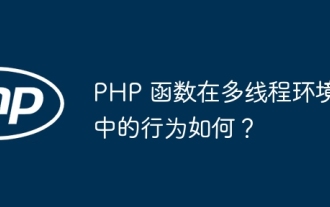 How do PHP functions behave in a multi-threaded environment?
Apr 16, 2024 am 10:48 AM
How do PHP functions behave in a multi-threaded environment?
Apr 16, 2024 am 10:48 AM
In a multi-threaded environment, the behavior of PHP functions depends on their type: Normal functions: thread-safe, can be executed concurrently. Functions that modify global variables: unsafe, need to use synchronization mechanism. File operation function: unsafe, need to use synchronization mechanism to coordinate access. Database operation function: Unsafe, database system mechanism needs to be used to prevent conflicts.




