How to explore the control panel tools of win10 computer
The overall interface of win10 is much more beautiful than win7, and it also seems to keep pace with the times. It's just that the update frequency of win10 is too fast, and some supplementary subscriptions are updated to users' computers before being fully tested, which causes many problems. It is recommended that your win10 computer does not need to turn on automatic updates, as this is really irresponsible for your computer. If the system breaks down, it is not cost-effective for a novice to reinstall the system with one click.
The control panel is the place where computer programs are centrally managed. In the era of win7, you should have a deep understanding of this tool. After reaching win10, the functions of the control panel still exist, but the method of finding them is slightly different. As a result, many students don't know where to look. Not everyone likes to fiddle with it, so it's reasonable that some people don't know how to open it.
Method 1: Find the Control Panel through the Start menu
1-1: Click the Start button in the lower left corner, and then enter "Control Panel" or "kzmb", the controls will be listed The operation of the panel tools is as follows
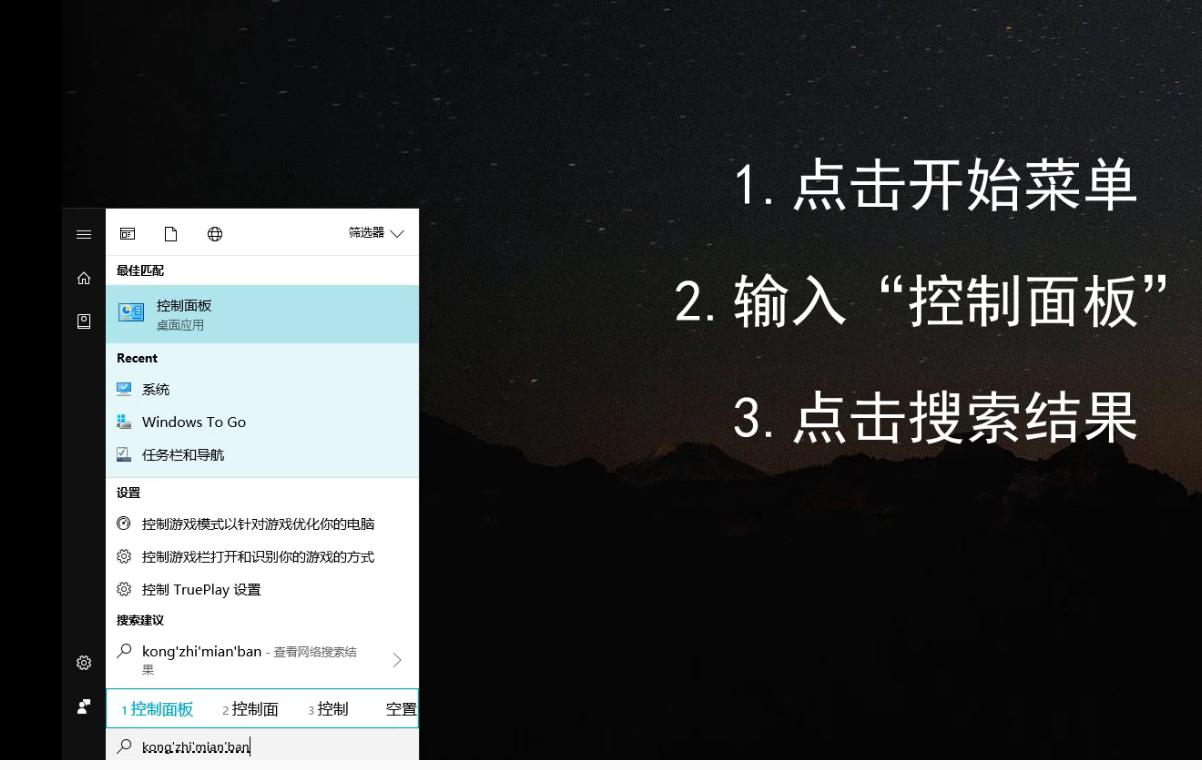
Control Panel Computer Illustration 1
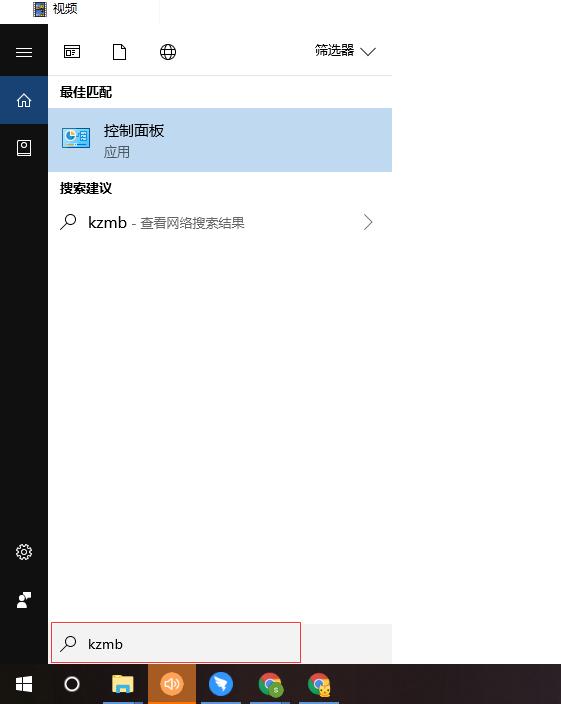
Computer Control Panel Computer Illustration 2
1-2: Select which control panel tool is listed to open this function
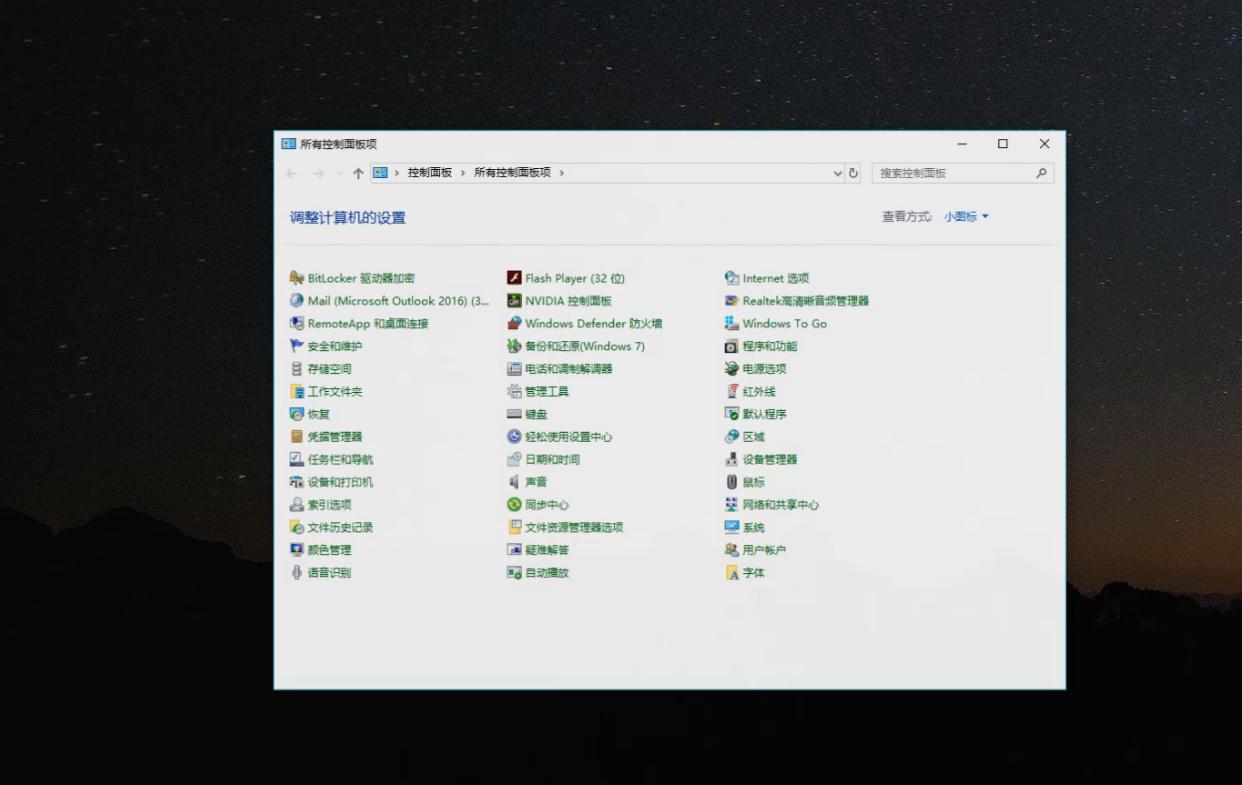
Computer Control Panel Computer Illustration 3
Method 2: Find the control panel through the opened folder.
2-1: Open any folder, then right-click "This Computer" and select "Properties", as shown below
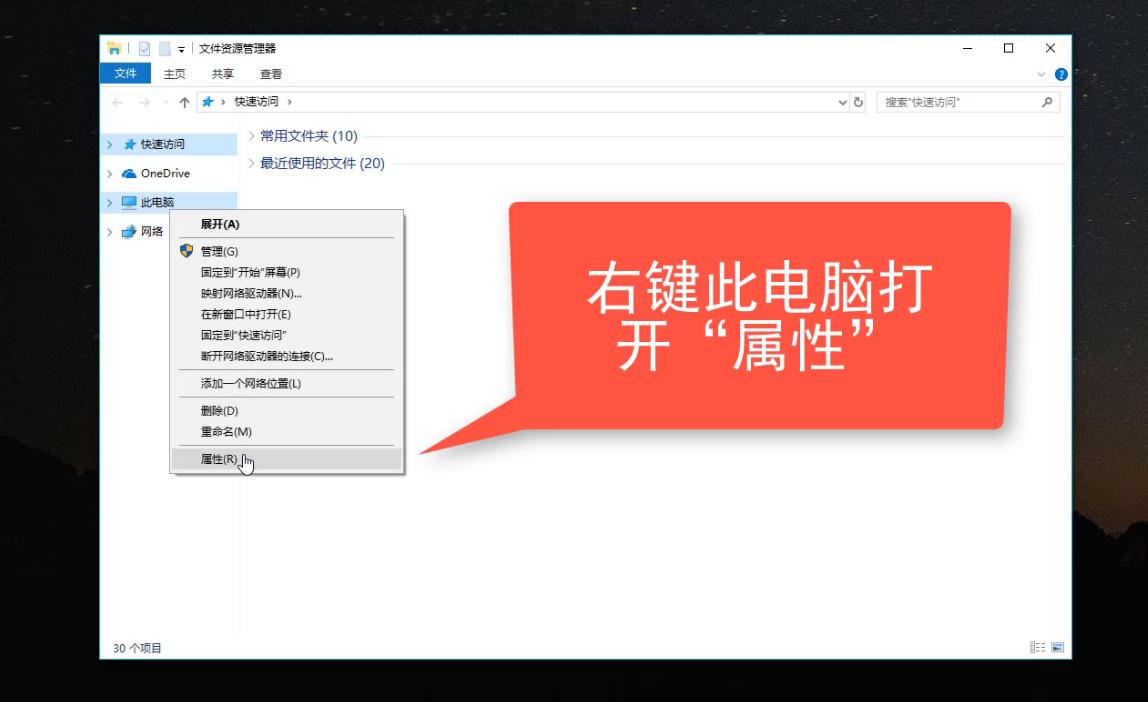
Control Panel Computer Illustration 4
2-2: The pop-up interface has the function of selecting the control panel. The operation is as follows:
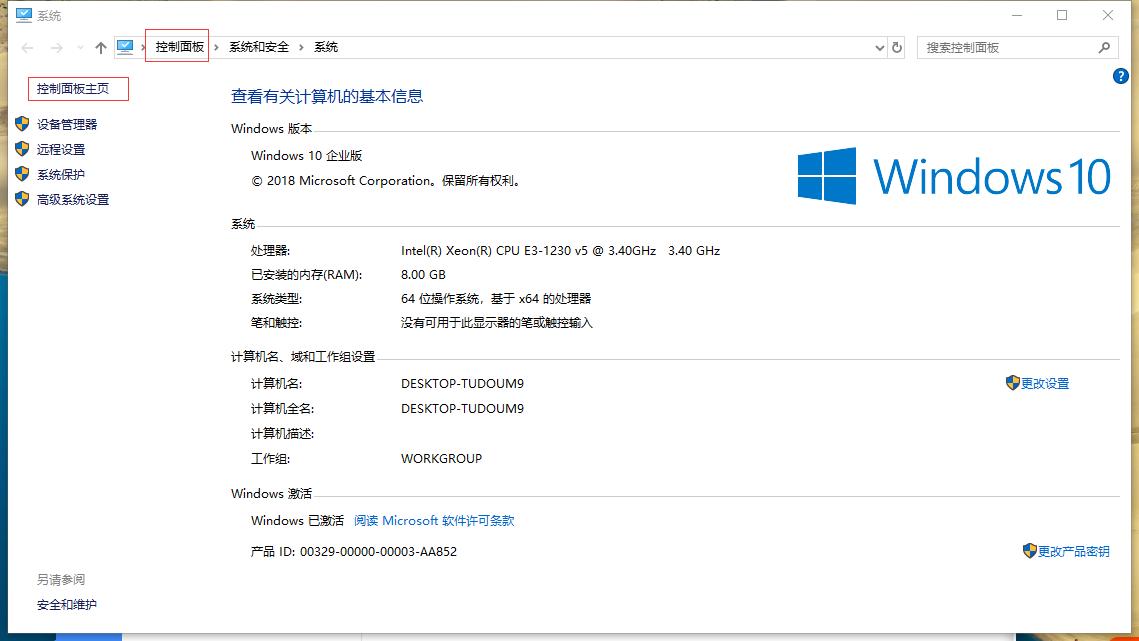
Control Panel Computer Illustration 5
Method 3: Right-click - Personalize to set the control panel to the desktop for future use.
3-1: Right-click on the desktop and select "Personalize"
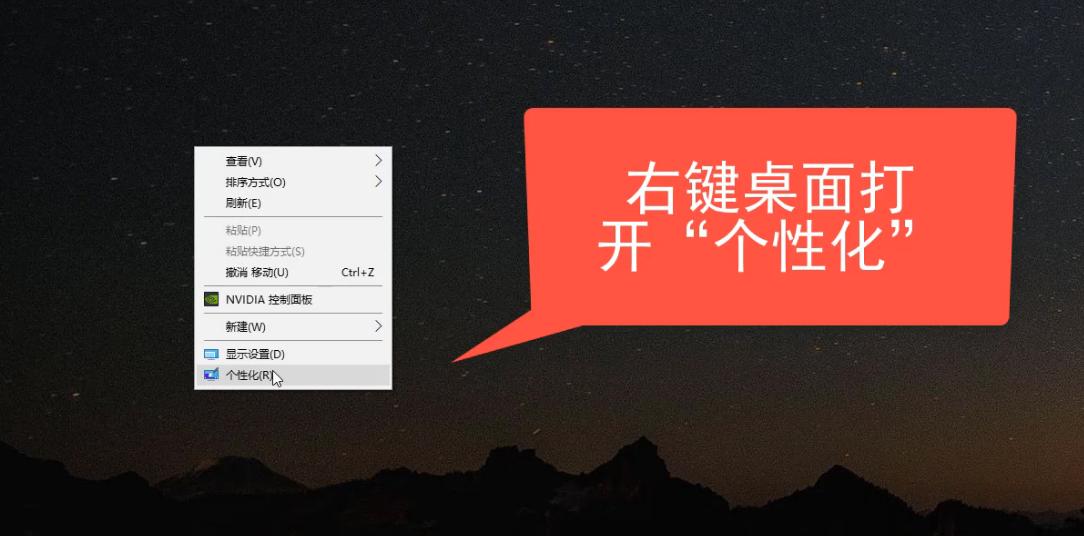
Control Panel Computer Illustration 6
3-2: Select Theme-Desktop Icon Settings, operate as follows

Control Panel Computer Illustration 7
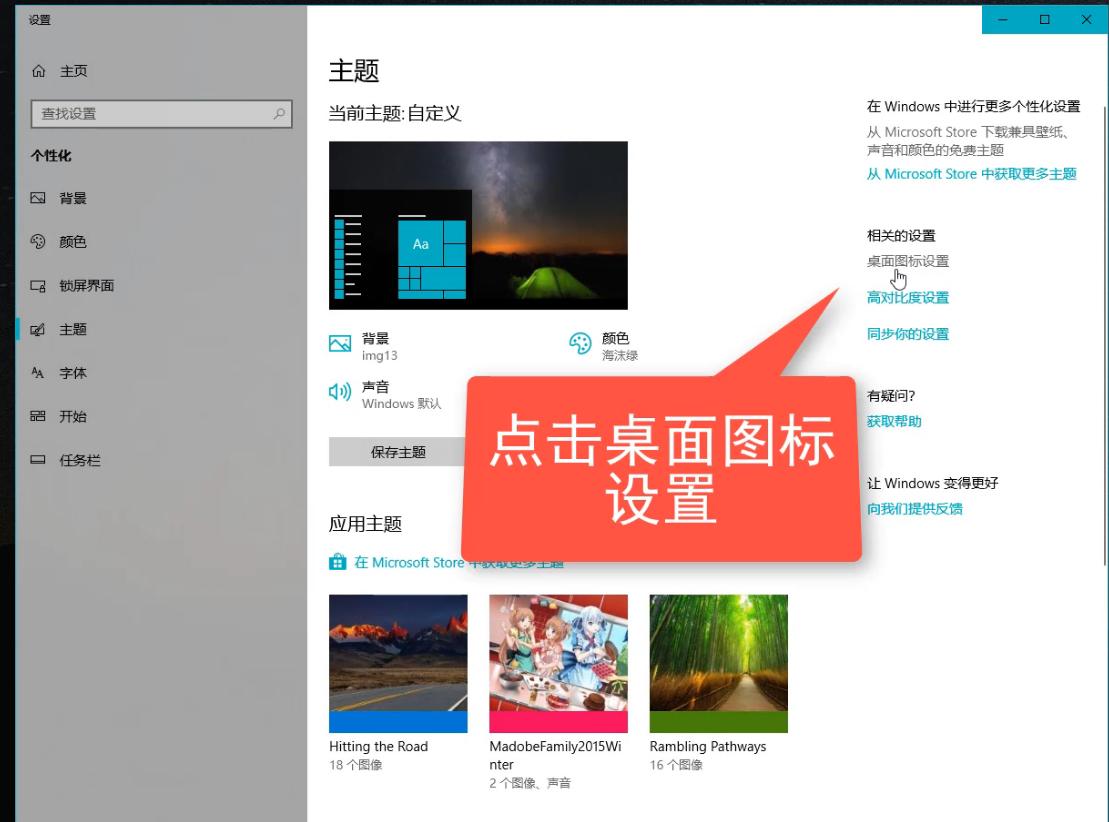
Win10 Tool Computer Illustration 8
3-3: Select the [Control Panel] tool in the desktop settings dialog box, and then apply and confirm , there is a control panel tool on the desktop. It will be simple to open the control panel in the future. The operation is as follows
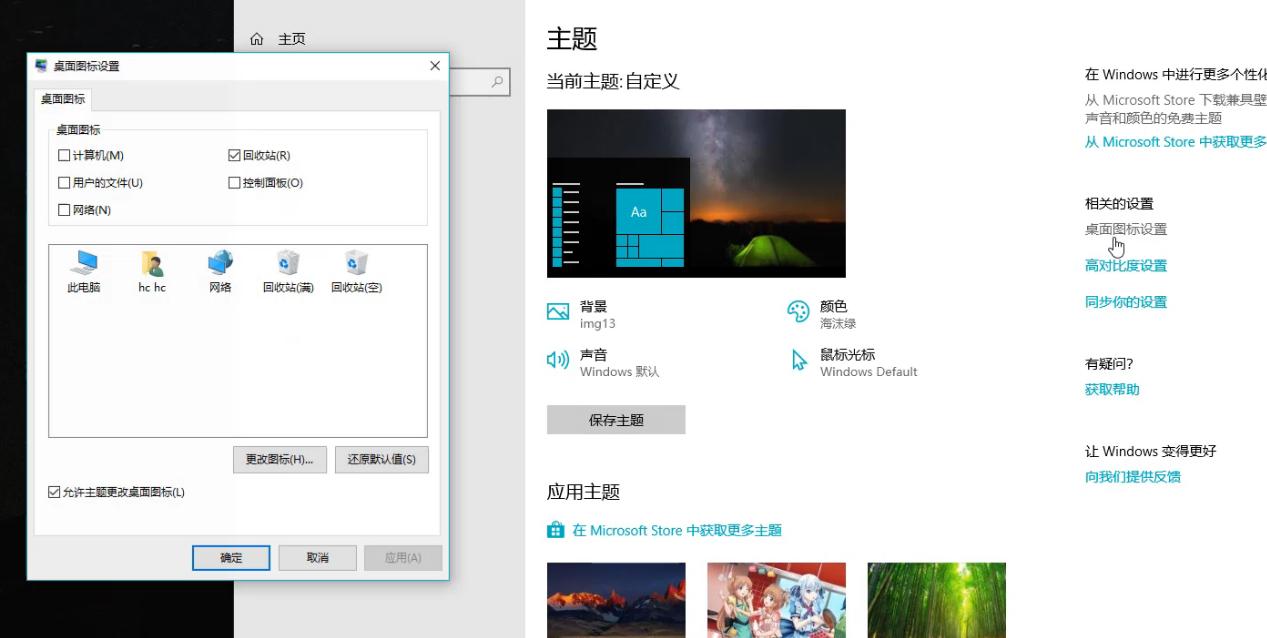
win10 Tools Computer Illustration 9
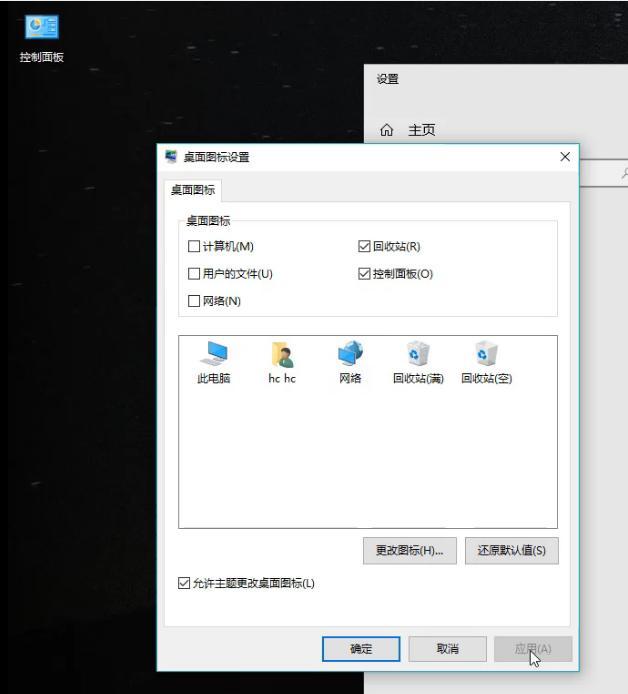
win10 tool computer illustration 10
Summary: This article uses 3 methods to open the control panel tool , you don’t have to verify them one by one, you just need to learn one method, I believe it will be guaranteed for you.
The above is the detailed content of How to explore the control panel tools of win10 computer. For more information, please follow other related articles on the PHP Chinese website!

Hot AI Tools

Undresser.AI Undress
AI-powered app for creating realistic nude photos

AI Clothes Remover
Online AI tool for removing clothes from photos.

Undress AI Tool
Undress images for free

Clothoff.io
AI clothes remover

Video Face Swap
Swap faces in any video effortlessly with our completely free AI face swap tool!

Hot Article

Hot Tools

Notepad++7.3.1
Easy-to-use and free code editor

SublimeText3 Chinese version
Chinese version, very easy to use

Zend Studio 13.0.1
Powerful PHP integrated development environment

Dreamweaver CS6
Visual web development tools

SublimeText3 Mac version
God-level code editing software (SublimeText3)

Hot Topics
 1657
1657
 14
14
 1415
1415
 52
52
 1309
1309
 25
25
 1257
1257
 29
29
 1229
1229
 24
24
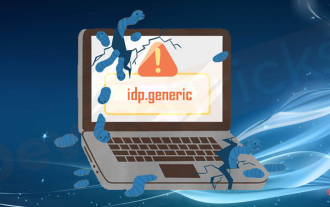 What is idp generic malware? Is it a virus or a false positive?
May 14, 2023 pm 01:04 PM
What is idp generic malware? Is it a virus or a false positive?
May 14, 2023 pm 01:04 PM
It's Sunday afternoon and you're enjoying your favorite game on your PC. Your game is almost over but is suddenly interrupted by a pop-up window. When you see the warning message “IDP.Generic threat detected” from your antivirus program, you feel annoyed and worried at the same time. Is it a virus or just a warning? So confused that you somehow managed to get to this page on the internet. Don’t worry, we will resolve your concerns immediately. What does IDP mean? IDP is the identity detection protection mechanism of antivirus programs, which prevents computers from being stolen by Trojans or viruses from personal data related to your identity, such as your bank credentials, important documents, and ID cards. When an antivirus program fails to detect a file type and therefore raises a warning, it usually
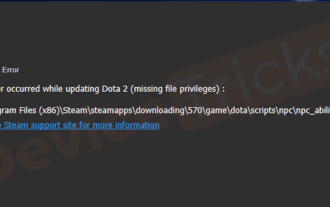 How to fix Steam missing file permissions error?
May 19, 2023 pm 04:03 PM
How to fix Steam missing file permissions error?
May 19, 2023 pm 04:03 PM
Steam is a gaming platform that offers action-packed games, adventure games, and more. In short, it is an ideal hub for gamers where they can find all types of games. There is no doubt that Steam is a great application but some users fail to access the platform efficiently and the reason behind it is an issue namely “Steam Missing File Permissions”. So don’t worry if you are in the same list as the problem is very common and with some quick solutions you can resolve it in no time. But before going further into the solution section, let’s figure out what is the reason behind “Steam update missing file permissions” issue. Once we figure out the cause, then it's easy to fix
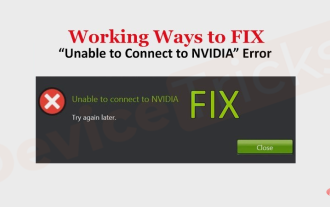 How to fix Unable to connect to NVIDIA error in Windows?
May 04, 2023 am 08:40 AM
How to fix Unable to connect to NVIDIA error in Windows?
May 04, 2023 am 08:40 AM
"Unable to connect to NVIDIA, try again later" error displayed on the screen means that the GeForceExperience application cannot connect to NVIDIA, thus causing such issues. Most of the time the error notification looks like Unable to connect to NVIDIA Please try again later or Unable to connect to NVIDIA Check your Internet connection Many users are facing this issue and you are not the only one reporting GeForceExperience cannot open error. So, to solve the same problem, there are some fruitful solutions that can help you overcome this problem. Before moving on to the solution section, let us discuss why this error occurs. continue
 Outlook emails lost from control panel in Windows 11
Feb 29, 2024 pm 03:16 PM
Outlook emails lost from control panel in Windows 11
Feb 29, 2024 pm 03:16 PM
Is the Outlook mail icon missing from Windows 11's Control Panel? This unexpected situation has caused confusion and concern among some individuals who rely on OutlookMail for their communication needs. Why don't my Outlook emails show up in Control Panel? There may be several possible reasons why there are no Outlook mail icons in Control Panel: Outlook is not installed correctly. Installing Office applications from the Microsoft Store does not add the Mail applet to Control Panel. The location of the mlcfg32.cpl file in Control Panel is missing. The path to the mlcfg32.cpl file in the registry is incorrect. The operating system is not currently configured to run this application
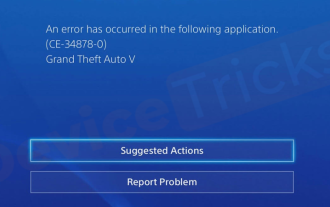 How to fix PS4 error code CE-34878-0?
May 29, 2023 pm 01:13 PM
How to fix PS4 error code CE-34878-0?
May 29, 2023 pm 01:13 PM
Most of the gamers have encountered the problem of PS4 error code CE-34878-0 at the time of game launch, and this situation has left them annoyed with PS4 crashing and the game not opening. Indicates that this error indicates that the game you are playing has crashed. Well, if you are one of the victims, don’t worry. Here you will find the most comprehensive solutions to the above problems. However, before proceeding, you must be familiar with the main reasons behind the issue PlayStation PS4 error code CE-34878-0 and game crashes. The reasons will provide you with the right path to the solution and hence, you will easily solve the above problems. Error Code CE-34878-0 Overview As we have discussed, Error Code CE-34878-0
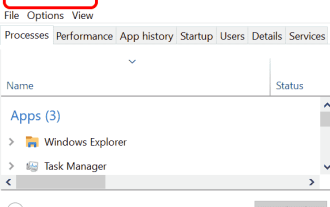 NVIDIA control panel cannot be opened problem fixed
May 19, 2023 pm 03:22 PM
NVIDIA control panel cannot be opened problem fixed
May 19, 2023 pm 03:22 PM
In Windows, the NVIDIA Control Panel is basically a tool for managing graphics driver settings and NVIDIA utilities in your graphics card. Graphics cards are very important for gaming, 3D animation and rendering videos. Therefore, we need a control panel to manage the graphics card settings. It will help users change display quality, size, orientation, etc. Sometimes the Control Panel won't open or work due to using the wrong graphics driver. Each graphics adapter has a specific graphics driver, so choosing the right driver will provide you with the best optimization for your game. In some cases, the antivirus software used in the system may cause some interference. Let’s look at some ways to fix this problem NVIDIA can’t
![Thrustmaster control panel not working or displaying properly [Fixed]](https://img.php.cn/upload/article/000/887/227/170831073283375.jpg?x-oss-process=image/resize,m_fill,h_207,w_330) Thrustmaster control panel not working or displaying properly [Fixed]
Feb 19, 2024 am 10:45 AM
Thrustmaster control panel not working or displaying properly [Fixed]
Feb 19, 2024 am 10:45 AM
Thrustmaster is a company that specializes in the production of gaming wheels and other gaming accessories. Its wheel products are very popular in the gaming community. Thrustmaster wheel settings can be installed and adjusted using the Thrustmaster control panel. If you encounter problems with the control panel not working or displaying, it may affect your gaming experience. Therefore, when this happens, you need to check whether the connection is normal and ensure that the software driver is installed correctly and updated to the latest version. In addition, you can also try to restart the device or reconnect the device to resolve possible failures. When you encounter problems, you can refer to Thrustmaster's official website or contact customer service for further help. How to access Thrustma
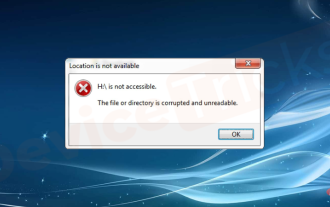 How to solve the file or directory is corrupted and cannot be read error (error code 0x80070570)?
May 08, 2023 am 10:52 AM
How to solve the file or directory is corrupted and cannot be read error (error code 0x80070570)?
May 08, 2023 am 10:52 AM
Are you receiving error code 0x80070570? This error code occurs especially when the message pops up on Windows due to connection issues between the system and the external hard drive. The main cause of "The file or directory is corrupted and cannot be read" error is corrupted drive sectors or faulty external hard drives like pen drives and portable hard drives. This error code 0x80070570 may also appear during Windows installation. In this article, I will walk you through the steps to fix error code 0x80070570. continue reading! The file or directory overview is corrupted and cannot be read error (code 0x80070570) This error code is related to Windows version 7/8/1




