When is SessionStorage reset?
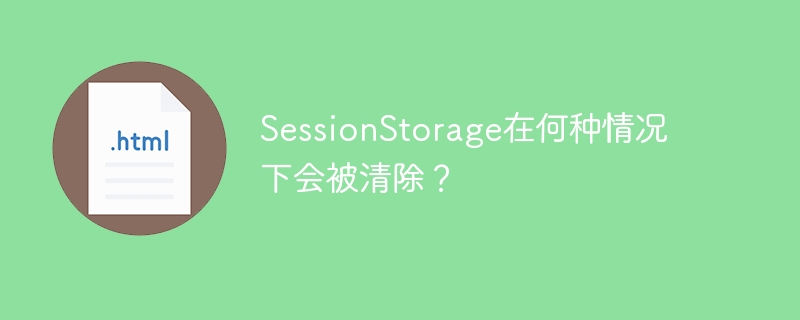
SessionStorage will be cleared under the following circumstances:
- Close the browser: When the user closes the browser window, all SessionStorage data will be cleared. This is because SessionStorage is temporarily stored in the browser memory and will be automatically cleared after the browser is closed.
- Session end: SessionStorage is associated with the browser's session. When the session ends, SessionStorage will also be cleared. Specific situations when the session ends include the user actively logging out, logging out, or the session expires.
- Manual clearing: Through JavaScript code, you can manually clear the data in SessionStorage. The following is a specific code example:
// 添加数据到SessionStorage
sessionStorage.setItem('name', 'John');
sessionStorage.setItem('age', '25');
// 手动清除SessionStorage中的数据
sessionStorage.removeItem('name');In the above code example, we first use the sessionStorage.setItem() method to separate name and age Stored in SessionStorage. Then, through the sessionStorage.removeItem() method, we manually clear the value of the name key.
- Page jump or refresh: When the page jumps or refreshes, the data in SessionStorage will be retained and can be used in other pages in the same session. However, if you jump to a new domain name or close all browser tabs related to the current domain name, the data in SessionStorage will be cleared.
It should be noted that SessionStorage is based on domain name. Pages between different domain names or different second-level domain names cannot share SessionStorage. Each domain name has an independent SessionStorage.
The above is the detailed content of When is SessionStorage reset?. For more information, please follow other related articles on the PHP Chinese website!

Hot AI Tools

Undresser.AI Undress
AI-powered app for creating realistic nude photos

AI Clothes Remover
Online AI tool for removing clothes from photos.

Undress AI Tool
Undress images for free

Clothoff.io
AI clothes remover

Video Face Swap
Swap faces in any video effortlessly with our completely free AI face swap tool!

Hot Article

Hot Tools

Notepad++7.3.1
Easy-to-use and free code editor

SublimeText3 Chinese version
Chinese version, very easy to use

Zend Studio 13.0.1
Powerful PHP integrated development environment

Dreamweaver CS6
Visual web development tools

SublimeText3 Mac version
God-level code editing software (SublimeText3)

Hot Topics
 1656
1656
 14
14
 1415
1415
 52
52
 1309
1309
 25
25
 1257
1257
 29
29
 1229
1229
 24
24
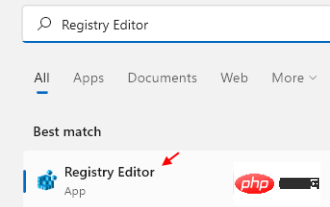 How to clear desktop background recent image history in Windows 11
Apr 14, 2023 pm 01:37 PM
How to clear desktop background recent image history in Windows 11
Apr 14, 2023 pm 01:37 PM
<p>Windows 11 improves personalization in the system, allowing users to view a recent history of previously made desktop background changes. When you enter the personalization section in the Windows System Settings application, you can see various options, changing the background wallpaper is one of them. But now you can see the latest history of background wallpapers set on your system. If you don't like seeing this and want to clear or delete this recent history, continue reading this article, which will help you learn more about how to do it using Registry Editor. </p><h2>How to use registry editing
 How to clear protection history in Windows 11: 2 methods
Apr 23, 2023 am 08:04 AM
How to clear protection history in Windows 11: 2 methods
Apr 23, 2023 am 08:04 AM
When your PC is running out of storage space, you can instantly view many folders to free up space. One that consumes a lot is Windows Defender protection history, but can you clear it in Windows 11? Although not entirely necessary, deleting protection history can actually help clear some storage space on your system. For some users, these files take up 20-25GB of space, which can be daunting if your computer is low on storage space. So, let’s find out what protection history is, all the ways to clear it in Windows 11, and how to configure it to clear automatically after a set time. What is historical preservation? M
 How to completely remove viruses from mobile phones Recommended methods to deal with viruses in mobile phones
Feb 29, 2024 am 10:52 AM
How to completely remove viruses from mobile phones Recommended methods to deal with viruses in mobile phones
Feb 29, 2024 am 10:52 AM
After a mobile phone is infected with a certain Trojan virus, it cannot be detected and killed by anti-virus software. This principle is just like a computer infected with a stubborn virus. The virus can only be completely removed by formatting the C drive and reinstalling the system. , then I will explain how to completely clean the virus after the mobile phone is infected with a stubborn virus. Method 1: Open the phone and click "Settings" - "Other Settings" - "Restore Phone" to restore the phone to factory settings. Note: Before restoring factory settings, you must back up important data in the phone. The factory settings are equivalent to those of the computer. "It's the same as formatting and reinstalling the system". After the recovery, the data in the phone will be cleared. Method 2 (1) First turn off the phone, then press and hold the "power button" + "volume + button or volume - button" on the phone at the same time.
 How to free up WPS cloud document space
Feb 24, 2024 pm 06:12 PM
How to free up WPS cloud document space
Feb 24, 2024 pm 06:12 PM
How to clear WPS cloud document space when it is full. With the rapid development of cloud technology, more and more people are beginning to use cloud storage to store and manage their files. Among them, WPS Cloud Document, as an intelligent office software, is very popular among users. However, as the usage time increases and files accumulate, the storage space of WPS cloud documents may be filled up. So, when the WPS cloud document space is full, how should we clear it? Next, we will introduce some common cleaning methods to you. The first method is to completely delete unwanted files. W
 How to Use Safari's Private Browsing Mode
Nov 29, 2023 pm 11:33 PM
How to Use Safari's Private Browsing Mode
Nov 29, 2023 pm 11:33 PM
This mode prevents your browsing history from being recorded on your Apple device. This is a useful feature if you're buying a gift for a friend or family member online, for example, and you don't want anyone with access to your device to know what you're doing. Of course, if you’ve browsed somewhere you shouldn’t and haven’t used Safari’s dedicated privacy mode, don’t worry – we’ll also show you two different ways to delete your existing browsing history. Read on to learn how. Enabling private browsing using Safari's private browsing mode limits Safari in three important ways: It prevents the browser from creating a history of the pages you visit, and it blocks autofill information such as websites
 How to clear console in C language?
Sep 23, 2023 pm 09:57 PM
How to clear console in C language?
Sep 23, 2023 pm 09:57 PM
There are several ways to clear the console or output screen, one of which is the clrscr() function. It clears the screen when the function is called. It is declared in the "conio.h" header file. There are some other methods such as system("cls") and system("clear"), which are declared in the "stdlib.h" header file. The following is the syntax for clearing the console in C language: clrscr();ORsystem("cls");ORsystem("clear");The following is a use
 Introduction to how to clear location information in WeChat
Mar 25, 2024 pm 12:06 PM
Introduction to how to clear location information in WeChat
Mar 25, 2024 pm 12:06 PM
1. First of all, the first step is to open WeChat. 2. In the second part, after entering our WeChat, click the second discovery on the lower right. 3. After entering discovery, we click on the person near the fourth option from the bottom.
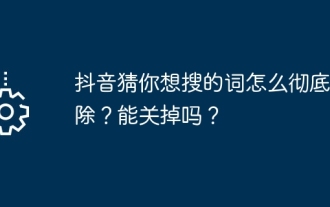 How to completely remove the word you want to search on Douyin? Can it be turned off?
Mar 19, 2024 pm 12:40 PM
How to completely remove the word you want to search on Douyin? Can it be turned off?
Mar 19, 2024 pm 12:40 PM
In today's information age, social media has been integrated into people's daily lives and has become an indispensable part. As one of the most popular short video applications, Douyin attracts hundreds of millions of users to watch and share a variety of interesting video content on its platform every day. However, Douyin’s “guess what you want to search” function has caused trouble for some users. This feature uses personal data analysis and algorithms to recommend content, sometimes showing videos that are relevant to users’ interests but not what they really want to see, causing users to feel uncomfortable or confused. Some users worry that such personalized recommendations may invade their privacy or mislead their viewing experience. Although the "guess what you want to search" function is designed to provide a more personalized one, how do you completely remove the words you want to search on Douyin? You can try clearing TikTok




