 Web Front-end
Web Front-end
 JS Tutorial
JS Tutorial
 Clever use of JS bubbling events in front-end development: In-depth exploration of the peculiarities of event bubbling
Clever use of JS bubbling events in front-end development: In-depth exploration of the peculiarities of event bubbling
Clever use of JS bubbling events in front-end development: In-depth exploration of the peculiarities of event bubbling
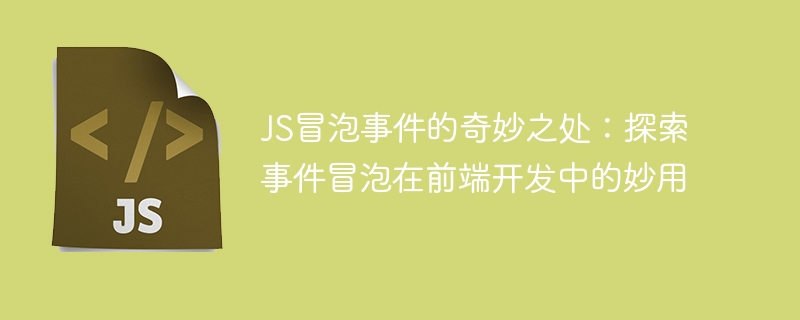
The wonders of JS bubbling events: Exploring the wonderful use of event bubbling in front-end development
Introduction:
In front-end development, we often Encounter situations where you need to add event listeners for different elements. The JS bubbling event is a mechanism for handling event monitoring, which has great flexibility and convenience. This article will introduce the principle, application scenarios and specific code examples of event bubbling, hoping to help readers better understand and apply this feature.
1. The principle of event bubbling
Event bubbling means that when an element triggers an event, the event will be triggered in all ancestor elements of the element in turn, until the top-most element until. This mechanism allows developers to bind an event listener to an ancestor element to capture the same event for all its child elements.
Specifically, when an element triggers an event, such as a click event, the order of processing the event is as follows:
- The event is first processed on the element that triggered the event.
- After that, the event will be handled on the element's parent element, then on the parent element's parent element, and so on, until the top-most element.
- If a handler calls the stopPropagation() method of the event during the bubbling of the event, the bubbling of the event will be terminated, and subsequent ancestor elements will no longer handle the event.
2. Application scenarios of event bubbling
- Simplified event binding
Due to the event bubbling mechanism, we can bind an event listener to the parent element without having to bind on each child element. Doing so can greatly reduce the amount of code and improve the maintainability of the code. - Dynamicly adding elements
When we need to dynamically add elements to the DOM, if we do not use the event bubbling mechanism, we need to bind event listeners separately for each newly added element. Through event bubbling, we only need to bind event listeners to the parent element to capture the events of all newly added elements at the same time. - Event Agent
Event agent is an important application of the event bubbling mechanism, which can greatly simplify the management and processing of events. By adding event listeners to parent elements, we can dynamically execute corresponding processing codes based on the event types triggered by different child elements. This method is particularly suitable for event processing of a large number of similar elements, such as element click events in lists, form input events, etc.
3. Code Example
The following is a simple code example to demonstrate the wonderful use of event bubbling:
<!DOCTYPE html>
<html>
<head>
<title>事件冒泡示例</title>
</head>
<body>
<div id="parent">
<div id="child">
<button id="button">点击我</button>
</div>
</div>
<script>
// 为父元素添加事件监听
document.getElementById('parent').addEventListener('click', function(event) {
// 判断事件源是否为子元素
if (event.target.id === 'button') {
console.log('点击了按钮');
}
});
</script>
</body>
</html>In this example, we give the parent element the id " parent" element has a click event listener bound to it. When we click the button whose sub-element ID is "button", "button clicked" will be output on the console.
Through this example, we can see that through the event bubbling mechanism, we can only bind one event listener, capture events of multiple sub-elements at the same time, and process them accordingly as needed.
Conclusion:
The event bubbling mechanism brings great convenience and flexibility to front-end development. By making reasonable use of event bubbling, we can optimize the code structure, simplify the code logic, and improve the maintainability of the code. I hope the introduction and examples in this article can help readers better understand and apply the event bubbling mechanism.
The above is the detailed content of Clever use of JS bubbling events in front-end development: In-depth exploration of the peculiarities of event bubbling. For more information, please follow other related articles on the PHP Chinese website!

Hot AI Tools

Undresser.AI Undress
AI-powered app for creating realistic nude photos

AI Clothes Remover
Online AI tool for removing clothes from photos.

Undress AI Tool
Undress images for free

Clothoff.io
AI clothes remover

Video Face Swap
Swap faces in any video effortlessly with our completely free AI face swap tool!

Hot Article

Hot Tools

Notepad++7.3.1
Easy-to-use and free code editor

SublimeText3 Chinese version
Chinese version, very easy to use

Zend Studio 13.0.1
Powerful PHP integrated development environment

Dreamweaver CS6
Visual web development tools

SublimeText3 Mac version
God-level code editing software (SublimeText3)

Hot Topics
 Reasons and solutions for jQuery .val() failure
Feb 20, 2024 am 09:06 AM
Reasons and solutions for jQuery .val() failure
Feb 20, 2024 am 09:06 AM
Title: Reasons and solutions for the failure of jQuery.val() In front-end development, jQuery is often used to operate DOM elements. The .val() method is widely used to obtain and set the value of form elements. However, sometimes we encounter situations where the .val() method fails, resulting in the inability to correctly obtain or set the value of the form element. This article will explore the causes of .val() failure, provide corresponding solutions, and attach specific code examples. 1.Cause analysis.val() method
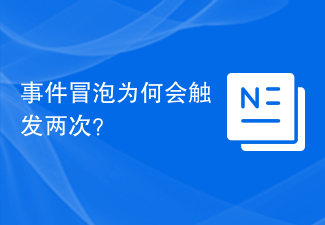 Why does event bubbling trigger twice?
Feb 22, 2024 am 09:06 AM
Why does event bubbling trigger twice?
Feb 22, 2024 am 09:06 AM
Why does event bubbling trigger twice? Event bubbling (Event Bubbling) means that in the DOM, when an element triggers an event (such as a click event), the event will bubble up from the element to the parent element until it bubbles to the top-level document object. . Event bubbling is part of the DOM event model, which allows developers to bind event listeners to parent elements, so that when child elements trigger events, the events can be captured and processed through the bubbling mechanism. However, sometimes developers encounter events that bubble up and trigger twice.
 Why can't click events in js be executed repeatedly?
May 07, 2024 pm 06:36 PM
Why can't click events in js be executed repeatedly?
May 07, 2024 pm 06:36 PM
Click events in JavaScript cannot be executed repeatedly because of the event bubbling mechanism. To solve this problem, you can take the following measures: Use event capture: Specify an event listener to fire before the event bubbles up. Handing over events: Use event.stopPropagation() to stop event bubbling. Use a timer: trigger the event listener again after some time.
 Why does the event bubbling mechanism trigger twice?
Feb 25, 2024 am 09:24 AM
Why does the event bubbling mechanism trigger twice?
Feb 25, 2024 am 09:24 AM
Why does event bubbling happen twice in a row? Event bubbling is an important concept in web development. It means that when an event is triggered in a nested HTML element, the event will bubble up from the innermost element to the outermost element. This process can sometimes cause confusion. One common problem is that event bubbling occurs twice in a row. In order to better understand why event bubbling occurs twice in a row, let's first look at a code example:
 Which JS events don't bubble up?
Feb 19, 2024 pm 09:56 PM
Which JS events don't bubble up?
Feb 19, 2024 pm 09:56 PM
What are the situations in JS events that will not bubble up? Event bubbling (Event Bubbling) means that after an event is triggered on an element, the event will be transmitted upward along the DOM tree starting from the innermost element to the outermost element. This method of transmission is called event bubbling. However, not all events can bubble up. There are some special cases where events will not bubble up. This article will introduce the situations in JavaScript where events will not bubble up. 1. Use stopPropagati
 What scenarios can event modifiers in vue be used for?
May 09, 2024 pm 02:33 PM
What scenarios can event modifiers in vue be used for?
May 09, 2024 pm 02:33 PM
Vue.js event modifiers are used to add specific behaviors, including: preventing default behavior (.prevent) stopping event bubbling (.stop) one-time event (.once) capturing event (.capture) passive event listening (.passive) Adaptive modifier (.self)Key modifier (.key)
 What are the common ways to prevent bubbling events?
Feb 19, 2024 pm 10:25 PM
What are the common ways to prevent bubbling events?
Feb 19, 2024 pm 10:25 PM
What are the commonly used commands to prevent bubbling events? In web development, we often encounter situations where we need to handle event bubbling. When an event is triggered on an element, such as a click event, its parent element will also trigger the same event. This behavior of event delivery is called event bubbling. Sometimes, we want to prevent an event from bubbling up, so that the event only fires on the current element, and prevents it from being passed to superior elements. To achieve this, we can use some common directives that prevent bubbling events. event.stopPropa
 New trends in Golang front-end: Interpretation of Golang's application prospects in front-end development
Mar 20, 2024 am 09:45 AM
New trends in Golang front-end: Interpretation of Golang's application prospects in front-end development
Mar 20, 2024 am 09:45 AM
New trends in Golang front-end: Interpretation of the application prospects of Golang in front-end development. In recent years, the field of front-end development has developed rapidly, and various new technologies have emerged in an endless stream. As a fast and reliable programming language, Golang has also begun to emerge in front-end development. Golang (also known as Go) is a programming language developed by Google. It is famous for its efficient performance, concise syntax and powerful functions, and is gradually favored by front-end developers. This article will explore the application of Golang in front-end development.





