What is the solution to CarPlay GPS failure?
Apple CarPlay is a system that can project iPhone functions and applications to the car screen, allowing users to conveniently use navigation, music, phone and other functions while driving. However, many users have recently reported that CarPlay's GPS function has suffered serious glitches, causing navigation to not work properly.
According to known information, the problem of CarPlay GPS function failure has existed for nearly a year. It began to appear after the release of iOS 16 last year, affecting A variety of different makes and models of cars were affected, including Ford, Toyota, Honda, Mercedes-Benz, etc., and both wireless and wired connections were affected.
This problem is manifested in several aspects:
1: Sometimes the GPS connection will be completely Freeze and no longer update location. The navigation arrows just stay in place, the map is stuck there, and the voice navigation also stops. Sometimes users will drive for a long time before realizing that they have missed an exit or a turn.
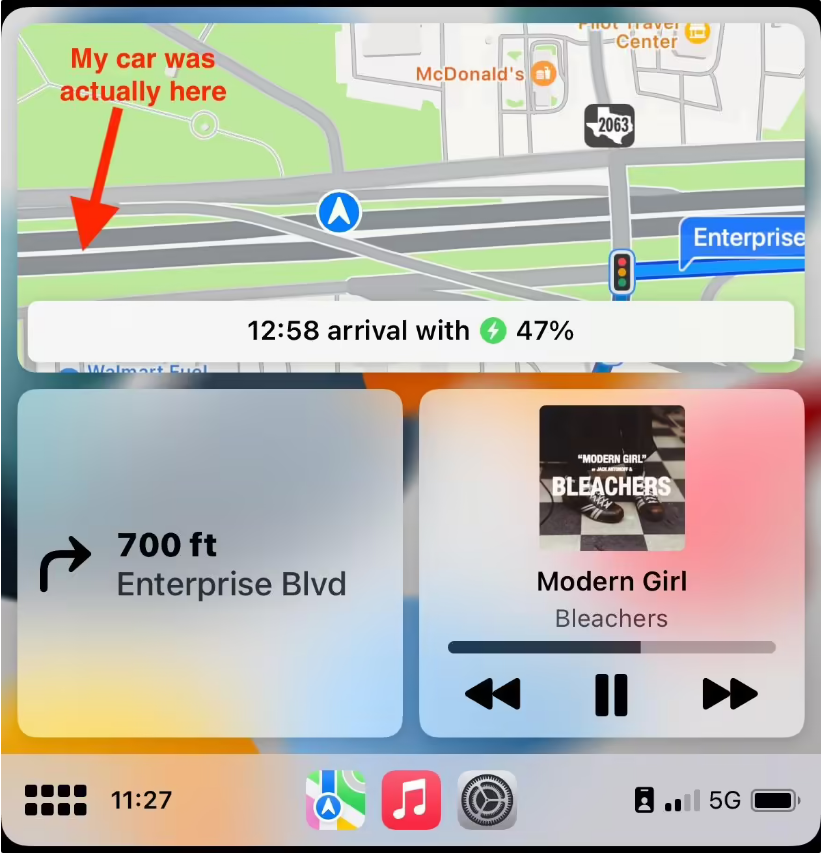
Two: The GPS location will jump around like crazy. The user is obviously driving on the highway, but CarPlay shows that he is driving in a field, or in a river, or is far away from his actual location. The positioning keeps jumping around, which also completely ruins the navigation functionality. Apple Maps or Google Maps will confusingly give incorrect directions, thinking the user has strayed from the original route.
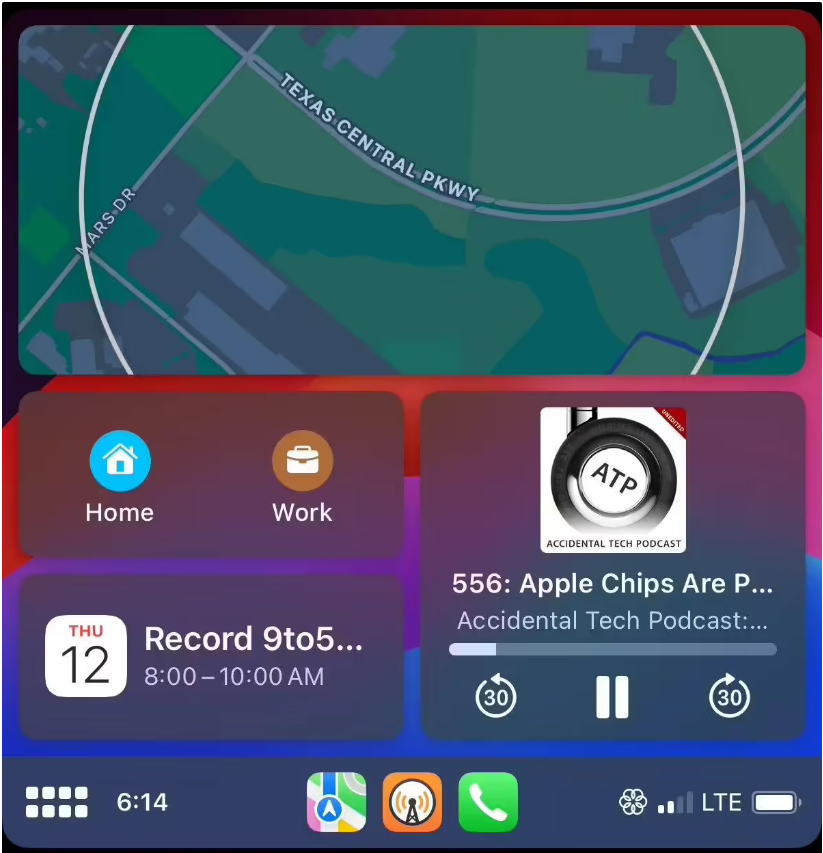
Three: Sometimes the GPS location indicator will turn into a big circle. CarPlay thinks the user is somewhere in that circle, but doesn't know exactly where, which also renders navigation useless. After all, Apple Maps or Google Maps can't give accurate directions if they don't know the user's exact location.
#What should I do if CarPlay’s GPS function fails and cannot be used normally?
#GPS function failure has troubled many CarPlay users. They have tried various methods and settings but have not solved the problem. Currently, there is no specific official solution.
If you also encounter CarPlay GPS storage function failure and cannot be used normally, it is recommended to try the following temporary workarounds:
Before connecting CarPlay, launch the navigation app on your iPhone and start navigation. This seems to greatly reduce the chance of CarPlay glitches and ruining navigation instructions. (While this isn't an ideal solution, it seems to work better than other methods.)
# If CarPlay's GPS connection is lost, you can unlock the iPhone and turn on Navigation app in use to temporarily "wake up" it. (This can make it return to normal for a few minutes, but then the same problem will occur again.)
As of now, Apple has not officially responded to this, I hope Apple can fix this annoying problem as soon as possible.
The above is the detailed content of What is the solution to CarPlay GPS failure?. For more information, please follow other related articles on the PHP Chinese website!

Hot AI Tools

Undresser.AI Undress
AI-powered app for creating realistic nude photos

AI Clothes Remover
Online AI tool for removing clothes from photos.

Undress AI Tool
Undress images for free

Clothoff.io
AI clothes remover

Video Face Swap
Swap faces in any video effortlessly with our completely free AI face swap tool!

Hot Article

Hot Tools

Notepad++7.3.1
Easy-to-use and free code editor

SublimeText3 Chinese version
Chinese version, very easy to use

Zend Studio 13.0.1
Powerful PHP integrated development environment

Dreamweaver CS6
Visual web development tools

SublimeText3 Mac version
God-level code editing software (SublimeText3)

Hot Topics
 What is the solution to CarPlay GPS failure?
Jan 13, 2024 am 09:24 AM
What is the solution to CarPlay GPS failure?
Jan 13, 2024 am 09:24 AM
Apple CarPlay is a system that can project iPhone functions and applications to the car screen, allowing users to conveniently use navigation, music, phone and other functions while driving. However, many users have recently reported that CarPlay's GPS function has experienced serious malfunctions, causing navigation to not work properly. According to known information, the problem of GPS function failure in CarPlay has existed for nearly a year. It began to appear after the release of iOS16 last year, affecting various brands and models of cars, including Ford, Toyota, Honda, Mercedes-Benz, etc. , and both wireless and wired connections are affected. This problem manifests itself in several aspects: 1: Sometimes the GPS connection will completely freeze and no longer update the location. navigation arrow
 Learn about Apple CarPlay and how to connect your iPhone to CarPlay
Jan 15, 2024 pm 11:48 PM
Learn about Apple CarPlay and how to connect your iPhone to CarPlay
Jan 15, 2024 pm 11:48 PM
CarPlay is Apple's hands-free driving tool that allows us to access our favorite apps (from maps to music) without picking up our device. With CarPlay, you can make calls, listen to voicemails, dictate and listen to texts, get turn-by-turn directions, and listen to your favorite podcasts and music, all without taking your hands off the steering wheel. CarPlay is built into the iPhone, 98% of new cars in the United States have this feature installed, and 79% of American buyers will buy a car because of CarPlay. How to connect iPhone to CarPlay? Turn on the vehicle and plug your iPhone into the USB port. CarPlay will automatically appear on the vehicle's screen.
 How to use Apple CarPlay for Microsoft Teams calls
Mar 15, 2024 am 08:52 AM
How to use Apple CarPlay for Microsoft Teams calls
Mar 15, 2024 am 08:52 AM
This article will explain how to make a Microsoft Teams call while using Apple CarPlay. Apple CarPlay is a smartphone mirroring system that allows users to access iPhone functions through the car's infotainment screen. Recently, Microsoft announced that users can make calls to Microsoft Teams through Apple CarPlay. What are the prerequisites for using Apple CarPlay for Teams calls? To use CarPlay in Teams, you'll need the following: A CarPlay-enabled infotainment system Apple phone The latest Teams app for iOS How to use Apple CarPlay for Microsoft Teams calls? Making a call to Microsoft Teams using Apple CarPlay
 The latest version of WeChat for iOS 8.0.41 is released, bringing new CarPlay and lock screen widget functions
Sep 14, 2023 am 11:17 AM
The latest version of WeChat for iOS 8.0.41 is released, bringing new CarPlay and lock screen widget functions
Sep 14, 2023 am 11:17 AM
Recently, WeChat for iOS launched a new version v8.0.41. Although the official update notes simply mention "resolving some known issues," in fact, this version adds several practical new features. This includes support for CarPlay and lock screen widgets. According to my understanding, CarPlay is an intelligent system provided by Apple for cars, which allows users to use some applications on the iPhone through the car screen or voice control while driving. iOS WeChat version 8.0.41 now also supports the CarPlay car version. After connecting to the car, WeChat will automatically be displayed on the CarPlay home screen. Although the current function of CarPlay WeChat is relatively simple, it can only answer or call back voice and video calls, but cannot view
 How to enable carplay on Amap_Introduction to how to enable carplay mode on Amap
Mar 21, 2024 pm 09:41 PM
How to enable carplay on Amap_Introduction to how to enable carplay mode on Amap
Mar 21, 2024 pm 09:41 PM
There are many different modes that can be set in the Amap software. Sometimes we want to turn on carplay mode to better switch media channels. How should we do this? Friends who don’t know yet, come and learn together! Introduction to how to turn on the Amap carplay mode 1. First open the Amap software. After entering the homepage, we need to click [My] in the lower right corner; 2. Then we can see the relevant information in the My page. Here we click the [Settings Icon] in the upper right corner; 3. Then we come to the settings page and we can see many functions. Here we click [Navigation Settings]; 4. After the last click, in the navigation settings page we You can see that [carplay] is set;
 Apple CarPlay 2.0 new version exposed: adds 8 apps, introduces 'Goodbye' screen, diverse color options
Jan 26, 2024 pm 04:45 PM
Apple CarPlay 2.0 new version exposed: adds 8 apps, introduces 'Goodbye' screen, diverse color options
Jan 26, 2024 pm 04:45 PM
According to news on January 26, developer Steve Moser dug deep into the iOS 17.4 Beta 1 update released by Apple today and discovered 8 new applications for the next generation of CarPlay in the code. 8 new apps added According to foreign media reports, combined with the revelations of two developers, Aaron Perris and Steve Moser, the new CarPlay apps are summarized as follows: AutoSettings: This App allows users to manage Paired iPhone and adjust vehicle settings. CarCamera: This application will display the vehicle's rear view camera footage. Charge: Mainly for electric vehicles, showing the remaining battery power and charging of the car
 When will Apple's new version of CarPlay be released?
Jan 14, 2024 pm 04:48 PM
When will Apple's new version of CarPlay be released?
Jan 14, 2024 pm 04:48 PM
CarPlay is a car system developed by Apple. You can connect your iPhone to the car via Bluetooth or data cable, and use various functions of the iPhone through voice control or touch the screen, such as navigation, listening to music, making phone calls, etc. . CarPlay only supports iPhones with a Lightning interface. In addition, although the iPad already supports this interface, Apple does not list the iPad as a hardware device supported by CarPlay. At the WWDC conference on June 5, 2023, Apple announced that a new version of Carplay is coming! CarPlay in iOS17 has been redesigned and supports Acura, Audi, Ford, Honda, Jaguar,
 Polestar's 'car key” is here: Polestar Phone officially released
Apr 25, 2024 pm 05:37 PM
Polestar's 'car key” is here: Polestar Phone officially released
Apr 25, 2024 pm 05:37 PM
Last night, Polestar released the new AI flagship mobile phone Polestar Phone at its Polestar brand night event. This phone is specially designed for the rider’s internet ecosystem. Polestar Phone is jointly completed by Sweden's Polestar global design team and Xingji Meizu team. The main color is Polestar's unique white color, supplemented by Swedish gold details that symbolize safety and performance, such as seat belt colors and Brembo brake colors. The phone uses a middle frame made of aerospace-grade NP66 aluminum, and the back cover uses AG glass treated with soft sand crystal flash technology. The Polestar car logo on the back panel is carefully crafted using etching and silk-screening techniques to show different texture. In terms of system, PolestarPhone is equipped with customized






