 Web Front-end
Web Front-end
 JS Tutorial
JS Tutorial
 Where are cookies stored? Decrypt the data exchange mechanism behind the website
Where are cookies stored? Decrypt the data exchange mechanism behind the website
Where are cookies stored? Decrypt the data exchange mechanism behind the website
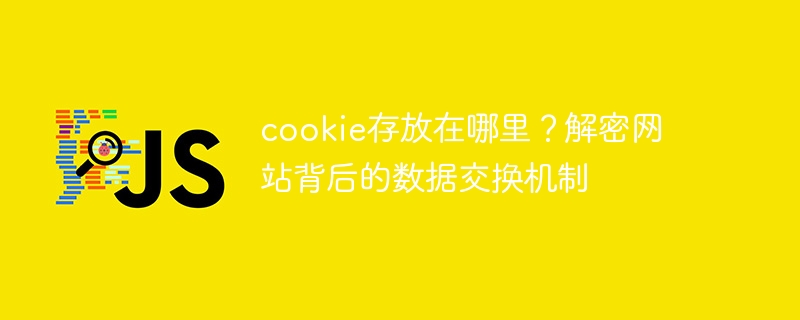
A cookie is a small text file that is stored on the user's computer and is used by web servers to store data on the user's browser. The function of cookies is to store and transfer information when users visit the website to personalize the website and track users.
First, let’s understand where cookies are stored. Cookies can be stored in different locations in the user's browser. Among them, the most common ones are stored on the user's local file system, that is, in a specific folder on the hard disk. Such cookies are called local storage cookies (Local Storage Cookie).
In addition, cookies can also be stored in the browser's memory, that is, temporary memory cookies (Session Cookies). This type of cookie is stored in memory and is only valid during the user's browser session. Once the user closes the browser, these cookies will be cleared.
When deciphering the data exchange mechanism behind the website, we need to understand how cookies work. When a user visits a website for the first time, the web server sends a cookie with a unique identifier to the user's browser. The browser will store this cookie and attach this cookie to the header of the HTTP request and send it to the server the next time the user visits the website. The server can identify the user based on the unique identifier in the cookie and store and read relevant data as needed.
In order to better understand the data exchange mechanism, below we provide a specific code example. Please note that the following examples are based on Java language and Servlet technology.
First, we need to create a Servlet on the web server to receive and process HTTP requests.
import javax.servlet.http.HttpServlet;
import javax.servlet.http.HttpServletRequest;
import javax.servlet.http.HttpServletResponse;
import java.io.IOException;
public class CookieServlet extends HttpServlet {
protected void doPost(HttpServletRequest request, HttpServletResponse response) throws IOException {
String username = request.getParameter("username");
// 创建一个Cookie对象
Cookie cookie = new Cookie("username", username);
// 将Cookie添加到HTTP响应中
response.addCookie(cookie);
response.getWriter().println("Cookie已发送并存储成功!");
}
protected void doGet(HttpServletRequest request, HttpServletResponse response) throws IOException {
// 从HTTP请求中获取Cookie
Cookie[] cookies = request.getCookies();
if (cookies != null) {
for (Cookie cookie : cookies) {
String name = cookie.getName();
String value = cookie.getValue();
response.getWriter().println(name + ": " + value);
}
} else {
response.getWriter().println("没有找到Cookie!");
}
}
}In the above code, we receive the user name in the HTTP request in the doPost method and create a Cookie object named "username". We then add the cookie to the HTTP response sent to the user's browser by calling the response.addCookie(cookie) method.
In the doGet method, we get the Cookie array from the HTTP request by calling the request.getCookies() method. We can then iterate through the array, get the name and value of each cookie, and print it to the browser by calling the response.getWriter().println() method.
When a user accesses this Servlet, Cookie information can be stored by sending a POST request with the user name. Afterwards, the stored cookie information can be obtained and printed from the HTTP request by sending a GET request.
It should be noted that the above example only shows the basic usage and data exchange mechanism of Cookie, and does not involve specific encryption and decryption functions. If you need to encrypt and decrypt cookies, you can use some commonly used encryption algorithms and tools.
The above is the detailed content of Where are cookies stored? Decrypt the data exchange mechanism behind the website. For more information, please follow other related articles on the PHP Chinese website!

Hot AI Tools

Undresser.AI Undress
AI-powered app for creating realistic nude photos

AI Clothes Remover
Online AI tool for removing clothes from photos.

Undress AI Tool
Undress images for free

Clothoff.io
AI clothes remover

Video Face Swap
Swap faces in any video effortlessly with our completely free AI face swap tool!

Hot Article

Hot Tools

Notepad++7.3.1
Easy-to-use and free code editor

SublimeText3 Chinese version
Chinese version, very easy to use

Zend Studio 13.0.1
Powerful PHP integrated development environment

Dreamweaver CS6
Visual web development tools

SublimeText3 Mac version
God-level code editing software (SublimeText3)

Hot Topics
 Where are cookies stored?
Dec 20, 2023 pm 03:07 PM
Where are cookies stored?
Dec 20, 2023 pm 03:07 PM
Cookies are usually stored in the cookie folder of the browser. Cookie files in the browser are usually stored in binary or SQLite format. If you open the cookie file directly, you may see some garbled or unreadable content, so it is best to use Use the cookie management interface provided by your browser to view and manage cookies.
 Where are the cookies on your computer?
Dec 22, 2023 pm 03:46 PM
Where are the cookies on your computer?
Dec 22, 2023 pm 03:46 PM
Cookies on your computer are stored in specific locations on your browser, depending on the browser and operating system used: 1. Google Chrome, stored in C:\Users\YourUsername\AppData\Local\Google\Chrome\User Data\Default \Cookies etc.
 Where are the mobile cookies?
Dec 22, 2023 pm 03:40 PM
Where are the mobile cookies?
Dec 22, 2023 pm 03:40 PM
Cookies on the mobile phone are stored in the browser application of the mobile device: 1. On iOS devices, Cookies are stored in Settings -> Safari -> Advanced -> Website Data of the Safari browser; 2. On Android devices, Cookies Stored in Settings -> Site settings -> Cookies of Chrome browser, etc.
 How cookies work
Sep 20, 2023 pm 05:57 PM
How cookies work
Sep 20, 2023 pm 05:57 PM
The working principle of cookies involves the server sending cookies, the browser storing cookies, and the browser processing and storing cookies. Detailed introduction: 1. The server sends a cookie, and the server sends an HTTP response header containing the cookie to the browser. This cookie contains some information, such as the user's identity authentication, preferences, or shopping cart contents. After the browser receives this cookie, it will be stored on the user's computer; 2. The browser stores cookies, etc.
 Does clearing cookies have any impact?
Sep 20, 2023 pm 06:01 PM
Does clearing cookies have any impact?
Sep 20, 2023 pm 06:01 PM
The effects of clearing cookies include resetting personalization settings and preferences, affecting ad experience, and destroying login status and password remembering functions. Detailed introduction: 1. Reset personalized settings and preferences. If cookies are cleared, the shopping cart will be reset to empty and products need to be re-added. Clearing cookies will also cause the login status on social media platforms to be lost, requiring re-adding. Enter your username and password; 2. It affects the advertising experience. If cookies are cleared, the website will not be able to understand our interests and preferences, and will display irrelevant ads, etc.
 Detailed explanation of where browser cookies are stored
Jan 19, 2024 am 09:15 AM
Detailed explanation of where browser cookies are stored
Jan 19, 2024 am 09:15 AM
With the popularity of the Internet, we use browsers to surf the Internet have become a way of life. In the daily use of browsers, we often encounter situations where we need to enter account passwords, such as online shopping, social networking, emails, etc. This information needs to be recorded by the browser so that it does not need to be entered again the next time you visit. This is when cookies come in handy. What are cookies? Cookie refers to a small data file sent by the server to the user's browser and stored locally. It contains user behavior of some websites.
 What are the dangers of cookie leakage?
Sep 20, 2023 pm 05:53 PM
What are the dangers of cookie leakage?
Sep 20, 2023 pm 05:53 PM
The dangers of cookie leakage include theft of personal identity information, tracking of personal online behavior, and account theft. Detailed introduction: 1. Personal identity information is stolen, such as name, email address, phone number, etc. This information may be used by criminals to carry out identity theft, fraud and other illegal activities; 2. Personal online behavior is tracked and analyzed through cookies With the data in the account, criminals can learn about the user's browsing history, shopping preferences, hobbies, etc.; 3. The account is stolen, bypassing login verification, directly accessing the user's account, etc.
 Frequently Asked Questions and Solutions about Cookie Settings
Jan 19, 2024 am 09:08 AM
Frequently Asked Questions and Solutions about Cookie Settings
Jan 19, 2024 am 09:08 AM
Common problems and solutions for cookie settings, specific code examples are required. With the development of the Internet, cookies, as one of the most common conventional technologies, have been widely used in websites and applications. Cookie, simply put, is a data file stored on the user's computer that can be used to store the user's information on the website, including login name, shopping cart contents, website preferences, etc. Cookies are an essential tool for developers, but at the same time, cookie settings are often encountered





