 Backend Development
Backend Development
 Python Tutorial
Python Tutorial
 Troubleshoot Pyqt5 installation errors and make the development process smoother!
Troubleshoot Pyqt5 installation errors and make the development process smoother!
Troubleshoot Pyqt5 installation errors and make the development process smoother!
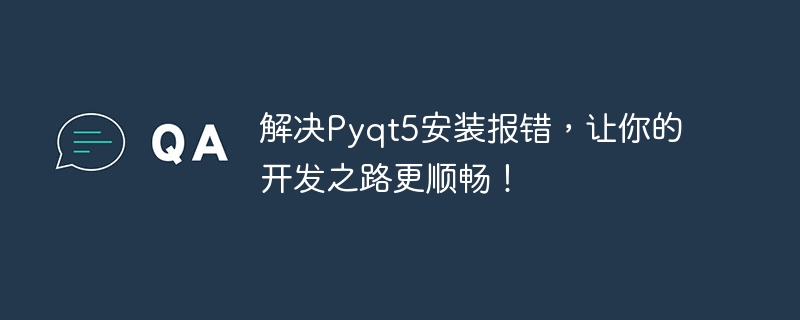
Solve Pyqt5 installation errors and make your development road smoother!
PyQt5 is a popular Python GUI development toolkit. By using PyQt5, we can easily create cross-platform graphical user interface applications. However, sometimes you may encounter errors when installing PyQt5, which brings some trouble to developers. This article will introduce you to several common PyQt5 installation errors and provide solutions to help you successfully install and use PyQt5.
1. "No module named 'PyQt5'" error
This error indicates that Python cannot find the PyQt5 module. The solution is as follows:
1. Make sure Python and pip are installed. You can run the following command in the command line to verify whether the installation is successful:
python --version pip --version
If it is not installed, please refer to the official Python documentation to install Python and pip.
2. Confirm whether PyQt5 has been installed. You can check whether PyQt5 is installed by running the following command:
pip show PyQt5
If the command returns "No distributions found" or a similar error message, PyQt5 is not installed.
3. Try to reinstall PyQt5. You can reinstall PyQt5 by running the following command:
pip install PyQt5
2. "This application failed to start because it could not find or load the Qt platform plugin "windows"."
This error may It is caused by the lack of Qt platform plug-in. The solution is as follows:
1. Check the installation path of PyQt5. Execute the following command on the command line to obtain the installation path of PyQt5:
python -c "from PyQt5.Qt import PYQT_CONFIGURATION; print(PYQT_CONFIGURATION['qt_library_installation'])"
2. Add the Qt platform plug-in path to the system environment variable. Open the console, enter "environment variables", and then click "Edit System Environment Variables".
3. Find the "Path" variable in the system variables, click Edit, click New, and add the path obtained in step 1 at this location.
4. Restart the computer.
3. "RuntimeError: the PyQt5.QtCore and PyQt5.QtGui modules were not found."
This error may be caused by the lack of PyQt5 core and graphical interface modules. The solution is as follows:
1. Check the installation path of PyQt5. Execute the following command to obtain the path:
python -c "import PyQt5.QtCore"
2. Add the path in step 1 to the system environment variable, as described above.
3. Restart the computer.
4. "Unable to find PyQt5.QtWebEngineCore."
This error may be caused by the lack of the WebEngine module of PyQt5. The solution is as follows:
1. Use the following command to try to reinstall PyQt5:
pip install PyQtWebEngine
2. If the installation fails, you can try to install it manually. Download the whl file of the corresponding version of PyQtWebEngine from the official website of PyQt5, and then use the following command to install it:
pip install [whl文件路径]
The above are several common PyQt5 installation errors and their solutions. I hope it can help you install and use PyQt5 smoothly and make your development path smoother! When encountering an error, be patient in analyzing the error message and solve it one by one according to the above methods. I believe you will be able to successfully solve the installation error problem. I wish you good luck with your programming and create more excellent applications!
The above is the detailed content of Troubleshoot Pyqt5 installation errors and make the development process smoother!. For more information, please follow other related articles on the PHP Chinese website!

Hot AI Tools

Undresser.AI Undress
AI-powered app for creating realistic nude photos

AI Clothes Remover
Online AI tool for removing clothes from photos.

Undress AI Tool
Undress images for free

Clothoff.io
AI clothes remover

Video Face Swap
Swap faces in any video effortlessly with our completely free AI face swap tool!

Hot Article

Hot Tools

Notepad++7.3.1
Easy-to-use and free code editor

SublimeText3 Chinese version
Chinese version, very easy to use

Zend Studio 13.0.1
Powerful PHP integrated development environment

Dreamweaver CS6
Visual web development tools

SublimeText3 Mac version
God-level code editing software (SublimeText3)

Hot Topics
 C++ error: variable not initialized, how to solve it?
Aug 21, 2023 pm 10:01 PM
C++ error: variable not initialized, how to solve it?
Aug 21, 2023 pm 10:01 PM
In C++ program development, when we declare a variable but do not initialize it, a "variable not initialized" error will appear. This type of error is often confusing and confusing because it is not as specific as other common syntax errors and does not give a specific number of lines of code or type of error. Therefore, below we will introduce in detail the problem of uninitialized variables and how to solve this error. 1. What is variable not initialized error? The variable is not initialized means that a variable is declared in the program but there is no
 Tips to solve Pyqt5 installation errors to help you get twice the result with half the effort!
Jan 04, 2024 pm 04:50 PM
Tips to solve Pyqt5 installation errors to help you get twice the result with half the effort!
Jan 04, 2024 pm 04:50 PM
What should I do if I get an error when installing PyQt5? These little tricks will help you get twice the result with half the effort! PyQt5 is a widely used GUI (graphical user interface) toolkit for the Python programming language. It provides many powerful features and tools to help developers create interactive and engaging applications. However, when installing PyQt5, you sometimes encounter some errors. This article will introduce some common PyQt5 installation errors and solutions to help you install and use PyQt5 smoothly. Common error 1: pip command not found
 Troubleshoot Pyqt5 installation errors and make the development process smoother!
Jan 04, 2024 am 11:45 AM
Troubleshoot Pyqt5 installation errors and make the development process smoother!
Jan 04, 2024 am 11:45 AM
Solve Pyqt5 installation errors and make your development road smoother! PyQt5 is a popular Python GUI development toolkit. By using PyQt5, we can easily create cross-platform graphical user interface applications. However, sometimes you may encounter errors when installing PyQt5, which brings some trouble to developers. This article will introduce you to several common PyQt5 installation errors and provide solutions to help you successfully install and use PyQt5. 1. "Nomodu"
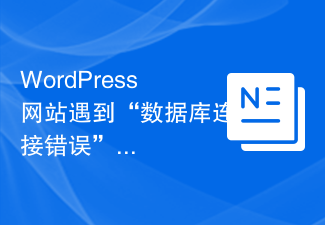 Solutions to the 'Database Connection Error' error reported when a WordPress website encounters
Mar 05, 2024 am 09:09 AM
Solutions to the 'Database Connection Error' error reported when a WordPress website encounters
Mar 05, 2024 am 09:09 AM
Title: Solutions to the "Database Connection Error" error reported when a WordPress website encounters it. In recent years, WordPress, as a very popular website construction tool, has been chosen by more and more users. However, sometimes users may encounter some problems when using WordPress to build a website, such as common "database connection errors." Once this error occurs, it will affect the normal operation of the website, so it is particularly important to solve this problem in time. The following will introduce some solutions to WordPress data
 PyQT installation tutorial: from download to configuration in one go
Feb 21, 2024 pm 02:21 PM
PyQT installation tutorial: from download to configuration in one go
Feb 21, 2024 pm 02:21 PM
PyQT installation tutorial: from download to configuration in one step, specific code examples required PyQT is a Python library for creating GUI applications. It is an interface that combines Python with the Qt framework. Through PyQT, we can easily create a variety of graphical interface applications. This article will introduce how to download and configure the PyQT library, as well as some commonly used code examples. 1. Download the PyQT library First, we need to download the PyQT library. It can be found on the official website (https://www
 PHP source code running problem: index error solution
Mar 09, 2024 pm 09:24 PM
PHP source code running problem: index error solution
Mar 09, 2024 pm 09:24 PM
PHP source code running problem: Index error resolution requires specific code examples. PHP is a widely used server-side scripting language that is often used to develop dynamic websites and web applications. However, sometimes you will encounter various problems when running PHP source code, among which "index error" is a common situation. This article will introduce some common causes and solutions of index errors, and provide specific code examples to help readers better deal with such problems. Problem Description: When running a PHP program
 PyQT Installation Guide: Simple and easy-to-understand tutorial sharing
Feb 19, 2024 am 08:21 AM
PyQT Installation Guide: Simple and easy-to-understand tutorial sharing
Feb 19, 2024 am 08:21 AM
Easily master PyQT installation skills: Detailed tutorial sharing PyQT is a popular Python GUI library that provides a wealth of functions and tools to help developers create user interfaces quickly and easily. The installation process of PyQT may be a little confusing for beginners. This article will introduce the installation method of PyQT in detail, with specific code examples to help readers easily master this technique. Installing Python and PIP Before starting to install PyQT, you first need to make sure that Pytho is installed on your computer.
 MySQL server has gone away - How to solve MySQL error: MySQL server connection is disconnected
Oct 05, 2023 am 08:12 AM
MySQL server has gone away - How to solve MySQL error: MySQL server connection is disconnected
Oct 05, 2023 am 08:12 AM
MySQLserverhasgoneaway-How to solve MySQL error: MySQL server connection is disconnected, specific code examples are needed Introduction MySQL is a popular open source relational database management system that is widely used in back-end data storage and management of websites and applications. However, while using MySQL, sometimes you encounter the "MySQLserverhasgoneaway" error, which means that the connection between the MySQL server and the client





