Try the method to solve the problem of Chinese garbled characters in Eclipse
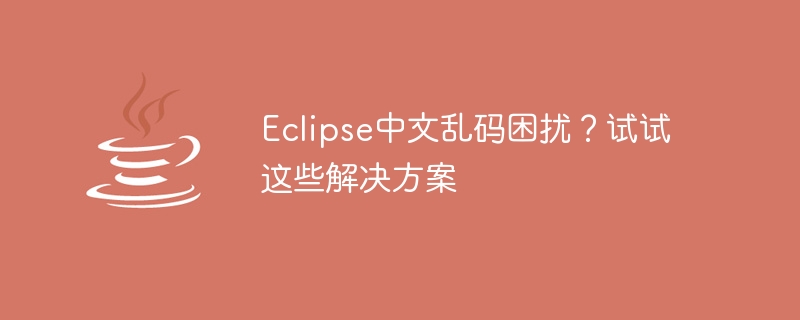
Troubled by Chinese garbled characters in Eclipse? To try these solutions, you need specific code examples
1. Background introduction
With the continuous development of computer technology, Chinese plays an increasingly important role in software development. However, many developers encounter garbled code problems when using Eclipse for Chinese development, which affects work efficiency. Then, this article will introduce some common garbled code problems and give corresponding solutions and code examples to help readers solve the Chinese garbled code problem in Eclipse.
2. Common garbled code problems and solutions
- Garbled file encoding
Garbled file encoding is a common problem. The solution is to specify the appropriate encoding format in the Eclipse settings. .
Solution: Find "Text file encoding" in Window -> Preferences -> General -> Workspace and set it to UTF-8.
Sample code:
String str = "中文乱码测试"; System.out.println(str);
- Console output garbled characters
When running a program containing Chinese characters in Eclipse, the problem of console output garbled characters sometimes occurs.
Solution:
- Modify the encoding format of the project: In the properties of the project, select "Resource" -> "Text file encoding" and set it to UTF-8.
- Modify the encoding format of the console: Find the eclipse.ini file in the Eclipse installation directory, and add the following content at the end of the file: -Dfile.encoding=UTF-8.
Sample code:
String str = "中文乱码测试"; System.out.println(str);
- GUI interface garbled characters
When developing Swing or JavaFX in Eclipse, the Chinese displayed on the GUI interface may be garbled.
Solution:
- Specify font and character set in code: When initializing the component, use the Font class to specify the appropriate font and character set, such as Font(" "宋体", Font.PLAIN, 14), where "宋体" is the appropriate font name.
- Use Properties files to store Chinese characters: Save Chinese characters in Properties files and read them using the ResourceBundle class to ensure the correct display of characters.
Sample code:
import java.awt.Font;
import java.util.ResourceBundle;
import javax.swing.JButton;
import javax.swing.JFrame;
import javax.swing.JPanel;
public class ChineseGUIExample extends JFrame {
private static final long serialVersionUID = 1L;
private static final String PROPERTY_FILE_NAME = "chinese_properties";
public ChineseGUIExample() {
ResourceBundle bundle = ResourceBundle.getBundle(PROPERTY_FILE_NAME);
JPanel panel = new JPanel();
JButton btn = new JButton(bundle.getString("button_text"));
btn.setFont(new Font("宋体", Font.PLAIN, 14));
panel.add(btn);
add(panel);
setDefaultCloseOperation(JFrame.EXIT_ON_CLOSE);
pack();
setVisible(true);
}
public static void main(String[] args) {
new ChineseGUIExample();
}
} 3. Summary
Through the solutions introduced in this article, I hope readers can solve the problem of Chinese garbled characters in Eclipse and improve work efficiency. Of course, the above are just solutions to common garbled code problems, and there may be other problems in actual situations. When readers encounter other garbled code problems in actual development, they can refer to relevant documents or seek help from the community. I hope readers can successfully solve the problem of Chinese garbled characters in Eclipse and happily develop in Chinese!
The above is the detailed content of Try the method to solve the problem of Chinese garbled characters in Eclipse. For more information, please follow other related articles on the PHP Chinese website!

Hot AI Tools

Undresser.AI Undress
AI-powered app for creating realistic nude photos

AI Clothes Remover
Online AI tool for removing clothes from photos.

Undress AI Tool
Undress images for free

Clothoff.io
AI clothes remover

Video Face Swap
Swap faces in any video effortlessly with our completely free AI face swap tool!

Hot Article

Hot Tools

Notepad++7.3.1
Easy-to-use and free code editor

SublimeText3 Chinese version
Chinese version, very easy to use

Zend Studio 13.0.1
Powerful PHP integrated development environment

Dreamweaver CS6
Visual web development tools

SublimeText3 Mac version
God-level code editing software (SublimeText3)

Hot Topics
 Base64 encoding and decoding using Python
Sep 02, 2023 pm 01:49 PM
Base64 encoding and decoding using Python
Sep 02, 2023 pm 01:49 PM
Let's say you have a binary image file that you want to transfer over the network. You're surprised that the other party didn't receive the file correctly - it just contains weird characters! Well, it looks like you're trying to send the file in raw bits and bytes format, while the media you're using is designed for streaming text. What are the solutions to avoid such problems? The answer is Base64 encoding. In this article, I will show you how to encode and decode binary images using Python. The program is explained as a standalone local program, but you can apply the concept to different applications, such as sending encoded images from a mobile device to a server and many other applications. What is Base64? Before diving into this article, let’s define Base6
 How to implement encoding and decoding of Chinese characters in C language programming?
Feb 19, 2024 pm 02:15 PM
How to implement encoding and decoding of Chinese characters in C language programming?
Feb 19, 2024 pm 02:15 PM
In modern computer programming, C language is one of the most commonly used programming languages. Although the C language itself does not directly support Chinese encoding and decoding, we can use some technologies and libraries to achieve this function. This article will introduce how to implement Chinese encoding and decoding in C language programming software. First, to implement Chinese encoding and decoding, we need to understand the basic concepts of Chinese encoding. Currently, the most commonly used Chinese encoding scheme is Unicode encoding. Unicode encoding assigns a unique numeric value to each character so that when calculating
 In-depth understanding of PHP: Implementation method of converting JSON Unicode to Chinese
Mar 05, 2024 pm 02:48 PM
In-depth understanding of PHP: Implementation method of converting JSON Unicode to Chinese
Mar 05, 2024 pm 02:48 PM
In-depth understanding of PHP: Implementation method of converting JSONUnicode to Chinese During development, we often encounter situations where we need to process JSON data, and Unicode encoding in JSON will cause us some problems in some scenarios, especially when Unicode needs to be converted When encoding is converted to Chinese characters. In PHP, there are some methods that can help us achieve this conversion process. A common method will be introduced below and specific code examples will be provided. First, let us first understand the Un in JSON
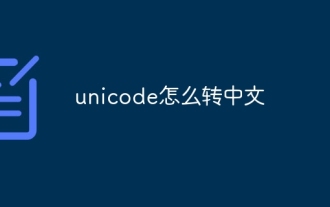 How to convert unicode to Chinese
Dec 14, 2023 am 10:57 AM
How to convert unicode to Chinese
Dec 14, 2023 am 10:57 AM
Unicode is a character encoding standard used to represent various languages and symbols. To convert Unicode encoding to Chinese characters, you can use Python's built-in functions chr() and ord().
 Decode the given string by removing recurring characters
Aug 25, 2023 pm 09:29 PM
Decode the given string by removing recurring characters
Aug 25, 2023 pm 09:29 PM
The purpose of this article is to implement a program to decode a given string by removing recurring characters. As you know what a string is, a string is nothing but a collection of characters. Additionally, there is no limit to the number of times characters can be repeated in a string. The same character can appear multiple times in a string. In this article, we will find a way to decode a given encoded string str by removing duplicate occurrences. The goal is to decode the provided string str, which has been encoded with one occurrence of 'a', two occurrences of 'b', three occurrences of 'c', four occurrences of 'd', up to 26 occurrences of 'z' . Problem Statement Implement a program to decode a given string by removing duplicate occurrences. Note − Do not ignore spaces that may be included in the letter
 What are the techniques for byte encoding and decoding in Python?
Oct 18, 2023 am 09:27 AM
What are the techniques for byte encoding and decoding in Python?
Oct 18, 2023 am 09:27 AM
What are the techniques for byte encoding and decoding in Python? Byte encoding and decoding are problems we often encounter when processing text data. In Python, there are many built-in functions and modules that help us perform byte encoding and decoding operations. This article will introduce several common byte encoding and decoding techniques and give corresponding code examples. Byte Encoding Using the encode() Function The encode() function is a method in Python used to encode a Unicode string into a sequence of bytes. its general
 Try the method to solve the problem of Chinese garbled characters in Eclipse
Jan 03, 2024 pm 05:28 PM
Try the method to solve the problem of Chinese garbled characters in Eclipse
Jan 03, 2024 pm 05:28 PM
Are you troubled by Chinese garbled characters in Eclipse? To try these solutions, you need specific code examples 1. Background introduction With the continuous development of computer technology, Chinese plays an increasingly important role in software development. However, many developers encounter garbled code problems when using Eclipse for Chinese development, which affects work efficiency. Then, this article will introduce some common garbled code problems and give corresponding solutions and code examples to help readers solve the Chinese garbled code problem in Eclipse. 2. Common garbled code problems and solution files
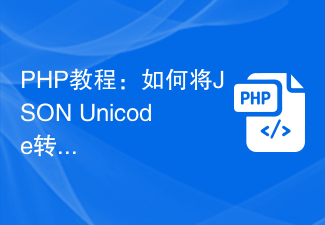 PHP Tutorial: How to Convert JSON Unicode to Chinese Characters
Mar 05, 2024 pm 06:36 PM
PHP Tutorial: How to Convert JSON Unicode to Chinese Characters
Mar 05, 2024 pm 06:36 PM
JSON (JavaScriptObjectNotation) is a lightweight data exchange format commonly used for data exchange between web applications. When processing JSON data, we often encounter Unicode-encoded Chinese characters (such as "u4e2du6587") and need to convert them into readable Chinese characters. In PHP, we can achieve this conversion through some simple methods. Next, we will detail how to convert JSONUnico






