 Computer Tutorials
Computer Tutorials
 Computer Knowledge
Computer Knowledge
 The first choice for CS players: recommended computer configuration
The first choice for CS players: recommended computer configuration
The first choice for CS players: recommended computer configuration
1. Processor
When choosing a computer configuration, the processor is one of the most important components. For playing games like CS, the performance of the processor directly affects the smoothness and response speed of the game. It is recommended to choose processors from the Intel Core i5 or i7 series because they have powerful multi-core processing capabilities and high frequencies that can easily cope with the high requirements of CS.
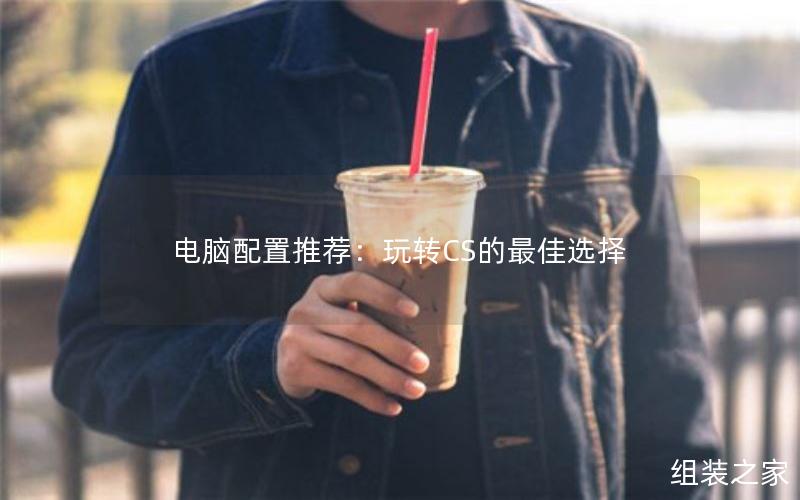
2. Graphics card
The graphics card is one of the important factors for game performance. For shooting games such as CS, the performance of the graphics card directly affects the clarity and smoothness of the game screen. It is recommended to choose NVIDIA GeForce GTX series or AMD Radeon RX series graphics cards, which have excellent graphics processing capabilities and high frame rate output, and can provide a better gaming experience
3. Memory
Computer One of the key factors in running speed is memory. For playing games like CS, it is recommended to choose 8GB or more memory to ensure that the game can run smoothly and other applications, such as music players, chat software, etc., can be run at the same time without lagging.
4. Storage
The choice of memory is very important for playing games like CS. It is recommended to choose an SSD solid state drive as the system disk to speed up system startup and game loading. You can consider choosing a mechanical hard drive with a larger capacity as a data disk to store large-capacity files such as game files, music, videos, etc.
5. Monitor
The monitor plays an important role in displaying the game screen. crucial role. For shooting games such as CS, it is recommended to choose a 24-inch or larger monitor with a resolution of at least 1080p and a refresh rate of 144Hz or above. This can provide a clearer and smoother game screen, and also improve the response speed of the game
6. Keyboard and mouse
The most commonly used input devices when playing shooting games such as CS It's keyboard and mouse. It is recommended to choose mechanical keyboards because they have better feel and feedback, which can improve the accuracy of gaming operations. For the mouse, it is recommended to choose a gaming mouse with high precision and adjustable DPI to provide better game control and shooting accuracy
7. Sound card and speaker
In games like CS , sound also plays an important role. We recommend choosing sound cards and speakers with excellent sound quality and surround sound effects to provide more realistic and shocking game sound effects, thereby enhancing the immersion of the game
8. Cooling system
The importance of the cooling system It goes without saying that performance plays a vital role in maintaining the stability and performance of your computer. In order to ensure that the computer will not overheat when running games for a long time and maintain stable performance output, we recommend choosing a radiator and fan with good cooling performance
To play shooting games such as CS, you need to purchase a A powerful computer. Choose from processors, graphics cards, memory, storage, monitors, keyboards and mice, sound cards and speakers, and cooling systems to ensure game smoothness, clarity, and responsiveness. I hope the recommendations in this article can help CS players choose the best computer configuration and enjoy a better gaming experience
The above is the detailed content of The first choice for CS players: recommended computer configuration. For more information, please follow other related articles on the PHP Chinese website!

Hot AI Tools

Undresser.AI Undress
AI-powered app for creating realistic nude photos

AI Clothes Remover
Online AI tool for removing clothes from photos.

Undress AI Tool
Undress images for free

Clothoff.io
AI clothes remover

Video Face Swap
Swap faces in any video effortlessly with our completely free AI face swap tool!

Hot Article

Hot Tools

Notepad++7.3.1
Easy-to-use and free code editor

SublimeText3 Chinese version
Chinese version, very easy to use

Zend Studio 13.0.1
Powerful PHP integrated development environment

Dreamweaver CS6
Visual web development tools

SublimeText3 Mac version
God-level code editing software (SublimeText3)

Hot Topics
 What is the reason why PS keeps showing loading?
Apr 06, 2025 pm 06:39 PM
What is the reason why PS keeps showing loading?
Apr 06, 2025 pm 06:39 PM
PS "Loading" problems are caused by resource access or processing problems: hard disk reading speed is slow or bad: Use CrystalDiskInfo to check the hard disk health and replace the problematic hard disk. Insufficient memory: Upgrade memory to meet PS's needs for high-resolution images and complex layer processing. Graphics card drivers are outdated or corrupted: Update the drivers to optimize communication between the PS and the graphics card. File paths are too long or file names have special characters: use short paths and avoid special characters. PS's own problem: Reinstall or repair the PS installer.
 Does mysql need the internet
Apr 08, 2025 pm 02:18 PM
Does mysql need the internet
Apr 08, 2025 pm 02:18 PM
MySQL can run without network connections for basic data storage and management. However, network connection is required for interaction with other systems, remote access, or using advanced features such as replication and clustering. Additionally, security measures (such as firewalls), performance optimization (choose the right network connection), and data backup are critical to connecting to the Internet.
 How to simplify field mapping issues in system docking using MapStruct?
Apr 19, 2025 pm 06:21 PM
How to simplify field mapping issues in system docking using MapStruct?
Apr 19, 2025 pm 06:21 PM
Field mapping processing in system docking often encounters a difficult problem when performing system docking: how to effectively map the interface fields of system A...
 How to solve the problem of loading when PS is started?
Apr 06, 2025 pm 06:36 PM
How to solve the problem of loading when PS is started?
Apr 06, 2025 pm 06:36 PM
A PS stuck on "Loading" when booting can be caused by various reasons: Disable corrupt or conflicting plugins. Delete or rename a corrupted configuration file. Close unnecessary programs or upgrade memory to avoid insufficient memory. Upgrade to a solid-state drive to speed up hard drive reading. Reinstalling PS to repair corrupt system files or installation package issues. View error information during the startup process of error log analysis.
 How to remove the default style in Bootstrap list?
Apr 07, 2025 am 10:18 AM
How to remove the default style in Bootstrap list?
Apr 07, 2025 am 10:18 AM
The default style of the Bootstrap list can be removed with CSS override. Use more specific CSS rules and selectors, follow the "proximity principle" and "weight principle", overriding the Bootstrap default style. To avoid style conflicts, more targeted selectors can be used. If the override is unsuccessful, adjust the weight of the custom CSS. At the same time, pay attention to performance optimization, avoid overuse of !important, and write concise and efficient CSS code.
 How to use mysql after installation
Apr 08, 2025 am 11:48 AM
How to use mysql after installation
Apr 08, 2025 am 11:48 AM
The article introduces the operation of MySQL database. First, you need to install a MySQL client, such as MySQLWorkbench or command line client. 1. Use the mysql-uroot-p command to connect to the server and log in with the root account password; 2. Use CREATEDATABASE to create a database, and USE select a database; 3. Use CREATETABLE to create a table, define fields and data types; 4. Use INSERTINTO to insert data, query data, update data by UPDATE, and delete data by DELETE. Only by mastering these steps, learning to deal with common problems and optimizing database performance can you use MySQL efficiently.
 Can mysql run on Windows
Apr 08, 2025 pm 01:54 PM
Can mysql run on Windows
Apr 08, 2025 pm 01:54 PM
Running MySQL on Windows is feasible, but challenges such as port conflicts, permission issues, and environment variable settings need to be considered. Installation issues can be solved by customizing configuration files, adjusting user permissions, and setting environment variables correctly. Additionally, the appropriate storage engine should be selected, tweaked configuration files, and SSDs should be used to optimize performance.
 Can mysql run on android
Apr 08, 2025 pm 05:03 PM
Can mysql run on android
Apr 08, 2025 pm 05:03 PM
MySQL cannot run directly on Android, but it can be implemented indirectly by using the following methods: using the lightweight database SQLite, which is built on the Android system, does not require a separate server, and has a small resource usage, which is very suitable for mobile device applications. Remotely connect to the MySQL server and connect to the MySQL database on the remote server through the network for data reading and writing, but there are disadvantages such as strong network dependencies, security issues and server costs.





