How to use mysql after installation
The article introduces the operation of MySQL database. First, you need to install a MySQL client, such as MySQL Workbench or command line client. 1. Use the mysql -u root -p command to connect to the server and log in with the root account password; 2. Use CREATE DATABASE to create a database, and USE to select a database; 3. Use CREATE TABLE to create a table, define fields and data types; 4. Use INSERT INTO to insert data, query data, UPDATE to update data, and DELETE to delete data. Only by mastering these steps, learning to deal with common problems and optimizing database performance can you use MySQL efficiently.

MySQL: What you need to know from installation to starting with it
Many friends are often confused after the MySQL installation is completed and don’t know how to start. In fact, the use of MySQL is not as complicated as imagined. As long as you master a few key points, you can easily control it. The purpose of this article is to take you from being ignorant after installation to being able to proficiently operate the MySQL database. After reading, you will be able to independently create databases and tables, add, delete, modify and check data, and troubleshoot some common problems.
Let’s talk about the basics first. You have MySQL installed, which means you already have a MySQL server, a powerful database management system. But it is like a powerful computer. It doesn't work with hardware alone, but it also requires software - that is, the MySQL client, to interact with the server. Common client tools include MySQL Workbench (graphed interface, suitable for beginners), command line clients (powerful, suitable for veterans), and database connection libraries for various programming languages (such as Python's mysql.connector ). Which tool to choose depends on your preferences and needs.
Next, let's go deep into the core. To connect to a MySQL server, you usually need a username and password. During the installation process, the system should have created a root user (super administrator). This step is crucial to log in with the password you set. Remember, safety comes first! Do not use weak passwords and change them regularly.
<code class="sql">mysql -u root -p</code>
This command will prompt you to enter the password. After entering, you will enter the MySQL command line client.
Now, you can start creating a database. Suppose you want to create a database called mydatabase , you can do it like this:
<code class="sql">CREATE DATABASE mydatabase;</code>
Then select this database:
<code class="sql">USE mydatabase;</code>
Next, create the table. Suppose you want to create a table that stores user information:
<code class="sql">CREATE TABLE users ( id INT AUTO_INCREMENT PRIMARY KEY, username VARCHAR(255) NOT NULL UNIQUE, email VARCHAR(255) UNIQUE, password VARCHAR(255) NOT NULL);</code>
This line of code creates a table named users , including four fields: id (auto-increment primary key), username (user name, not allowed to be empty and must be unique), email (email, unique), and password (password, not allowed to be empty). Pay attention to the selection of data types, which directly affects the storage and efficiency of data. VARCHAR is suitable for storing variable-length strings, INT is suitable for storing integers, and there are many other data types to choose from, which need to be decided based on actual conditions.
Data insertion:
<code class="sql">INSERT INTO users (username, email, password) VALUES ('john_doe', 'john.doe@example.com', 'secure_password');</code> Data query:
<code class="sql">SELECT * FROM users;</code>
Data update:
<code class="sql">UPDATE users SET email = 'john.updated@example.com' WHERE username = 'john_doe';</code>
Data deletion:
<code class="sql">DELETE FROM users WHERE username = 'john_doe';</code>
These are the most basic operations of MySQL. But in practical applications, you may encounter various problems. For example, what should I do if I forget my password? This requires you to consult MySQL documentation to learn how to reset the root password, or use some special methods to restore it. For example, performance issues. If your database is large and querying is slow, you need to optimize SQL statements, add indexes, or consider using a more efficient database engine.
Lastly, some experiences. The best way to learn MySQL is to practice. Do more hands-on operations, try different SQL statements, and accumulate experience continuously. Read the official documentation for details on various functions, commands, and data types. When you encounter problems, don't be afraid, actively search for solutions, or ask the community for help. Remember, programming is a very practical subject, and only by practicing continuously can you truly master it. MySQL is no exception.
The above is the detailed content of How to use mysql after installation. For more information, please follow other related articles on the PHP Chinese website!

Hot AI Tools

Undresser.AI Undress
AI-powered app for creating realistic nude photos

AI Clothes Remover
Online AI tool for removing clothes from photos.

Undress AI Tool
Undress images for free

Clothoff.io
AI clothes remover

Video Face Swap
Swap faces in any video effortlessly with our completely free AI face swap tool!

Hot Article

Hot Tools

Notepad++7.3.1
Easy-to-use and free code editor

SublimeText3 Chinese version
Chinese version, very easy to use

Zend Studio 13.0.1
Powerful PHP integrated development environment

Dreamweaver CS6
Visual web development tools

SublimeText3 Mac version
God-level code editing software (SublimeText3)

Hot Topics
 1666
1666
 14
14
 1425
1425
 52
52
 1328
1328
 25
25
 1273
1273
 29
29
 1253
1253
 24
24
 How to register in the ok exchange in China? ok trading platform registration and use guide for beginners in mainland China
May 08, 2025 pm 10:51 PM
How to register in the ok exchange in China? ok trading platform registration and use guide for beginners in mainland China
May 08, 2025 pm 10:51 PM
In the cryptocurrency market, choosing a reliable trading platform is crucial. As a world-renowned digital asset exchange, the OK trading platform has attracted a large number of novice users in mainland China. This guide will introduce in detail how to register and use it on the OK trading platform to help novice users get started quickly.
 AI and Composer: Enhancing Code Quality and Development
May 09, 2025 am 12:20 AM
AI and Composer: Enhancing Code Quality and Development
May 09, 2025 am 12:20 AM
In Composer, AI mainly improves development efficiency and code quality through dependency recommendation, dependency conflict resolution and code quality improvement. 1. AI can recommend appropriate dependency packages according to project needs. 2. AI provides intelligent solutions to deal with dependency conflicts. 3. AI reviews code and provides optimization suggestions to improve code quality. Through these functions, developers can focus more on the implementation of business logic.
 Python vs. JavaScript: A Comparative Analysis for Developers
May 09, 2025 am 12:22 AM
Python vs. JavaScript: A Comparative Analysis for Developers
May 09, 2025 am 12:22 AM
The main difference between Python and JavaScript is the type system and application scenarios. 1. Python uses dynamic types, suitable for scientific computing and data analysis. 2. JavaScript adopts weak types and is widely used in front-end and full-stack development. The two have their own advantages in asynchronous programming and performance optimization, and should be decided according to project requirements when choosing.
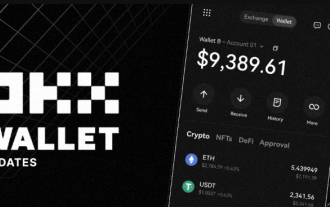 Ouyi ios official website entrance okx Ouyi official website Apple mobile phone registration entrance
May 08, 2025 pm 11:09 PM
Ouyi ios official website entrance okx Ouyi official website Apple mobile phone registration entrance
May 08, 2025 pm 11:09 PM
If you are an Apple mobile phone user and are interested in cryptocurrency trading, then you must not miss the OKX Ouyi platform. As one of the world's leading cryptocurrency exchanges, OKX Ouyi provides trading services for a variety of digital assets, covering mainstream currencies such as Bitcoin, Ethereum, Litecoin, etc., and also supports the transaction of a variety of altcoins and emerging tokens. Whether you are a freshly-made investor or an experienced trader, OKX Ouyi can meet your needs. Below we will introduce in detail how to note on the official website of OKX Ouyi through Apple mobile phones
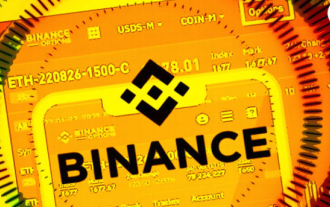 Detailed Guide to Installation and Registration of Binance Binance Exchange (2025 Latest Steps)
May 08, 2025 pm 11:06 PM
Detailed Guide to Installation and Registration of Binance Binance Exchange (2025 Latest Steps)
May 08, 2025 pm 11:06 PM
Binance is one of the world's leading cryptocurrency trading platforms, providing trading services for a variety of digital assets. If you are considering using Binance for cryptocurrency trading, this article will provide you with a detailed installation and registration guide.
 Does Binance have a mobile app? Binance binance official website mobile version Android APP recommendation
May 08, 2025 pm 10:12 PM
Does Binance have a mobile app? Binance binance official website mobile version Android APP recommendation
May 08, 2025 pm 10:12 PM
Binance, as the world's leading cryptocurrency trading platform, provides a variety of ways for users to trade and manage assets easily. Among them, Binance Mobile APP is one of the tools chosen by many users. The following details the download and use of Binance's official Android APP.
 Top 10 cryptocurrency exchanges in the currency circle, the latest ranking of the top 10 digital currency trading platforms in 2025
May 08, 2025 pm 10:45 PM
Top 10 cryptocurrency exchanges in the currency circle, the latest ranking of the top 10 digital currency trading platforms in 2025
May 08, 2025 pm 10:45 PM
Ranking of the top ten cryptocurrency exchanges in the currency circle: 1. Binance: Leading the world, providing efficient trading and a variety of financial products. 2. OKX: It is innovative and diverse, supporting a variety of transaction types. 3. Huobi: Stable and reliable, with high-quality service. 4. Coinbase: Be friendly for beginners and simple interface. 5. Kraken: The first choice for professional traders, with powerful tools. 6. Bitfinex: efficient trading, rich trading pairs. 7. Bittrex: Safety compliance, regulatory cooperation. 8. Poloniex and so on.
 How to Add Users in MySQL: A Step-by-Step Guide
May 09, 2025 am 12:14 AM
How to Add Users in MySQL: A Step-by-Step Guide
May 09, 2025 am 12:14 AM
ToaddusersinMySQLeffectivelyandsecurely,followthesesteps:1)UsetheCREATEUSERstatementtoaddanewuser,specifyingthehostandastrongpassword.2)GrantnecessaryprivilegesusingtheGRANTstatement,adheringtotheprincipleofleastprivilege.3)Implementsecuritymeasuresl




