 Mobile Tutorial
Mobile Tutorial
 iPhone
iPhone
 Share iOS 16 tips: Use Touch ID or Face ID to protect private and deleted photo albums
Share iOS 16 tips: Use Touch ID or Face ID to protect private and deleted photo albums
Share iOS 16 tips: Use Touch ID or Face ID to protect private and deleted photo albums
Apple released the iOS 16 and iPadOS 16 systems on June 6 at WWDC 2022, and has launched the first developer preview version Beta. A new feature introduced in this update is that users can use Touch ID or Face ID to lock hidden albums. This means users can protect their private photos and videos more securely. Whether using fingerprint or facial recognition, it can provide a more convenient and secure unlocking method and bring a better user experience.
In earlier versions of iOS, marking a photo as hidden simply removed it from the main camera photos and placed it in a separate storage location in the album list. However, this hiding does not completely protect the privacy of the photos, as someone can click on them to reveal them.
Meanwhile, the solution to this problem is the third-party application "Secret Folder". A whole ecosystem of apps has emerged that can secure your photos via Face ID or Touch ID. Not only Samsung, but other competing manufacturers also offer similar built-in apps specifically to meet the needs of users.
If you are using iOS 16, you will no longer need to enable separate apps for different apps. Because the Photos app itself automatically locks hidden albums and recently deleted albums. These albums require Face ID, Touch ID, or your iPhone passcode to gain access by default. This way, your photos and privacy are more secure. Whether it’s protecting personal photos or preventing accidental deletion, the Photos app in iOS 16 provides users with a more convenient and secure experience.
This feature was not announced during the main WWDC keynote. The highlight is adding a shared iCloud photo library to the family. Starting in iOS 16, users will be able to create a family gallery with up to five other people, automatically sharing photos with each other. The Camera app even lets you send photos directly to a shared photo roll (toggle the UI will disable this feature when taking personal snapshots).
The above is the detailed content of Share iOS 16 tips: Use Touch ID or Face ID to protect private and deleted photo albums. For more information, please follow other related articles on the PHP Chinese website!

Hot AI Tools

Undresser.AI Undress
AI-powered app for creating realistic nude photos

AI Clothes Remover
Online AI tool for removing clothes from photos.

Undress AI Tool
Undress images for free

Clothoff.io
AI clothes remover

Video Face Swap
Swap faces in any video effortlessly with our completely free AI face swap tool!

Hot Article

Hot Tools

Notepad++7.3.1
Easy-to-use and free code editor

SublimeText3 Chinese version
Chinese version, very easy to use

Zend Studio 13.0.1
Powerful PHP integrated development environment

Dreamweaver CS6
Visual web development tools

SublimeText3 Mac version
God-level code editing software (SublimeText3)

Hot Topics
 1664
1664
 14
14
 1423
1423
 52
52
 1318
1318
 25
25
 1269
1269
 29
29
 1248
1248
 24
24
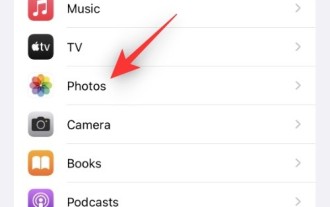 How to disable Face ID or Touch ID for hidden and recently deleted photos on iPhone
Mar 04, 2024 pm 04:40 PM
How to disable Face ID or Touch ID for hidden and recently deleted photos on iPhone
Mar 04, 2024 pm 04:40 PM
Apple's Photos app offers a feature that locks photos in Hidden and Recently Deleted albums to ensure they're hidden from prying eyes. This provides an extra layer of protection for the sensitive photos and videos you may have stored in those albums because they are locked behind your iPhone's Face ID, Touch ID, or device passcode. If you have difficulty accessing Hidden and Recently Deleted albums using this lock feature, you may consider disabling it to make the content more accessible. This article will explain to you in detail how to disable FaceID or TouchID authentication for Photos app on iPhone. How to disable Face ID or Touch ID for the Photos app Required: Running iOS 16 or later
 How to fix the problem that Touch ID cannot be activated after upgrading to iOS 15?
Jan 03, 2024 pm 08:10 PM
How to fix the problem that Touch ID cannot be activated after upgrading to iOS 15?
Jan 03, 2024 pm 08:10 PM
Apple's TouchID is a fingerprint recognition technology that provides users with a variety of convenient functions. With Touch ID, users can use their fingerprint to unlock their iPhone or iPad, authenticate when shopping in Apple Stores, even pay with Apple Pay within apps, and more. The emergence of this technology has greatly improved user experience and security. After updating to iOS15, some users encountered the "Touch ID cannot be activated on this iPhone" issue. Don’t worry, in this article, the editor will introduce some methods to repair TouchID. Let’s take a look! 1. Common Fixes If You Can’t Use TouchID to Unlock You
 Share iOS 16 tips: Use Touch ID or Face ID to protect private and deleted photo albums
Jan 01, 2024 pm 09:29 PM
Share iOS 16 tips: Use Touch ID or Face ID to protect private and deleted photo albums
Jan 01, 2024 pm 09:29 PM
Apple released the iOS16 and iPadOS16 systems on June 6 at WWDC2022, and has launched the first developer preview version Beta. A new feature introduced in this update is that users can use TouchID or FaceID to lock hidden albums. This means users can protect their private photos and videos more securely. Whether using fingerprint or facial recognition, it can provide a more convenient and secure unlocking method and bring a better user experience. In earlier versions of iOS, marking a photo as hidden simply removed it from the main camera photos and placed it in a separate storage location in the album list. However, this hiding does not completely protect the privacy of the photos, because someone
 Smart Island will use two more generations: It is revealed that Apple's under-screen Face ID will have to wait until the iPhone 18 Pro
May 06, 2024 am 08:16 AM
Smart Island will use two more generations: It is revealed that Apple's under-screen Face ID will have to wait until the iPhone 18 Pro
May 06, 2024 am 08:16 AM
According to foreign media reports, there have been constant rumors recently that Apple will use under-screen FaceID on the iPhone, but almost all news has confirmed that this plan has been postponed to 2026. This means that the iPhones released this year and next year will continue to use the Smart Island design, and at least the iPhone 18 Pro will not use under-screen FaceID. Previously, the industry generally believed that iPhone 16 would be the first model to use under-screen FaceID, but according to analyst Ross Young’s prediction, iPhone 18Pro and ProMax will be the first iPhones to use under-screen FaceID and a hole-punch front camera. At the same time, FaceID
 Sources say Apple's under-screen Face ID has been delayed again, and will only be available on the iPhone 18 Pro
May 05, 2024 pm 04:31 PM
Sources say Apple's under-screen Face ID has been delayed again, and will only be available on the iPhone 18 Pro
May 05, 2024 pm 04:31 PM
According to news on May 5, there have been constant rumors that Apple will use under-screen FaceID on the iPhone, but almost all rumors point to the same conclusion: this technology is much further away than we expected. Note that the industry once generally believed that iPhone 16 would be the first model to use under-screen FaceID, but if the latest rumors are reliable, then this possibility will no longer exist. Display analyst Ross Young has previously accurately predicted Apple's product information. He originally expected iPhone17Pro and ProMax to be the first iPhone models to use under-screen FaceID and a punch-hole front camera. However, now he said that this plan has been postponed to 2026, which means that i
 Why does iPhone no longer support fingerprint unlocking?
Jan 15, 2024 pm 12:18 PM
Why does iPhone no longer support fingerprint unlocking?
Jan 15, 2024 pm 12:18 PM
Recently, some digital bloggers hinted that the iPhone 16 series models released by Apple next year will no longer be equipped with an under-screen TouchID fingerprint solution. The next generation iPhone SE4 will also cancel the Home button, cancel fingerprint unlocking, and use FaceID face unlocking. Apple will focus on FaceID next. Android phone unlocking supports both face and fingerprint. Use whichever one you want. Why doesn’t Apple iPhone unlock with fingerprint? Fingerprint unlocking is a fingerprint recognition technology launched by Apple in 2013 and released with the iPhone 5s. It lets users unlock their iPhone, authenticate Apple Pay, and use it by pressing the Home button with a fingerprint sensor.
 It is recommended that users downgrade the iOS 15.7.1 RC version to the official version iOS 15.7 to solve the problem of Face ID not working properly.
Dec 28, 2023 am 11:47 AM
It is recommended that users downgrade the iOS 15.7.1 RC version to the official version iOS 15.7 to solve the problem of Face ID not working properly.
Dec 28, 2023 am 11:47 AM
According to MacRumors, Apple released iOS 16.1RC and iOS 15.7.1RC this week. Some users reported on Reddit and Twitter that the iOS 15.7.1RC version seemed to affect the normal working of FaceID on some iPhones. Affected devices include at least the iPhone 12 Pro and iPhone 13 Pro, but other models may also be affected. When affected users try to reset FaceID on their iPhone, they will receive the error "FaceID is not available," rendering the facial recognition feature unusable. It's unclear what the cause of the issue is or if Apple is aware of the issue. Typically, RC versions are tied to iOS
 Finally caught up with Android! iOS 18 will support Face ID app lock
Jun 12, 2024 pm 07:26 PM
Finally caught up with Android! iOS 18 will support Face ID app lock
Jun 12, 2024 pm 07:26 PM
According to news on June 9, Apple’s WWDC24 Developer Conference will officially start at 1 a.m. on June 11, and iOS18 and other systems will make their debut. According to multiple people familiar with the matter, iOS 18 will usher in a new security feature that allows users to lock individual apps. Through this function, you can lock your own applications, such as mail, messages, memos, photos, browsers, settings, etc. If you want to unlock and view applications, you must pass FaceID facial recognition authentication, password verification, etc., which greatly ensures security, especially when lending your phone to others. In the past, it could only be controlled through screen usage time, guided access, etc. However, it is not yet certain whether third-party applications will support it. In theory, it can be supported, such as WeChat and Alipay.



