 Computer Tutorials
Computer Tutorials
 Computer Knowledge
Computer Knowledge
 Analysis of the Consequences of Not Installing the Graphics Card Driver
Analysis of the Consequences of Not Installing the Graphics Card Driver
Analysis of the Consequences of Not Installing the Graphics Card Driver
When installing, some friends may receive a prompt asking to install the graphics card driver. However, they may not know what will happen if they don't install the graphics driver. This is actually closely related to the function of the graphics card driver. As long as we understand its function, we can know the consequences of not installing the graphics card driver.
What will happen if the graphics card driver is not installed:
There will be screen display problems, which may be caused by some technical or hardware failures. This problem may cause the screen to flicker, blur, or appear blurry, etc. If this happens to you, you can try the following workarounds: 1. Check the monitor connection: Make sure the monitor is securely connected to the computer or other device. If you are using an HDMI or VGA cable to connect, you can try replugging and unplugging the cable to ensure good contact. 2. Adjust the resolution and refresh rate: Go to the display settings of the operating system, adjust the resolution and refresh rate, and try different settings to see if it solves the problem. 3. Update the graphics card driver: If your graphics card driver is out of date or incompatible, it may also cause screen display problems. Please go to the official website of the graphics card manufacturer to download the latest driver and install it. 4. Check for hardware failure: If none of the above methods can solve the problem, it may be caused by hardware failure. You can try connecting the monitor to other devices, or connecting other devices to the same monitor, to determine whether the issue is with the monitor itself or another device. If the above methods still cannot solve the problem, it is recommended that you contact professional technicians or after-sales service for further assistance.
If the graphics card driver is not installed correctly, you are likely to encounter some problems, such as screen freezes, abnormal color display, black screens, or even crashes. In order to avoid these problems, we need to ensure that the graphics card driver is correctly installed and updated. This ensures that our computer can run normally and get the best graphics performance. Therefore, whether you are purchasing a new computer or after upgrading the system or replacing the graphics card, you must pay special attention to installing the graphics card driver. This ensures that our computer does not have any unnecessary problems during use.
Although most of today's monitors can be used without installing a graphics card driver, the lack of a graphics card driver will have a great impact on the operating experience.
When we install the operating system, the current operating system has become very intelligent. It will automatically install the required drivers, no longer requiring us to install them manually. In this way, we save the tedious driver installation steps and greatly improve the convenience of system installation.
Therefore, many friends have not manually installed the driver, so they will not encounter the above problems.
In most cases, only the dedicated driver for the N card or A card needs to be installed manually. It can be used normally without installing these drivers.
However, when we play some large games, if specific drivers are installed, we can get a better visual experience.

The above is the detailed content of Analysis of the Consequences of Not Installing the Graphics Card Driver. For more information, please follow other related articles on the PHP Chinese website!

Hot AI Tools

Undresser.AI Undress
AI-powered app for creating realistic nude photos

AI Clothes Remover
Online AI tool for removing clothes from photos.

Undress AI Tool
Undress images for free

Clothoff.io
AI clothes remover

Video Face Swap
Swap faces in any video effortlessly with our completely free AI face swap tool!

Hot Article

Hot Tools

Notepad++7.3.1
Easy-to-use and free code editor

SublimeText3 Chinese version
Chinese version, very easy to use

Zend Studio 13.0.1
Powerful PHP integrated development environment

Dreamweaver CS6
Visual web development tools

SublimeText3 Mac version
God-level code editing software (SublimeText3)

Hot Topics
 The computer keyboard cannot input, how to restore it to normal?
Dec 30, 2023 pm 06:49 PM
The computer keyboard cannot input, how to restore it to normal?
Dec 30, 2023 pm 06:49 PM
When operating a computer on a daily basis, you may sometimes encounter a situation where the keyboard suddenly loses its response. The reasons for this phenomenon may be various. Next, we will explain in detail how to effectively restore the function of outputting text in response to such sudden failures. . If the computer keyboard cannot type, which key to press to recover method 1. If the laptop keyboard cannot type, it may be because the computer keyboard is locked. Press the "FN" + "F8" keys on the keyboard to unlock it. Method 2: 1. Check whether there is any problem with the "connection" of the keyboard. 2. Then you can check the keyboard driver, right-click "This PC" on the desktop, and select "Manage". 3. On the page that opens, click "Device Manager" on the left, and then click "Keyboard" on the right. 4. Right-click the keyboard driver and select "Update Driver"
 Reasons and solutions for scipy library installation failure
Feb 22, 2024 pm 06:27 PM
Reasons and solutions for scipy library installation failure
Feb 22, 2024 pm 06:27 PM
Reasons and solutions for scipy library installation failure, specific code examples are required When performing scientific calculations in Python, scipy is a very commonly used library, which provides many functions for numerical calculations, optimization, statistics, and signal processing. However, when installing the scipy library, sometimes you encounter some problems, causing the installation to fail. This article will explore the main reasons why scipy library installation fails and provide corresponding solutions. Installation of dependent packages failed. The scipy library depends on some other Python libraries, such as nu.
 What to do if the Win11 touchpad doesn't work
Jun 29, 2023 pm 01:54 PM
What to do if the Win11 touchpad doesn't work
Jun 29, 2023 pm 01:54 PM
What should I do if the Win11 touchpad doesn’t work? The trackpad is an input device widely used on laptop computers and can be regarded as a mouse replacement. Recently, some Win11 users reported that the touchpad on their computers cannot be used. What is going on? How to solve it? Let’s take a look at the steps to solve the problem of Win11 touchpad failure. Steps to solve Win11 touchpad malfunction 1. Make sure the touchpad on your Asus laptop is enabled. Press Windows+I to launch the Settings application, and then select Bluetooth and Devices from the tabs listed in the left navigation pane. Next, click on the Touchpad entry here. Now, make sure the touchpad toggle is enabled, if not, click on toggle
 How to solve the problem of scipy library installation failure? Quick method sharing
Feb 19, 2024 pm 08:02 PM
How to solve the problem of scipy library installation failure? Quick method sharing
Feb 19, 2024 pm 08:02 PM
What should I do if the scipy library installation fails? Quick solution sharing, specific code examples are required scipy is a powerful Python library widely used in scientific computing, providing many functions for mathematical, scientific and engineering calculations. However, when installing scipy, sometimes you encounter some problems that cause the installation to fail. This article will introduce you to some common scipy installation failure problems, and provide corresponding solutions and specific sample codes. Problem 1: Missing dependent libraries. Before installing scipy, you need to install it first.
 How to solve the problem that the application cannot start normally 0xc000005
Feb 22, 2024 am 11:54 AM
How to solve the problem that the application cannot start normally 0xc000005
Feb 22, 2024 am 11:54 AM
Application cannot start normally. How to solve 0xc000005. With the development of technology, we increasingly rely on various applications to complete work and entertainment in our daily lives. However, sometimes we encounter some problems, such as the application failing to start properly and error code 0xc000005 appearing. This is a common problem that can cause the application to not run or crash during runtime. In this article, I will introduce you to some common solutions. First, we need to understand what this error code means. error code
 Solution to unable to print after printer sharing
Feb 23, 2024 pm 08:09 PM
Solution to unable to print after printer sharing
Feb 23, 2024 pm 08:09 PM
What’s wrong with shared printers not printing? In recent years, the rise of the concept of sharing economy has changed people’s lifestyles. As part of the sharing economy, shared printers provide users with more convenient and economical printing solutions. However, sometimes we encounter the problem that the shared printer does not print. So, how do we solve the problem when the shared printer does not print? First, we need to rule out the possibility of hardware failure. You can check whether the printer's power supply is connected properly and confirm that the printer is powered on. Also, check the connection between the printer and computer
 GitLab troubleshooting and recovery features and steps
Oct 27, 2023 pm 02:00 PM
GitLab troubleshooting and recovery features and steps
Oct 27, 2023 pm 02:00 PM
GitLab's troubleshooting and recovery functions and steps Introduction: In the process of software development, the version control system is one of the indispensable tools. As a popular version control system, GitLab provides rich functions and powerful performance. However, GitLab can experience glitches for various reasons. In order to keep the team working properly, we need to learn how to troubleshoot and restore the system. This article will introduce the specific steps of GitLab troubleshooting and failure recovery functions, and provide corresponding code examples. one
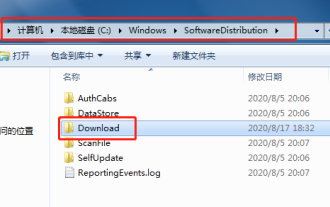 What should I do if the installation failed when upgrading from win7 to win10?
Jul 15, 2023 pm 07:45 PM
What should I do if the installation failed when upgrading from win7 to win10?
Jul 15, 2023 pm 07:45 PM
The functions of win10 have become more and more perfect. Many friends who use win7 system also want to switch to win10 system. However, how should we solve the problem when the installation fails during the upgrade of win7 to win10 system? Let’s take a look below. 1. Method 1: 1. If we can enter the system, we will delete the file in the picture below. 2. Then win+R to open run, enter cmd, and confirm. 3. Enter the following command, as shown in the figure. 4. Open the Control Panel, click the System and Security button, then click System Options, enter the page and click WindowsUpdate in the lower left corner. 5. Afterwards, it will check for upgrade updates, automatically download and install win10. The above is to solve the problem of installation error when upgrading win7 to win10.





