 Web Front-end
Web Front-end
 CSS Tutorial
CSS Tutorial
 Application and case analysis of fixed positioning attributes in CSS
Application and case analysis of fixed positioning attributes in CSS
Application and case analysis of fixed positioning attributes in CSS

Application and case analysis of fixed positioning attributes in CSS
In web development, CSS fixed positioning attributes are a very commonly used technology. By setting the element's position to fixed, we can fix the element to a certain position on the page so that it is not affected by scrolling. This article will introduce the basic usage of fixed positioning attributes and provide some case studies to help readers better understand and apply this technology.
1. Basic usage
In CSS, fixedly positioned elements are relative to the browser window. When an element is set to fixed, it is removed from the document flow and positioned relative to the viewport's position.
Fixed positioning has the following commonly used attributes:
- position:fixed;
This is the key attribute of fixed positioning, which can be achieved by setting the position of the element to fixed. Fixed positioning effect. - top, right, bottom, left
Use these attributes to set the distance between the element and the four sides of the browser window. For example, setting top:10px; will offset the element's position 10 pixels downward relative to the top of the window. - z-index
By setting the z-index attribute, we can control the hierarchical relationship of fixed positioning elements. Elements with a large z-index value will be overlaid on elements with a small z-index value.
The following is a simple example that demonstrates the basic usage of fixed positioning:
<!DOCTYPE html>
<html>
<head>
<style>
/* 设置固定定位元素的样式 */
#fixed-element {
position: fixed;
top: 20px;
left: 20px;
width: 200px;
height: 100px;
background-color: red;
color: white;
padding: 10px;
}
</style>
</head>
<body>
<div id="fixed-element">
这是一个固定定位的元素
</div>
<!-- 其他页面内容 -->
</body>
</html>Open the above code, you will see a red square fixedly displayed in the upper left corner of the page . No matter you scroll the page, this element will always stay in its original position.
2. Case Analysis
Fixed positioning is widely used. Below we will introduce several practical cases to deepen our understanding of fixed positioning.
- Fixed Navigation Bar
In many websites, we can often see a navigation bar fixed at the top or bottom of the page. By setting the position of the navigation bar to fixed and setting the top or bottom attributes, you can achieve fixed positioning of the navigation bar.
<!DOCTYPE html>
<html>
<head>
<style>
/* 设置导航栏的样式 */
#nav-bar {
position: fixed;
top: 0;
width: 100%;
height: 50px;
background-color: #333;
color: white;
padding: 10px;
}
</style>
</head>
<body>
<div id="nav-bar">
这是一个固定在顶部的导航栏
</div>
<!-- 其他页面内容 -->
</body>
</html>- Fixed return to top button
In long pages, in order to facilitate users to return to the top of the page, we usually add a return to top button. Fixed positioning can be used to anchor the Back to Top button to the lower right corner of the page so it is always visible.
<!DOCTYPE html>
<html>
<head>
<style>
/* 设置返回顶部按钮的样式 */
#back-to-top {
position: fixed;
bottom: 20px;
right: 20px;
width: 50px;
height: 50px;
background-color: #333;
color: white;
line-height: 50px;
text-align: center;
}
</style>
</head>
<body>
<!-- 页面内容 -->
<a href="#" id="back-to-top">返回顶部</a>
</body>
</html>Through the above cases, we can see the flexible application of fixed positioning attributes in actual development. Whether it is a fixed navigation bar or a return to top button, it can provide users with a better page experience.
Summary:
Fixed positioning attributes are a powerful and commonly used technology in CSS. By setting the position of the element to fixed, we can easily achieve fixed display of the element on the page, as well as effects such as floating windows. We hope that through the introduction of this article, readers can better understand and use fixed positioning attributes and improve their technical level in web development.
The above is the detailed content of Application and case analysis of fixed positioning attributes in CSS. For more information, please follow other related articles on the PHP Chinese website!

Hot AI Tools

Undresser.AI Undress
AI-powered app for creating realistic nude photos

AI Clothes Remover
Online AI tool for removing clothes from photos.

Undress AI Tool
Undress images for free

Clothoff.io
AI clothes remover

Video Face Swap
Swap faces in any video effortlessly with our completely free AI face swap tool!

Hot Article

Hot Tools

Notepad++7.3.1
Easy-to-use and free code editor

SublimeText3 Chinese version
Chinese version, very easy to use

Zend Studio 13.0.1
Powerful PHP integrated development environment

Dreamweaver CS6
Visual web development tools

SublimeText3 Mac version
God-level code editing software (SublimeText3)

Hot Topics
 How to Undo Delete from Home Screen in iPhone
Apr 17, 2024 pm 07:37 PM
How to Undo Delete from Home Screen in iPhone
Apr 17, 2024 pm 07:37 PM
Deleted something important from your home screen and trying to get it back? You can put app icons back on the screen in a variety of ways. We have discussed all the methods you can follow and put the app icon back on the home screen. How to Undo Remove from Home Screen in iPhone As we mentioned before, there are several ways to restore this change on iPhone. Method 1 – Replace App Icon in App Library You can place an app icon on your home screen directly from the App Library. Step 1 – Swipe sideways to find all apps in the app library. Step 2 – Find the app icon you deleted earlier. Step 3 – Simply drag the app icon from the main library to the correct location on the home screen. This is the application diagram
 The role and practical application of arrow symbols in PHP
Mar 22, 2024 am 11:30 AM
The role and practical application of arrow symbols in PHP
Mar 22, 2024 am 11:30 AM
The role and practical application of arrow symbols in PHP In PHP, the arrow symbol (->) is usually used to access the properties and methods of objects. Objects are one of the basic concepts of object-oriented programming (OOP) in PHP. In actual development, arrow symbols play an important role in operating objects. This article will introduce the role and practical application of arrow symbols, and provide specific code examples to help readers better understand. 1. The role of the arrow symbol to access the properties of an object. The arrow symbol can be used to access the properties of an object. When we instantiate a pair
 From beginner to proficient: Explore various application scenarios of Linux tee command
Mar 20, 2024 am 10:00 AM
From beginner to proficient: Explore various application scenarios of Linux tee command
Mar 20, 2024 am 10:00 AM
The Linuxtee command is a very useful command line tool that can write output to a file or send output to another command without affecting existing output. In this article, we will explore in depth the various application scenarios of the Linuxtee command, from entry to proficiency. 1. Basic usage First, let’s take a look at the basic usage of the tee command. The syntax of tee command is as follows: tee[OPTION]...[FILE]...This command will read data from standard input and save the data to
 Explore the advantages and application scenarios of Go language
Mar 27, 2024 pm 03:48 PM
Explore the advantages and application scenarios of Go language
Mar 27, 2024 pm 03:48 PM
The Go language is an open source programming language developed by Google and first released in 2007. It is designed to be a simple, easy-to-learn, efficient, and highly concurrency language, and is favored by more and more developers. This article will explore the advantages of Go language, introduce some application scenarios suitable for Go language, and give specific code examples. Advantages: Strong concurrency: Go language has built-in support for lightweight threads-goroutine, which can easily implement concurrent programming. Goroutin can be started by using the go keyword
 The wide application of Linux in the field of cloud computing
Mar 20, 2024 pm 04:51 PM
The wide application of Linux in the field of cloud computing
Mar 20, 2024 pm 04:51 PM
The wide application of Linux in the field of cloud computing With the continuous development and popularization of cloud computing technology, Linux, as an open source operating system, plays an important role in the field of cloud computing. Due to its stability, security and flexibility, Linux systems are widely used in various cloud computing platforms and services, providing a solid foundation for the development of cloud computing technology. This article will introduce the wide range of applications of Linux in the field of cloud computing and give specific code examples. 1. Application virtualization technology of Linux in cloud computing platform Virtualization technology
 Understanding MySQL timestamps: functions, features and application scenarios
Mar 15, 2024 pm 04:36 PM
Understanding MySQL timestamps: functions, features and application scenarios
Mar 15, 2024 pm 04:36 PM
MySQL timestamp is a very important data type, which can store date, time or date plus time. In the actual development process, rational use of timestamps can improve the efficiency of database operations and facilitate time-related queries and calculations. This article will discuss the functions, features, and application scenarios of MySQL timestamps, and explain them with specific code examples. 1. Functions and characteristics of MySQL timestamps There are two types of timestamps in MySQL, one is TIMESTAMP
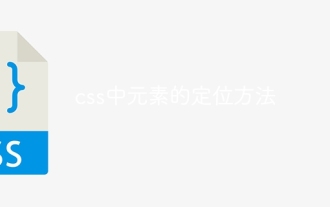 How to position elements in css
Apr 26, 2024 am 10:24 AM
How to position elements in css
Apr 26, 2024 am 10:24 AM
There are four methods of CSS element positioning: static, relative, absolute, and fixed positioning. Static positioning is the default and the element is not affected by positioning rules. Relative positioning moves an element relative to itself without affecting document flow. Absolute positioning removes an element from the document flow and positions it relative to its ancestor elements. Fixed positioning positions an element relative to the viewport, always keeping it in the same position on the screen.
 Apple tutorial on how to close running apps
Mar 22, 2024 pm 10:00 PM
Apple tutorial on how to close running apps
Mar 22, 2024 pm 10:00 PM
1. First we click on the little white dot. 2. Click the device. 3. Click More. 4. Click Application Switcher. 5. Just close the application background.





