Compare the differences and comparative analysis between Tomcat and Nginx
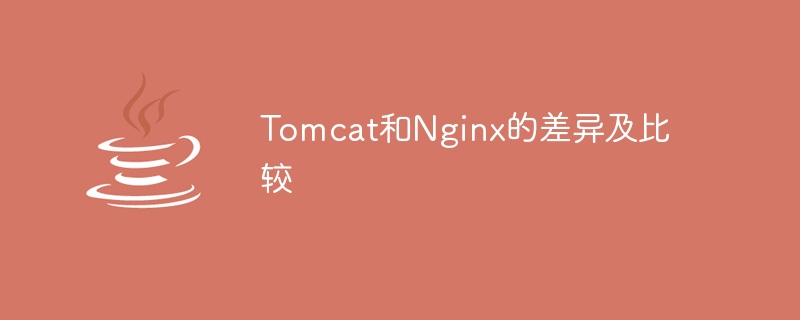
Differences and comparisons between Tomcat and Nginx
With the rapid development of the Internet, the demand for network applications is getting higher and higher, and at the same time, Web servers have also received more and more attention. The more attention. As two widely used web servers, Tomcat and Nginx show their respective advantages and characteristics in different scenarios. This article will compare Tomcat and Nginx from different perspectives and explore their differences.
1. Background
Before comparing Tomcat and Nginx in depth, let’s first understand their background and positioning.
Tomcat is an open source Java Servlet container developed and maintained by the Apache Software Foundation. It is mainly used to deploy and run web applications developed in Java and can handle requests for dynamic web pages.
Nginx is a high-performance open source web server and reverse proxy server, created and open sourced by Igor Sysoev in 2004. It uses an event-driven architecture to efficiently handle large numbers of concurrently connected requests.
2. Functions and advantages
- Function:
Tomcat is a powerful application server that supports Java Servlet and JavaServer Pages (JSP), etc. technology and provides a complete Java EE container. It is suitable for developing and deploying Java Web applications and has good scalability and customizability.
Nginx is a lightweight web server and reverse proxy server, focusing on processing static files and high concurrent connections. It is designed to provide high performance and stability, is particularly suitable for handling a large number of static requests, and can effectively perform load balancing and reverse proxying.
- Performance:
Because Nginx adopts an event-driven architecture, it can handle high concurrent connection requests and has excellent performance. According to the results of some performance tests, Nginx is better than Tomcat in handling static files and high concurrent connections.
Tomcat performs well in handling requests for dynamic web pages. It can handle concurrent requests through Java's multi-threading technology, and provides a complete Java EE container that supports various Java-related technologies and frameworks.
- Deployment and configuration:
As an application server, Tomcat’s configuration is relatively complex. Developers need to make some necessary configurations and properly tune the server. Deploying Java applications also requires packaging the application into a war file and deploying it to Tomcat's webapps directory.
Nginx configuration is relatively simple and uses text-based configuration files for configuration. At the same time, Nginx also provides many extension modules that can be customized and configured according to actual needs to increase the flexibility of functions and performance.
- Reverse proxy and load balancing:
Nginx excels at reverse proxy and load balancing. It can forward client requests to the back-end server to achieve request distribution and load balancing. In addition, Nginx also provides health check and failover functions, which can automatically remove failed nodes and forward requests to other normal nodes.
Tomcat can also be configured as a reverse proxy server and can achieve load balancing through extension modules such as mod_jk. However, compared to Nginx, Tomcat's functionality and performance in this area are slightly inferior.
3. Usage scenarios
Tomcat is suitable for developing and running Java Web applications, especially those projects that use Java EE technology and frameworks. It provides Java developers with a complete development and deployment environment with powerful functions and flexible scalability. If your application needs to handle requests for dynamic web pages and relies on Java-related technologies and frameworks, then Tomcat is a good choice.
Nginx is suitable for handling a large number of static requests and high concurrent connections. Its high performance and stability make it an excellent web server and reverse proxy server. If the application mainly provides access to static files and needs to handle a large number of requests and load balancing, then Nginx is a better choice.
In short, Tomcat and Nginx show their respective advantages and characteristics in different scenarios. Developers need to choose a suitable web server based on actual needs and project characteristics. Whether it is Tomcat or Nginx, they are excellent tools that can meet different needs and help developers build high-performance and stable web applications.
The above is the detailed content of Compare the differences and comparative analysis between Tomcat and Nginx. For more information, please follow other related articles on the PHP Chinese website!

Hot AI Tools

Undresser.AI Undress
AI-powered app for creating realistic nude photos

AI Clothes Remover
Online AI tool for removing clothes from photos.

Undress AI Tool
Undress images for free

Clothoff.io
AI clothes remover

Video Face Swap
Swap faces in any video effortlessly with our completely free AI face swap tool!

Hot Article

Hot Tools

Notepad++7.3.1
Easy-to-use and free code editor

SublimeText3 Chinese version
Chinese version, very easy to use

Zend Studio 13.0.1
Powerful PHP integrated development environment

Dreamweaver CS6
Visual web development tools

SublimeText3 Mac version
God-level code editing software (SublimeText3)

Hot Topics
 How to check the name of the docker container
Apr 15, 2025 pm 12:21 PM
How to check the name of the docker container
Apr 15, 2025 pm 12:21 PM
You can query the Docker container name by following the steps: List all containers (docker ps). Filter the container list (using the grep command). Gets the container name (located in the "NAMES" column).
 How to configure nginx in Windows
Apr 14, 2025 pm 12:57 PM
How to configure nginx in Windows
Apr 14, 2025 pm 12:57 PM
How to configure Nginx in Windows? Install Nginx and create a virtual host configuration. Modify the main configuration file and include the virtual host configuration. Start or reload Nginx. Test the configuration and view the website. Selectively enable SSL and configure SSL certificates. Selectively set the firewall to allow port 80 and 443 traffic.
 How to check whether nginx is started
Apr 14, 2025 pm 01:03 PM
How to check whether nginx is started
Apr 14, 2025 pm 01:03 PM
How to confirm whether Nginx is started: 1. Use the command line: systemctl status nginx (Linux/Unix), netstat -ano | findstr 80 (Windows); 2. Check whether port 80 is open; 3. Check the Nginx startup message in the system log; 4. Use third-party tools, such as Nagios, Zabbix, and Icinga.
 How to start containers by docker
Apr 15, 2025 pm 12:27 PM
How to start containers by docker
Apr 15, 2025 pm 12:27 PM
Docker container startup steps: Pull the container image: Run "docker pull [mirror name]". Create a container: Use "docker create [options] [mirror name] [commands and parameters]". Start the container: Execute "docker start [Container name or ID]". Check container status: Verify that the container is running with "docker ps".
 How to configure cloud server domain name in nginx
Apr 14, 2025 pm 12:18 PM
How to configure cloud server domain name in nginx
Apr 14, 2025 pm 12:18 PM
How to configure an Nginx domain name on a cloud server: Create an A record pointing to the public IP address of the cloud server. Add virtual host blocks in the Nginx configuration file, specifying the listening port, domain name, and website root directory. Restart Nginx to apply the changes. Access the domain name test configuration. Other notes: Install the SSL certificate to enable HTTPS, ensure that the firewall allows port 80 traffic, and wait for DNS resolution to take effect.
 How to create containers for docker
Apr 15, 2025 pm 12:18 PM
How to create containers for docker
Apr 15, 2025 pm 12:18 PM
Create a container in Docker: 1. Pull the image: docker pull [mirror name] 2. Create a container: docker run [Options] [mirror name] [Command] 3. Start the container: docker start [Container name]
 How to check nginx version
Apr 14, 2025 am 11:57 AM
How to check nginx version
Apr 14, 2025 am 11:57 AM
The methods that can query the Nginx version are: use the nginx -v command; view the version directive in the nginx.conf file; open the Nginx error page and view the page title.
 How to start nginx server
Apr 14, 2025 pm 12:27 PM
How to start nginx server
Apr 14, 2025 pm 12:27 PM
Starting an Nginx server requires different steps according to different operating systems: Linux/Unix system: Install the Nginx package (for example, using apt-get or yum). Use systemctl to start an Nginx service (for example, sudo systemctl start nginx). Windows system: Download and install Windows binary files. Start Nginx using the nginx.exe executable (for example, nginx.exe -c conf\nginx.conf). No matter which operating system you use, you can access the server IP






