What is the principle of tomcat middleware
The principle of tomcat middleware is implemented based on Java Servlet and Java EE specifications. As a Servlet container, Tomcat is responsible for processing HTTP requests and responses and providing the running environment for Web applications. The principles of Tomcat middleware mainly involve: 1. Container model; 2. Component architecture; 3. Servlet processing mechanism; 4. Event listening and filters; 5. Configuration management; 6. Security; 7. Clustering and load balancing; 8. Connector technology; 9. Embedded mode, etc.

The operating system for this tutorial: Windows 10 system, DELL G3 computer.
The principle of Tomcat middleware is mainly implemented based on Java Servlet and Java EE specifications. As a Servlet container, Tomcat is responsible for processing HTTP requests and responses and providing the running environment for Web applications. In Tomcat, middleware refers to the software components between the server and the application to provide additional functions or services, such as security, transaction management, logging, etc.
The principle of Tomcat middleware mainly involves the following aspects:
1. Container model: Tomcat uses the container model to manage Web applications , including web application deployment, life cycle control, resource management, etc. The container model handles the Web application as a whole and provides control and integration capabilities for the application.
2. Component-based architecture: Tomcat adopts a component-based architecture and divides functions into different components, such as Servlet, JSP, Filter, Listener, etc. These components can be developed, deployed, and configured independently, and integrated and collaborated through Tomcat's containers.
3. Servlet processing mechanism: Servlet is the core component in Tomcat that handles HTTP requests. When the client sends an HTTP request, Tomcat passes the request to the corresponding Servlet for processing through the Servlet container. The servlet will process the request and generate a response, then return it to the container for sending.
4. Event listening and filters: Tomcat uses event listening and filter mechanisms to extend its functionality. Event listeners can monitor and handle various events, such as request start, response end, etc. Filters can intercept and process requests and responses to implement specific functions, such as logging, authentication, etc.
5. Configuration management: Tomcat manages the deployment of middleware and web applications through configuration files. Configuration files include server.xml, web.xml, etc., which are used to define the properties and behaviors of containers and components. By modifying the configuration file, you can achieve flexible configuration and control of middleware and applications.
6. Security: Tomcat provides built-in security features, including SSL/TLS encryption, authentication and authorization, etc. These features protect web applications from the risk of attacks and data leaks. By configuring the security settings of Tomcat, you can implement security control such as user identity verification and authorization to access resources.
7. Clustering and load balancing: Tomcat provides clustering and load balancing functions to achieve high availability and scalability. By configuring multiple Tomcat instances to form a cluster, load balancing and failover can be achieved to ensure application reliability and performance.
8. Connector technology: Tomcat's connector technology is used to receive external requests and pass them to the Servlet container for processing. Tomcat supports a variety of connectors, including HTTP/1.1 connectors, AJP connectors, etc. You can choose the appropriate connector according to specific needs.
9. Embedded mode: Tomcat can run in embedded mode and be directly embedded into other applications as its Web server. This mode is suitable for lightweight application or prototype development, making the application more concise and easier to deploy.
10. Management tools: Tomcat provides management tools, such as Tomcat Manager and JMX MBeans, for monitoring and managing Tomcat servers. These tools can help developers and administrators understand the server's running status, performance indicators, log information, etc. for troubleshooting and performance optimization.
In summary, the principles of Tomcat middleware include container model, component architecture, Servlet processing mechanism, event listening and filters, configuration management, security, clustering and load balancing, connector technology, and embedding technology and management tools. These principles and technologies work together to enable Tomcat to provide a stable, efficient, and scalable web application running environment, and can be integrated with other middleware and applications to achieve richer functions and services.
The above is the detailed content of What is the principle of tomcat middleware. For more information, please follow other related articles on the PHP Chinese website!

Hot AI Tools

Undresser.AI Undress
AI-powered app for creating realistic nude photos

AI Clothes Remover
Online AI tool for removing clothes from photos.

Undress AI Tool
Undress images for free

Clothoff.io
AI clothes remover

Video Face Swap
Swap faces in any video effortlessly with our completely free AI face swap tool!

Hot Article

Hot Tools

Notepad++7.3.1
Easy-to-use and free code editor

SublimeText3 Chinese version
Chinese version, very easy to use

Zend Studio 13.0.1
Powerful PHP integrated development environment

Dreamweaver CS6
Visual web development tools

SublimeText3 Mac version
God-level code editing software (SublimeText3)

Hot Topics
 How to deploy jar project in tomcat
Apr 21, 2024 am 07:27 AM
How to deploy jar project in tomcat
Apr 21, 2024 am 07:27 AM
To deploy a JAR project to Tomcat, follow these steps: Download and unzip Tomcat. Configure the server.xml file, set the port and project deployment path. Copies the JAR file to the specified deployment path. Start Tomcat. Access the deployed project using the provided URL.
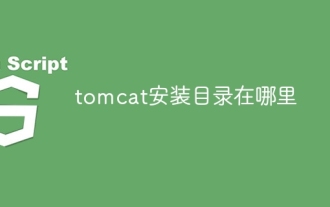 Where is the tomcat installation directory?
Apr 21, 2024 am 07:48 AM
Where is the tomcat installation directory?
Apr 21, 2024 am 07:48 AM
Tomcat installation directory: Default path: Windows: C:\Program Files\Apache Software Foundation\Tomcat 9.0macOS:/Library/Tomcat/Tomcat 9.0Linux:/opt/tomcat/tomcat9 Custom path: You can specify it during installation. Find the installation directory: use whereis or locate command.
 How to deploy multiple projects in tomcat
Apr 21, 2024 am 09:33 AM
How to deploy multiple projects in tomcat
Apr 21, 2024 am 09:33 AM
To deploy multiple projects through Tomcat, you need to create a webapp directory for each project and then: Automatic deployment: Place the webapp directory in Tomcat's webapps directory. Manual deployment: Manually deploy the project in Tomcat's manager application. Once the project is deployed, it can be accessed by its deployment name, for example: http://localhost:8080/project1.
 How to check the number of concurrent connections in tomcat
Apr 21, 2024 am 08:12 AM
How to check the number of concurrent connections in tomcat
Apr 21, 2024 am 08:12 AM
How to check the number of concurrent Tomcat connections: Visit the Tomcat Manager page (http://localhost:8080/manager/html) and enter your user name and password. Click Status->Sessions in the left navigation bar to see the number of concurrent connections at the top of the page.
 Where is the root directory of the tomcat website?
Apr 21, 2024 am 09:27 AM
Where is the root directory of the tomcat website?
Apr 21, 2024 am 09:27 AM
The Tomcat website root directory is located in Tomcat's webapps subdirectory and is used to store web application files, static resources, and the WEB-INF directory; it can be found by looking for the docBase attribute in the Tomcat configuration file.
 How to check the port number of tomcat
Apr 21, 2024 am 08:00 AM
How to check the port number of tomcat
Apr 21, 2024 am 08:00 AM
The Tomcat port number can be viewed by checking the port attribute of the <Connector> element in the server.xml file. Visit the Tomcat management interface (http://localhost:8080/manager/html) and view the "Status" tab. Run "catalina.sh version" from the command line and look at the "Port:" line.
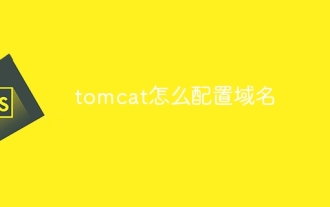 How to configure domain name in tomcat
Apr 21, 2024 am 09:52 AM
How to configure domain name in tomcat
Apr 21, 2024 am 09:52 AM
To configure Tomcat to use a domain name, follow these steps: Create a server.xml backup. Open server.xml and add the Host element, replacing example.com with your domain name. Create an SSL certificate for the domain name (if required). Add an SSL connector in server.xml, change the port, keystore file, and password. Save server.xml. Restart Tomcat.
 How to run html and jsp on tomcat
Apr 21, 2024 am 09:04 AM
How to run html and jsp on tomcat
Apr 21, 2024 am 09:04 AM
Tomcat can run HTML and JSP. The method is as follows: copy the HTML file to the corresponding subdirectory of the Tomcat directory and access it in the browser. Copy the JSP file to the corresponding subdirectory of the Tomcat directory, and use the <%@ page %> directive to specify the Java code and access it in the browser.






